Archive for the ‘Perl’ Category
AlmaLinux Install & Configuration

This is a collection of blog posts for installing and configuring AlmaLinux with the Oracle, PostgreSQL, MySQL databases and several programming languages. Sample programs show how to connect PHP and Python to the MySQL database.
- Installing AlmaLinux operating system
- Installing and configuring MySQL
- Installing Python-MySQL connector and provide sample programs
- Configuring Flask for Python on AlmaLinux with a complete software router instruction set.
- Installing Rust programming language and writing a sample program
- Installing and configuring LAMP stack with PHP and MySQL and a self-signed security key
- MySQL PNG Images in LAMP with PHP Programming
- Demonstration of how to write Perl that connects to MySQL
- Installing and configuring MySQL Workbench
- Installing and configuring PostgreSQL and pgAdmin4
- Identifying the required libnsl2-devel packages for SQL*Plus
- Writing and deploying a sqlplus function to use a read line wrapper
- Installing and configuring Visual Studio Code Editor
- Installing and configuring Java with connectivity to MySQL
- Installing and configuring Oracle SQL Developer
I used Oracle Database 11g XE in this instance to keep the footprint as small as possible. It required a few tricks and discovering the missing library that caused folks grief eleven years ago. I build another with a current Oracle Database XE after the new year.
If you see something that I missed or you’d like me to add, let me know. As time allows, I’ll try to do that. Naturally, the post will get updates as things are added later.
AlmaLinux MySQL+Perl
A quick primer on Perl programs connecting to the MySQL database. It’s another set of coding examples for the AlmaLinux instance that I’m building for students. This one demonstrates basic Perl programs, connecting to MySQL, returning data sets by reference and position, dynamic queries, and input parameters to dynamic queries.
- Naturally, a hello.pl is a great place to start:
#!/usr/bin/perl # Hello World program. print "Hello World!\n";
After setting the permissions to -rwxr-xr-x. with this command:
chmod 755 hello.pl
You call it like this from the Command-Line Interface (CLI):
./hello.pl
It prints:
Hello World! - Next, a connect.pl program lets us test the Perl::DBI connection to the MySQL database.
#!/usr/bin/perl # Import libraries. use strict; use warnings; use v5.10; # for say() function use DBI; # Print with say() function message. say "Perl MySQL Connect Attempt."; # MySQL data source name should have a valid database as the # third argument; this uses the sakila demo database. my $dsn = "DBI:mysql:sakila"; # Local variables to build the connection string. my $username = "student"; my $password = "student"; # Set arguments for MySQL database error management. my %attr = ( PrintError=>0, # turn off error reporting via warn() RaiseError=>1); # turn on error reporting via die() # Create connction with a data source name, user name and password. my $dbh = DBI->connect($dsn,$username,$password, \%attr); # Print with say() function valid connection message. say "Connected to the MySQL database.";
After setting the permissions to -rwxr-xr-x. you call it with this CLI command:
./connect.pl
It prints:
Perl MySQL Connect Attempt. Connected to the MySQL database.
- After connecting to the database lets query a couple columns by reference notation in a static.pl program. This one just returns the result of the MySQL version() and database() functions.
#!/usr/bin/perl # Import libraries. use strict; use warnings; use v5.10; # for say() function use DBI; # Print with say() function message. say "Perl MySQL Connect Attempt."; # MySQL data source name must have a valid database as the # third argument; this uses the sakila demo database. my $dsn = "DBI:mysql:sakila"; # Local variables to build the connection string. my $username = "student"; my $password = "student"; # Set arguments for MySQL database error management. my %attr = ( PrintError=>0, # turn off error reporting via warn() RaiseError=>1); # turn on error reporting via die() # Create connction with a data source name, user name and password. my $dbh = DBI->connect($dsn,$username,$password, \%attr); # Creaet a static SQL statement or query. my $sth = $dbh->prepare("SELECT version() AS version \ , database() AS db_name"); # Execute the static statement. $sth->execute() or die "Execution failed: $dbh->errstr()"; # Read data and print by reference. print "----------------------------------------\n"; while (my $ref = $sth->fetchrow_hashref()) { print "MySQL Version: $ref->{'version'}\nMySQL Database: $ref->{'db_name'}\n"; } print "----------------------------------------\n"; # Close the statement. $sth->finish; # Disconnect from database connection. $dbh->disconnect(); # Print with say() function valid connection message. say "Connected to the MySQL database.";
After setting the permissions to -rwxr-xr-x. you call it with this CLI command:
./static.pl
It prints:
Perl MySQL Connect Attempt. ---------------------------------------- MySQL Version: 8.0.30 MySQL Database: sakila ---------------------------------------- Connected to the MySQL database.
- After connecting to the database and securing variables by reference notation, lets return the value as an array of rows in a columns.pl program. This one just returns data from the film table of the sakila database. It is a static query because all the values are contained inside the SQL statement.
#!/usr/bin/perl # Import libraries. use strict; use warnings; use v5.10; # for say() function use DBI; # Print with say() function message. say "Perl MySQL Connect Attempt."; # MySQL data source name must have a valid database as the # third argument; this uses the sakila demo database. my $dsn = "DBI:mysql:sakila"; # Local variables to build the connection string. my $username = "student"; my $password = "student"; # Set arguments for MySQL database error management. my %attr = ( PrintError=>0, # turn off error reporting via warn() RaiseError=>1); # turn on error reporting via die() # Create connction with a data source name, user name and password. my $dbh = DBI->connect($dsn,$username,$password, \%attr); # Creaet a static SQL statement or query. my $sth = $dbh->prepare("SELECT title \ , release_year \ , rating \ FROM film \ WHERE title LIKE 'roc%'"); # Execute the static statement. $sth->execute() or die "Execution failed: $dbh->errstr()"; # Read data and print by comma-delimited row position. print "----------------------------------------\n"; while (my @row = $sth->fetchrow_array()) { print join(", ", @row), "\n"; } print "----------------------------------------\n"; # Close the statement. $sth->finish; # Disconnect from database connection. $dbh->disconnect(); # Print with say() function valid connection message. say "Connected to the MySQL database.";
After setting the permissions to -rwxr-xr-x. you call it with this CLI command:
./columns.pl
It prints:
Perl MySQL Connect Attempt. ---------------------------------------- ROCK INSTINCT, 2006, G ROCKETEER MOTHER, 2006, PG-13 ROCKY WAR, 2006, PG-13 ---------------------------------------- Connected to the MySQL database.
- After connecting to the database and securing variables by reference notation, lets return the value as an array of rows in a dynamic.pl program. This one just returns data from the film table of the sakila database. It is a dynamic query because a string passed to the execute method and that value is bound to a ? placeholder in the SQL statement.
#!/usr/bin/perl # Import libraries. use strict; use warnings; use v5.10; # for say() function use DBI; # Print with say() function message. say "Perl MySQL Connect Attempt."; # MySQL data source name must have a valid database as the # third argument; this uses the sakila demo database. my $dsn = "DBI:mysql:sakila"; # Local variables to build the connection string. my $username = "student"; my $password = "student"; # Set arguments for MySQL database error management. my %attr = ( PrintError=>0, # turn off error reporting via warn() RaiseError=>1); # turn on error reporting via die() # Create connction with a data source name, user name and password. my $dbh = DBI->connect($dsn,$username,$password, \%attr); # Creaet a static SQL statement or query. my $sth = $dbh->prepare("SELECT title \ , release_year \ , rating \ FROM film \ WHERE title LIKE CONCAT(?,'%')"); # Execute the dynamic statement by providing an input parameter. $sth->execute('roc') or die "Execution failed: $dbh->errstr()"; # Read data and print by comma-delimited row position. print "----------------------------------------\n"; while (my @row = $sth->fetchrow_array()) { print join(", ", @row), "\n"; } print "----------------------------------------\n"; # Close the statement. $sth->finish; # Disconnect from database connection. $dbh->disconnect(); # Print with say() function valid connection message. say "Connected to the MySQL database.";
After setting the permissions to -rwxr-xr-x. you call it with this CLI command:
./dynamic.pl
It prints:
Perl MySQL Connect Attempt. ---------------------------------------- ROCK INSTINCT, 2006, G ROCKETEER MOTHER, 2006, PG-13 ROCKY WAR, 2006, PG-13 ---------------------------------------- Connected to the MySQL database.
- After connecting to the database and securing variables by reference notation, lets return the value as an array of rows in a input.pl program. This one just returns data from the film table of the sakila database. It is a dynamic query because an input parameter is passed to a local variable and the local variable is bound to a ? placeholder in the SQL statement.
#!/usr/bin/perl # Import libraries. use strict; use warnings; use v5.10; # for say() function use DBI; # Get the index value of the maximum argument in the # argument. my $argc = $#ARGV; # Accept first argument value as parameter. my $param = $ARGV[$argc]; # Verify variable value assigned. if (not defined $param) { die "Need parameter value.\n"; } # Print with say() function message. say "Perl MySQL Connect Attempt."; # MySQL data source name must have a valid database as the # third argument; this uses the sakila demo database. my $dsn = "DBI:mysql:sakila"; # Local variables to build the connection string. my $username = "student"; my $password = "student"; # Set arguments for MySQL database error management. my %attr = ( PrintError=>0, # turn off error reporting via warn() RaiseError=>1); # turn on error reporting via die() # Create connction with a data source name, user name and password. my $dbh = DBI->connect($dsn,$username,$password, \%attr); # Creaet a static SQL statement or query. my $sth = $dbh->prepare("SELECT title \ , release_year \ , rating \ FROM film \ WHERE title LIKE CONCAT(?,'%')"); # Execute the static statement. $sth->execute($param) or die "Execution failed: $dbh->errstr()"; # Read data and print by comma-delimited row position. print "----------------------------------------\n"; while (my @row = $sth->fetchrow_array()) { print join(", ", @row), "\n"; } print "----------------------------------------\n"; # Close the statement. $sth->finish; # Disconnect from database connection. $dbh->disconnect(); # Print with say() function valid connection message. say "Connected to the MySQL database.";
After setting the permissions to -rwxr-xr-x. you call it with this CLI command:
./input.pl ta
It prints:
Perl MySQL Connect Attempt. ---------------------------------------- TADPOLE PARK, 2006, PG TALENTED HOMICIDE, 2006, PG TARZAN VIDEOTAPE, 2006, PG-13 TAXI KICK, 2006, PG-13 ---------------------------------------- Connected to the MySQL database.
I think these examples cover most of the basic elements of writing Perl against the MySQL database. If I missed something you think would be useful, please advise. As always, I hope this helps those working with the MySQL and Perl products.
Oracle EBS 12.2 & Ruby
As does seem to occur from time-to-time, I’m out there in the weeds again and sorting out a solution that fits a customer’s need. They wanted to know if they could write Oracle EBS 12.2 Concurrent Manager Programs in Ruby. They don’t want to write Java.
I checked the documentation, which as is too common, didn’t answer the question. I’m sure if I downloaded the PDF and searched it for one of the languages I knew Oracle supported, I would have found the list of supported languages.
It was simply quicker to query the Oracle EBS 12.2 FND_LOOKUPS table like so:
SELECT lookup_type , lookup_code , SUBSTR(meaning,1,30) AS meaning FROM fnd_lookups WHERE lookup_type = 'CP_EXECUTION_METHOD_CODE' ORDER BY meaning; |
It returns the list of possible types of Oracle EBS 12.2 Concurrent Manager Programs:
LOOKUP_TYPE LOOKUP_CODE MEANING -------------------------- ------------ ------------------------------ CP_EXECUTION_METHOD_CODE X FlexRpt CP_EXECUTION_METHOD_CODE F FlexSql CP_EXECUTION_METHOD_CODE H Host CP_EXECUTION_METHOD_CODE S Immediate CP_EXECUTION_METHOD_CODE K Java Concurrent Program CP_EXECUTION_METHOD_CODE J Java Stored Procedure CP_EXECUTION_METHOD_CODE M Multi Language Function CP_EXECUTION_METHOD_CODE P Oracle Reports CP_EXECUTION_METHOD_CODE I PL/SQL Stored Procedure CP_EXECUTION_METHOD_CODE E Perl Concurrent Program CP_EXECUTION_METHOD_CODE B Request Set Stage Function CP_EXECUTION_METHOD_CODE L SQL*Loader CP_EXECUTION_METHOD_CODE Q SQL*Plus CP_EXECUTION_METHOD_CODE R SQL*Report CP_EXECUTION_METHOD_CODE Z Shutdown Callback CP_EXECUTION_METHOD_CODE A Spawned |
That gave me some of the answer. You can’t call Ruby programs directly. However, Perl lets you use Inline::Ruby. You can use Inline:Ruby to call your Ruby programs. So, if you use Perl to wrap Ruby you don’t have to use Java.
Perl-MySQL Program
Configuring Perl to work with MySQL is the last part creating a complete Fedora Linux LAMP stack for my students. Perl is already installed on Fedora Linux.
I’ve also shown how to use PHP, Python, and Ruby languages to query a MySQL database on Linux. After installing this additional Perl DBI library, my students will have the opportunity to choose how they implement their LAMP solution.
You can find the Perl version with the following version.pl program:
1 2 3 4 | #!/usr/bin/perl -w # Print the version. print "Perl ".$]."\n"; |
The first line lets you call the program without prefacing the perl program because it invokes a subshell of perl by default. You just need to ensure the file has read and execute privileges to run. It prints:
Perl 5.018004 |
You need to install the perl-DBD-MySQL library to enable Perl to work with MySQL. The following command loads the library:
yum install -y perl-DBD-MySQL |
It prints the following log file:
Loaded plugins: langpacks, refresh-packagekit Resolving Dependencies --> Running transaction check ---> Package perl-DBD-MySQL.x86_64 0:4.024-1.fc20 will be installed --> Finished Dependency Resolution Dependencies Resolved ================================================================================ Package Arch Version Repository Size ================================================================================ Installing: perl-DBD-MySQL x86_64 4.024-1.fc20 fedora 142 k Transaction Summary ================================================================================ Install 1 Package Total download size: 142 k Installed size: 332 k Downloading packages: perl-DBD-MySQL-4.024-1.fc20.x86_64.rpm | 142 kB 00:00 Running transaction check Running transaction test Transaction test succeeded Running transaction (shutdown inhibited) Installing : perl-DBD-MySQL-4.024-1.fc20.x86_64 1/1 Verifying : perl-DBD-MySQL-4.024-1.fc20.x86_64 1/1 Installed: perl-DBD-MySQL.x86_64 0:4.024-1.fc20 Complete! |
The following item_query.pl Perl program is consistent with the PHP, Python, and Ruby examples provided in other blog posts. It shows you how to use the Perl DBI library to query and return a data set.
1 2 3 4 5 6 7 8 9 10 11 12 13 14 15 16 17 18 19 20 21 22 23 24 25 | #!/usr/bin/perl -w # Use the DBI library. use DBI; use strict; use warnings; # Create a connection. my $dbh = DBI->connect("DBI:mysql:database=studentdb;host=localhost:3306","student","student",{'RaiseError' => 1}); # Create SQL statement. my $sql = "SELECT item_title FROM item"; # Prepare SQL statement. my $sth = $dbh->prepare($sql); # Execute statement and read result set. $sth->execute() or die $DBI::errstr; while (my @row = $sth->fetchrow_array()) { my $item_title = $row[0]; print "$item_title\n"; } # Close resources. $sth->finish(); |
You call it like this from the present working directory:
./mysql_query.pl |
It returns:
The Hunt for Red October Star Wars I Star Wars II Star Wars II Star Wars III The Chronicles of Narnia RoboCop Pirates of the Caribbean The Chronicles of Narnia MarioKart Splinter Cell Need for Speed The DaVinci Code Cars Beau Geste I Remember Mama Tora! Tora! Tora! A Man for All Seasons Hook Around the World in 80 Days Harry Potter and the Sorcerer's Stone Camelot |
Alternatively, there’s a different syntax for lines 20 and 21 that you can use when you’re returning multiple columns. It replaces the two statements inside the while loop as follows:
20 21 | my ($item_title, $item_rating) = @row; print "$item_title, $item_rating\n"; |
It returns:
The Hunt for Red October, PG Star Wars I, PG Star Wars II, PG Star Wars II, PG Star Wars III, PG13 The Chronicles of Narnia, PG RoboCop, Mature Pirates of the Caribbean, Teen The Chronicles of Narnia, Everyone MarioKart, Everyone Splinter Cell, Teen Need for Speed, Everyone The DaVinci Code, Teen Cars, Everyone Beau Geste, PG I Remember Mama, NR Tora! Tora! Tora!, G A Man for All Seasons, G Hook, PG Around the World in 80 Days, G Harry Potter and the Sorcerer's Stone, PG Camelot, G |
As always, I hope this helps those learning how to use Perl and Linux against the MySQL Database. If you want a nice tutorial on Perl and MySQL, check The tutorialspoint.com web site.
Popular Programming Languages
First of all, Happy New Year!
IEEE Spectrum published a ranking of the most popular programming languages. Computational journalist Nick Diakopoulos wrote the article. While it may surprise some, I wasn’t surprised to find SQL in the top ten.
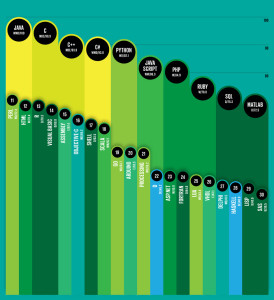 Nick weighted and combined 12 metrics from 10 sources (including IEEE Xplore, Google, and GitHub) to rank the most popular programming languages.
Nick weighted and combined 12 metrics from 10 sources (including IEEE Xplore, Google, and GitHub) to rank the most popular programming languages.
- Compiled programming languages (Java [#1], C [#2], C++ [#3], C# [#4], Objective-C [#16])
- Interpreted programming languages (Python [#5], JavaScript [#6], PHP [#7], Ruby [#8], Perl [#11], HTML [#12])
- Data languages (SQL [#9], MATLAB [#10], R [#13])
I couldn’t resist including Objective-C because it shows how the iPhone, iPad, and Mac OS impact our daily lives. At the same time, Assembly [#15] is actually more popular than Objective-C. Shell [#17] follows Objective-C. While the Visual Basic [#14] programming language still remains very popular.
There are many “why” questions raised by this list of popular programming languages. The “why” from my perspective deals with what are the market drivers for their popularity. The money drivers I see are as follows:
- Business software: Java, C++, C#, and AIDE – Android IDE (works with Java and C++ source code)
- OS X and iOS Development: Objective-C
- Development Tools: Java, C, C++, and Python
- System Admin/Utilities Tools: C, Perl, and Shell
- Web Development: Python, PHP, Ruby, and Perl
- Data Analysis: SQL, MATLAB, and R
Business Intelligence (BI) software manages most high-level data analysis tools and they’ll continue to get better over time. However, if SQL has shown us anything over 30 years it’s that ultimately we revert to it to solve problems. The conclusion from the reality of BI probably means the programming languages that develop those tools will continue to rise and so will the underlying data languages.
It’s also interesting to note that nine out of ten of the popular programming languages work with databases, like Oracle, MySQL, PostgreSQL, or SQL Server. While JavaScript doesn’t access the database typically, it’s JSON (JavaScript Object Notation) is supported in all the databases.
ActivePerl on Windows
I actively maintain virtual test instances for my writing and teaching on Windows 7, Red Hat Enterprise Linux, Fedora, and Solaris. Perl on Windows is always interesting. I use ActivePerl on Windows 7 rather than Strawberry Perl, and it was interesting to see this note after I upgraded to the most current Community Edition of ActivePerl (5.16.3).
I thought it might be kind to post ActiveState’s Release Note because you should really read it before you try to install ActivePerl on Windows 7/8. Just make sure you’ve removed any earlier version of ActivePerl before trying the install. That’s what I did, and surprise, there weren’t any problems.
While the installation doesn’t tell you that you need to restart the Windows 7 operating system, you do. If you don’t restart Windows 7 after the ActivePerl install, you’ll get the following error message:
install_driver(mysql) failed: Can't locate DBD/mysql.pm in @INC |
You can grab the DBD::MySQL bundle with this command:
perl -MCPAN -e install Bundle::DBD::mysql |
It downloads the MinGW (Minimalist GNU for Windows) C/C++ compiler, but it’ll be nested and not conflict with one if you have installed it independently. Absence of the compiler means you can’t attempt to build the library.
Proceeding further, I discovered a number of incompatibilities. The basic commands require you to load CPAN (Comprehensive Perl Archive Network) shell:
perl -MCPAN -e shell |
Inside the Perl CPAN shell:
cpan> force install DBD:mysql --mysql_config C:\ProgramData\MySQL\MySQL Server 5.6 |
You also need to create a MySQL anonymous user in the database to support the default user during compilation, and if you dropped the test database you need to recreate it. I also ended up creating an ODBC user. Here are the commands to run as the root superuser:
CREATE USER 'ODBC'@'localhost'; CREATE USER ''@'localhost' IDENTIFIED BY 's3krit'; GRANT ALL ON test.* TO ''@'localhost'; |
I also took the time to update the MySQL test.pl to Perl 5.16; unfortunately, at the end of the day I didn’t get it working. Maybe I’ll try back in a few weeks. You need to change line 57 from port 5050 to port 3306, and “SharedSecret” to “s3krit“, as shown:
Here’s are the edits required test.pl program on lines 189 and 194:
The only release note provided is below, which I found inadequate. If you find the trick before me, please post it.
Windows
- The
fork()emulation has known limitations. See perlfork for a detailed summary. In particular,fork()emulation will not work correctly with extensions that are either not thread-safe, or maintain internal state that cannot be cloned in the pseudo-child process. This caveat currently applies to extensions such as Tk and Storable. - It seems that some people are having problems with the ActivePerl MSI installer. The first thing to note is that you CANNOT install ActivePerl 5.16 over an older version of ActivePerl based on 5.14, 5.12, 5.10, 5.8, 5.6 or 5.005, such as build 1204 or any other 1200, 1000, 800, 600 or 500 series build. We have determined that some of these problems are due to other installations of Perl that may be pointed at by something in the environment.
The sure-fire solution is to make absolutely certain that no other installations of Perl are on the target machine. Realizing that this is not always possible, you can follow these steps to ensure the other installations will not interfere.
- Stop the “Windows Installer” service. This can be accomplished from the command prompt using the following command:
C:\> net stop "Windows Installer" - Temporarily remove or rename
PERLLIBandPERL5LIBenvironment variables in the system environment. - Temporarily remove or rename the following registry values:
[\\HKEY_LOCAL_MACHINE\Software\Perl] lib = <directory> (REG_SV) [\\HKEY_LOCAL_MACHINE\Software\Perl] sitelib = <directory> (REG_SV) [\\HKEY_LOCAL_MACHINE\Software\Perl] lib-<PerlVersion> = <directory> (REG_SV) [\\HKEY_LOCAL_MACHINE\Software\Perl] sitelib-<PerlVersion> = <directory>(REG_SV)
- Proceed with the installation.
Once the installation has completed successfully, the above actions may be undone although restoring the environment variables or the registry values may interfere with the proper operation of your new ActivePerl installation. In order to perform all of the above steps, you will need to have Administrative privileges on the target machine. If you do not have the required privileges you should contact your Administrator.
- Stop the “Windows Installer” service. This can be accomplished from the command prompt using the following command:
Verifying a Socket w/Perl
Using a lowercase hostname is typical but I got sloppy on a Windows 7 installation, after all Windows is case insensitive, and I used a mixed case hostname. It raised an interesting error when installing Oracle Database 11g Release 2.
Failed to allocate port(s) in the specified range(s) for the following process(es): JMS
[5540-5559], RMI [5520-5539], Database Control [5500-5519], EM Agent [3938] | [1830-1849]
Refer to the log file at C:\app\McLaughlinM\cfgtoollogs\dbca\orcl\emConfig.log for more details.
You can retry configuring this database with Enterprise Manager later by manually running C:\app\McLaughlinM\product\11.2.0\dbhome_1\bin\emca script.
After verifying the ports were available, it required testing the ability to form a socket. The quickest way to do that was installing ActiveState Perl and test the socket.
Server-side Perl code (server.pl):
1 2 3 4 5 6 7 8 9 10 11 12 13 14 15 16 17 18 19 20 21 | # Import socket library. use IO::Socket; # Create new socket. my $sock = new IO::Socket::INET( LocalAddr => 'mclaughlinmysql', LocalPort => '5500', Proto => 'tcp', Listen => 5500, Reuse => 5500); # Kill the program when socket not created. die "Could not create socket: $!\n" unless $sock; # Set socket to listen for incoming request and loop while waiting. my $new_sock = $sock->accept(); while(<$new_sock>) { print $_; } # Close the socket. close($sock); |
Server-side Perl code (client.pl):
1 2 3 4 5 6 7 8 9 10 11 12 13 14 15 | # Import socket library. use IO::Socket; # Create new socket. my $sock = new IO::Socket::INET( PeerAddr => 'mclaughlinmysql', PeerPort => '5500', Proto => 'tcp'); # Kill the program when socket not created. die "Could not create socket: $!\n" unless $sock; # Send string to socket. print $sock "Hello there!\n"; close($sock); |
These scripts help you check connectivity on a port. Run the server first in one command shell and the client second in another command shell. Then, the server-side program prints the “Hello There!” message sent from the client-side program.
You run the server with the following:
perl server.pl |
and the client with this:
perl client.pl |
Hope they help you verify viability through server ports.


