Archive for the ‘Linux Administrator’ tag
Ubuntu Desktop 22.04

I finally got around to installing Ubuntu Desktop, Version 22.04, on my MacBook Pro 2014 since OS X stopped allowing upgrades on the device in 2021. While I replaced it in 2021 with a new MacBook Pro with an i9 Intel Chip. The Ubuntu documentation gave clear instructions on how to create a bootable USB drive before replacing the Mac OS software..
Unfortunately, networking was not well covered. It left me with two questions:
- How to configure Ubuntu Desktop 22.04 to the network?
You need to use an RJ45 network cable (in this case also an RJ45 to Thunderbolt adapter) and reboot the OS. It will automatically configure your DCHP connection.
- How to configure Wifi for Ubuntu Desktop 22.04?
You need to download and install a library, which is covered below.
After the Ubuntu Desktop installation, I noticed it didn’t provide any opportunity to update the software or configure the network. It also was not connected to the network. I connected the MacBook Pro to a physical Internet cable and rebooted the Ubuntu OS. It recognized the wired network. Then, I upgraded the installed libraries, which is almost always the best choice.
At this point, I noticed that the libraries to enable a WiFi connection were not installed. So, I installed the missing Wifi libraries with this command:
sudo apt-get install dbms bcmwl-kernel-source |
After you’ve installed the bcmwl-kernel-source libraries, navigate to the top right where you’ll find a small network icon. Click on the network icon and you’ll see the following dialog. Click on your designated Wifi, enter the password and you’ll have a Wifi connection.
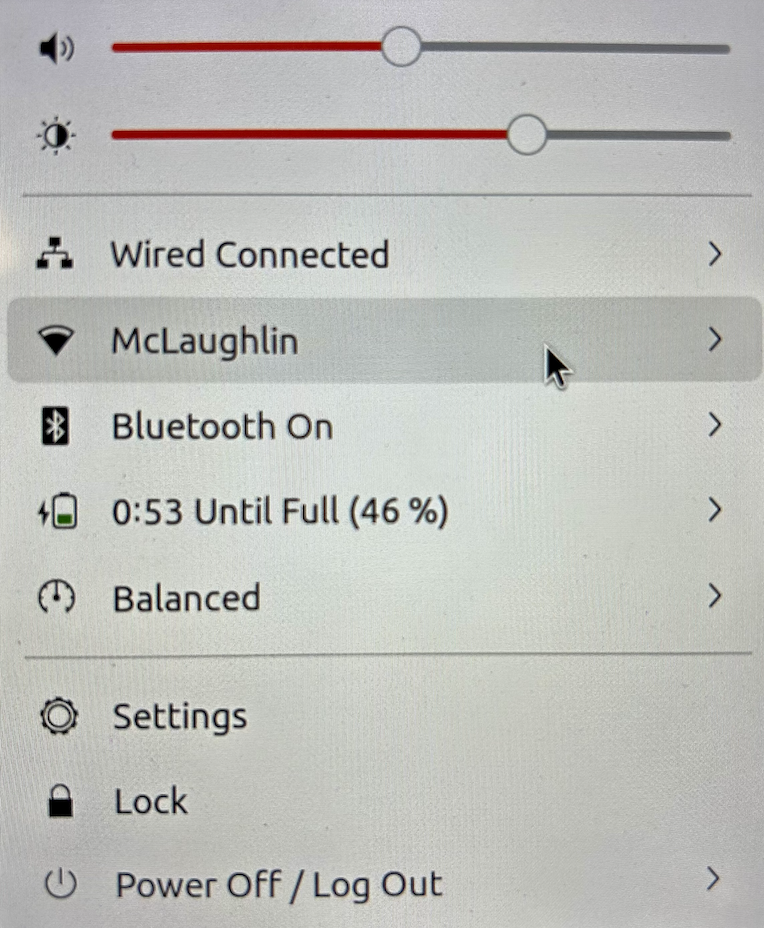
As always, I hope this note helps those trying to solve a real world problem.
Recursive bash function
While teaching a class on the Linux Command-Line (CLI), the book gave an example of generating a list of random US telephone numbers into a file. The book uses the RANDOM function to generate segments of the telephone number, and then the grep command to identify malformed telephone numbers.
My students wanted me to explain why the numbers were malformed. I had to explain that the RANDOM function returns a random number between 1 and 99,999. The RANDOM function may return a 1 to 5 digit random number, which means you may get a 1-digit or 2-digit number when you request a 3-digit random number or a 1- to 3-digit number when you request a 4-digit random number.
The author’s example is:
for i in {1..10}; do echo "(${RANDOM:0:3}) ${RANDOM:0:3}-${RANDOM:0:4}" >> list.txt done |
They asked if there was a way to write a shell script that guaranteed random but well-formed US telephone numbers. I said yes, however, you need to write a recursive bash shell function and assign the result to a global variable set in the shell script.
They seemed doubtful, so I wrote it for them. Here’s the script if you’re interested in learning more about bash shell scripting. While I implemented it with an bash array, that’s optional.
#!/usr/bin/bash # ============================================================ # Name: telephone.sh # Author: Michael McLaughlin # Date: 05-May-2020 # ------------------------------------------------------------ # Purpose: Demonstrate how to generate random telehpone # numbers. The RANDOM function returns a random # number between 1 and 99999; and while you can # easily shave off a extra digit guarnteeing a # value above 100 is impossible without logic. # ============================================================ targetLength() { # Declare variable in function-level scope. randomString='' # Check the number of parameters to process. if [[ ${#} = 2 ]]; then # Assign value to function-level and local variables. randomString=${1} formatLength=${2} # Get the length of the telephone number as integer. length=`echo -n ${randomString} | wc -c` # Calculate any shortfall. short=$((${formatLength}-${length})) # Check if the telephone number is too short. if [[ ${short} > 0 ]]; then randomString=`echo "${randomString}${RANDOM:0:${short}}"` fi fi # Check if the combination of random numbers equals the target length # and assign the value to the global variable, or repeat processing # by making a recursive function call. if [[ `echo -n ${randomString} | wc -c` = ${formatLength} ]]; then result=${randomString} else targetLength ${randomString} ${formatLength} fi } # Declare global variable to support targetLength(). result='' # Declare an array of strings. declare -A telephone_parts # Generate one hundred random telephone numbers. for i in {1..100}; do # Create random three digit area code. targetLength ${RANDOM:0:3} 3 telephone_parts[1]=${result} # Create random three digit prefix code. targetLength ${RANDOM:0:3} 3 telephone_parts[2]=${result} # Create random four digit number code. targetLength ${RANDOM:0:4} 4 telephone_parts[3]=${result} # Print the telephone numbers. echo "[${i}] (${telephone_parts[1]}) ${telephone_parts[2]}-${telephone_parts[3]}" done |
For reference, a recursive function call isn’t required here. It could be done more effectively with the following while loop:
targetLength() { # Declare variable in function-level scope. randomString='' short=1 # Check the number of parameters to process. if [[ ${#} = 2 ]]; then # Assign value to function-level and local variables. randomString=${1} formatLength=${2} # Check if the telephone number is too short. while [[ ${short} > 0 ]]; do # Get the length of the telephone number as integer. length=`echo -n ${randomString} | wc -c` # Calculate any shortfall. short=$((${formatLength}-${length})) # Assign new value to randomString. randomString=`echo "${randomString}${RANDOM:0:${short}}"` done # Assign randomString to global result variable. result=${randomString} fi } |
As always, I hope this helps those you want to learn or solve a problem.
SQL Developer Error
It’s been a couple releases trying to fix the following error thrown by SQL Developer on Fedora 30 and shown as the following dialog:
When you click the Detail button it shows the following error stack:
java.lang.NoClassDefFoundError: javafx/embed/swing/JFXPanel at oracle.dbtools.raptor.javafx.ui.JFXPanelFactory.createJFXPanelImpl(JFXPanelFactory.java:58) at oracle.dbtools.raptor.javafx.ui.JFXPanelFactory.createJFXPanel(JFXPanelFactory.java:34) at oracle.dbtools.raptor.startpage.StartPageViewer.createGUIComponent(StartPageViewer.java:179) at oracle.dbtools.raptor.startpage.StartPageViewer.getEditorContent(StartPageViewer.java:136) at oracle.ide.editor.AsynchronousEditor$2.run(AsynchronousEditor.java:345) at oracle.ide.editor.AsynchronousEditor$5.run(AsynchronousEditor.java:555) at org.openide.util.RequestProcessor$Task.run(RequestProcessor.java:1443) at org.netbeans.modules.openide.util.GlobalLookup.execute(GlobalLookup.java:68) at org.openide.util.lookup.Lookups.executeWith(Lookups.java:303) at org.openide.util.RequestProcessor$Processor.run(RequestProcessor.java:2058) Caused by: java.lang.ClassNotFoundException: javafx.embed.swing.JFXPanel cannot be found by oracle.sqldeveloper_19.2.0 at org.eclipse.osgi.internal.loader.BundleLoader.findClassInternal(BundleLoader.java:501) at org.eclipse.osgi.internal.loader.BundleLoader.findClass(BundleLoader.java:421) at org.eclipse.osgi.internal.loader.BundleLoader.findClass(BundleLoader.java:412) at org.eclipse.osgi.internal.baseadaptor.DefaultClassLoader.loadClass(DefaultClassLoader.java:107) at org.netbeans.modules.netbinox.NetbinoxLoader.loadClass(NetbinoxLoader.java:81) at java.lang.ClassLoader.loadClass(ClassLoader.java:352) ... 10 more |
I thought applying the Open Java FX package might fix the problem. I installed the package like the following:
yum install -y openjfx |
The installation log:
Last metadata expiration check: 4:03:29 ago on Tue 21 Apr 2020 06:42:26 PM MDT. Dependencies resolved. ============================================================================================= Package Architecture Version Repository Size ============================================================================================= Installing: openjfx x86_64 8.0.202-8.b07.fc30 updates 8.8 M Transaction Summary ============================================================================================= Install 1 Package Total download size: 8.8 M Installed size: 11 M Downloading Packages: openjfx-8.0.202-8.b07.fc30.x86_64.rpm 2.5 MB/s | 8.8 MB 00:03 --------------------------------------------------------------------------------------------- Total 2.1 MB/s | 8.8 MB 00:04 Running transaction check Transaction check succeeded. Running transaction test Transaction test succeeded. Running transaction Preparing : 1/1 Installing : openjfx-8.0.202-8.b07.fc30.x86_64 1/1 Running scriptlet: openjfx-8.0.202-8.b07.fc30.x86_64 1/1 Verifying : openjfx-8.0.202-8.b07.fc30.x86_64 1/1 Installed: openjfx-8.0.202-8.b07.fc30.x86_64 Complete! |
After installing the software, I determined the new JAR files. Then, I added them to my $CLASSPATH environment variable, like:
export CLASSPATH=/usr/share/java/mysql-connector-java.jar:/usr/lib/jvm/openjfx/rt/lib/ext/fxrt.jar:/usr/lib/jvm/openjfx/rt/lib/jfxswt.jar:. |
While it appears to load faster with these JAR files, it still raises the same Dialog error. I simply have to continue to look for a complete fix.
Django on Fedora 30
It seemed opportune to add Django to the Fedora 30 instance that I build and maintain for my students. Here are the instructions, which I developed with the prior Fedora 28/29 instructions.
- Check your Python3 installation with the following command:
python3 -V
It should return this but if it doesn’t you should install
python3:Python 3.7.4
- Check whether
pip3is installation by installing it when its not:sudo def -y install python3-phpIt should return:
Last metadata expiration check: 0:44:52 ago on Tue 10 Sep 2019 11:02:33 AM MDT. Package python3-pip-19.0.3-3.fc30.noarch is already installed. Dependencies resolved. Nothing to do. Complete!
- Check whether
Djangois installation by installing it when its not withpip3installation utility:sudo pip3 install --user DjangoIt should return the following if installed:
Requirement already satisfied: Django in /usr/lib/python3.7/site-packages (2.1.10) Requirement already satisfied: pytz in /usr/lib/python3.7/site-packages (from Django) (2018.5)
- Check your
django-adminaccount location with thewhichutility:which django-admin
It should return the following on Fedora 30 when installed:
/usr/bin/django-admin
- Create a Django test application with the
django-adminutility by creating a project directory. My directory is a bit deep. For reference, it is:/home/student/Code/python/django/projects
Change to that projects directory, and run the following command:
django-admin startproject test_app
After that command change directory with the
cdcommand into thetest_appsubdirectory in yourprojectsdirectory. Run the manage.py program with the following command:python3 manage.py migrateYou should see the following:
Operations to perform: Apply all migrations: admin, auth, contenttypes, sessions Running migrations: Applying contenttypes.0001_initial... OK Applying auth.0001_initial... OK Applying admin.0001_initial... OK Applying admin.0002_logentry_remove_auto_add... OK Applying admin.0003_logentry_add_action_flag_choices... OK Applying contenttypes.0002_remove_content_type_name... OK Applying auth.0002_alter_permission_name_max_length... OK Applying auth.0003_alter_user_email_max_length... OK Applying auth.0004_alter_user_username_opts... OK Applying auth.0005_alter_user_last_login_null... OK Applying auth.0006_require_contenttypes_0002... OK Applying auth.0007_alter_validators_add_error_messages... OK Applying auth.0008_alter_user_username_max_length... OK Applying auth.0009_alter_user_last_name_max_length... OK Applying sessions.0001_initial... OK
Next, your would create an admin account. You’re done.
Can’t Display 256 Colors
If you’re reading this post, you most likely are trying to run the Oracle Database 11g or 12c runInstaller program, and it’s failing a critical dependency check and displaying an error like the one below. If so, choose n because if you choose y it won’t launch the Oracle Installer.
Starting Oracle Universal Installer...
Checking Temp space: must be greater than 500 MB. Actual 30824 MB Passed
Checking swap space: must be greater than 150 MB. Actual 3967 MB Passed
Checking monitor: must be configured to display at least 256 colors
>>> Could not execute auto check for display colors using command /usr/bin/xdpyinfo. Check if the DISPLAY variable is set. Failed <<<<
Some requirement checks failed. You must fulfill these requirements before
continuing with the installation,
Continue? (y/n) [n] n |
The first thing to check is whether you’ve the $TERM environment variable. It’ll be set in your env list but may not be set in your .bashrc file. You can see whether it’s set by running the following command:
echo $TERM |
It should return a value, like this:
xterm-256color |
If you didn’t get that value, use the env command to lookup the $TERM. The correct value can be found by running the env command like this:
env | grep -i term |
Add $TERM environment variable to your .bashrc file and source it after the change or reboot the user’s session:
export TERM=xterm-256color |
If it still doesn’t work, some posts ask you to run xclock but you don’t generally install the xhost clients. Those articles assumes you’ve installed the xorg-x11-apps package library. That’s more or less a choice you made when installing the Linux OS. You can check for the presence of the library with the following command as the root user:
rpm -qa xorg-x11-apps |
If the command fails to return a result from the search of Red Hat Package Manager (RPM) libraries, you haven’t installed it. You can install it as the root superuser with this syntax:
yum install -y xorg-x11-apps |
It should display the following result when successful:
Loaded plugins: langpacks Resolving Dependencies --> Running transaction check ---> Package xorg-x11-apps.x86_64 0:7.7-6.el7 will be installed --> Processing Dependency: libXaw.so.7()(64bit) for package: xorg-x11-apps-7.7-6.el7.x86_64 --> Running transaction check ---> Package libXaw.x86_64 0:1.0.12-5.el7 will be installed --> Finished Dependency Resolution Dependencies Resolved ================================================================================= Package Arch Version Repository Size ================================================================================= Installing: xorg-x11-apps x86_64 7.7-6.el7 ol7_latest 304 k Installing for dependencies: libXaw x86_64 1.0.12-5.el7 ol7_latest 190 k Transaction Summary ================================================================================= Install 1 Package (+1 Dependent package) Total download size: 494 k Installed size: 1.2 M Downloading packages: (1/2): libXaw-1.0.12-5.el7.x86_64.rpm | 190 kB 00:00:00 (2/2): xorg-x11-apps-7.7-6.el7.x86_64.rpm | 304 kB 00:00:00 --------------------------------------------------------------------------------- Total 690 kB/s | 494 kB 00:00:00 Running transaction check Running transaction test Transaction test succeeded Running transaction Installing : libXaw-1.0.12-5.el7.x86_64 1/2 Installing : xorg-x11-apps-7.7-6.el7.x86_64 2/2 Verifying : libXaw-1.0.12-5.el7.x86_64 1/2 Verifying : xorg-x11-apps-7.7-6.el7.x86_64 2/2 Installed: xorg-x11-apps.x86_64 0:7.7-6.el7 Dependency Installed: libXaw.x86_64 0:1.0.12-5.el7 Complete! |
After installing the xorg-x11-apps library packages, you can retry running the Oracle installer. You should now see the following successful message set:
Starting Oracle Universal Installer... Checking Temp space: must be greater than 500 MB. Actual 30809 MB Passed Checking swap space: must be greater than 150 MB. Actual 3967 MB Passed Checking monitor: must be configured to display at least 256 colors. Actual 16777216 Passed Preparing to launch Oracle Universal Installer from /tmp/OraInstall2016-06-01_01-50-54AM. Please wait ... |
As always, I hope this helps my students and anybody looking for a solution to a less than explicit error message.
Oracle 12c Pre-requisites
Installing any Oracle database is tedious, but the installing the prerequisites can be especially tedious. This post tries to simplify the process by creating a single prereq.sh file for all the prerequisite libraries, except for the oracle-rdbms-server-12cR1-preinstall, which you should run after the prerequisite file.
The prerequisite file should contain the following:
yum install -y binutils \ compat-libstdc++-33 \ compat-libstdc++-33.i686 \ gcc \ gcc-c++ \ glibc \ glibc.i686 \ glibc-devel \ glibc-devel.i686 \ ksh \ libgcc \ libgcc.i686 \ libstdc++ \ libstdc++.i686 \ libstdc++-devel \ libstdc++-devel.i686 \ libaio \ libaio.i686 \ libaio-devel \ libaio-devel.i686 \ libXext \ libXext.i686 \ libXtst \ libXtst.i686 \ libX11 \ libX11.i686 \ libXau \ libXau.i686 \ libxcb \ libxcb.i686 \ libXi \ libXi.i686 \ make \ sysstat \ unixODBC \ unixODBC-devel \ zlib-devel \ zlib-devel.i686 |
You can run the prereq.sh script as the root user like you would source an environment file:
. ./prereq.sh |
Dependent upon what you installed when creating the Oracle Linux 7.1 operating system, you should see something like this in the output console:
sh-4.2# . ./prereq.sh Loaded plugins: langpacks Package compat-libstdc++-33-3.2.3-72.el7.x86_64 already installed and latest version Package libXtst-1.2.2-2.1.el7.x86_64 already installed and latest version Package libXau-1.0.8-2.1.el7.x86_64 already installed and latest version Package 1:make-3.82-21.el7.x86_64 already installed and latest version Package sysstat-10.1.5-7.el7.x86_64 already installed and latest version Resolving Dependencies --> Running transaction check ---> Package binutils.x86_64 0:2.23.52.0.1-30.el7_1.2 will be updated ---> Package binutils.x86_64 0:2.23.52.0.1-55.el7 will be an update ---> Package compat-libstdc++-33.i686 0:3.2.3-72.el7 will be installed ---> Package gcc.x86_64 0:4.8.3-9.el7 will be updated --> Processing Dependency: gcc = 4.8.3-9.el7 for package: gcc-gfortran-4.8.3-9.el7.x86_64 --> Processing Dependency: gcc = 4.8.3-9.el7 for package: libquadmath-devel-4.8.3-9.el7.x86_64 ---> Package gcc.x86_64 0:4.8.5-4.el7 will be an update --> Processing Dependency: cpp = 4.8.5-4.el7 for package: gcc-4.8.5-4.el7.x86_64 --> Processing Dependency: libgomp = 4.8.5-4.el7 for package: gcc-4.8.5-4.el7.x86_64 ---> Package gcc-c++.x86_64 0:4.8.3-9.el7 will be updated ---> Package gcc-c++.x86_64 0:4.8.5-4.el7 will be an update ---> Package glibc.x86_64 0:2.17-78.0.1.el7 will be updated --> Processing Dependency: glibc = 2.17-78.0.1.el7 for package: glibc-headers-2.17-78.0.1.el7.x86_64 --> Processing Dependency: glibc = 2.17-78.0.1.el7 for package: glibc-common-2.17-78.0.1.el7.x86_64 ---> Package glibc.i686 0:2.17-106.0.1.el7_2.6 will be installed --> Processing Dependency: libfreebl3.so for package: glibc-2.17-106.0.1.el7_2.6.i686 --> Processing Dependency: libfreebl3.so(NSSRAWHASH_3.12.3) for package: glibc-2.17-106.0.1.el7_2.6.i686 ---> Package glibc.x86_64 0:2.17-106.0.1.el7_2.6 will be an update ---> Package glibc-devel.x86_64 0:2.17-78.0.1.el7 will be updated ---> Package glibc-devel.i686 0:2.17-106.0.1.el7_2.6 will be installed ---> Package glibc-devel.x86_64 0:2.17-106.0.1.el7_2.6 will be an update ---> Package ksh.x86_64 0:20120801-22.el7_1.3 will be installed ---> Package libX11.x86_64 0:1.6.0-2.1.el7 will be updated ---> Package libX11.i686 0:1.6.3-2.el7 will be installed --> Processing Dependency: libX11-common >= 1.6.3-2.el7 for package: libX11-1.6.3-2.el7.i686 ---> Package libX11.x86_64 0:1.6.3-2.el7 will be an update ---> Package libXau.i686 0:1.0.8-2.1.el7 will be installed ---> Package libXext.x86_64 0:1.3.2-2.1.el7 will be updated ---> Package libXext.i686 0:1.3.3-3.el7 will be installed ---> Package libXext.x86_64 0:1.3.3-3.el7 will be an update ---> Package libXi.x86_64 0:1.7.2-2.1.el7 will be updated ---> Package libXi.i686 0:1.7.4-2.el7 will be installed ---> Package libXi.x86_64 0:1.7.4-2.el7 will be an update ---> Package libXtst.i686 0:1.2.2-2.1.el7 will be installed ---> Package libaio.x86_64 0:0.3.109-12.el7 will be updated ---> Package libaio.i686 0:0.3.109-13.el7 will be installed ---> Package libaio.x86_64 0:0.3.109-13.el7 will be an update ---> Package libaio-devel.i686 0:0.3.109-13.el7 will be installed ---> Package libaio-devel.x86_64 0:0.3.109-13.el7 will be installed ---> Package libgcc.x86_64 0:4.8.3-9.el7 will be updated ---> Package libgcc.i686 0:4.8.5-4.el7 will be installed ---> Package libgcc.x86_64 0:4.8.5-4.el7 will be an update ---> Package libstdc++.x86_64 0:4.8.3-9.el7 will be updated ---> Package libstdc++.i686 0:4.8.5-4.el7 will be installed ---> Package libstdc++.x86_64 0:4.8.5-4.el7 will be an update ---> Package libstdc++-devel.x86_64 0:4.8.3-9.el7 will be updated ---> Package libstdc++-devel.i686 0:4.8.5-4.el7 will be installed ---> Package libstdc++-devel.x86_64 0:4.8.5-4.el7 will be an update ---> Package libxcb.x86_64 0:1.9-5.el7 will be updated ---> Package libxcb.i686 0:1.11-4.el7 will be installed ---> Package libxcb.x86_64 0:1.11-4.el7 will be an update ---> Package unixODBC.x86_64 0:2.3.1-11.el7 will be installed ---> Package unixODBC-devel.x86_64 0:2.3.1-11.el7 will be installed ---> Package zlib-devel.i686 0:1.2.7-15.el7 will be installed --> Processing Dependency: zlib = 1.2.7-15.el7 for package: zlib-devel-1.2.7-15.el7.i686 --> Processing Dependency: libz.so.1 for package: zlib-devel-1.2.7-15.el7.i686 ---> Package zlib-devel.x86_64 0:1.2.7-15.el7 will be installed --> Running transaction check ---> Package cpp.x86_64 0:4.8.3-9.el7 will be updated ---> Package cpp.x86_64 0:4.8.5-4.el7 will be an update ---> Package gcc-gfortran.x86_64 0:4.8.3-9.el7 will be updated ---> Package gcc-gfortran.x86_64 0:4.8.5-4.el7 will be an update --> Processing Dependency: libgfortran = 4.8.5-4.el7 for package: gcc-gfortran-4.8.5-4.el7.x86_64 --> Processing Dependency: libquadmath = 4.8.5-4.el7 for package: gcc-gfortran-4.8.5-4.el7.x86_64 ---> Package glibc-common.x86_64 0:2.17-78.0.1.el7 will be updated ---> Package glibc-common.x86_64 0:2.17-106.0.1.el7_2.6 will be an update ---> Package glibc-headers.x86_64 0:2.17-78.0.1.el7 will be updated ---> Package glibc-headers.x86_64 0:2.17-106.0.1.el7_2.6 will be an update ---> Package libX11-common.noarch 0:1.6.0-2.1.el7 will be updated ---> Package libX11-common.noarch 0:1.6.3-2.el7 will be an update ---> Package libgomp.x86_64 0:4.8.3-9.el7 will be updated ---> Package libgomp.x86_64 0:4.8.5-4.el7 will be an update ---> Package libquadmath-devel.x86_64 0:4.8.3-9.el7 will be updated ---> Package libquadmath-devel.x86_64 0:4.8.5-4.el7 will be an update ---> Package nss-softokn-freebl.x86_64 0:3.16.2.3-12.el7_1 will be updated ---> Package nss-softokn-freebl.i686 0:3.16.2.3-14.2.el7_2 will be installed ---> Package nss-softokn-freebl.x86_64 0:3.16.2.3-14.2.el7_2 will be an update ---> Package zlib.x86_64 0:1.2.7-13.el7 will be updated ---> Package zlib.i686 0:1.2.7-15.el7 will be installed ---> Package zlib.x86_64 0:1.2.7-15.el7 will be an update --> Running transaction check ---> Package libgfortran.x86_64 0:4.8.3-9.el7 will be updated ---> Package libgfortran.x86_64 0:4.8.5-4.el7 will be an update ---> Package libquadmath.x86_64 0:4.8.3-9.el7 will be updated ---> Package libquadmath.x86_64 0:4.8.5-4.el7 will be an update --> Finished Dependency Resolution Dependencies Resolved ================================================================================ Package Arch Version Repository Size ================================================================================ Installing: compat-libstdc++-33 i686 3.2.3-72.el7 ol7_latest 196 k glibc i686 2.17-106.0.1.el7_2.6 ol7_latest 4.2 M glibc-devel i686 2.17-106.0.1.el7_2.6 ol7_latest 1.0 M ksh x86_64 20120801-22.el7_1.3 ol7_latest 880 k libX11 i686 1.6.3-2.el7 ol7_latest 609 k libXau i686 1.0.8-2.1.el7 ol7_latest 28 k libXext i686 1.3.3-3.el7 ol7_latest 38 k libXi i686 1.7.4-2.el7 ol7_latest 39 k libXtst i686 1.2.2-2.1.el7 ol7_latest 19 k libaio i686 0.3.109-13.el7 ol7_latest 24 k libaio-devel i686 0.3.109-13.el7 ol7_latest 12 k libaio-devel x86_64 0.3.109-13.el7 ol7_latest 12 k libgcc i686 4.8.5-4.el7 ol7_latest 102 k libstdc++ i686 4.8.5-4.el7 ol7_latest 310 k libstdc++-devel i686 4.8.5-4.el7 ol7_latest 1.5 M libxcb i686 1.11-4.el7 ol7_latest 201 k unixODBC x86_64 2.3.1-11.el7 ol7_latest 412 k unixODBC-devel x86_64 2.3.1-11.el7 ol7_latest 54 k zlib-devel i686 1.2.7-15.el7 ol7_latest 49 k zlib-devel x86_64 1.2.7-15.el7 ol7_latest 49 k Updating: binutils x86_64 2.23.52.0.1-55.el7 ol7_latest 5.0 M gcc x86_64 4.8.5-4.el7 ol7_latest 16 M gcc-c++ x86_64 4.8.5-4.el7 ol7_latest 7.2 M glibc x86_64 2.17-106.0.1.el7_2.6 ol7_latest 3.6 M glibc-devel x86_64 2.17-106.0.1.el7_2.6 ol7_latest 1.0 M libX11 x86_64 1.6.3-2.el7 ol7_latest 605 k libXext x86_64 1.3.3-3.el7 ol7_latest 38 k libXi x86_64 1.7.4-2.el7 ol7_latest 39 k libaio x86_64 0.3.109-13.el7 ol7_latest 24 k libgcc x86_64 4.8.5-4.el7 ol7_latest 94 k libstdc++ x86_64 4.8.5-4.el7 ol7_latest 297 k libstdc++-devel x86_64 4.8.5-4.el7 ol7_latest 1.5 M libxcb x86_64 1.11-4.el7 ol7_latest 189 k Installing for dependencies: nss-softokn-freebl i686 3.16.2.3-14.2.el7_2 ol7_latest 187 k zlib i686 1.2.7-15.el7 ol7_latest 90 k Updating for dependencies: cpp x86_64 4.8.5-4.el7 ol7_latest 5.9 M gcc-gfortran x86_64 4.8.5-4.el7 ol7_latest 6.6 M glibc-common x86_64 2.17-106.0.1.el7_2.6 ol7_latest 11 M glibc-headers x86_64 2.17-106.0.1.el7_2.6 ol7_latest 662 k libX11-common noarch 1.6.3-2.el7 ol7_latest 161 k libgfortran x86_64 4.8.5-4.el7 ol7_latest 292 k libgomp x86_64 4.8.5-4.el7 ol7_latest 130 k libquadmath x86_64 4.8.5-4.el7 ol7_latest 182 k libquadmath-devel x86_64 4.8.5-4.el7 ol7_latest 45 k nss-softokn-freebl x86_64 3.16.2.3-14.2.el7_2 ol7_latest 203 k zlib x86_64 1.2.7-15.el7 ol7_latest 89 k Transaction Summary ================================================================================ Install 20 Packages (+ 2 Dependent packages) Upgrade 13 Packages (+11 Dependent packages) Total download size: 71 M Downloading packages: No Presto metadata available for ol7_latest (1/46): compat-libstdc++-33-3.2.3-72.el7.i686.rpm | 196 kB 00:00 (2/46): binutils-2.23.52.0.1-55.el7.x86_64.rpm | 5.0 MB 00:01 (3/46): cpp-4.8.5-4.el7.x86_64.rpm | 5.9 MB 00:01 (4/46): gcc-c++-4.8.5-4.el7.x86_64.rpm | 7.2 MB 00:02 (5/46): gcc-4.8.5-4.el7.x86_64.rpm | 16 MB 00:03 (6/46): glibc-2.17-106.0.1.el7_2.6.i686.rpm | 4.2 MB 00:01 (7/46): gcc-gfortran-4.8.5-4.el7.x86_64.rpm | 6.6 MB 00:02 (8/46): glibc-2.17-106.0.1.el7_2.6.x86_64.rpm | 3.6 MB 00:01 (9/46): glibc-devel-2.17-106.0.1.el7_2.6.i686.rpm | 1.0 MB 00:00 (10/46): glibc-devel-2.17-106.0.1.el7_2.6.x86_64.rpm | 1.0 MB 00:00 (11/46): glibc-headers-2.17-106.0.1.el7_2.6.x86_64.rpm | 662 kB 00:00 (12/46): ksh-20120801-22.el7_1.3.x86_64.rpm | 880 kB 00:00 (13/46): libX11-1.6.3-2.el7.i686.rpm | 609 kB 00:00 (14/46): libX11-1.6.3-2.el7.x86_64.rpm | 605 kB 00:00 (15/46): libX11-common-1.6.3-2.el7.noarch.rpm | 161 kB 00:00 (16/46): libXau-1.0.8-2.1.el7.i686.rpm | 28 kB 00:00 (17/46): libXext-1.3.3-3.el7.i686.rpm | 38 kB 00:00 (18/46): libXext-1.3.3-3.el7.x86_64.rpm | 38 kB 00:00 (19/46): libXi-1.7.4-2.el7.i686.rpm | 39 kB 00:00 (20/46): libXi-1.7.4-2.el7.x86_64.rpm | 39 kB 00:00 (21/46): libXtst-1.2.2-2.1.el7.i686.rpm | 19 kB 00:00 (22/46): libaio-0.3.109-13.el7.i686.rpm | 24 kB 00:00 (23/46): libaio-0.3.109-13.el7.x86_64.rpm | 24 kB 00:00 (24/46): libaio-devel-0.3.109-13.el7.i686.rpm | 12 kB 00:00 (25/46): glibc-common-2.17-106.0.1.el7_2.6.x86_64.rpm | 11 MB 00:04 (26/46): libaio-devel-0.3.109-13.el7.x86_64.rpm | 12 kB 00:00 (27/46): libgcc-4.8.5-4.el7.i686.rpm | 102 kB 00:00 (28/46): libgfortran-4.8.5-4.el7.x86_64.rpm | 292 kB 00:00 (29/46): libgomp-4.8.5-4.el7.x86_64.rpm | 130 kB 00:00 (30/46): libgcc-4.8.5-4.el7.x86_64.rpm | 94 kB 00:00 (31/46): libquadmath-4.8.5-4.el7.x86_64.rpm | 182 kB 00:00 (32/46): libquadmath-devel-4.8.5-4.el7.x86_64.rpm | 45 kB 00:00 (33/46): libstdc++-4.8.5-4.el7.i686.rpm | 310 kB 00:00 (34/46): libstdc++-4.8.5-4.el7.x86_64.rpm | 297 kB 00:00 (35/46): libstdc++-devel-4.8.5-4.el7.i686.rpm | 1.5 MB 00:00 (36/46): libstdc++-devel-4.8.5-4.el7.x86_64.rpm | 1.5 MB 00:00 (37/46): libxcb-1.11-4.el7.x86_64.rpm | 189 kB 00:00 (38/46): libxcb-1.11-4.el7.i686.rpm | 201 kB 00:00 (39/46): nss-softokn-freebl-3.16.2.3-14.2.el7_2.x86_64.rpm | 203 kB 00:00 (40/46): nss-softokn-freebl-3.16.2.3-14.2.el7_2.i686.rpm | 187 kB 00:00 (41/46): unixODBC-devel-2.3.1-11.el7.x86_64.rpm | 54 kB 00:00 (42/46): unixODBC-2.3.1-11.el7.x86_64.rpm | 412 kB 00:00 (43/46): zlib-1.2.7-15.el7.i686.rpm | 90 kB 00:00 (44/46): zlib-1.2.7-15.el7.x86_64.rpm | 89 kB 00:00 (45/46): zlib-devel-1.2.7-15.el7.x86_64.rpm | 49 kB 00:00 (46/46): zlib-devel-1.2.7-15.el7.i686.rpm | 49 kB 00:00 -------------------------------------------------------------------------------- Total 5.2 MB/s | 71 MB 00:13 Running transaction check Running transaction test Transaction test succeeded Running transaction Updating : libgcc-4.8.5-4.el7.x86_64 1/70 Updating : glibc-common-2.17-106.0.1.el7_2.6.x86_64 2/70 Updating : nss-softokn-freebl-3.16.2.3-14.2.el7_2.x86_64 3/70 Updating : glibc-2.17-106.0.1.el7_2.6.x86_64 4/70 Updating : zlib-1.2.7-15.el7.x86_64 5/70 Updating : libquadmath-4.8.5-4.el7.x86_64 6/70 Updating : libstdc++-4.8.5-4.el7.x86_64 7/70 Updating : glibc-headers-2.17-106.0.1.el7_2.6.x86_64 8/70 Updating : libX11-common-1.6.3-2.el7.noarch 9/70 Installing : nss-softokn-freebl-3.16.2.3-14.2.el7_2.i686 10/70 Installing : glibc-2.17-106.0.1.el7_2.6.i686 11/70 Installing : libgcc-4.8.5-4.el7.i686 12/70 Installing : glibc-devel-2.17-106.0.1.el7_2.6.i686 13/70 Updating : libgfortran-4.8.5-4.el7.x86_64 14/70 Updating : cpp-4.8.5-4.el7.x86_64 15/70 Updating : binutils-2.23.52.0.1-55.el7.x86_64 16/70 Updating : libaio-0.3.109-13.el7.x86_64 17/70 Installing : unixODBC-2.3.1-11.el7.x86_64 18/70 Updating : libgomp-4.8.5-4.el7.x86_64 19/70 Updating : gcc-4.8.5-4.el7.x86_64 20/70 Updating : libquadmath-devel-4.8.5-4.el7.x86_64 21/70 Updating : libxcb-1.11-4.el7.x86_64 22/70 Updating : libX11-1.6.3-2.el7.x86_64 23/70 Updating : libXext-1.3.3-3.el7.x86_64 24/70 Updating : libXi-1.7.4-2.el7.x86_64 25/70 Updating : gcc-gfortran-4.8.5-4.el7.x86_64 26/70 Installing : unixODBC-devel-2.3.1-11.el7.x86_64 27/70 Installing : libaio-devel-0.3.109-13.el7.x86_64 28/70 Updating : glibc-devel-2.17-106.0.1.el7_2.6.x86_64 29/70 Updating : libstdc++-devel-4.8.5-4.el7.x86_64 30/70 Installing : zlib-devel-1.2.7-15.el7.x86_64 31/70 Installing : ksh-20120801-22.el7_1.3.x86_64 32/70 Installing : libstdc++-4.8.5-4.el7.i686 33/70 Installing : libstdc++-devel-4.8.5-4.el7.i686 34/70 Installing : libXau-1.0.8-2.1.el7.i686 35/70 Installing : libxcb-1.11-4.el7.i686 36/70 Installing : libX11-1.6.3-2.el7.i686 37/70 Installing : libXext-1.3.3-3.el7.i686 38/70 Installing : libXi-1.7.4-2.el7.i686 39/70 Installing : libaio-0.3.109-13.el7.i686 40/70 Installing : zlib-1.2.7-15.el7.i686 41/70 Installing : zlib-devel-1.2.7-15.el7.i686 42/70 Installing : libaio-devel-0.3.109-13.el7.i686 43/70 Updating : gcc-c++-4.8.5-4.el7.x86_64 44/70 Installing : libXtst-1.2.2-2.1.el7.i686 45/70 Installing : compat-libstdc++-33-3.2.3-72.el7.i686 46/70 Cleanup : gcc-gfortran-4.8.3-9.el7.x86_64 47/70 Cleanup : gcc-c++-4.8.3-9.el7.x86_64 48/70 Cleanup : libgfortran-4.8.3-9.el7.x86_64 49/70 Cleanup : libXi-1.7.2-2.1.el7.x86_64 50/70 Cleanup : libquadmath-devel-4.8.3-9.el7.x86_64 51/70 Cleanup : libstdc++-devel-4.8.3-9.el7.x86_64 52/70 Cleanup : gcc-4.8.3-9.el7.x86_64 53/70 Cleanup : glibc-devel-2.17-78.0.1.el7.x86_64 54/70 Cleanup : binutils-2.23.52.0.1-30.el7_1.2.x86_64 55/70 Cleanup : cpp-4.8.3-9.el7.x86_64 56/70 Cleanup : libstdc++-4.8.3-9.el7.x86_64 57/70 Cleanup : libXext-1.3.2-2.1.el7.x86_64 58/70 Cleanup : glibc-headers-2.17-78.0.1.el7.x86_64 59/70 Cleanup : libX11-1.6.0-2.1.el7.x86_64 60/70 Cleanup : libxcb-1.9-5.el7.x86_64 61/70 Cleanup : zlib-1.2.7-13.el7.x86_64 62/70 Cleanup : libgomp-4.8.3-9.el7.x86_64 63/70 Cleanup : libquadmath-4.8.3-9.el7.x86_64 64/70 Cleanup : libaio-0.3.109-12.el7.x86_64 65/70 Cleanup : libX11-common-1.6.0-2.1.el7.noarch 66/70 Cleanup : glibc-common-2.17-78.0.1.el7.x86_64 67/70 Cleanup : nss-softokn-freebl-3.16.2.3-12.el7_1.x86_64 68/70 Cleanup : glibc-2.17-78.0.1.el7.x86_64 69/70 Cleanup : libgcc-4.8.3-9.el7.x86_64 70/70 Verifying : libXext-1.3.3-3.el7.x86_64 1/70 Verifying : libgcc-4.8.5-4.el7.i686 2/70 Verifying : gcc-4.8.5-4.el7.x86_64 3/70 Verifying : glibc-devel-2.17-106.0.1.el7_2.6.i686 4/70 Verifying : libXext-1.3.3-3.el7.i686 5/70 Verifying : libstdc++-4.8.5-4.el7.i686 6/70 Verifying : glibc-2.17-106.0.1.el7_2.6.x86_64 7/70 Verifying : libxcb-1.11-4.el7.i686 8/70 Verifying : gcc-c++-4.8.5-4.el7.x86_64 9/70 Verifying : zlib-devel-1.2.7-15.el7.x86_64 10/70 Verifying : libaio-devel-0.3.109-13.el7.i686 11/70 Verifying : libX11-1.6.3-2.el7.x86_64 12/70 Verifying : glibc-common-2.17-106.0.1.el7_2.6.x86_64 13/70 Verifying : unixODBC-devel-2.3.1-11.el7.x86_64 14/70 Verifying : libXau-1.0.8-2.1.el7.i686 15/70 Verifying : libaio-0.3.109-13.el7.i686 16/70 Verifying : zlib-1.2.7-15.el7.x86_64 17/70 Verifying : ksh-20120801-22.el7_1.3.x86_64 18/70 Verifying : libaio-0.3.109-13.el7.x86_64 19/70 Verifying : libXtst-1.2.2-2.1.el7.i686 20/70 Verifying : glibc-2.17-106.0.1.el7_2.6.i686 21/70 Verifying : libstdc++-4.8.5-4.el7.x86_64 22/70 Verifying : libX11-common-1.6.3-2.el7.noarch 23/70 Verifying : zlib-devel-1.2.7-15.el7.i686 24/70 Verifying : unixODBC-2.3.1-11.el7.x86_64 25/70 Verifying : libgfortran-4.8.5-4.el7.x86_64 26/70 Verifying : libstdc++-devel-4.8.5-4.el7.i686 27/70 Verifying : gcc-gfortran-4.8.5-4.el7.x86_64 28/70 Verifying : libaio-devel-0.3.109-13.el7.x86_64 29/70 Verifying : nss-softokn-freebl-3.16.2.3-14.2.el7_2.x86_64 30/70 Verifying : glibc-headers-2.17-106.0.1.el7_2.6.x86_64 31/70 Verifying : zlib-1.2.7-15.el7.i686 32/70 Verifying : libstdc++-devel-4.8.5-4.el7.x86_64 33/70 Verifying : libXi-1.7.4-2.el7.x86_64 34/70 Verifying : cpp-4.8.5-4.el7.x86_64 35/70 Verifying : compat-libstdc++-33-3.2.3-72.el7.i686 36/70 Verifying : libX11-1.6.3-2.el7.i686 37/70 Verifying : libgomp-4.8.5-4.el7.x86_64 38/70 Verifying : libgcc-4.8.5-4.el7.x86_64 39/70 Verifying : binutils-2.23.52.0.1-55.el7.x86_64 40/70 Verifying : libquadmath-devel-4.8.5-4.el7.x86_64 41/70 Verifying : libXi-1.7.4-2.el7.i686 42/70 Verifying : glibc-devel-2.17-106.0.1.el7_2.6.x86_64 43/70 Verifying : nss-softokn-freebl-3.16.2.3-14.2.el7_2.i686 44/70 Verifying : libquadmath-4.8.5-4.el7.x86_64 45/70 Verifying : libxcb-1.11-4.el7.x86_64 46/70 Verifying : glibc-common-2.17-78.0.1.el7.x86_64 47/70 Verifying : libX11-common-1.6.0-2.1.el7.noarch 48/70 Verifying : libxcb-1.9-5.el7.x86_64 49/70 Verifying : libgfortran-4.8.3-9.el7.x86_64 50/70 Verifying : glibc-2.17-78.0.1.el7.x86_64 51/70 Verifying : libaio-0.3.109-12.el7.x86_64 52/70 Verifying : cpp-4.8.3-9.el7.x86_64 53/70 Verifying : libstdc++-devel-4.8.3-9.el7.x86_64 54/70 Verifying : libX11-1.6.0-2.1.el7.x86_64 55/70 Verifying : gcc-gfortran-4.8.3-9.el7.x86_64 56/70 Verifying : libquadmath-devel-4.8.3-9.el7.x86_64 57/70 Verifying : libXi-1.7.2-2.1.el7.x86_64 58/70 Verifying : glibc-devel-2.17-78.0.1.el7.x86_64 59/70 Verifying : gcc-c++-4.8.3-9.el7.x86_64 60/70 Verifying : nss-softokn-freebl-3.16.2.3-12.el7_1.x86_64 61/70 Verifying : libgcc-4.8.3-9.el7.x86_64 62/70 Verifying : binutils-2.23.52.0.1-30.el7_1.2.x86_64 63/70 Verifying : glibc-headers-2.17-78.0.1.el7.x86_64 64/70 Verifying : gcc-4.8.3-9.el7.x86_64 65/70 Verifying : zlib-1.2.7-13.el7.x86_64 66/70 Verifying : libXext-1.3.2-2.1.el7.x86_64 67/70 Verifying : libstdc++-4.8.3-9.el7.x86_64 68/70 Verifying : libgomp-4.8.3-9.el7.x86_64 69/70 Verifying : libquadmath-4.8.3-9.el7.x86_64 70/70 Installed: compat-libstdc++-33.i686 0:3.2.3-72.el7 glibc.i686 0:2.17-106.0.1.el7_2.6 glibc-devel.i686 0:2.17-106.0.1.el7_2.6 ksh.x86_64 0:20120801-22.el7_1.3 libX11.i686 0:1.6.3-2.el7 libXau.i686 0:1.0.8-2.1.el7 libXext.i686 0:1.3.3-3.el7 libXi.i686 0:1.7.4-2.el7 libXtst.i686 0:1.2.2-2.1.el7 libaio.i686 0:0.3.109-13.el7 libaio-devel.i686 0:0.3.109-13.el7 libaio-devel.x86_64 0:0.3.109-13.el7 libgcc.i686 0:4.8.5-4.el7 libstdc++.i686 0:4.8.5-4.el7 libstdc++-devel.i686 0:4.8.5-4.el7 libxcb.i686 0:1.11-4.el7 unixODBC.x86_64 0:2.3.1-11.el7 unixODBC-devel.x86_64 0:2.3.1-11.el7 zlib-devel.i686 0:1.2.7-15.el7 zlib-devel.x86_64 0:1.2.7-15.el7 Dependency Installed: nss-softokn-freebl.i686 0:3.16.2.3-14.2.el7_2 zlib.i686 0:1.2.7-15.el7 Updated: binutils.x86_64 0:2.23.52.0.1-55.el7 gcc.x86_64 0:4.8.5-4.el7 gcc-c++.x86_64 0:4.8.5-4.el7 glibc.x86_64 0:2.17-106.0.1.el7_2.6 glibc-devel.x86_64 0:2.17-106.0.1.el7_2.6 libX11.x86_64 0:1.6.3-2.el7 libXext.x86_64 0:1.3.3-3.el7 libXi.x86_64 0:1.7.4-2.el7 libaio.x86_64 0:0.3.109-13.el7 libgcc.x86_64 0:4.8.5-4.el7 libstdc++.x86_64 0:4.8.5-4.el7 libstdc++-devel.x86_64 0:4.8.5-4.el7 libxcb.x86_64 0:1.11-4.el7 Dependency Updated: cpp.x86_64 0:4.8.5-4.el7 gcc-gfortran.x86_64 0:4.8.5-4.el7 glibc-common.x86_64 0:2.17-106.0.1.el7_2.6 glibc-headers.x86_64 0:2.17-106.0.1.el7_2.6 libX11-common.noarch 0:1.6.3-2.el7 libgfortran.x86_64 0:4.8.5-4.el7 libgomp.x86_64 0:4.8.5-4.el7 libquadmath.x86_64 0:4.8.5-4.el7 libquadmath-devel.x86_64 0:4.8.5-4.el7 nss-softokn-freebl.x86_64 0:3.16.2.3-14.2.el7_2 zlib.x86_64 0:1.2.7-15.el7 Complete! |
After you have installed the prerequisites, you install the oracle-dbms-server-12cR1-preinstall library as the root user. You run the command as the root user like this:
yum install -y oracle-dbms-server-12cR1-preinstall |
You should see the following when it’s successful:
Loaded plugins: langpacks adobe-linux-x86_64 | 951 B 00:00 ol7_UEKR3 | 1.2 kB 00:00 ol7_latest | 1.4 kB 00:00 (1/2): ol7_latest/x86_64/updateinfo | 829 kB 00:00 (2/2): ol7_latest/x86_64/primary | 16 MB 00:02 ol7_latest 14500/14500 Resolving Dependencies --> Running transaction check ---> Package oracle-rdbms-server-12cR1-preinstall.x86_64 0:1.0-4.el7 will be installed --> Finished Dependency Resolution Dependencies Resolved ================================================================================ Package Arch Version Repository Size ================================================================================ Installing: oracle-rdbms-server-12cR1-preinstall x86_64 1.0-4.el7 ol7_latest 18 k Transaction Summary ================================================================================ Install 1 Package Total download size: 18 k Installed size: 43 k Downloading packages: oracle-rdbms-server-12cR1-preinstall-1.0-4.el7.x86_64.rpm | 18 kB 00:00 Running transaction check Running transaction test Transaction test succeeded Running transaction Installing : oracle-rdbms-server-12cR1-preinstall-1.0-4.el7.x86_64 1/1 Verifying : oracle-rdbms-server-12cR1-preinstall-1.0-4.el7.x86_64 1/1 Installed: oracle-rdbms-server-12cR1-preinstall.x86_64 0:1.0-4.el7 Complete! |
After running the oracle-dbms-server-12cR1-preinstall library, you can navigate through the Applications, Sundry, and Users and Groups to see the following dialog:
It’s hard to tell from the GUI the oracle user’s group. You can find oracle primary user’s group by checking the /etc/passwd file. You will find that oinstall is the primary user’s group.
As always, I hope this helps those trying to install an Oracle Database 12c instance. Please post a comment if you have a better way to load the pre-requisite packages.
Fedora X11 Install
While working through getting my Mac OS X to work with X11, I stumbled on some interesting errors and misdirection solutions. Like most things, the solution was straightforward. Then, it struck me that I hadn’t installed it on my Fedora image. This blog post show you the errors I got the way to get it to work, and how to install X11 on Fedora.
The first step requires discovering the package. If you remember xclock or xeyes are X-Windows programs, it’s quite easy with this command (though it may take a moment or two to run):
repoquery -q -f */xclock |
It will return something like this:
xorg-x11-apps-0:7.7-7.fc20.x86_64 |
You can then install X11 as a sudoer user with the yum utility like this:
sudo yum -y install xorg-x11-apps |
It should return this to your console:
Loaded plugins: langpacks, refresh-packagekit Resolving Dependencies --> Running transaction check ---> Package xorg-x11-apps.x86_64 0:7.7-7.fc20 will be installed --> Processing Dependency: xorg-x11-xbitmaps for package: xorg-x11-apps-7.7-7.fc20.x86_64 --> Running transaction check ---> Package xorg-x11-xbitmaps.noarch 0:1.1.1-6.fc20 will be installed --> Finished Dependency Resolution Dependencies Resolved ================================================================================ Package Arch Version Repository Size ================================================================================ Installing: xorg-x11-apps x86_64 7.7-7.fc20 fedora 305 k Installing for dependencies: xorg-x11-xbitmaps noarch 1.1.1-6.fc20 fedora 37 k Transaction Summary ================================================================================ Install 1 Package (+1 Dependent package) Total download size: 341 k Installed size: 949 k Downloading packages: (1/2): xorg-x11-apps-7.7-7.fc20.x86_64.rpm | 305 kB 00:01 (2/2): xorg-x11-xbitmaps-1.1.1-6.fc20.noarch.rpm | 37 kB 00:00 -------------------------------------------------------------------------------- Total 252 kB/s | 341 kB 00:01 Running transaction check Running transaction test Transaction test succeeded Running transaction (shutdown inhibited) Installing : xorg-x11-xbitmaps-1.1.1-6.fc20.noarch 1/2 Installing : xorg-x11-apps-7.7-7.fc20.x86_64 2/2 Verifying : xorg-x11-apps-7.7-7.fc20.x86_64 1/2 Verifying : xorg-x11-xbitmaps-1.1.1-6.fc20.noarch 2/2 Installed: xorg-x11-apps.x86_64 0:7.7-7.fc20 Dependency Installed: xorg-x11-xbitmaps.noarch 0:1.1.1-6.fc20 Complete! |
After you install the xorg-x11-apps libraries, you can launch xclock. You should use the following syntax:
xclock & |
It should display something like the following on your console:
The warning message is typically because you’re running something like en_US.UTF-8 mode. You can find suitable X11 character sets by using the following command:
sudo yum search xorg-x11-fonts |
You can install all of them with the following command:
sudo yum -y install xorg-x11-fonts* |
However, at the end of the day the warning doesn’t go way. You should just ignore it.
Hope this helps those who want to install X11 on Fedora.
Eclipse, Java, MySQL
While I previously blogged about installing Netbeans 8, some of my students would prefer to use the Eclipse IDE. This post shows how to install and configure Eclipse IDE, include the mysql-connector-java.jar, and write Java to access the MySQL.
You can download Eclipse IDE and then open it in Fedora’s Archive Manager. You can use the Archive Manager to Extract the Eclipse IDE to a directory of your choice. I opted to extract it into my student user’s home directory, which is /home/student.
After extracting the Eclipse IDE, you can check the contents of the eclipse directory with the following command:
ls -al eclipse |
You should see the following:
drwxrwxr-x. 8 student student 4096 May 8 22:16 . drwx------. 33 student student 4096 May 8 21:57 .. -rw-rw-r--. 1 student student 119194 Mar 20 07:10 artifacts.xml drwxrwxr-x. 11 student student 4096 May 8 22:16 configuration drwxrwxr-x. 2 student student 4096 Mar 20 07:10 dropins -rwxr-xr-x. 1 student student 78782 Mar 20 07:08 eclipse -rw-rw-r--. 1 student student 315 Mar 20 07:10 eclipse.ini -rw-rw-r--. 1 student student 60 Mar 17 15:11 .eclipseproduct drwxrwxr-x. 41 student student 4096 Mar 20 07:10 features -rwxr-xr-x. 1 student student 140566 Mar 20 07:08 icon.xpm drwxrwxr-x. 4 student student 4096 Mar 20 07:09 p2 drwxrwxr-x. 12 student student 40960 Mar 20 07:10 plugins drwxrwxr-x. 2 student student 4096 Mar 20 07:10 readme |
You can launch the Eclipse IDE with the following command-line from the eclipse directory:
./eclipse & |
While you can run this from the /home/student/eclipse directory, it’s best to create an alias for the Eclipse IDE in the student user’s .bashrc file:
# Set alias for Eclipse IDE tool. alias eclipse="/home/student/eclipse/eclipse" |
The next time you start the student user account, you can launch the Eclipse IDE by entering eclipse in the search box opened by clicking on the Activities menu.
The following steps take you through installing Eclipse on Fedora Linux, which is more or less the same as any Linux distribution. It’s very similar on Windows platforms too.
Eclipse Installation
- Navigate to eclipse.org/downloads web page to download the current version of the Eclipse software. Click the Linux 32 Bit or Linux 64 Bit link, as required for your operating system.
- Click the Green Arrow to download the Eclipse software.
- The next dialog gives you an option to open or save the software. Click the Open with radio button to open the archive file.
- This the Linux Archive Manager. Click the Extract button from the menu tab to open the archive file.
- This extract button on file chooser dialog to install Eclipse into the /home/student/eclipse directory. Click the Extract button to let the Archive Manager create a copy of those files.
- The Archive Manager presents a completion dialog. Click the Close button to close the Archive Manager.
After installing the Eclipse software, you can configure Eclipse. There are sixteen steps to setup the Eclipse product. You can launch the product with the
Eclipse Setup
You need to launch the Eclipse application to perform the following steps. The syntax is the following when you did create the alias mentioned earlier in the blog post:
eclipse & |
The following steps cover setting up your workspace, project, and adding the MySQL JDBC Java archive.
- The branding dialog may display for 30 or more seconds before the Eclipse software application launches.
- The Workspace Launcher opens first on a new installation. You need to designate a starting folder. I’m using
/home/student/workspaceas my Workspace. Click the OK button when you enter a confirmed workspace.
- After setting the Workspace Launcher, you open to the Eclipse Welcome page. Click second of the two icons on the left to open a working Eclipse environment. Alternatively, you can connect to Tutorials on the same page.
- From the developer view, click on the File menu option, the New option on the list, and the Java Project option on the floating menu. Eclipse will now create a new Java project.
- The New Java Project dialog lets you enter a project name and it also gives you the ability to set some basic configuration details. As a rule, you simply enter the Project Name and accept the defaults before clicking the Finish button.
- After creating the new Java project, Eclipse returns you to the Welcome page. Click second of the two icons on the left to open a working Eclipse environment.
- Now you should see the working environment. Sometimes it takes the full screen but initially it doesn’t. Navigate to the lower right hand side, and expand the window to full size.
- Now you should see the full screen view of the Eclipse working environment.
- Now you create a new Java class by navigating to the File menu options, then the New menu option, and finally choosing the Class floating menu.
- The New Java Class dialog requires you to provide some information about the Java object you’re creating. The most important thing is the Java class name.
- The only difference in this copy of the New Java Class dialog is that I’ve entered
HelloWorldas the Java Class’s name. Click the Finish button when you’re done.
- Eclipse should show you the following
HelloWorld.javafile. It’s missing amain()method. Add a static main() method to theHelloWorld.javaclass source file.
- This form shows the changes to the
HelloWorld.javafile. Specifically, it adds the It’s missing amain()method. Add a static main() method to theHelloWorld.javaclass source file.
- You can click the green arrow from the tool panel or you can click the Run menu option and Run submenu choice to test your program.
1 2 3 4
// Class definition. public class HelloWorld { public static void main(String args[]) { System.out.println("Hello World."); }}
- The Save and Launch dialog tells you that you’re ready to test creating a copy of the Java class file. Click the OK button to continue.
- The results from your program are written to the Console portion of the Eclipse IDE. This concludes the setup of a workspace, project, and deployment of actual Java classes.
Hello World.
Add MySQL JDBC Library
The following instructions add the MySQL Library and demonstrate how to write Java programs that connect to the MySQL database. They also use the mysql project.
- Navigate to the Project menu and choose the Properties menu option.
- The Properties menu option opens the Properties for the
mysqlproject on the Order and Export tab. Click the Libraries tab to add an external library.
- In the Libraries tab click the Add Library… button on the right to add an external library.
- In the JAR Selection dialog, click on Computer in the Places list, then click on usr, click on share, and click on java. The Name list should now include
mysql-connector-java.jarfile, and you should click on it before clicking on the OK button.
- You create new Java class file by clicking on the File menu. Then, you choose the New menu option and the Class menu option from the floating menu.
- Enter
MysqlConnectoras the name of the new Java class file and click the Finish button to continue.
- Eclipse generates the shell of the
MysqlConnectorclass as shown in the illustration to the left.
- You should replace the
MysqlConnectorclass shell with the code below. Then, click the green arrow or the Run menu and Run menu option to compile and run the new MysqlConnector Java class file.1 2 3 4 5 6 7 8 9 10 11 12 13 14 15 16 17 18 19 20 21 22 23 24 25
import java.sql.Connection; import java.sql.DriverManager; import java.sql.SQLException; public class MysqlConnector extends Object { public static void main(String[] args) { try { /* The newInstance() call is a work around for some broken Java implementations. */ Class.forName("com.mysql.jdbc.Driver").newInstance(); /* Verify the Java class path. */ System.out.println("===================="); System.out.println("CLASSPATH [" + System.getProperty("java.class.path") + "]"); System.out.println("===================="); } catch (Exception e) {} finally { /* Verify the Java class path. */ System.out.println("===================="); System.out.println("CLASSPATH [" + System.getProperty("java.class.path") + "]"); System.out.println("===================="); } } }
- The Save and Launch dialog informs you are saving a
MysqlConnector.javafile to yourmysqlproject. Click the OK button to continue.
- The next screen shows that the program successfully connected to the MySQL database by printing the following information to the Console output tab.
==================== CLASSPATH [/home/student/Code/workspace/MySQL/bin:/usr/share/java/mysql-connector-java.jar] ==================== ==================== CLASSPATH [/home/student/Code/workspace/MySQL/bin:/usr/share/java/mysql-connector-java.jar] ====================
- Instead of repeating steps #5 through #10, the image displays the testing of the MysqlResults class file. The code follows below:
1 2 3 4 5 6 7 8 9 10 11 12 13 14 15 16 17 18 19 20 21 22 23 24 25 26 27 28 29 30 31 32 33 34 35 36 37 38 39 40 41 42 43 44 45 46 47 48 49 50 51 52 53 54 55 56 57 58 59 60 61 62 63 64 65 66 67 68 69 70 71 72 73 74 75 76
/* Import the java.sql.* package. */ import java.sql.*; /* You can't include the following on Linux without raising an exception. */ // import com.mysql.jdbc.Driver; public class MySQLResult { public MySQLResult() { /* Declare variables that require explicit assignments because they're addressed in the finally block. */ Connection conn = null; Statement stmt = null; ResultSet rset = null; /* Declare other variables. */ String url; String username = "student"; String password = "student"; String database = "studentdb"; String hostname = "localhost"; String port = "3306"; String sql; /* Attempt a connection. */ try { // Set URL. url = "jdbc:mysql://" + hostname + ":" + port + "/" + database; // Create instance of MySQL. Class.forName ("com.mysql.jdbc.Driver").newInstance(); conn = DriverManager.getConnection (url, username, password); // Query the version of the database, relies on *_ri2.sql scripts. sql = "SELECT i.item_title, ra.rating FROM item i INNER JOIN rating_agency ra ON i.item_rating_id = ra.rating_agency_id"; stmt = conn.createStatement(); rset = stmt.executeQuery(sql); System.out.println ("Database connection established"); // Read row returns for one column. while (rset.next()) { System.out.println(rset.getString(1) + ", " + rset.getString(2)); } } catch (SQLException e) { System.err.println ("Cannot connect to database server (SQLException):"); System.out.println(e.getMessage()); } catch (ClassNotFoundException e) { System.err.println ("Cannot connect to database server (ClassNotFoundException)"); System.out.println(e.getMessage()); } catch (InstantiationException e) { System.err.println ("Cannot connect to database server (InstantiationException)"); System.out.println(e.getMessage()); } catch (IllegalAccessException e) { System.err.println ("Cannot connect to database server (IllegalAccesException)"); System.out.println(e.getMessage()); } finally { if (conn != null) { try { rset.close(); stmt.close(); conn.close(); System.out.println ("Database connection terminated"); } catch (Exception e) { /* ignore close errors */ } } } } /* Unit test. */ public static void main(String args[]) { new MySQLResult(); } }
After you click the green arrow or the Run menu and Run menu option to compile and run the program, you should see the following output. That is if you’re using my
create_mysql_store_ri2.sqlandseed_mysql_store_ri2.sqlfiles.Database connection established I Remember Mama, NR Tora! Tora! Tora!, G A Man for All Seasons, G Around the World in 80 Days, G Camelot, G Christmas Carol, G I Remember Mama, G The Hunt for Red October, PG Star Wars I, PG Star Wars II, PG Star Wars II, PG The Chronicles of Narnia, PG Beau Geste, PG Hook, PG Harry Potter and the Sorcerer's Stone, PG Scrooge, PG Harry Potter and the Sorcer's Stone, PG Harry Potter and the Sorcer's Stone, PG Harry Potter and the Chamber of Secrets, PG Harry Potter and the Chamber of Secrets, PG Harry Potter and the Prisoner of Azkaban, PG Harry Potter and the Prisoner of Azkaban, PG Harry Potter and the Half Blood Prince, PG Star Wars III, PG-13 Casino Royale, PG-13 Casino Royale, PG-13 Die Another Day, PG-13 Die Another Day, PG-13 Die Another Day, PG-13 Golden Eye, PG-13 Golden Eye, PG-13 Tomorrow Never Dies, PG-13 Tomorrow Never Dies, PG-13 The World Is Not Enough, PG-13 Clear and Present Danger, PG-13 Clear and Present Danger, PG-13 Harry Potter and the Goblet of Fire, PG-13 Harry Potter and the Goblet of Fire, PG-13 Harry Potter and the Goblet of Fire, PG-13 Harry Potter and the Order of the Phoenix, PG-13 Harry Potter and the Deathly Hallows, Part 1, PG-13 Harry Potter and the Deathly Hallows, Part 2, PG-13 Brave Heart, R The Chronicles of Narnia, E MarioKart, E Need for Speed, E Cars, E RoboCop, M Pirates of the Caribbean, T Splinter Cell, T The DaVinci Code, T Database connection terminated
As always, I hope the note helps those trying to work with the Eclipse product.


































