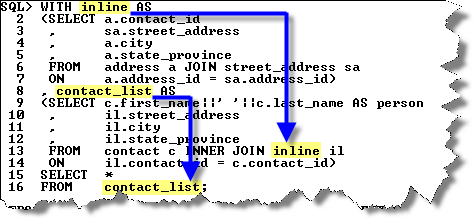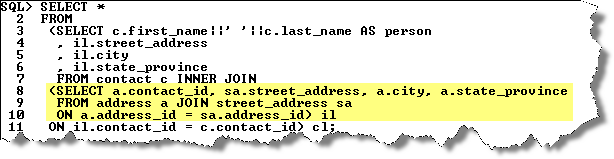Archive for the ‘SQL Server 2008’ Category
SQL Automated Numbers
I’ve begun putting together an online database tutorial and expanded this entry and added horizontal scrolling to it. You can find the improved version of the blog post as blog page here.
Surrogate keys are interesting structures in databases. They’re essential if you want to make sure you optimize your design. They’re also very useful when you want to capture the automatic numbering value for a prior INSERT statement and reuse the automatic numbering value as the foreign key value in a subsequent statement. It was interesting to see how they’re implemented differently across Oracle, MySQL, and SQL Server while providing the same utility.
Below is a synopsis of how you implement these in Oracle, MySQL, and SQL Server.
Oracle
The first thing to qualify is that Oracle is generally always in a transactional mode. That means you don’t need to do anything special to set this example up.
Oracle doesn’t support automated numbering in tables prior to Oracle 12c. Oracle 12c introduces identity columns, and the mechanics change. However, you can use sequences to mimic automated numbering prior to Oracle 12c and without identity columns in Oracle 12c. A sequence is a structure in the database that holds a current value, increments by a fixed value – typically 1. Sequences are available in SQL and PL/SQL scopes through two pseudo columns. The pseudo columns are .nextval and .currval (note the two r’s because it’s not a stray dog).
The sequence_name.nextval call in any session places the next number from the sequence into your Personal Global Area (PGA), which is a memory context. After you’ve called the sequence into memory, you can access it again by using sequence_name.currval. The sequence only changes when you call it again with the .nextval pseudo column.
-- Conditionally drop data sturctures - tables and sequences. BEGIN FOR i IN (SELECT TABLE_NAME FROM user_tables WHERE TABLE_NAME IN ('ONE','TWO')) LOOP EXECUTE IMMEDIATE 'DROP TABLE '||i.table_name||' CASCADE CONSTRAINT'; END LOOP; FOR i IN (SELECT sequence_name FROM user_sequences WHERE sequence_name IN ('ONE_S1','TWO_S1')) LOOP EXECUTE IMMEDIATE 'DROP SEQUENCE '||i.sequence_name; END LOOP; END; / -- Create base table and sequence. CREATE TABLE one ( one_id INT NOT NULL CONSTRAINT pk_one PRIMARY KEY , one_text VARCHAR(10) NOT NULL ); CREATE SEQUENCE one_s1; -- Create dependent table and sequence. CREATE TABLE two ( two_id INT NOT NULL CONSTRAINT pk_two PRIMARY KEY , one_id INT NOT NULL , two_text VARCHAR(10) NOT NULL ); CREATE SEQUENCE two_s1; -- Insert rows into the tables with sequence values. INSERT INTO one VALUES (one_s1.nextval,'One!'); INSERT INTO one VALUES (one_s1.nextval,'Two!'); INSERT INTO two VALUES (two_s1.nextval, one_s1.currval,'Other Two!'); -- Display the values inserted with sequences. SELECT o.one_id , o.one_text , t.two_id , t.two_text FROM one o JOIN two t ON o.one_id = t.one_id; |
If you mimic automatic numbering with database triggers, you may not have access to the .currval value for the second INSERT statement. This occurs when you provide a NULL value expecting the trigger to manage .NEXTVAL call for you.
Transactions require that you keep the primary key value for the first table in a locally scoped variable for reuse. Then, you can pass it to the next INSERT statement. You do that with the .CURRVAL value.
You can make a potentially erroneous assumption that you’re the only user updating the table. Operating under that assumption, you can query the highest sequence number from the table before an insert, add one to it, and then attempt the INSERT statement. In a multi-user system, it’s possible that somebody beats you to the finish line with their INSERT statement. Your insert would then have a duplicate surrogate key value for the one_id column, and fail on an ORA-00001 error for a uniqueness violation on a primary key column.
A database trigger can help you avoid a race condition. The trigger would ensure sequence values are unique but it may also introduce problems. A common Oracle trigger with a pseudo automatic numbering paradigm is represented by the following trigger (found in APEX generated code).
CREATE OR REPLACE TRIGGER one_t1 BEFORE INSERT ON one FOR EACH ROW BEGIN :NEW.one_id := one_s1.nextval; END; / |
Caution is required on this type of automated sequence trigger. There are two problems with this type of trigger.
One scenario is where you include a call to sequence_name.NEXTVAL in your INSERT statement. It then increments the sequence, and attempts to insert the value whereupon the trigger fires and repeats the behavior. Effectively, this type of logic creates a sequence that increments by one when you submit a null value in the values clause and by two when you submit a sequence_name.NEXTVAL value.
Another scenario occurs when you attempt a bulk INSERT operation on the table. The sequence call and substitution occurs on each row of the sequence.
You face another problem when you rewrite the trigger to only fire when a surrogate primary key isn’t provided, like this:
CREATE OR REPLACE TRIGGER one_t1 BEFORE INSERT ON one FOR EACH ROW WHEN (NEW.one_id IS NULL) -- Asynchronous with bulk insert operations when a value is provided by the bulk operation to the surrogate key column. BEGIN :NEW.one_id := one_s1.nextval; END; / |
This trigger design causes a problem only with bulk INSERT statements. Effectively, the sequence remains unaltered when you provide surrogate key values as part of inserting an array of values. The next non-bulk INSERT statement would then grab the .NEXTVAL value, attempt to use it, and raise a unique constraint violation because the bulk operation probably already used the value from the sequence.
The fix to bulk operations requires that you lock the table, disable a trigger like this, and get the .NEXTVAL value. Then, you assign the .NEXTVAL value to two local variables. One of these remains unchanged while the other increments as you populate the array for the bulk insert operation. After assigning the result from the .NEXTVAL, you drop the sequence and find the highest key value for the bulk insertion operation, add one to the highest key value, and store it in another locally stored variable. You perform the bulk insert operation and then recreate the sequence with a value one greater than the highest value in the table, which should already be in a locally scored variable. Don’t forget that you’d locked the table, so unlock it now.
You should note that database triggers run in a subshell with access only to the immediate shell that fired them. Therefore, you can’t set a bind variable in a SQL*Plus session and subsequently reference it inside the trigger body because it doesn’t have access to the variable.
MySQL
MySQL supports automatic numbering but not a default transactional mode like Oracle. You need to disable auto commit and start a transaction. You also need to assign the last automatic numbering value to a variable before using it in a subsequent INSERT statement. You must also provide an overriding list of mandatory columns when you opt to exclude the automated numbering column value. The one thing that we should all appreciate about MySQL is their desire to stay close to and comply with ANSI standards.
-- Conditionally drop the tables. DROP TABLE IF EXISTS one; DROP TABLE IF EXISTS two; -- Create the tables with a surrogate key that automatically increments. CREATE TABLE one ( one_id INT PRIMARY KEY AUTO_INCREMENT , one_text VARCHAR(20)); CREATE TABLE two ( two_id INT PRIMARY KEY AUTO_INCREMENT , one_id INT , two_text VARCHAR(20)); -- Start transaction cycle. START TRANSACTION; -- Insert first row, transfer auto increment to memory. INSERT INTO one (one_text) VALUES ('One'); -- Assign last auto increment to local scope variable, the = works too. SET @one_fk := last_insert_id(); -- Insert second row with auto increment and local scope variable. INSERT INTO b (one_id, two_text) VALUES (@one_fk,'Two'); COMMIT; -- Display the values inserted with auto incremented values. SELECT o.one_id , o.one_text , t.two_id , t.two_text FROM one o JOIN two t ON o.one_id = t.one_id; |
SQL Server
SQL Server supports automatic numbering but they call it the identity value. There are two ways to use it but the one I’m showing is for SQL Server 2005 or newer. You can replace the older @@identity for the SCOPE_IDENTITY() function call but Microsoft has already removed first level support from SQL Server 2000. While they’ve not said @@identity is deprecated, it sure appears that’s possible in a future release.
USE student; BEGIN TRAN; -- Conditionally drop tables when they exist. IF OBJECT_ID('dbo.one','U') IS NOT NULL DROP TABLE dbo.one; IF OBJECT_ID('dbo.two','U') IS NOT NULL DROP TABLE dbo.two; -- Create auto incrementing tables. CREATE TABLE one ( one_id INT NOT NULL IDENTITY(1,1) CONSTRAINT pk_one PRIMARY KEY , one_text VARCHAR(10) NOT NULL ); CREATE TABLE two ( two_id INT NOT NULL IDENTITY(1,1) CONSTRAINT pk_two PRIMARY KEY , one_id INT NOT NULL , two_text VARCHAR(10) NOT NULL ); -- Insert the values, and magically no override signature required. INSERT INTO one VALUES ('One!'); INSERT INTO one VALUES ('Two!'); INSERT INTO two VALUES (SCOPE_IDENTITY(),'Other Two!'); -- Query the results. SELECT o.one_id , o.one_text , t.two_id , t.two_text FROM one o JOIN two t ON o.one_id = t.one_id; COMMIT TRAN; |
You should note that T-SQL doesn’t require an override signature when you use an automatic numbering column. This is different, isn’t it?
While the prior example works with two tables, it doesn’t scale to a series of tables. You should consider the following assignment pattern when you’ll have multiple last identity values in a single transaction scope.
DECLARE @one_pk AS INT; SET @one_pk = SCOPE_IDENTITY(); |
As mentioned, this style is important when you’ve got a series of primary and foreign keys to map in the scope of a single transaction. Also, I’d suggest that you put all the declarations at the beginning of the transaction’s scope.
As always, I hope this helps some folks.
Fix SQL Server 2008 Client
I finally got back to my Microsoft SQL Server 2008 Express installation for a bit of comparison documentation in the sqlcmd.exe (the client tool peer to sqlplus and mysql). After all the energy to install it, I found it didn’t work.
Update for SQL Server 2012 – it’s still broken the same way and this fix works.
When I tried to connect with:
C:\>sqlcmd.exe |
It raised the following error:
HResult 0x2, Level 16, State 1 Named Pipes Provider: Could not open a connection to SQL Server [2]. Sqlcmd: Error: Microsoft SQL Server Native Client 10.0 : A network-related or instance-specific error has occurred while establishing a connection to SQL Server. Server is not found or not accessible. Check if instance name is correct and if SQL Server is configured to allow remote connections. For more information see SQL Server Books Online.. Sqlcmd: Error: Microsoft SQL Server Native Client 10.0 : Login timeout expired. |
A bit of poking around yielded an answer on Chris Rasmussen’s blog and a bit more about .NET pipes on Jesse Johnston’s blog. It appears Microsoft SQL Server 2008 Express edition ships and installs with their client tool effectively shutoff.
The client executable uses a pipe to communicate to the server. You need to change the pipe from this default configuration:
\\.\pipe\MSSQL$SQLEXPRESS\sql\query |
To this working version
\\.\pipe\sql\query |
Then, you need to enable it and restart the service. Here are the step-by-step instructions, so you don’t have to poke around.
You’ll need to launch the SQL Server Configuration Manager to make these changes. You’ll find it by navigating to Start and then open the Microsoft SQL Server 2008 folder. You’ll then select Configuration Tools and launch SQL Server Configuration Manager, as shown in the screen shot.

Launching that provides you the following screen shot:

Open the SQL Server Network Configuration detail and choose Protocols for SQLEXPRESS. Double click on the Named Pipes protocol name.

You then enable the protocol and change the Pipe Name as noted above and shown in the screen shot below:

Click the Apply button, and the only remaining step requires you to restart the service. The easiest way (thanks to Griffth) is to click on SQL Server Services in the left dialog, then right click the SQL Server (SQLEXPRESS) service and choose Restart.

An alternative would be to open a command line window (cmd.exe) and launch the services console with the following command:
C:\> services.msc |
Click on SQL Server (SQLEXPRESS), then click the Restart the services link in the middle column, as shown.

Now you should be able to launch the SQL Server 2008 Express command line console. You can get some basic help with the tool by doing the following:
C:\Data>sqlcmd -? Microsoft (R) SQL Server Command Line Tool Version 10.0.1600.22 NT INTEL X86 Copyright (c) Microsoft Corporation. All rights reserved. usage: Sqlcmd [-U login id] [-P password] [-S server] [-H hostname] [-E trusted connection] [-d use database name] [-l login timeout] [-t query timeout] [-h headers] [-s colseparator] [-w screen width] [-a packetsize] [-e echo input] [-I Enable Quoted Identifiers] [-c cmdend] [-L[c] list servers[clean output]] [-q "cmdline query"] [-Q "cmdline query" and exit] [-m errorlevel] [-V severitylevel] [-W remove trailing spaces] [-u unicode output] [-r[0|1] msgs to stderr] [-i inputfile] [-o outputfile] [-z new password] [-f <codepage> | i:<codepage>[,o:<codepage>]] [-Z new password and exit] [-k[1|2] remove[replace] control characters] [-y variable length type display width] [-Y fixed length type display width] [-p[1] print statistics[colon format]] [-R use client regional setting] [-b On error batch abort] [-v var = "value"...] [-A dedicated admin connection] [-X[1] disable commands, startup script, enviroment variables [and exit]] [-x disable variable substitution] [-? show syntax summary] |
After you’ve configured this, you can schedule routine operations, like the daily submission process in this external post.
VMWare and PowerShell
There is a nasty little surprise Microsoft PowerShell can deliver when you try to install it in a virtual machine. You can’t do it if you’ve built the VMWare Fusion instance with the default SCSI hard drive option.
It appears that Microsoft PowerShell, a prerequisite for Microsoft SQL Server 2008 Express edition, can’t work with the SCSI driver. At least, when I rebuilt the Microsoft Vista instance with an IDE hard drive it worked.
If anybody knows the details of why it fails, please share it with me and other readers.
Another tidbit about installing Microsoft SQL Server 2008 Express without having installed the .NET Development Suite, you must patch it. These were required on Microsoft Vista (32-bit) before you could successfully install SQL Server 2008 Express Edition.
1. Microsoft .Net Framework 3.5 SP1 (even if you’re more current).
2. Microsoft PluginInstall (verifies you’ve a licensed copy).
3. Microsoft Installer 4.5.
4. Microsoft Windows PowerShell 1.0.
The list of files for the installation on Windows Vista 32-bit are:

The installation screen shots from my earlier install are here. You must also import the correct certificate. A pre-installation Microsoft .NET Application Security warning will stop the installation completely. If you click the warning, you’ll see this message:

Enter the URL in your browser and you’ll get the following if it was successful.

I choose not to enable automatic updates because it often runs at awkward times. Ultimately, the installation worked fine.
T-SQL Hierarchical Query
Playing around with Microsoft SQL Server 2008 Express edition, I’ve sorted through a bunch of tidbits. One that I thought was interesting, is how to perform a recursive or hierarchical query. This describes how you can perform the magic.
The official name of the WITH clause in Oracle’s lexicon (otherwise known as Oraclese) is a subquery factoring clause. You can find more on that in this earlier blog post. Microsoft has a different name for the WITH clause. They call it a Common Table Expression or CTE.
You perform recursive queries in Microsoft SQL Server 2008 by leveraging CTEs. I’ve modified the setup code from that earlier blog post to run in SQL Server 2008. You’ll find it at the bottom of this blog post.
Unless you want to write your own C# (.NET is the politically correct lingo) equivalent to Oracle’s SQL*Plus, you’ll need to run this script in the SQL Server Management Studio. Actually, you can use Microsoft SQL Server 2008’s command-line utility, which is called sqlcmd.exe but it is much less robust than SQL*Plus. In the Management Studio, you click File, then Open, and File… to load the file for execution, and then click the Execute button. You need to be careful you don’t click the Debug button, which is the green arrow to the right of the Execute button.
![]()
This is the magic query in the illustration. You can also find it in the source code. At the end of the day, I’m hard pressed to understand why they’d use a UNION ALL to support recursion.
The top-most CTE, or subquery factoring clause, simply joins the ORGANIZATION_NAME to the ORG_PARENT_ID and ORG_CHILD_ID columns to provide a single working source. The second CTE performs the recursion. The top-query sets the starting row, and the second query recursively navigates the tree. After all children are found, the first query moves to the next element in the table and recursively searches for its children.
You should note that the CTE self-references itself from inside the second query. Then, the external query (the non-CTE query) returns the results by querying the same CTE.
This logic behaves more like a nested loop, and actually fails to move down branches of the tree like a recursive program. Otherwise line 19 would be line 14 in the output. You could write another CTE to fix this shortfall, thereby mirroring a true recursive behavior, or you can write a stored procedure.
The illustrated query outputs the following hierarchical relationship, which navigates down the hierarchical tree:
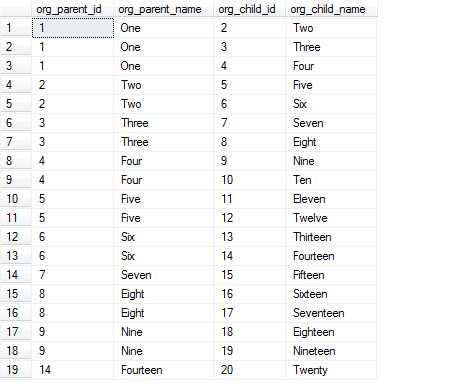
You can also go up any branch of the tree by changing some of the logic. You’ll find the query to navigate up the tree as the second query in the setup script at the end of the blog. It renders the following output:
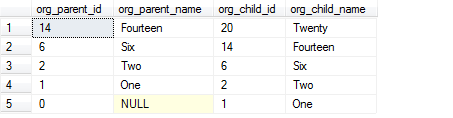
The blog will be updated if I discover the equivalent to the LEVEL in Oracle’s self-referencing semantics. If you know it, please share it with everybody.
Setup Script
Microsoft SQL Server 2008 Join Script
USE student; BEGIN TRAN; -- Conditionally drop tables when they exist. IF OBJECT_ID('dbo.ORGANIZATION','U') IS NOT NULL DROP TABLE dbo.ORGANIZATION; IF OBJECT_ID('dbo.ORG_STRUCTURE','U') IS NOT NULL DROP TABLE dbo.ORG_STRUCTURE; -- Create the organization table. CREATE TABLE ORGANIZATION ( organization_id INT , organization_name VARCHAR(10)); -- Seed the organizations. INSERT INTO dbo.ORGANIZATION VALUES (1,'One'), (2,'Two'), (3,'Three'), (4,'Four'), (5,'Five') ,(6,'Six'), (7,'Seven'), (8,'Eight'), (9,'Nine'), (10,'Ten') ,(11,'Eleven'), (12,'Twelve'), (13,'Thirteen'), (14,'Fourteen'), (15,'Fifteen') ,(16,'Sixteen'), (17,'Seventeen'), (18,'Eighteen'), (19,'Nineteen'), (20,'Twenty'); -- Create the organization structure table that holds the recursive key. CREATE TABLE org_structure ( org_structure_id INT , org_parent_id INT , org_child_id INT ); -- Seed the organization structures. INSERT INTO org_structure VALUES ( 1, 0, 1),( 1, 1, 2),( 1, 1, 3),( 1, 1, 4),( 1, 2, 5) ,( 1, 2, 6),( 1, 3, 7),( 1, 3, 8),( 1, 4, 9),( 1, 4,10) ,( 1, 5,11),( 1, 5,12),( 1, 6,13),( 1, 6,14),( 1, 7,15) ,( 1, 8,16),( 1, 8,17),( 1, 9,18),( 1, 9,19),( 1,14,20); COMMIT TRAN; -- Navigating down the tree from the root node. WITH org_name AS (SELECT os.org_parent_id AS org_parent_id , o1.organization_name AS org_parent_name , os.org_child_id AS org_child_id , o2.organization_name AS org_child_name FROM dbo.organization o1 RIGHT JOIN dbo.org_structure os ON o1.organization_id = os.org_parent_id RIGHT JOIN dbo.organization o2 ON o2.organization_id = os.org_child_id) , jn AS (SELECT org_parent_id, org_parent_name , org_child_id, org_child_name FROM org_name WHERE org_parent_id = 1 UNION ALL SELECT c.org_parent_id, c.org_parent_name , c.org_child_id, c.org_child_name FROM jn AS p JOIN org_name AS c ON c.org_parent_id = p.org_child_id) SELECT jn.org_parent_id, jn.org_parent_name , jn.org_child_id, jn.org_child_name FROM jn ORDER BY 1; -- Navigating up the tree from the 20th leaf-node child. WITH org_name AS (SELECT os.org_parent_id AS org_parent_id , o1.organization_name AS org_parent_name , os.org_child_id AS org_child_id , o2.organization_name AS org_child_name FROM dbo.organization o1 RIGHT JOIN dbo.org_structure os ON o1.organization_id = os.org_parent_id RIGHT JOIN dbo.organization o2 ON o2.organization_id = os.org_child_id) , jn AS (SELECT org_parent_id, org_parent_name , org_child_id, org_child_name FROM org_name WHERE org_child_id = 20 UNION ALL SELECT c.org_parent_id, c.org_parent_name , c.org_child_id, c.org_child_name FROM jn AS p JOIN org_name AS c ON c.org_child_id = p.org_parent_id) SELECT jn.org_parent_id, jn.org_parent_name , jn.org_child_id, jn.org_child_name FROM jn ORDER BY 1 DESC; |
SQL Server 2008 Express
Installing Microsoft SQL Server 2008 Express was an interesting experience. After downloading it, the software patched and rebooted my Microsoft Vista machine 4 times before beginning the installation. Once started, it only took 55 minutes and 37 seconds to install it.
Firewall Steps ↓
There are a few firewall steps that you need to perform before the installtion.
You should navigate to the Control Panel and open the Firewall dialog screen. These shots are taken based on Microsoft Vista Professional Edition. You should see a Firewall dialog like the following:

Click the Allow a program through Window Firewall link in the left hand side column. You’ll be taken to the following screen, where you should choose the Exceptions tab.

You can open ports by clicking on the Add port… button. It should take you to the following dialog.

You should open the relevant ports from the following table that are appropriate for your environment before beginning the installation.
| Port # | Purpose |
| 1433 | This is the default SQL Server port TCP connection. Since it appears you can’t deploy a named instance with SQL Server 2008 Expresss edition, this is the port you’ll need to open. |
| 1434 | This is the default SQL Server port UDP connection. It serves to provide the SQL Server browser service. |
| 135 | This is the Transact-SQL (T-SQL) debugger port, and it is only useful when using the Visual Studio. |
After you’ve opened the appropriate port, you can begin the installation.
SQL Server 2008 Express Installation
Here are the steps if you’re interested in installing it.
After you download the file, you’ll need to launch the program from the following dialog. Click the Run button to continue.

The next screen requests you accept the license agreement. Please make sure you do that or you could run into trouble later on if you violate the EULA. Click the Accept button to continue.

The installation will start and then you get to wait. It is at this point that the installer will examine and patch your operating system. While you think you’re up-to-date, you’ll probably see a couple patches applied before the real installation starts.

After you start the installation, you’ll see this dialog. It’ll even reappear after completing the install, and ultimately you may need to click the Cancel button. You don’t have to worry at that point because it’ll be installed.

After you’ve started, this is the dialog you’ll get after applying operating system patches. You’ve really no choice but to reboot if you want to install SQL Server 2008 Express successfully.

This is the first installation screen. Make sure you select the correct version of SQL Server 2008 Express. Typically, you’ll want the one with Advanced Services. Click the appropriate radio button, and then the Install button.

When you see this dialog, you’re installation has truly begun. Don’t click the Cancel button now.

The file extraction takes several minutes. Have something ready while you wait or take a break.

After the file extraction, you’ll see the SQL Server 2008 Setup Support Rules dialog. Click the OK button to continue.

You only get a choice on this dialog if you’re installing the full version. Choose Next to continue.

Check the I accept the license terms box, and then the Next button to continue.

All the rest was plumbing. Now you start the SQL Server 2008 installation. Click the Install button to continue.

You’ll see this for a few minutes before you’re prompted to continue.

You should get all check marks but a lot of folks forget to open the firewall ports. If you forgot, this is what you’ll get as output. Return to the top of the post and open the required ports before continuing. When you’ve opened the ports, click the Next button to continue.

You’ll get this prompt only when you failed to open the ports before beginning the installation. Click the OK button to continue.

The Feature Selection dialog is important. You should probably make the same choices as shown if you’re deploying a development machine. That’s really all you’d want to do with SQL Server 2008 Express edition. Click the Next button to continue.

Now you accept the installation of SQLExpress as the named instance by clicking the Next button.

Now you accept the 1,446 MB space requirement by clicking the Next button.

The account name must be an authorized user account defined by the operating system or left blank. If you want to set it up for local system authentication against Operating System accounts, you must select from the list of values. If you want to provide credentials manually, leave it blank! Click the Next button to continue.

The easiest way to enter a valid credential is to click the Add Current User button. It’ll load it right where you see authorized user in the screen shot. Click Next to continue.

Choose which pieces of information you’d like to send. Not checking anything is also an option. Click Next button to continue.

Now the install will check if everything works before attempting it with the rules you’ve entered. Click the Next button to continue.

After verifying the installation is possible, you’ll see what you’re installing before you click the third Install button to continue.

It is now time for another break while SQL Server 2008 Express edition installs.

If you arrive at the next screen, SQL Server 2008 Express is installed.

Now you’ll see the final installation dialog and the link to the installation log file.

Now the final prompt before configuration. Yes, you must now reboot the system again.

You’ve now installed SQL Server 2008 Express. However, if you want to use the command line client tool, sqlcmd.exe, there’s more work. I posted those steps in this other blog entry.
Inline views, fabrication, & the WITH clause
Sometimes working with a product like Oracle brings a surprise, like a new feature you failed to catch when it was released. I’ve seen a lot of entries using inline views through the WITH clause in the Oracle forums. It caught my eye because it is such a radical departure from portable SQL syntax of an inline view. I finally went searching to find the rationale for this approach.
The answer doesn’t lie with the Charlotte like National Treasure, but with simplifying the join syntax, as qualified in the Oracle Database 2 Day + Data Warehousing Guide 11g, Release 1. The following looks at this approach, and compares using the WITH clause instead of the inline view to perform table fabrication.
Oracle tells us to use the WITH clause when a query has multiple references to the same query block and there are joins and aggregations. The official name of the WITH clause is a subquery factoring clause. Basically, the WITH clause lets you name inline views and then reuse them inside other inline views. This behavior avoids having to call different copies of the same inline view in different parts of a query or DML statement, which reduces overhead and increases view response time for resolution.
Like local named PL/SQL blocks, subquery factoring clauses must be defined before they can be referenced. Unlike PL/SQL, they have no equivalent function and procedure stubs used for forward referencing in a PL/SQL program unit. They simply become available in sequence, the top most universally available and the next only available below to those statements below it.
The WITH clause (or subquery factoring clause) feature comes to us from the ANSI SQL:1999 specification. It is implemented in Oracle databases with the same syntax as it is in Microsoft SQL Server 2005. The only difference is Microsoft brands it as a Common Table Expression (CTE). It also happens to be the only way to implement a recursive query in Microsoft SQL Server.
The basic syntax is:
The first code block is assigned the subquery factoring clause’s name. You can then reuse the name in subsequent code blocks or the master query. The idea is that this syntax is simpler than the traditional inline view approach and more efficient.
The WITH clause is also capable of letting you create tables from literal values, which is known as table fabrication. The following syntax uses the with clause to fabricate a table of two columns (x and y) and two rows.
SQL> WITH fabricated AS 2 (SELECT 1 AS x, 2 AS y FROM dual 3 UNION ALL 4 SELECT 3 AS x, 4 AS y FROM dual) 5 SELECT x, y FROM fabricated; |
This produces the following results:
X Y
---------- ----------
1 2
3 4 |
The next shows the traditional way of fabricating a table using an inline view:
SQL> SELECT x, y 2 FROM (SELECT 1 AS x, 2 AS y FROM dual 3 UNION ALL 4 SELECT 3 AS x, 4 AS y FROM dual) fabricated; |
This also produces the same results as before, two rows of X and Y variables.
You can also use this type of syntax in MySQL to fabricate a table. You can’t use the WITH clause in MySQL because it’s not supported. You’ll notice in the example that the FROM dual portion is omitted in MySQL. Wouldn’t it be nice if Oracle let that happen too?
SQL> SELECT x, y 2 FROM (SELECT 1 AS x, 2 AS y 3 UNION ALL 4 SELECT 3 AS x, 4 AS y) fabricated; |
A neat function that I picked up on the Oracle Technical Network is the NUMTODSINTERVAL (number to date-stamp interval) function, which can create intervals for qualifying sales by hour or quarter hour. More or less it is a way to fabricate timing intervals. Here’s a quick example:
SQL> SELECT TO_CHAR(SYSDATE - NUMTODSINTERVAL(dist,'HOUR') 2 ,'DD-MON-YYYY HH24:MI:SS') bracket 3 FROM (SELECT 1 AS dist FROM dual 4 UNION ALL 5 SELECT 2 AS dist FROM dual 6 UNION ALL 7 SELECT 3 AS dist FROM dual) fabricated; |
The output is:
BRACKET ------------------- 22-OCT-2008 23:07:15 22-OCT-2008 22:07:15 22-OCT-2008 21:07:15 |
This has been the syntax, now I’ll have to check whether there are any performance differences. I suspect that since the execution plan is the same that there aren’t any performance differences but you never know until you test it.
More or less they were but I tripped into a performance shortfall of the WITH clause. It was a complete accident when I was trying to convert a MySQL SQL syntax model into Oracle SQL. The smaller change to the code was to use a WITH clause but I found it didn’t work.
You can’t use the WITH clause inside a subquery for a multiple row insert. It raises an ORA-32034 error if you attempt it, which struck me as bizare. A normal inline view works fine but the WITH clause doesn’t.
Here’s a simple example of embedding an inline view into an INSERT statement. It works seamlessly in Oracle 11g:
INSERT INTO contact_copy ( SELECT contact_s1.nextval , 1001 , cl.contact_type , 'Doe' , 'John' , NULL , 3 , SYSDATE , 3 , SYSDATE FROM dual CROSS JOIN (SELECT common_lookup_id AS contact_type FROM common_lookup WHERE common_lookup_type LIKE '%DAY RENTAL') cl ); |
When I switched to what appeared as the equivalent syntax using a WITH clause, it failed and raised the ORA-32034: unsupported use of with clause error. The following shows you how the WITH would be used, if it could be used:
INSERT INTO contact_copy ( WITH cl AS (SELECT common_lookup_id AS contact_type FROM common_lookup WHERE common_lookup_type LIKE '%DAY RENTAL') SELECT contact_s1.nextval , 1001 , cl.contact_type , 'Doe' , 'John' , NULL , 3 , SYSDATE , 3 , SYSDATE FROM dual ); |
I thought that might be the reason why Oracle didn’t bother putting it in the SQL reference manual for Oracle Database 10g or 11g. However, Dominic Brooks provided the correct syntax. Very interesting that you simply start with the WITH clause and exclude the enclosing parentheses. Quite a departure from the normal syntax for a multiple row insert.
The correct syntax when the subquery cl returns only one row is like Dominic’s suggestion:
INSERT INTO contact_copy WITH cl AS (SELECT common_lookup_id AS contact_type FROM common_lookup WHERE common_lookup_type LIKE '%DAY RENTAL') SELECT contact_s1.nextval , 1001 , (SELECT cl.contact_type FROM cl) , 'Doe' , 'John' , NULL , 3 , SYSDATE , 3 , SYSDATE FROM dual; |
The correct syntax when the subquery cl subquery returns more than one row differs from Dominic’s. You need a CROSS JOIN to multiply the other static values by the number of rows returned by the subquery so that you have a multiple row insert statement.
INSERT INTO contact_copy WITH cl AS (SELECT common_lookup_id AS contact_type FROM common_lookup WHERE common_lookup_type LIKE '%DAY RENTAL') SELECT contact_s1.nextval , 1001 , cl.contact_type , 'Doe' , 'John' , NULL , 3 , SYSDATE , 3 , SYSDATE FROM dual CROSS JOIN cl; |
It turned into a longer discussion than I anticipated. Hope it helps solve problems and tune Oracle queries.