Archive for June, 2023
Python Objects
![]()
I promised to give my students a full example of how to write and execute a Python object. There were two motivations for this post. The first was driven by my students trying to understand the basics and the second my somebody else saying Python couldn’t deliver objects. Hopefully, this code is simple enough for both audiences. I gave them this other tutorial on writing and mimicking overloaded Python functions earlier.
This defines a Ball object type and a FilledBall object subtype of Ball. It incorporates the following elements:
- A special __init__ function, which is a C/C++ equivalent to a constructor.
- A special __str__ function represents a class object instance as a string. It is like the getString() equivalent in the Java programming language.
- A bounce instance function, which means it acts on any instance of the Ball object type or FilledBall object subtype.
- A get_direction instance function and it calls the __format local object function, which is intended to mimic a private function call, like other object-oriented programming languages.
- A private name __format function (Private name mangling: When an identifier that textually occurs in a class definition begins with two or more underscore characters and does not end in two or more underscores, it is considered a private name of that class.)
You can test this code by creating the $PYTHONPATH (Unix or Linux) or %PYTHONPATH% (Windows) as follows with all the code inside the present working directory, like this in Unix or Linux:
export set $PYTHONPATH=. |
Then, you create the Ball.py file with this syntax:
1 2 3 4 5 6 7 8 9 10 11 12 13 14 15 16 17 18 19 20 21 22 23 24 25 26 27 28 29 30 31 32 33 34 35 36 37 38 39 40 41 42 43 44 45 46 47 48 49 50 51 52 53 54 55 56 57 58 59 60 61 62 63 64 65 66 67 68 69 70 71 72 73 74 75 76 77 | # Creates a Ball object type and FilledBall object subtype. class Ball: # User-defined constructor with required parameters. def __init__(self, color = None, radius = None, direction = None): # Assign a default color value when the parameter is null. if color is None: self.color = "Blue" else: self.color = color.lower() # Assign a default radius value when the parameter is null. if radius is None: self.radius = 1 else: self.radius = radius # Assign a default direction value when the parameter is null. if direction is None: self.direction = "down" else: self.direction = direction.lower() # Set direction switch values. self.directions = ("down","up") # User-defined standard function when printing an object type. def __str__(self): # Build a default descriptive message of the object. msg = "It's a " + self.color + " " + str(self.radius) + '"' + " ball" # Return the message variable. return msg # Define a bounce function. def bounce(self, direction = None): # Set direction on bounce. if not direction is None: self.direction = direction else: # Switch directions. if self.directions[0] == self.direction: self.direction = self.directions[1] elif self.directions[1] == self.direction: self.direction = self.directions[0] # Define a bounce function. def getDirection(self): # Return current direction of ball. return self.__format(self.direction) # User-defined pseudo-private function, which is available # to instances of the Ball object and any of its subtypes. def __format(self, msg): return "[" + msg + "]" # This is the object subtype, which takes the parent class as an # argument. class FilledBall(Ball): def __init__(self, filler = None): # Instantiate the parent class and then any incremental # parameter values. Ball.__init__(self,"Red",2) # Add a default value or the constructor filler value. if filler is None: self.filler = "Air".lower() else: self.filler = filler # User-defined standard function when printing an object type, which # uses generalized invocation. def __str__(self): # Build a default descriptive message of the object. msg = Ball.__str__(self) + str(" filled with " + self.filler) # Return the message variable. return msg |
Next, let’s test instantiating the Ball object type with the following code:
1 2 3 4 5 6 7 8 9 10 11 12 13 14 15 16 17 18 19 20 21 | #!/usr/bin/python # Import the Ball class into its own namespace. import Ball # Assign an instantiated class to a local variable. myBall = Ball.Ball() # Check whether the local variable holds a valid Ball instance. if not myBall is None: print(myBall, "instance.") else: print("No Ball instance.") # Loop through 10 times changing bounce direction. for i in range(1,10): # Find dirction of ball. print(myBall.getDirection()) # Bounce the ball. myBall.bounce() |
Next, let’s test instantiating the FilledBall object subtype with the following code:
1 2 3 4 5 6 7 8 9 10 11 12 13 14 15 16 17 18 19 20 21 | #!/usr/bin/python # Import the Ball class into its own namespace. import Ball # Assign an instantiated class to a local variable. myBall = Ball.FilledBall() # Check whether the local variable holds a valid FilledBall instance. if not myBall is None: print(myBall, "instance.") else: print("No Ball instance.") # Loop through 10 times changing bounce direction. for i in range(1,10): # Find dirction of ball. print(myBall.getDirection()) # Bounce the ball. myBall.bounce() |
As always, I hope this helps those looking to learn and extend their knowledge.
User/Group Setups
The following are samples of creating, changing, and removing users and groups in Linux. These are the command-line options in the event you don’t have access to the GUI tools.
Managing Users:
Adding a user:
The prototype is:
# useradd [-u uid] [-g initial_group] [-G group[,...]] \ > [-d home_directory] [-s shell] [-c comment] \ > [-m [-k skeleton_directory]] [-f inactive_time] \ > [-e expire_date] -n username |
A sample implementation of the prototype is:
# useradd -u 502 -g dba -G users,root \ > -d /u02/oracle -s /bin/tcsh -c "Oracle Account" \ > -f 7 -e 12/31/03 -n jdoe |
Modifying a user:
The prototype is:
# usermod [-u uid] [-g initial_group] [-G group[,...]] \ > [-d home_directory] [-s shell] [-c comment] \ > [-l new_username ] [-f inactive_time] [-e expire_date] > username |
A sample implementation of the prototype is:
# usermod -u 502 -g dba -G users,root > -d /u02/oracle -s /bin/bash -c "Senior DBA" > -l sdba -f 7 -e 12/31/03 jdoe |
Removing a user:
The prototype is:
# userdel [-r] username |
A sample implementation of the prototype is:
# userdel -r jdoe |
Managing Groups:
Adding a group:
The prototype is:
# groupadd [-g gid] [-rf] groupname |
A sample implementation of the prototype is:
# groupadd -g 500 dba |
Modifying a group:
The prototype is:
# groupmod [-g gid] [-n new_group_name] groupname |
A sample implementation of the prototype is:
# groupmod -g 500 -n dba oinstall |
Deleting a group:
The prototype is:
# groupdel groupname |
A sample implementation of the prototype is:
# groupdel dba |
Installing a GUI Manager for Users and Groups:
If you’re the root user or enjoy sudoer privileges, you can install the following GUI package for these tasks:
yum install -y system-config-users |
You can verify the GUI user management tool is present with the following command:
which system-config-users |
It should return this:
/bin/system-config-users |
You can run the GUI user management tool from the root user account or any sudoer account. The following shows how to launch the GUI User Manager from a sudoer account:
sudo system-config-users |
As always, I hope this helps those trying to figure out the proper syntax.
MySQL Workbench Fits
My students wanted an illustration of where MySQL Workbench fits within the MySQL database. So, I overlaid it in this drawing from my old book on comparative SQL syntax for Oracle and MySQL. Anybody else have a cool alternative illustration?
The idea is the lightening bolt transmits an interactive call and reading a script file submits a call paradigm.
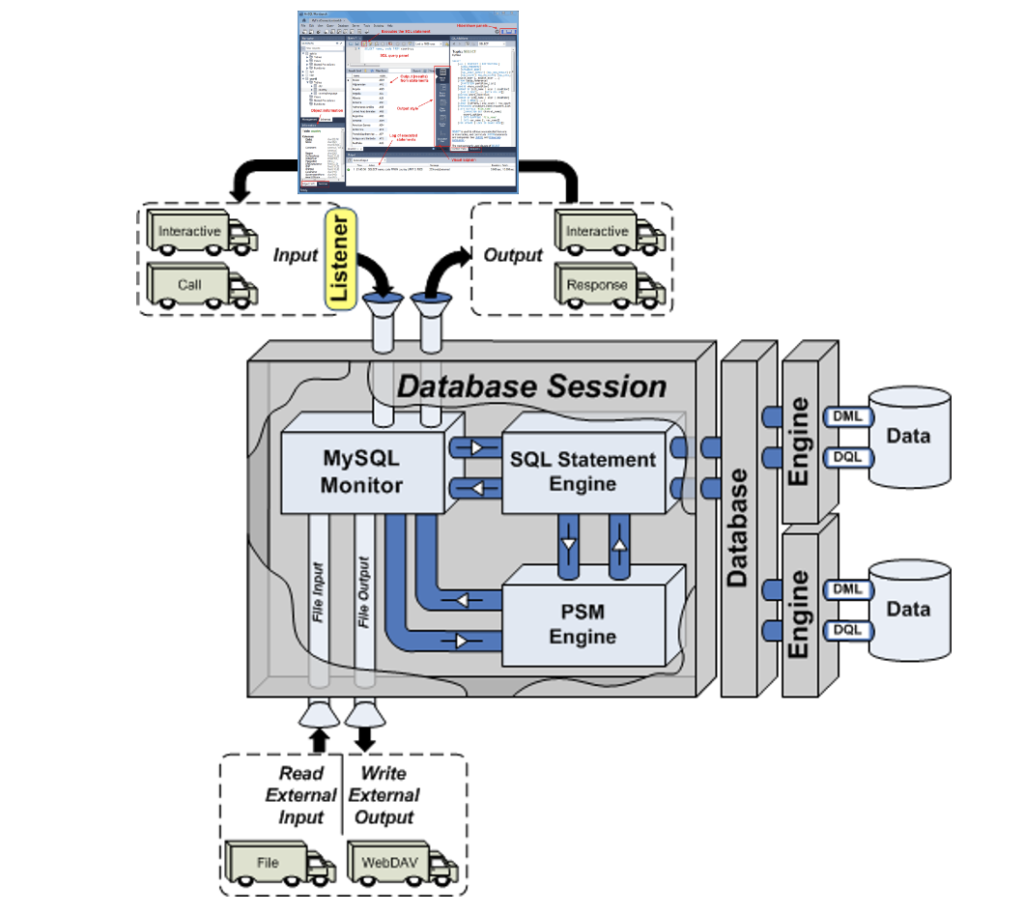
More or less MySQL processes a static query in the panel, like the following Python program process the dynamic query (on lines 71-78) with parameters sent when calling the Python script.
1 2 3 4 5 6 7 8 9 10 11 12 13 14 15 16 17 18 19 20 21 22 23 24 25 26 27 28 29 30 31 32 33 34 35 36 37 38 39 40 41 42 43 44 45 46 47 48 49 50 51 52 53 54 55 56 57 58 59 60 61 62 63 64 65 66 67 68 69 70 71 72 73 74 75 76 77 78 79 80 81 82 83 84 85 86 87 88 89 90 91 92 93 94 95 96 97 98 99 100 101 102 103 104 | #!/usr/bin/python # ------------------------------------------------------------ # Name: mysql-query2.py # Date: 20 Aug 2019 # ------------------------------------------------------------ # Purpose: # ------- # The program shows you how to provide agruments, convert # from a list to individual variables of the date type. # # You can call the program: # # ./mysql-query3.py 2001-01-01 2003-12-31 # # ------------------------------------------------------------ # Import the library. import sys import mysql.connector from datetime import datetime from datetime import date from mysql.connector import errorcode # Capture argument list. fullCmdArguments = sys.argv # Assignable variables. start_date = "" end_date = "" # Assign argument list to variable. argumentList = fullCmdArguments[1:] # Check and process argument list. # ============================================================ # If there are less than two arguments provide default values. # Else enumerate and convert strings to dates. # ============================================================ if (len(argumentList) < 2): # Set a default start date. if (isinstance(start_date,str)): start_date = date(1980, 1, 1) # Set the default end date. if (isinstance(end_date,str)): end_date = datetime.date(datetime.today()) else: # Enumerate through the argument list where beginDate precedes endDate as strings. try: for i, s in enumerate(argumentList): if (i == 0): start_date = datetime.date(datetime.fromisoformat(s)) elif (i == 1): end_date = datetime.date(datetime.fromisoformat(s)) except ValueError: print("One of the first two arguments is not a valid date (YYYY-MM-DD).") # Attempt the query. # ============================================================ # Use a try-catch block to manage the connection. # ============================================================ try: # Open connection. cnx = mysql.connector.connect(user='student', password='student', host='127.0.0.1', database='studentdb') # Create cursor. cursor = cnx.cursor() # Set the query statement. query = ("SELECT CASE " " WHEN item_subtitle IS NULL THEN CONCAT('''',item_title,'''') " " ELSE CONCAT('''',item_title,': ',item_subtitle,'''') " " END AS title, " "release_date " "FROM item " "WHERE release_date BETWEEN %s AND %s " "ORDER BY item_title") # Execute cursor. cursor.execute(query, (start_date, end_date)) # Display the rows returned by the query. for (title, release_date) in cursor: print("{}, {:%d-%b-%Y}".format(title, release_date)) # Close cursor. cursor.close() # ------------------------------------------------------------ # Handle exception and close connection. except mysql.connector.Error as e: if e.errno == errorcode.ER_ACCESS_DENIED_ERROR: print("Something is wrong with your user name or password") elif e.errno == errorcode.ER_BAD_DB_ERROR: print("Database does not exist") else: print("Error code:", e.errno) # error number print("SQLSTATE value:", e.sqlstate) # SQLSTATE value print("Error message:", e.msg) # error message # Close the connection when the try block completes. else: cnx.close() |
You could call this type of script from the Linux CLI (Command-Line Interface), like this:
./mysql-query3.py '2003-01-01' '2003-12-31' 2>/dev/null |
As always, I hope this helps those looking to understand things.
MySQL Posts Summary
Here’s a quick catalog for my students of PowerShell, JavaScript, and Python examples connecting to MySQL:
- MySQL Powershell Connection with .Net Library Example
- MySQL Powershell Connection with ODBC DSN Example
- MySQL Powershell with CSV File Write Example
- MySQL Powershell with Dialog for Dynamic Connection Inputs
- MySQL Node.js Introduction without Bind Variables
- MySQL Express.js Introcution with Bind Variables – Inclusive of Alternate Syntax
- MySQL Node.js Server-side Scripting Example – Inclusive of Regular Expressions and Parameter Validation
- MySQL Node.js Server-side Clarification of JavaScript Streams
- MySQL Python Connector – Working Example with Python 2 & 3
- MySQL Python with CTE Examples
- MySQL How to use Python to Read a CSV and Write it to a Table
- MySQL How to use Python to cleanup JSON Presentation
As always, I hope this helps those looking for a code sample.
Python Functions
It seems a number of my students had some confusion over how to write overloaded Python functions. So, I prepared this little tutorial using Python 3.
The first basic1.py example file is a standalone Python file that:
- Defines a hello() world function.
- Calls the local hello() world function.
#!/usr/bin/python # Define a hello() function. def hello(): print("Hello World!") # Call the hello() function. hello() |
You can test the basic1.py script as follows:
./basic1.py |
It prints:
Hello World! |
The second basic2.py example file is also a standalone Python file that:
- Attempts to define overloaded hello() world functions. One version takes no arguments and the other takes one argument.
- Attempts to call the overloaded local hello() world function without any arguments and with one argument.
#!/usr/bin/python # Call the hello() function without any arguments. def hello(): print("Hello World!") # Call the hello() function with one argument. def hello(whom): print("Hello", whom) # Call the overloaded hello() functions. hello() hello("Henry") |
You can test the basic2.py script as follows:
./basic2.py |
It successfully defines the hello() function and then it replaces it with the hello(whom) function. So, it raises the following runtime error because the call to the hello() world function finds the hello(whom) function and the call lacks a call parameter.
Traceback (most recent call last):
File "/home/student/Code/python/funct/./basic2.py", line 12, in <module>
hello()
TypeError: hello() missing 1 required positional argument: 'whom' |
The third basic3.py example file is also a standalone Python file that:
- Defines a function that acts like an overloaded hello(whom=None) world function.
- Call the local hello(whom=None) world function without any arguments and with one argument. It works because you do two things:
- You assign a default null value to the whom parameter, which makes the parameter optional in the function’s signature.
- You use an if-statement to manage the behavior of a null parameter. The None keyword defines a null value. Please note that the is reference comparison operator is necessary to evaluate whether a variable contains a null value.
#!/usr/bin/python # Call the hello() function with an optional parameter; and # manage the inner workings with and without a parameter. def hello(whom = None): if whom is None: print("Hello World!") else: print("Hello", whom + "!") # Call the overloaded hello() functions. hello() hello("Henry") |
You can test the basic3.py script as follows:
./basic3.py |
It prints:
Hello World! Hello Henry! |
At this point, we need to qualify how you can position a Python library file in a development directory. Development directories aren’t typically in the standard library locations, which means you need to define the directories in the $PYTHONPATH environment variable.
There’s a convenient trick that lets you set the $PYTHONPATH value so that you can use it across multiple test environments. It requires you to create an src directory for your library source code inside the directory where you develop code that will use library functions.
After creating the src directory, you can set the $PYTHONPATH environment variable with a relative src directory in the following syntax:
export set PYTHONPATH=$PYTHONPATH:./src:. |
It will now let Python look for libraries in the src subdirectory or the present working directory.
Next, you deploy the following hello(whom=None) function in a lib.py file inside the src subdirectory.
# Call the hello() function with an optional parameter; and # manage the inner workings with and without a parameter. def hello(whom = None): if whom is None: print("Hello World!") else: print("Hello", whom + "!") |
In the parent directory of the src subdirectory create the basic4.py file, like:
#!/usr/bin/python # Import the lib.py file as a lib package. import lib # Call the hello() function without arguments and # with one argument within the namespace of the lib # library. lib.hello() lib.hello("Henry") |
An alternate way to write the basic4.py program imports a single namespace element (like a variable, function, or object) and places it in the local namespace of the program. You can redefine hello() function
#!/usr/bin/python # Define the hello namespace element from the lib # library in the current program. from lib import hello # Call the hello() function without arguments and # with one argument within the namespace of the lib # library. hello() hello("Henry") |
The hello() function only prints messages. You can add a return statement to return a value from the hello() function. The modified library returns a string rather than printing a string, as follows:
# Call the hello() function with an optional parameter; and # manage the inner workings with and without a parameter. def hello(whom = None): if whom is None: return "Hello World!" else: return "Hello " + whom + "!" # Call the goodbye() function with an optional parameter; and # manage the inner workings with and without a parameter. def goodbye(whom = None): if whom is None: return "Goodbye World!" else: return "Goodbye " + whom + "!" |
You would then make the following changes to the basic5.py program that calls the lib.py library file. You could also call the goodbye() function inside the imported lib scope. However, you wouldn’t be able to call the goodbye() function if you had imported only the hello() function from the lib package into the local namespace.
#!/usr/bin/python # Import the lib.py file as a lib package. import lib # Call the hello() function without arguments and # with one argument within the namespace of the lib # library. print(lib.hello()) print(lib.hello("Henry")) |
As always, I hope this helps those looking to understand and use functions in Python.