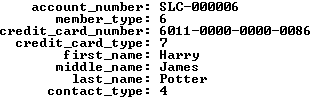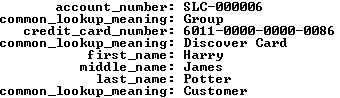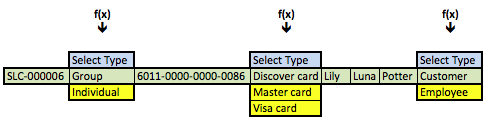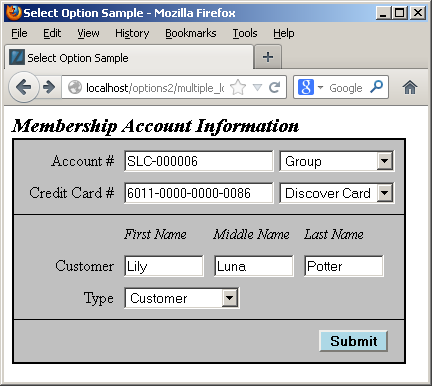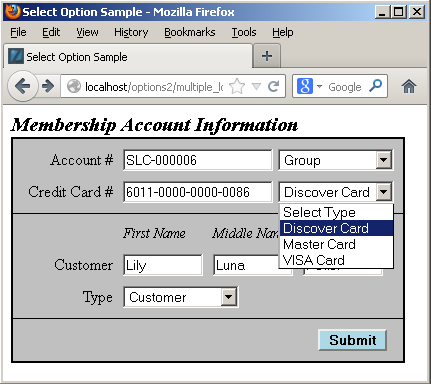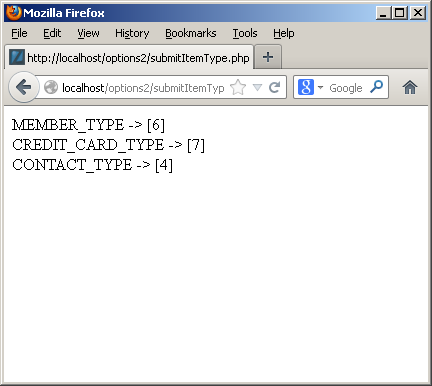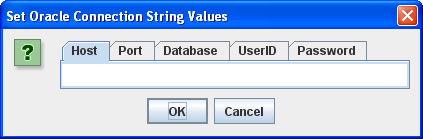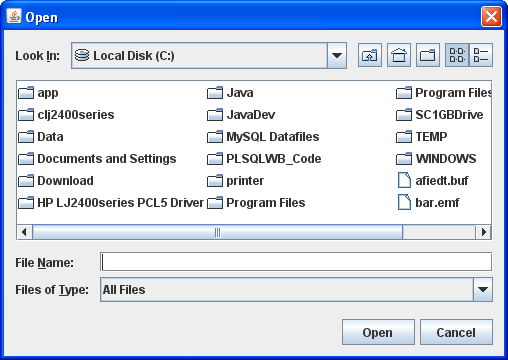Archive for the ‘Oracle 11g’ Category
Common Lookup Tables 2
Last October I posted an example and description of a common_lookup table. It was intended to show how common_lookup tables support drop down selections in web forms. However, it wasn’t adequate to show how they work with existing data, and the function only supported fresh queries.
This post goes to the next level, and shows how to use foreign keys to preselect values for display in web forms. It also rewrites the prior function so that it supports querying existing data and inserting new data.
Let’s start with data stored in join between two tables – the member and contact tables. The internal lookup uses the customers name from the contact table to find the membership account information in the member table.
1 2 3 4 5 6 7 8 9 10 11 12 13 | SELECT m.account_number , m.member_type -- A fk to common_lookup table. , m.credit_card_number , m.credit_card_type -- A fk to common_lookup table. , c.first_name , c.middle_name , c.last_name , c.contact_type -- A fk to common_lookup table. FROM member m INNER JOIN contact c ON m.member_id = c.member_id WHERE c.first_name = 'Harry' AND c.middle_name = 'James' AND c.last_name = 'Potter'\G |
It returns the results on the left, while a set of joins against the common_lookup table returns the results on the right (both use the \G in SQL Monitor to display the data vertically).
The member_type, credit_card_type, and contact_type columns in the data set on the left hold foreign key values. They’re copies of values found in the primary key column of the common_lookup table. You have the option of using these values to connect the data through a join or through function calls. A join requires three copies of the common_lookup table and yields the data displayed on the right above. The query to get the meaningful business information from the common_lookup table is:
1 2 3 4 5 6 7 8 9 10 11 12 13 14 15 16 | SELECT m.account_number , cl1.common_lookup_meaning , m.credit_card_number , cl2.common_lookup_meaning , c.first_name , c.middle_name , c.last_name , cl3.common_lookup_meaning FROM member m INNER JOIN contact c ON m.member_id = c.member_id INNER JOIN common_lookup cl1 ON cl1.common_lookup_id = m.member_type INNER JOIN common_lookup cl2 ON cl2.common_lookup_id = m.credit_card_type INNER JOIN common_lookup cl3 ON cl3.common_lookup_id = c.contact_type WHERE c.first_name = 'Harry' AND c.middle_name = 'James' AND c.last_name = 'Potter'\G |
The data returned from any query is symmetrical, which means all columns return the same number of rows. The results of the preceding query are the business results. Although, they’re not what you’d want to display in a web form that presents the ability to change values, like the member, credit card, or contact types. You need to get that information by using the foreign key as a parameter to a function call, and in this case three function calls. One for each of the foreign keys from the original query results. The result is an asymmetric collection of data would look like the following conceptually with Lily Luna Potter as the customer (note the green row is the symmetrical return set from the preceding query):
The f(x) represents a generic function call where the x substitutes for the foreign key value as a lookup key to the primary key value of the common_lookup table. The function in this case is a query that returns a two column list. One column holds the primary key value of the (common_lookup_id) and the other holds the customer facing description (from the common_lookup_meaning column).
These steps describe the process:
- Use the natural key (the user name) to find the data in the
contacttable. - Use the
member_idforeign key column in thecontacttable to link to the same name column primary key in themembertable by joining the two rows. - Use the foreign keys in the new row (combining columns from the
contactandmembertables) as call parameters to a PHP function that returns all possible foreign key values and their business descriptions in a web form.
The vertical choices displayed above map to OPTION tag elements of an HTML SELECT tag. The blue highlighted value contains an instruction, Select Type, in the display of an HTML OPTION tag, and it holds a null as the value of the VALUE attribute for the OPTION tag. The other displayed rows are the possible values. The green highlighted value is the currently selected value and the yellow highlighted values are alternate possibilities for an end-user to select. The logic for that process is in the PHP get_common_lookup function below.
Having discussed the structure of the data and problem, we’ll present the result in a dynamically constructed web form below. The display form shows a member account with customer information.
You should note that the primary and foreign keys aren’t displayed because they’re irrelevant to the business process. Primary and foreign keys only serve to support relationships when we use surrogate keys as the primary key of a table. Only the meaningful information from the common_lookup table are displayed in the preceding form. Behind the web form, the primary and foreign key values are critical to maintaining anomaly free table data.
Each of the drop downs contains the full selection of possibilities from the common_lookup table, and an end-user could choose a new value by clicking on any of the drop down fields. For example, the following displays the selection of a type of credit card:
The user can click on the drop down, and then navigate from the selection to a new selection. Assuming we don’t change anything, submitting the form should transmit the foreign key column values. The following shows that’s exactly what it does:
As you can see from the screen shot it works easily. Below is the PHP code for a MySQL credentials file and the get_lookup function. The function lets you find an existing value or returns a set of unique values for you to choose from.
You should rename the following credentials.php file as MySQLCredentials.inc for it to work in the file below it.
Assuming you’ve implemented the credentials.php file as the MySQLCredentials.inc file, you can now implement the following file. The get_common_lookup function returns a <SELECT> tag with a list embedded of <OPTION> tags with values; one <OPTION> tag is selected when the foreign key matches a valid primary key value in the common_lookup table; and no <OPTION> tag is selected when the foreign key doesn’t match a a valid primary key value in the common_lookup table. The last possibility means a user must choose a new valid value for the foreign key column when the foreign key column is constrained as a mandatory or not null column.
The code for the web form is a bit more complex, as shown below. It contains three separate calls to the modified get_common_lookup function (on lines 104, 111, and 126). Each call to the get_common_lookup function selects the list of possible values and highlights the value associated with the foreign key value.
Here’s the web form code. You should note that it only returns a single row of data from the query by using a natural key from the contact table.
1 2 3 4 5 6 7 8 9 10 11 12 13 14 15 16 17 18 19 20 21 22 23 24 25 26 27 28 29 30 31 32 33 34 35 36 37 38 39 40 41 42 43 44 45 46 47 48 49 50 51 52 53 54 55 56 57 58 59 60 61 62 63 64 65 66 67 68 69 70 71 72 73 74 75 76 77 78 79 80 81 82 83 84 85 86 87 88 89 90 91 92 93 94 95 96 97 98 99 100 101 102 103 104 105 106 107 108 109 110 111 112 113 114 115 116 117 118 119 120 121 122 123 124 125 126 127 128 129 130 131 132 133 134 135 136 137 138 139 140 | <html>
<header>
<title>Select Option Sample</title>
<style type="text/css">
/* Class tag element styles. */
.box {border:1px solid;padding:0px;width:392px;background-color:silver;}
.bottomBox {border-left:1px solid;border-right:1px solid;border-bottom:1px solid;padding:5px;width:380px;background-color:silver;}
.middleBox {border:1px solid;padding:5px;width:380px;background-color:silver;}
.topBox {border-left:1px solid;border-right:1px solid;border-top:1px solid;padding:5px;width:380px;background-color:silver;}
.button {margin:5px;background-color:lightblue;font-weight:bold;align:right;}
.clear {clear:left;}
.dropDown {min-width:50px;display:block;float:left;text-align:left;color:black;}
.formDownLabel {width:90px;display:block;float:left;margin:5px;text-align:right;vertical-align:bottom;color:black;}
.formAcrossLabel {width:80px;display:block;float:left;padding-bottom:0px;margin:5px 5px 0px;text-align:left;vertical-align:bottom;font-style:italic;font-size:90%;color:black;}
.formInput {min-width:150px;margin:5px;text-align:left;}
.formShortInput {width:80px;margin:5px;text-align:left;}
.title1 {margin-left:0px;font-weight:bold;font-style:italic;font-size:125%;color:black;}
.title2 {margin-left:5px;font-weight:bold;font-style:italic;font-size:105%;color:black;}
</style>
</header>
<body>
<?php
// Include libraries.
include_once("MySQLCredentials.inc");
include_once("library.inc");
// Define a HTML page string.
$out = '';
// Declare input variables.
$first_name = (isset($_GET['first_name'])) ? $_GET['first_name'] : $first_name = "Harry";
$middle_name = (isset($_GET['middle_name'])) ? $_GET['middle_name'] : $middle_name = "James";
$last_name = (isset($_GET['last_name'])) ? $_GET['last_name'] : $last_name = "Potter";
// Declare output variables.
$member_account_number = null;
$credit_card_number = null;
// Declare lookup input and output (initialized as nulls to suppress warnings) variables.
$member_table = 'member';
$member_type = 'member_type';
$member_type_id = null;
$credit_card_type = 'credit_card_type';
$credit_card_type_id = null;
$contact_table = 'contact';
$contact_type = 'contact_type';
$contact_type_id = null;
// Assign credentials to connection.
$mysqli = new mysqli(HOSTNAME, USERNAME, PASSWORD, DATABASE);
// Check for connection error and print message.
if ($mysqli->connect_errno) {
print $mysqli->connect_error."<br />";
print "Connection not established ...<br />";
}
else {
// Initial statement.
$stmt = $mysqli->stmt_init();
// Declare a static query.
$sql = "SELECT m.account_number\n"
. ", m.member_type\n"
. ", m.credit_card_number\n"
. ", m.credit_card_type\n"
. ", c.first_name\n"
. ", c.middle_name\n"
. ", c.last_name\n"
. ", c.contact_type\n"
. "FROM member m INNER JOIN contact c\n"
. "ON m.member_id = c.member_id\n"
. "WHERE c.first_name = ?\n"
. "AND c.middle_name = ?\n"
. "AND c.last_name = ?\n";
// Prepare statement.
if ($stmt->prepare($sql)) {
$stmt->bind_param("sss",$first_name,$middle_name,$last_name); }
// Attempt query and exit with failure before processing.
if (!$stmt->execute()) {
// Print failure to resolve query message.
print $mysqli->error."<br />";
print "Failed to resolve query ...<br />";
}
else {
// This query only returns one row, and an empty block follows the while logic.
$stmt->bind_result($member_account_number, $member_type_id, $credit_card_number, $credit_card_type_id, $first_name, $middle_name, $last_name, $contact_type_id);
while ($stmt->fetch()) {}
}
}
// Print the query form.
$out .= '<form method="post" name="myForm" action="submitItemType.php">';
$out .= '<label class="title1">Membership Account Information</label><br />';
$out .= '<div class="box">';
$out .= '<div class="topBox">';
$out .= '<label class="formDownLabel">Account #</label><input class="formInput" type="text" value="'.$member_account_number.'" />';
$out .= '<select name="member_type" size="1" onChange="change(this.form.member_type)">';
// Get dynamic membership type lookup string fragment.
$out .= get_common_lookup($member_table, $member_type, $member_type_id);
$out .= '</select><br />';
$out .= '<label class="formDownLabel">Credit Card #</label><input class="formInput" type="text" value="'.$credit_card_number.'" />';
$out .= '<select name="credit_card_type" size="1" onChange="change(this.form.credit_card_type)">';
// Get dynamic credit card type lookup string fragment.
$out .= get_common_lookup($member_table, $credit_card_type, $credit_card_type_id);
// Print the closing HTML table tag.
$out .= '</select><br />';
$out .= '</div>';
$out .= '<div class="middleBox">';
$out .= '<label class="formDownLabel"> </label>';
$out .= '<label class="formAcrossLabel">First Name</label><label class="formAcrossLabel">Middle Name</label><label class="formAcrossLabel">Last Name</label><br class="clear" />';
$out .= '<label class="formDownLabel">Customer</label><input class="formShortInput" type="text" value="'.$first_name.'" />';
$out .= '<input class="formShortInput" type="text" value="'.$middle_name.'" />';
$out .= '<input class="formShortInput" type="text" value="'.$last_name.'" /><br />';
$out .= '<label class="formDownLabel">Type</label>';
$out .= '<select style="margin:5px" name="contact_type" size="1" onChange="change(this.form.contact_type)">';
// Get dynamic membership type lookup string fragment.
$out .= get_common_lookup($contact_table, $contact_type, $contact_type_id);
$out .= '</select><br />';
$out .= '</div>';
$out .= '<div class="bottomBox">';
$out .= '<input class="button" style="margin-left:300px" name="submit" type="submit" value="Submit">';
$out .= '</div>';
$out .= '</form>';
$out .= '</body>';
$out .= '</html>';
print $out;
?>
</body>
</html> |
The submit button simply runs another web page that prints the actual values for the drop down selections. Here’s the code to print that:
1 2 3 4 5 6 7 8 9 10 11 12 | <html> <head> </head> <body> <?php // Print the surrogate key values for the common_lookup_id column. print "MEMBER_TYPE -> [".$_POST['member_type']."]<br />"; print "CREDIT_CARD_TYPE -> [".$_POST['credit_card_type']."]<br />"; print "CONTACT_TYPE -> [".$_POST['contact_type']."]<br />"; ?> </body> </html> |
I hope this helps those who are interested in sorting how to implement a common_lookup table.
SELECT-INTO variables
Somebody said, I shouldn’t have buried so much information in an answer to a question posed in a comment on a summary blog page. They suggested I put it in a regular blog post, and here it is with as little editing as possible.
The Ron Quizon user provided this sample code and a “What’s wrong with this PL/SQL program?”
1 2 3 4 5 6 7 8 9 10 11 12 13 | DECLARE v_name friends.fname%TYPE; v_grade friends.id%TYPE; BEGIN SELECT fname, grade INTO &ssv_name, v_grade FROM friends WHERE v_name = fname; DBMS_OUTPUT.PUT_LINE(NVL(v_name,'No Name ')||' has an id of '||NVL(v_grade, 0)); EXCEPTION WHEN NO_DATA_FOUND THEN DBMS_OUTPUT.PUT_LINE ('There is no record with '||'id 123'); END; |
While this certainly looks like a question from a class on PL/SQL or something from Steven Feuerstein’s PL/SQL question quizzes, I paused before answering it. The give away is the style is what Steven’s advocated for two decades. My guess is that it’s for Steven’s Q&A stuff, which means there’s no harm in answering it because I’m likely not defeating a teacher’s learning objective.
There are two core errors. The first error is an inappropriate assignment target on line #6 and the second is failing to assign a value to the local v_name variable. If you’d taken the time to create the tables and try it, you should generate an error like this:
SQL> / Enter VALUE FOR ssv_name: Harry OLD 6: INTO &ssv_name, v_grade NEW 6: INTO Harry, v_grade INTO Harry, v_grade * ERROR at line 6: ORA-06550: line 6, COLUMN 12: PLS-00201: identifier 'HARRY' must be declared ORA-06550: line 7, COLUMN 4: PL/SQL: ORA-00904: : invalid identifier ORA-06550: line 5, COLUMN 4: PL/SQL: SQL Statement ignored |
Also, at this point if you couldn’t see the error by quick inspection, it should be transparent to you. However, I don’t believe in playing games. Here’s the answer you need:
- The SELECT-INTO statement is an left-to-right assignment operator in SQL (available in all dialects), and the right operand (variable) or list of operands (variables) must be identifier(s). “Identifiers are words. They can be reserved words, predefined identifiers, quoted identifiers, user-defined variables, subroutines, or user-defined types. (Oracle Database 11g PL/SQL Programming on page #51).” In this case, as the right operand(s), they are user-defined variables.
- The & (ampersand) preceding
ssv_namemakes that a substitution placeholder or target, which is a SQL*Plus prompt for a value. The value provided at run-time is assigned to the SQL*Plus placeholder as a string literal during the preparing phase. That phase precedes the anonymous block parse, fetch, and execute cycle. Therefore, you raise a parsing error while running the anonymous block unless the&ssv_nameinput value is a valid locally declared variable or defined session bind variable name. - Assuming you input a valid identifier, the next problem is that the
WHEREclause uses an equality comparison operator against thev_namelocal variable, which holds a null value. That means theSELECT-INTOalways fails on a no data found error unless you add an assignment statement for thev_namevariable.
Anyway, I hope spelling it out in a formal blog post was helpful to someone in the future. If so, leave a comment and let me know.
Reset sequence START WITH
Two things contributed to this post. One was a student question about the difference between the MAX_VALUE of a sequence and the actual sequence value. The other was a comment on an earlier post addressing an NDS approach to resetting sequences.
The student wanted to understand why there were gaps in the sequence, since they created it with the default values, like this:
CREATE SEQUENCE sequence_name; |
A default sequence in an Oracle database sets the cache value to 20, which means you get gaps every time a new set is allocated. This Ask Tom question and answer holds that information.
The blog comment was on an NDS statement post. I wasn’t quite sure what the comment wanted because there really wasn’t a question or a complete code example. Having demonstrated how to dynamically drop and recreate a new sequence without a gap in a comment reply, I thought that was adequate.
Having pointed the student to the Ask Tom column and my answer, he wanted to know how to create a stored procedure to reset sequences dynamically. It took me a couple weeks to get back to this but here’s the procedure. The tricky element of the procedure is the “no binding values allowed” restriction placed on NDS statements that process DDL statements.
The procedure uses two local procedures and two local functinons. The local find_sequence finds a sequence name in the schema, and find_next_sequence function returns the next value. The local create_sequence and drop_sequence procedures respectively isolate the logic for dynamic drops and creates of the sequence.
Warning: The restriction with this design assumes that the table name and sequence name are linked by using the table name and an _ID suffix.
-- Declare an autonomous procedure to drop sequences. CREATE OR REPLACE PROCEDURE reset_sequence ( pv_table_name VARCHAR2 , pv_sequence_name VARCHAR2 , pv_cache_value NUMBER DEFAULT 0 ) IS -- Declares stubs to remove forward reference limits. PROCEDURE create_sequence ( pv_sequence_name VARCHAR2, pv_cache_value NUMBER ); PROCEDURE drop_sequence ( pv_sequence_name VARCHAR2 ); FUNCTION find_sequence ( pv_sequence_name VARCHAR2 ) RETURN VARCHAR2; FUNCTION find_next_sequence ( pv_table_name VARCHAR2 ) RETURN VARCHAR2; -- Drops sequence. PROCEDURE drop_sequence ( pv_sequence_name VARCHAR2 ) IS -- Declare local variable(s). lv_statement VARCHAR2(200); lv_sequence_name VARCHAR2(30); BEGIN /* Conditionally drop any sequence using a local function to find a valid sequence name before attempting to drop it. */ IF find_sequence(DBMS_ASSERT.SIMPLE_SQL_NAME(pv_sequence_name)) > 0 THEN /* Dynamically drop sequence, which requires concatenating the sanitized sequence name because you can't bind values on a DDL statement. */ lv_statement := 'DROP sequence '||DBMS_ASSERT.SIMPLE_SQL_NAME(pv_sequence_name); -- Execute statement immediately. EXECUTE IMMEDIATE lv_statement; END IF; END drop_sequence; -- Drops sequence. PROCEDURE create_sequence ( pv_sequence_name VARCHAR2 , pv_cache_value NUMBER ) IS -- Declare local variable(s). lv_statement VARCHAR2(200); lv_next_sequence NUMBER; BEGIN -- Assign the next sequence value if one exists. lv_next_sequence := find_next_sequence(pv_table_name); -- Check whether a cache value has been provided. IF pv_cache_value > 0 THEN /* Dynamically create a sequence statement with a new start value that is one greater than the highest value in the table that uses the sequence. */ lv_statement := 'CREATE SEQUENCE '||DBMS_ASSERT.SIMPLE_SQL_NAME(pv_sequence_name)||CHR(10) || 'MINVALUE 1 NOMAXVALUE INCREMENT BY 1'||CHR(10) || 'START WITH '||lv_next_sequence||' CACHE '||pv_cache_value||' NOORDER NOCYCLE'; ELSE /* Dynamically create a sequence statement with a new start value that is one greater than the highest value in the table that uses the sequence. */ lv_statement := 'CREATE SEQUENCE '||DBMS_ASSERT.SIMPLE_SQL_NAME(pv_sequence_name)||CHR(10) || ' MINVALUE 1 NOMAXVALUE'||CHR(10) || 'INCREMENT BY 1 START WITH '||lv_next_sequence||' NOCACHE NOORDER NOCYCLE'; END IF; -- Execute create sequence statement. EXECUTE IMMEDIATE lv_statement; END create_sequence; -- Finds whether a sequence exists. FUNCTION find_sequence ( pv_sequence_name VARCHAR2 ) RETURN VARCHAR2 IS -- Declare local return variable(s). lv_statement VARCHAR2(200); lv_sequence_name VARCHAR2(30); lv_return_value NUMBER := 0; -- Declare local system reference cursor. lv_cursor SYS_REFCURSOR; BEGIN -- Dynamically find sequence. lv_statement := 'SELECT sequence_name'||CHR(10) || 'FROM user_sequences'||CHR(10) || 'WHERE sequence_name = :seq_name'; OPEN lv_cursor FOR lv_statement USING DBMS_ASSERT.SIMPLE_SQL_NAME(pv_sequence_name); FETCH lv_cursor INTO lv_sequence_name; CLOSE lv_cursor; -- Convert valid sequence name to positive integer, which represents truth. lv_return_value := LENGTH(lv_sequence_name); -- Return value. RETURN lv_return_value; EXCEPTION -- Reached when DBMS_ASSERT check fails. WHEN OTHERS THEN RETURN lv_return_value; END find_sequence; -- Finds the next sequence value. FUNCTION find_next_sequence ( pv_table_name VARCHAR2 ) RETURN VARCHAR2 IS -- Declare local return variable(s). lv_statement VARCHAR2(200); lv_sequence_value NUMBER; lv_return_value NUMBER := 1; -- Declare local system reference cursor. lv_cursor SYS_REFCURSOR; BEGIN -- Dynamically find sequence. lv_statement := 'SELECT MAX('||DBMS_ASSERT.SIMPLE_SQL_NAME(pv_table_name)||'_ID) + 1'||CHR(10) || 'FROM '||DBMS_ASSERT.SIMPLE_SQL_NAME(pv_table_name); OPEN lv_cursor FOR lv_statement; FETCH lv_cursor INTO lv_sequence_value; CLOSE lv_cursor; -- Assign the return value from the NDS statement to a local return variable. lv_return_value := lv_sequence_value; -- Return value. RETURN lv_return_value; EXCEPTION -- Reached when DBMS_ASSERT check fails. WHEN OTHERS THEN RETURN lv_return_value; END find_next_sequence; -- Set precompiler instruction to run in a discrete process. PRAGMA AUTONOMOUS_TRANSACTION; BEGIN -- Conditionally drop sequence. drop_sequence(DBMS_ASSERT.SIMPLE_SQL_NAME(pv_sequence_name)); -- Create sequence. create_sequence(DBMS_ASSERT.SIMPLE_SQL_NAME(pv_sequence_name), pv_cache_value); END; / |
You can test this procedure with the following script, which includes COMMIT statements. Those are requires because the stand alone procedure runs independently of the current session as an autonomous procedure.
-- Conditionally drop existing tables and sequences. BEGIN FOR i IN (SELECT object_name, object_type FROM user_objects WHERE object_name IN ('SAMPLE','SAMPLE_S')) LOOP IF i.object_type = 'TABLE' THEN EXECUTE IMMEDIATE 'DROP TABLE '||i.object_name||' CASCADE CONSTRAINTS'; dbms_output.put_line(i.object_name); ELSIF i.object_type = 'SEQUENCE' THEN EXECUTE IMMEDIATE 'DROP SEQUENCE '||i.object_name; dbms_output.put_line(i.object_name); END IF; END LOOP; END; / -- Create test table. CREATE TABLE sample (sample_id NUMBER); -- Create test table. CREATE SEQUENCE sample_s; -- Insert a seeding row. INSERT INTO sample VALUES (10); -- Commit the values because the procedure is autonomous. COMMIT; -- Reset the sequence value. EXECUTE reset_sequence('SAMPLE','SAMPLE_S'); -- Insert the next sequence value. INSERT INTO sample VALUES (sample_s.nextval); -- Commit the values because the procedure is autonomous. COMMIT; -- Query the result to ensure the numbers are sequential. SELECT * FROM sample; EXECUTE reset_sequence('SAMPLE','SAMPLE_S',500); -- Insert the next sequence value. INSERT INTO sample VALUES (sample_s.nextval); -- Query the result to ensure the numbers are sequential. SELECT * FROM sample; |
Hope this helps anybody interested in automating the process of resetting a START WITH value of an Oracle sequence.
Encrypting a Column
A few years ago, I gave a session on Oracle’s Data Vault. An attendee from that session and I happened to be seated at the same table for lunch last Thursday when I presented at Utah Oracle User Group Fall Symposium. He asked if I’d ever found a way to encrypt a column from the prying eyes of the SYS user. I said yes, and he asked how. It was a bit more than could be explained at lunch and promised to put it on the blog. (Disclaimer: It is possible to unwrap wrapped code but the mechanics change with each release and they require access to the SYS schema and substantial Application DBA knowledge; however, there are scripts published on the Internet to unwrap the code. There are also other vulnerabilities in the example, but I’ll pass on exposing them. After all this was written to illustrate an approach.)
It’s important to note you can now hide columns in Oracle Database 12c, but they’re still visible to the DBA-level staff. That’s why I’ll publish a new article on re-writing this encrypted object as a Java library, and disclose how to hide password exchanges from the SGA area.
This demonstrates how you can encapsulate a column from even the SYS user. I also put it into Appendix D, PL/SQL Built-in Packages and Types to illustrate the DBMS_CRYPTO package. It uses a User Defined Type (UDT) and assumes you have a working knowledge of object types in Oracle 10g forward. If not, you can find them in:
- Chapter 11 of my Oracle Database 12c PL/SQL Programming book.
- Chapter 14 of my Oracle Database 11g PL/SQL Programming book.
It also assumes basic knowledge of Oracle’s encryption technology, some of which is explained in the new Oracle Database 12c PL/SQL Programming book.
For reference, a good DBA would simply find this clear text password in the SGA. A more secure approach might be hiding the encryption keyword in a one column and table or embedded in some string within a common lookup table column value as a position specific substring. Alas, I don’t have time to write something so elaborate.
The steps are:
- You must create a user defined type (UDT), which sets the up a single salary column.
1 2 3 4 5 6 7 8 9 10 | CREATE OR REPLACE TYPE masked IS OBJECT ( salary RAW(1000) , CONSTRUCTOR FUNCTION masked RETURN SELF AS RESULT , CONSTRUCTOR FUNCTION masked ( salary NUMBER ) RETURN SELF AS RESULT , MEMBER FUNCTION get_raw_salary RETURN RAW , MEMBER FUNCTION get_salary ( KEY VARCHAR2 ) RETURN NUMBER , MEMBER PROCEDURE to_string , ORDER MEMBER FUNCTION equals ( object MASKED ) RETURN NUMBER ) INSTANTIABLE FINAL; / |
- As the
SYSuser, you must grantEXECUTEprivilege on theDBMS_CRYPTOpackage to the targetSCHEMAuser.
1 | GRANT EXECUTE ON dbms_crypto TO schema_name; |
- You implement the
MASKEDUDT, as follows below (source unencrypted, don’t worry I show you how to encrypt [wrap] it in a moment).
1 2 3 4 5 6 7 8 9 10 11 12 13 14 15 16 17 18 19 20 21 22 23 24 25 26 27 28 29 30 31 32 33 34 35 36 37 38 39 40 41 42 43 44 45 46 47 48 49 50 51 52 53 54 55 56 57 58 59 60 61 62 63 64 65 66 67 68 69 70 71 72 73 74 75 76 77 78 79 80 81 82 83 84 85 86 87 88 89 90 91 92 93 94 95 96 97 98 99 100 101 102 103 104 105 | CREATE OR REPLACE TYPE BODY masked IS CONSTRUCTOR FUNCTION masked RETURN SELF AS RESULT IS /* Create a placeholder for a zero salary, like an empty_clob() call. */ zero MASKED := masked(0); BEGIN /* Assign an encrypted zero salary to the instance. */ self := zero; RETURN; END masked; CONSTRUCTOR FUNCTION masked ( salary NUMBER ) RETURN SELF AS RESULT IS /* Declare local variables for encryption, object types hold instance objects and object body variables are method specific. Placing them inside the methods while tedious prevents their disclosure. */ lv_key_string VARCHAR2(4000) := 'Encrypt Me!'; lv_key RAW(1000); lv_raw RAW(1000); lv_encrypted_data RAW(1000); BEGIN /* Dynamic assignment. */ lv_raw := UTL_RAW.cast_to_raw(NVL(salary,0)); /* Convert to a RAW 64-character key. */ lv_key := UTL_RAW.cast_to_raw(lv_key_string); lv_key := RPAD(lv_key,64,'0'); /* Encrypt the salary before assigning it to the object type attribute */ lv_encrypted_data := DBMS_CRYPTO.ENCRYPT(lv_raw, dbms_crypto.ENCRYPT_AES256 + dbms_crypto.CHAIN_CBC + dbms_crypto.PAD_PKCS5,lv_key); self.salary := lv_encrypted_data; RETURN; END masked; MEMBER FUNCTION get_raw_salary RETURN RAW IS BEGIN RETURN self.salary; END get_raw_salary; MEMBER FUNCTION get_salary( key VARCHAR2 ) RETURN NUMBER IS /* Declare local variables for encryption, object types hold instance objects and object body variables are method specific. Placing them inside the methods while tedious prevents their disclosure. */ lv_key_string VARCHAR2(4000) := 'Encrypt Me!'; lv_decrypted_data RAW(4000); lv_key RAW(1000); lv_return_value NUMBER; BEGIN /* Verify key value matches local value before decrypting, substitute a zero value when the key doesn't match. */ IF key = lv_key_string THEN lv_key := UTL_RAW.cast_to_raw(lv_key_string); lv_key := RPAD(lv_key,64,'0'); lv_decrypted_data := DBMS_CRYPTO.DECRYPT(self.salary, dbms_crypto.ENCRYPT_AES256 + dbms_crypto.CHAIN_CBC + dbms_crypto.PAD_PKCS5,lv_key); lv_return_value := TO_NUMBER(TO_CHAR(UTL_RAW.cast_to_number(lv_decrypted_data),'9999990.00')); ELSE lv_return_value := 0; END IF; RETURN lv_return_value; END get_salary; ORDER MEMBER FUNCTION equals ( object MASKED ) RETURN NUMBER IS /* Declare local variables for encryption, object types hold instance objects and object body variables are method specific. Placing them inside the methods while tedious prevents their disclosure. */ lv_key_string VARCHAR2(4000) := 'Encrypt Me!'; lv_decrypted_self RAW(4000); lv_decrypted_peer RAW(4000); lv_key RAW(1000); BEGIN /* Decrypt the current and peer object attribute values before comparing their values. */ lv_key := UTL_RAW.cast_to_raw(lv_key_string); lv_key := RPAD(lv_key,64,'0'); lv_decrypted_self := DBMS_CRYPTO.DECRYPT(self.salary, dbms_crypto.ENCRYPT_AES256 + dbms_crypto.CHAIN_CBC + dbms_crypto.PAD_PKCS5, lv_key); lv_decrypted_peer := DBMS_CRYPTO.DECRYPT(object.get_raw_salary(), dbms_crypto.ENCRYPT_AES256 + dbms_crypto.CHAIN_CBC + dbms_crypto.PAD_PKCS5, lv_key); /* Sort order key. */ IF lv_decrypted_self < lv_decrypted_peer THEN RETURN 1; ELSE RETURN 0; END IF; END equals; MEMBER PROCEDURE to_string IS BEGIN /* Provide a to_string method for good practice. */ DBMS_OUTPUT.put_line('Encrypted value'); END to_string; END; / |
- You implement the
MASKEDUDT encrypted by using theDBMS_DDLpackage, as follows below. This ensures that others can’t read the source code by querying theALL_,DBA_, orUSER_SOURCEviews. You should note that I’ve removed comments and unnecessary spaces.
1 2 3 4 5 6 7 8 9 10 11 12 13 14 15 16 17 18 19 20 21 22 23 24 25 26 27 28 29 30 31 32 33 34 35 36 37 38 39 40 41 42 43 44 45 46 47 48 49 50 51 52 53 54 55 56 57 58 59 60 61 62 63 64 | BEGIN DBMS_DDL.create_wrapped( 'CREATE OR REPLACE TYPE BODY masked IS ' || 'CONSTRUCTOR FUNCTION masked RETURN SELF AS RESULT IS ' || 'zero MASKED := masked(0); ' || 'BEGIN ' || 'self := zero; ' || 'RETURN; ' || 'END masked; ' || 'CONSTRUCTOR FUNCTION masked ( salary NUMBER ) RETURN SELF AS RESULT IS ' || 'lv_key_string VARCHAR2(4000) := ''Encrypt Me!''; ' || 'lv_key RAW(1000); ' || 'lv_raw RAW(1000) := RPAD(utl_raw.cast_from_number(salary),32,''0''); ' || 'lv_encrypted_data RAW (1000); ' || 'BEGIN ' || 'lv_key := utl_raw.cast_to_raw(lv_key_string); ' || 'lv_key := RPAD(lv_key,64,''0''); ' || 'lv_encrypted_data := DBMS_CRYPTO.ENCRYPT(lv_raw, dbms_crypto.ENCRYPT_AES256 + dbms_crypto.CHAIN_CBC + dbms_crypto.PAD_PKCS5,lv_key); ' || 'self.salary := lv_encrypted_data; ' || 'RETURN; ' || 'END masked; ' || 'MEMBER FUNCTION get_raw_salary RETURN RAW IS ' || 'BEGIN ' || 'RETURN self.salary; ' || 'END get_raw_salary; ' || 'MEMBER FUNCTION get_salary( key VARCHAR2 ) RETURN NUMBER IS ' || 'lv_key_string VARCHAR2(4000) := ''Encrypt Me!''; ' || 'lv_decrypted_data RAW(4000); ' || 'lv_key RAW(1000); ' || 'lv_return_value NUMBER; ' || 'BEGIN ' || 'IF key = lv_key_string THEN ' || 'lv_key := utl_raw.cast_to_raw(lv_key_string); ' || 'lv_key := RPAD(lv_key,64,''0''); ' || 'lv_decrypted_data := DBMS_CRYPTO.DECRYPT(self.salary, dbms_crypto.ENCRYPT_AES256 + dbms_crypto.CHAIN_CBC + dbms_crypto.PAD_PKCS5,lv_key); ' || 'lv_return_value := TO_NUMBER(TO_CHAR(utl_raw.cast_to_number(lv_decrypted_data),''9999990.00'')); ' || 'ELSE ' || 'lv_return_value := 0; ' || 'END IF; ' || 'RETURN lv_return_value; ' || 'END get_salary; ' || 'ORDER MEMBER FUNCTION equals ( object MASKED ) RETURN NUMBER IS ' || 'lv_key_string VARCHAR2(4000) := ''Encrypt Me!''; ' || 'lv_decrypted_self RAW(4000); ' || 'lv_decrypted_peer RAW(4000); ' || 'lv_key RAW(1000); ' || 'BEGIN ' || 'lv_key := utl_raw.cast_to_raw(lv_key_string);' || 'lv_key := RPAD(lv_key,64,''0''); ' || 'lv_decrypted_self := DBMS_CRYPTO.DECRYPT(self.salary, dbms_crypto.ENCRYPT_AES256 + dbms_crypto.CHAIN_CBC + dbms_crypto.PAD_PKCS5, lv_key); ' || 'lv_decrypted_peer := DBMS_CRYPTO.DECRYPT(object.get_raw_salary(), dbms_crypto.ENCRYPT_AES256 + dbms_crypto.CHAIN_CBC + dbms_crypto.PAD_PKCS5, lv_key); ' || 'IF lv_decrypted_self < lv_decrypted_peer THEN ' || 'RETURN 1; ' || 'ELSE ' || 'RETURN 0; ' || 'END IF; ' || 'END equals; ' || 'MEMBER PROCEDURE to_string IS ' || 'BEGIN ' || 'dbms_output.put_line(''Encrypted value''); ' || 'END to_string; ' || 'END; '); END; / |
You can read more about wrapping PL/SQL in Appendix F of Oracle Database 12c PL/SQL Programming.
- You can test a single instance with this anonymous PL/SQL block.
1 2 3 4 5 6 7 8 9 | DECLARE o MASKED := masked(82000.12); BEGIN DBMS_OUTPUT.put('Override: '); o.to_string(); DBMS_OUTPUT.put_line('Decrypted: '||o.get_salary('Encrypt Me!')); DBMS_OUTPUT.put_line('Bad Key: '||o.get_salary('Incorrect')); END; / |
Override: Encrypted value Decrypted: 82000.12 Bad Key: 0 |
- You can test a series of instances by making them persistent objects, or columns in a table, and then query values from them. It also lets you you test the sorting feature provided in the UDT.
1 2 3 4 5 6 7 8 9 10 11 12 13 14 15 16 17 18 | CREATE TABLE sort_demo (salary MASKED); INSERT INTO sort_demo VALUES (masked(82000.24)); INSERT INTO sort_demo VALUES (masked(61000.12)); INSERT INTO sort_demo VALUES (masked(93000.36)); SELECT salary AS "Encrypted" FROM sort_demo; COLUMN unordered FORMAT 9,999,990.00 HEADING "Unordered|List" SELECT TREAT(salary AS MASKED).get_salary('Encrypt Me!') AS Unordered FROM sort_demo; COLUMN ordered FORMAT 9,999,990.00 HEADING "Ordered|List" SELECT TREAT(salary AS MASKED).get_salary('Encrypt Me!') AS Ordered FROM sort_demo ORDER BY 1; |
Encrypted(SALARY)
--------------------------------------------------------------------------
MASKED('1798C04F8342C53A826144568075CBDB145D0C9BD226B410C8C7167B76382D86')
MASKED('82F783F2E117AA60955B0A2E73545506936D6F8FFBEC5D9E0D8E70B82D4B694D')
MASKED('1551F350AAEB30ADFC1527F25CAA935732243858AF1C5D724A78B997A4394EAD')
Unordered
List
-------------
82,000.24
61,000.12
93,000.36
Ordered
List
-------------
61,000.12
82,000.24
93,000.36 |
If you want to retest this, make sure you drop the SORT_DEMO table first. Hope this helps any interested in an elaborate solution.
OEM Stop and Start DB
Somebody posed a question about starting and stopping the database from within the OEM tool as the SYSTEM rather than the SYS user. There’s actually a simple trick to do that, you connect to OEM as the SYSTEM user but when you startup or shutdown the database, you reconnect for those tasks as the SYS user.
You can use the Windows services (services.msc) to start or stop the OEM service. Alternatively, you can do it at the command-line. Instructions for starting and stopping OEM from the command-line are found in this older post.
I put together these screen shots from the point where the DBConsole and database are up and running. That means they show you how to shutdown the database before re-starting it.
- Navigate to the DB Console home page and click the Shutdown button.
- After clicking the Shutdown button, you’re prompted for an authorized host operating system credentials and database credentials.
- You enter the host operating system user and password, and
SYSuser and password (which is often the same as theSYSTEMpassword). Click the OK button after entering the host and database credentials.
- After validating credentials, you get a confirmation page. Click the Yes button.
- Since a shutdown can take more than a few moments, you get the following screen. Click the Refresh button when you want to check whether the database is shutdown.
- The Refresh button shows the following webpage. You can click the Startup button to restart the database.
- Clicking the Startup button re-prompts you for the same host and database credentials as used during the shutdown operation. Click the OK button to continue.
- After validating credentials, you get a confirmation page. Click the Yes button.
- After validating credentials and starting the database, you are prompted for the database credential to sign on to OEM.
- After validating credentials and starting the database, you are prompted for the database credential to sign on to OEM. Enter the credentials and click the Login button to connect to OEM.
Hopefully, this answers the questions and helps those who are curious to see the screens before trying the process.
SQL Developer batch file?
It’s amazing to me that there is yet another outcome from installing Oracle Database 11g on Windows 7. This one installs without an error but then raises the following error message dialog when you try to launch SQL Developer from the menu. Naturally, it seems to depend on having more than one Java JVM installed when you run the Oracle Universal Installer (OUI) without setting the %JAVA_HOME% environment variable.
Text of error message from image:
Windows is searching for SQLSERVER.BAT. To located the file yourself, click Browse. |
While the installation release notes (E10842-02) that download or ship with the product don’t mention the %JAVA_HOME% or %DEV_TOOLS% environment variables, it appears you should set them before the installation. You can discover this by double clicking on the SQL Developer menu option, and then choose Properties. You should see the following in the dialog.
Windows 7 searches for the sqldeveloper.bat file when the OUI installation fails to configure the SetJavaHome parameter in the sqldeveloper.conf file. OUI does configure the SetJavaHome parameter when OUI resolves the JVM address.
You should put this in the Target field:
C:\app\<user_name>\product\11.2.0\dbhome_1\sqldeveloper\sqldeveloper\bin\sqldeveloperW.exe |
Although, that may be a simplifying assumption of what causes the problem, I didn’t go through all the Oracle Universal Installer (OUI) background tasks to discover the actual code element. Also, I didn’t take the time to retest by setting those parameters. I solved this problem by replacing the sqldeveloper.bat value with a sqldeveloperw.exe value in the menu link, applying the change, and saving it. If you’ve a better solution, please share it.
The configuration file is found here:
C:\> app\<user_name>\product\11.2.0\dbhome_1\sqldeveloper\sqldeveloper\bin\sqldeveloper.conf |
While you can provide a sqldeveloper.bat file, it’s much simpler to simply put the JVM physical address in the sqldeveloper.conf file. That’s what I did to solve the problem and what I think the development team expects.
A valid SetJavaHome value points to a 32-bi JVM, and in my testing environment that is:
SetJavaHome C:\Program Files (x86)\Java\jdk1.6.0_34 |
Another post on this topic can be found here. As always, I hope this saves somebody time working with the Oracle product stack.
What’s ORACLE_UNQNAME?
It started with a three part question: What’s the URL to run the DB Console for Oracle Database 11gR2 on Windows 7, and what’s the ORACLE_UNQNAME and why isn’t it defined by the installation. The first part is easy (shown further below), but the second and third parts were more involved.
The ORACLE_UNQNAME is an operating system environment variable that holds the database’s unique name value. You can find it with the following query as the SYSTEM user (through SQL*Plus):
SELECT name, db_unique_name FROM v$database; |
By the way, it’s not set as a Windows environment variable by default. You would need to do that manually (an example of setting an environment variable is here). The Oracle Universal Installer (OUI) actually used it to configure the already running DB Console service (with a successful installation). Once there, it didn’t need to set it as a system-level environment variable.
You may be wondering what generated the question if there’s already a configured service. You encounter the error when dropping down to the command line. First, you verify that the ports are running with this command:
C:\> netstat -an | findstr /C:1158 TCP 0.0.0.0:1158 0.0.0.0:0 LISTENING |
While this blog discusses the hard way to determine whether the DB Console is running, you can simply open the Windows Services to see whether the DB Console is running. Likewise, if you know the URL, enter it in your browser. Assuming you don’t know how to do either or are just a gluten for the command line, the rest of this post is important.
You can see your Windows services by typing services.msc in the Start->Run Command field. That way you don’t need to navigate the various links that differ between Windows releases.
Many know that you can check the status of the running DB Console with the emctl utility at the command line. It lets you find the URL that you should enter for the DB Console in a browser. This knowledge is where users encounter the problem with %ORACLE_UNQNAME% environment variable ($ORACLE_UNQNAME on Linux or Unix).
For example, running the following command raises an error that instructs you to set the %ORACLE_UNQNAME% environment variable. Although, it leaves many wondering what’s the right value to enter.
C:\> emctl status dbconsole Environment variable ORACLE_UNQNAME not defined. Please set ORACLE_UNQNAME to database unique name. |
If you object to using the Windows services to start and stop the OEM tool, you can do it at the command-line like the status example above. Having set the environment variables, you can start the DB console with this command-line syntax:
C:\> emctl start dbconsole |
Having set the environment variables, you can stop the DB console with this command-line syntax:
C:\> emctl stop dbconsole |
It’s not hard to find this information when you know how. While the error message complains about one environment variable, there are actually two environment values you need to set. They are: %ORACLE_HOSTNAME% and %ORACLE_UNQNAME%.
You can find them by navigating to the %ORACLE_HOME%\oc4j\j2ee\ folder (or directory). The file name of the DB Console file tells you the values for these environment variables because they’re embedded in the file’s name. A snapshot from Windows Explorer shows them both.
You can set these environment variables as shown below in command shell of Windows (Linux or Unix users should use terminal), and then successfully run emctl from the command line.
C:\>set ORACLE_HOSTNAME=localhost C:\>set ORACLE_UNQNAME=orcl C:\>emctl status dbconsole Oracle Enterprise Manager 11g Database Control Release 11.2.0.1.0 Copyright (c) 1996, 2010 Oracle Corporation. All rights reserved. https://localhost:1158/em/console/aboutApplication Oracle Enterprise Manager 11g is running. ------------------------------------------------------------------ Logs are generated in directory C:\app\McLaughlinM\product\11.2.0\dbhome_1/localhost_orcl/sysman/log |
If you’re using Linux or Unix, the export commands differ. You can check this other post for those. They under step 8 in that post.
You then enter the following URL in a browser to use the newly installed DB Console:
https://localhost:1158/em |
The browser will prompt you with a security warning like the following:
Click the Add Exception button and you’ll see the following Windows dialog.
Having granted the exception, you arrive at the following credential web page. Connect as the SYSDBA using the SYS user’s account when you require extraordinary privileges. Doing so, shows a security risk in the console. You should connect as the SYSTEM user with NORMAL access generally, as shown below.
The following home page shows after your credentials are validated.
Hope that helps those trying to sort out running the DB Console and finding the magic %ORACLE_UNQNAME% value. Check this other blog post for instructions to reconfigure OEM.
Verifying a Socket w/Perl
Using a lowercase hostname is typical but I got sloppy on a Windows 7 installation, after all Windows is case insensitive, and I used a mixed case hostname. It raised an interesting error when installing Oracle Database 11g Release 2.
Failed to allocate port(s) in the specified range(s) for the following process(es): JMS
[5540-5559], RMI [5520-5539], Database Control [5500-5519], EM Agent [3938] | [1830-1849]
Refer to the log file at C:\app\McLaughlinM\cfgtoollogs\dbca\orcl\emConfig.log for more details.
You can retry configuring this database with Enterprise Manager later by manually running C:\app\McLaughlinM\product\11.2.0\dbhome_1\bin\emca script.
After verifying the ports were available, it required testing the ability to form a socket. The quickest way to do that was installing ActiveState Perl and test the socket.
Server-side Perl code (server.pl):
1 2 3 4 5 6 7 8 9 10 11 12 13 14 15 16 17 18 19 20 21 | # Import socket library. use IO::Socket; # Create new socket. my $sock = new IO::Socket::INET( LocalAddr => 'mclaughlinmysql', LocalPort => '5500', Proto => 'tcp', Listen => 5500, Reuse => 5500); # Kill the program when socket not created. die "Could not create socket: $!\n" unless $sock; # Set socket to listen for incoming request and loop while waiting. my $new_sock = $sock->accept(); while(<$new_sock>) { print $_; } # Close the socket. close($sock); |
Server-side Perl code (client.pl):
1 2 3 4 5 6 7 8 9 10 11 12 13 14 15 | # Import socket library. use IO::Socket; # Create new socket. my $sock = new IO::Socket::INET( PeerAddr => 'mclaughlinmysql', PeerPort => '5500', Proto => 'tcp'); # Kill the program when socket not created. die "Could not create socket: $!\n" unless $sock; # Send string to socket. print $sock "Hello there!\n"; close($sock); |
These scripts help you check connectivity on a port. Run the server first in one command shell and the client second in another command shell. Then, the server-side program prints the “Hello There!” message sent from the client-side program.
You run the server with the following:
perl server.pl |
and the client with this:
perl client.pl |
Hope they help you verify viability through server ports.
SQL Developer JVM Fix
It’s amazing the moving parts in Oracle Database 11g, and the ones that I don’t use after installation for a while often reach out to teach me something new. That’s what happened when I went to launch SQL Developer on my Windows 7 Professional 64-bit installation.
I got the message Unable to find a Java Virtual Machine, as shown in the image below. It really means unable to find a 32-bit Java 5 or Java 6 (1.6.0_4+) SDK home. Although the installation appeared fine, it pointed the SQL Developer configuration file to an incompatible 64-bit Java 7 SDK.
You fix this error by following these steps:
- Open the
sqldeveloper.conffile and check theSetJavaHomeparameter value. You find thesqldeveloper.conffile in the following directory:
%ORACLE_HOME\sqldeveloper\sqldeveloper\bin |
- Install the 32-bit Java 6 (1.6.0_4+) SDK on the operating system if not installed already. You can check whether it’s installed by looking for it in the Program Files (x86) folder.
- Change the value of the
SetJavaHomeparameter to point to the new 32-bit Java 6 home directory (or folder). The following change to line 18 in thesqldeveloper.conffile should fix it on your installation (provided that’s your version of the JVM).
18 | SetJavaHome C:\Program Files (x86)\Java\jdk1.6.0_34 |
Hope this helps those who run into the same issue.
Oracle and Java Tutorial
I’m posting this because of a question raised against this older post on how to configure the %CLASSPATH% to find the ojdbc6.jar file. This is the lab file I use in my Database 1 class to expose students to the moving parts of writing Java programs against the Oracle database. That’s why I choose to use a CLOB data type, which requires Oracle’s DBMS_LOB package and wrapping stored procedures.
If you want the same content for MySQL, here’s the link. The full program in either blog entry is available by clicking on the fold/unfold Java Source Code Program widget at the bottom of the respective posts.
This demonstrates how to create an Java infrastructure for reading and writing large text files to an Oracle database. The example provides:
- A
FileIO.jarlibrary that lets you enter Oracle connection parameters through aJOptionPane, and a customizedJFileChooserto filter and read source files from the file system. - A
ojdbc6.jarfile, which is Oracle’s library for JDBC communication with the Oracle Databases.
The steps to compiling and testing this code are qualified below:
- Download and install the Java Software Development Kit (JSDK) for Java 6.
- Create a
C:\JavaTestfolder on Windows, or a/JavaTestdirectory from some mount point of your choice. - Download and position the
ojdbc6.jarandFileIO.jarfiles in theJavaTestdirectory. - Create a batch file to source your environment path (%PATH% on Windows and $PATH on Linux or Mac OS X) and the two Java Archive (JAR) files. A sample batch file is noted below:
set PATH=C:\Program Files\Java\jdk1.6.0_07\bin;%PATH% set CLASSPATH=C:\JavaDev\Java6\ojdbc6.jar;C:\JavaDev\Java6\FileIO.jar;. |
You can run this file by simply typing the files first name. On Linux or Mac OS X, you first need to grant it privileges with the chmod command as 755.
- Copy the
WriteReadCLOB.javacode from the bottom of this posting and also put it into theJavaTestdirectory. - Compile the
WriteReadCLOB.javasource code with thejavacutility, as shown below:
javac WriteReadCLOB.java |
After you compile it, you should run it as follows:
java WriteReadCLOB |
- Before running the code, you’ll need to seed (
INSERT) a row that meets the desired hard coded criteria. It requires anITEM_TITLEvalue of'The Lord of the Rings - Fellowship of the Ring'and anITEM_SUBTITLEof'Widescreen Edition'in theITEMtable. - When it runs, you’ll see the following tabbed
JOptionPane.
You need to enter the following values before clicking the OK button:
- Host: The
hostnameof your machine. - Port: The
portthat the Oracle Listener is running on (the default value is1521). - Database: The Oracle TNS Alias, which is
orclfor the full database sample database orxefor the Oracle Database 10g Express Edition. - UserID: The
user(schema) name where you’ve created anITEMtable. - Password: The
passwordfor the user’s account.
In the JFileChooser, select a file to upload to the database.
You should see what you uploaded displayed in a JFrame.
Java Source Code Program ↓
The drop down unfolds the WriteReadCLOB.java source code.
The following program has dependencies on the FileIO.jar file. You need to download it and put it in your $CLASSPATH for Linux or Mac OS X or %CLASSPATH% for Windows.
1 2 3 4 5 6 7 8 9 10 11 12 13 14 15 16 17 18 19 20 21 22 23 24 25 26 27 28 29 30 31 32 33 34 35 36 37 38 39 40 41 42 43 44 45 46 47 48 49 50 51 52 53 54 55 56 57 58 59 60 61 62 63 64 65 66 67 68 69 70 71 72 73 74 75 76 77 78 79 80 81 82 83 84 85 86 87 88 89 90 91 92 93 94 95 96 97 98 99 100 101 102 103 104 105 106 107 108 109 110 111 112 113 114 115 116 117 118 119 120 121 122 123 124 125 126 127 128 129 130 131 132 133 134 135 136 137 138 139 140 141 142 143 144 145 146 147 148 149 150 151 152 153 154 155 156 157 158 159 160 161 162 163 164 165 166 167 168 169 170 171 172 173 174 175 176 177 178 179 180 181 182 183 184 185 186 187 188 189 190 191 192 193 194 195 196 197 198 199 200 201 202 203 204 205 206 207 208 209 210 211 212 213 214 215 216 217 218 219 220 221 222 223 224 225 226 227 228 229 230 231 232 233 234 235 236 237 238 239 240 241 242 243 244 245 246 247 248 249 250 251 252 253 254 255 256 257 258 259 260 261 262 263 264 265 266 267 268 269 270 271 272 273 274 275 276 277 278 279 280 281 282 283 284 285 286 287 | // -------------------------------------------------------------------- // WriteReadCLOB.java // by Michael McLaughlin // // This code demonstrates reading a large text file and displaying // the text stream in a JLabel in a JFrame. // // The UPDATE and SELECT statements have dependencies on the // create_store.sql script. // -------------------------------------------------------------------- // Java Application class imports. import java.awt.Dimension; import java.awt.Font; import java.awt.GridLayout; import java.io.Reader; import javax.swing.JFrame; import javax.swing.JLabel; import javax.swing.JOptionPane; import javax.swing.JPanel; import javax.swing.JScrollPane; import javax.swing.JTextArea; // Generic JDBC imports. import java.sql.CallableStatement; import java.sql.Clob; import java.sql.Connection; import java.sql.DatabaseMetaData; import java.sql.ResultSet; import java.sql.ResultSetMetaData; import java.sql.SQLException; import java.sql.Statement; // Oracle JDBC import. import oracle.jdbc.driver.OracleDriver; import oracle.jdbc.pool.OracleDataSource; // Include book libraries (available at publisher website). import plsql.jdbc.DataConnectionPane; import plsql.fileio.FileIO; // -------------------------------------------------------------------/ public class WriteReadCLOB extends JFrame { // Define database connections. private String host; private String port; private String dbname; private String userid; private String passwd; // Define data connection pane. private DataConnectionPane message = new DataConnectionPane(); // Construct the class. public WriteReadCLOB (String s) { super(s); // Get database connection values or exit. if (JOptionPane.showConfirmDialog(this,message ,"Set Oracle Connection String Values" ,JOptionPane.OK_CANCEL_OPTION) == 0) { // Set class connection variables. host = message.getHost(); port = message.getPort(); dbname = message.getDatabase(); userid = message.getUserID(); passwd = message.getPassword(); // Print connection to console (debugging tool). message.getConnection(); // Create a JPanel for data display. ManageCLOB panel = new ManageCLOB(); // Configure the JPanel. panel.setOpaque(true); setContentPane(panel); // Configure the JFrame. setDefaultCloseOperation(JFrame.EXIT_ON_CLOSE); setLocation(100,100); pack(); setVisible(true); } else System.exit(1); } // -------------------------------------------------------------------/ private class ManageCLOB extends JPanel { // Define display variables. private String clobText; private JScrollPane scrollPane; private JTextArea textArea; // -----------------------------------------------------------------/ public ManageCLOB () { // Set layout manager. super(new GridLayout(1,0)); // Assign file read to String. clobText = FileIO.openFile(FileIO.findFile(this)); // Insert record before querying it. if (clobText.length() > 0) { if (insertClob(host,port,dbname,userid,passwd,clobText)) clobText = getQuery(host,port,dbname,userid,passwd); else clobText = null; } else System.exit(2); // Construct text area and format it. textArea = new JTextArea(clobText); textArea.setEditable(false); textArea.setFont(new Font(Font.SANS_SERIF,Font.PLAIN,14)); textArea.setLineWrap(true); textArea.setRows(10); textArea.setSize(400,100); textArea.setWrapStyleWord(true); // Put the image in container, and add label to panel. scrollPane = new JScrollPane(textArea); add(scrollPane); } // ---------------------------------------------------------------/ private Boolean insertClob(String host,String port,String dbname ,String user,String pswd,String fileString) { try { // Set the Pooled Connection Source OracleDataSource ods = new OracleDataSource(); String url = "jdbc:oracle:thin:@//"+host+":"+port+"/"+dbname; ods.setURL(url); ods.setUser(userid); ods.setPassword(passwd); // Define connection. Connection conn = ods.getConnection(); // Create statement. CallableStatement stmt = conn.prepareCall("UPDATE item "+ "SET item_desc = ? "+ "WHERE item_title = "+ "'The Lord of the Rings - Fellowship of the Ring'"+ "AND item_subtitle = 'Widescreen Edition'"); // Set string into statement. stmt.setString(1,fileString); // Execute query. if (stmt.execute()) conn.commit(); // Close resources. stmt.close(); conn.close(); // Return CLOB as a String data type. return true; } // End of connection try-block. catch (SQLException e) { if (e.getSQLState() == null) { System.out.println( new SQLException("Oracle Thin Client Net8 Connection Error.", "ORA-" + e.getErrorCode() + ": Incorrect Net8 thin client arguments:\n\n" + " host name [" + host + "]\n" + " port number [" + port + "]\n" + " database name [" + dbname + "]\n" , e.getErrorCode()).getSQLState()); // Return an empty String on error. return false; } else { System.out.println(e.getMessage()); // Return an empty String on error. return false; }}} // -----------------------------------------------------------------/ private String getQuery(String host,String port,String dbname ,String user,String pswd) { // Define method variables. char[] buffer; int count = 0; int length = 0; String data = null; String[] type; StringBuffer sb; try { // Set the Pooled Connection Source OracleDataSource ods = new OracleDataSource(); String url = "jdbc:oracle:thin:@//"+host+":"+port+"/"+dbname; ods.setURL(url); ods.setUser(userid); ods.setPassword(passwd); // Define connection. Connection conn = ods.getConnection(); // Define metadata object. DatabaseMetaData dmd = conn.getMetaData(); // Create statement. Statement stmt = conn.createStatement(); // Execute query. ResultSet rset = stmt.executeQuery( "SELECT item_desc " + "FROM item " + "WHERE item_title = " + "'The Lord of the Rings - Fellowship of the Ring'"+ "AND item_subtitle = 'Widescreen Edition'"); // Get the query metadata, size array and assign column values. ResultSetMetaData rsmd = rset.getMetaData(); type = new String[rsmd.getColumnCount()]; for (int col = 0;col < rsmd.getColumnCount();col++) type[col] = rsmd.getColumnTypeName(col + 1); // Read rows and only CLOB data type columns. while (rset.next()) { for (int col = 0;col < rsmd.getColumnCount();col++) { if (type[col] == "CLOB") { // Assign result set to CLOB variable. Clob clob = rset.getClob(col + 1); // Check that it is not null and read the character stream. if (clob != null) { Reader is = clob.getCharacterStream(); // Initialize local variables. sb = new StringBuffer(); length = (int) clob.length(); // Check CLOB is not empty. if (length > 0) { // Initialize control structures to read stream. buffer = new char[length]; count = 0; // Read stream and append to StringBuffer. try { while ((count = is.read(buffer)) != -1) sb.append(buffer); // Assign StringBuffer to String. data = new String(sb); } catch (Exception e) {} } else data = (String) null; } else data = (String) null; } else { data = (String) rset.getObject(col + 1); }}} // Close resources. rset.close(); stmt.close(); conn.close(); // Return CLOB as a String data type. return data; } catch (SQLException e) { if (e.getSQLState() == null) { System.out.println( new SQLException("Oracle Thin Client Net8 Connection Error.", "ORA-" + e.getErrorCode() + ": Incorrect Net8 thin client arguments:\n\n" + " host name [" + host + "]\n" + " port number [" + port + "]\n" + " database name [" + dbname + "]\n" , e.getErrorCode()).getSQLState()); // Return an empty String on error. return data; } else { System.out.println(e.getMessage()); return data; }} finally { if (data == null) System.exit(1); }}} // -----------------------------------------------------------------/ public static void main(String[] args) { // Define window. WriteReadCLOB frame = new WriteReadCLOB("Write & Read CLOB Text"); }} |