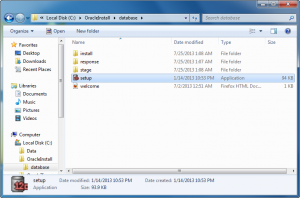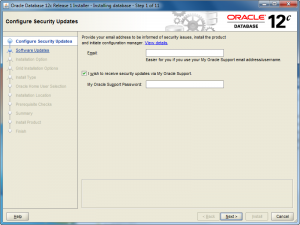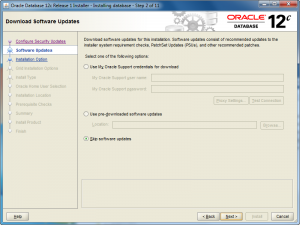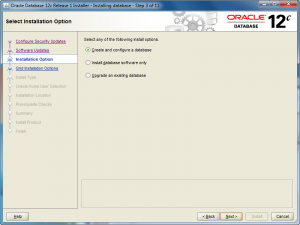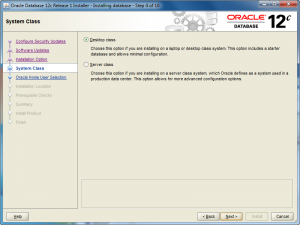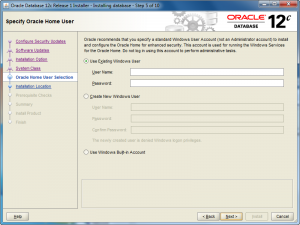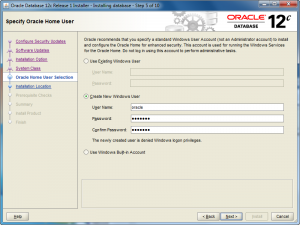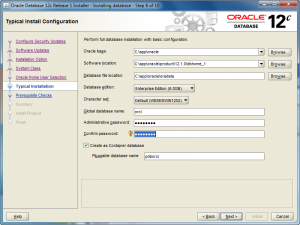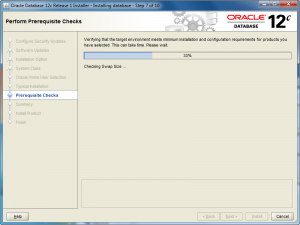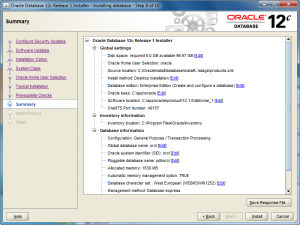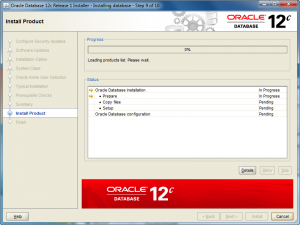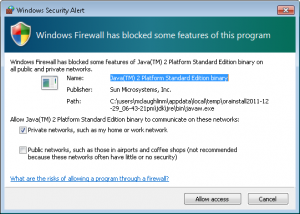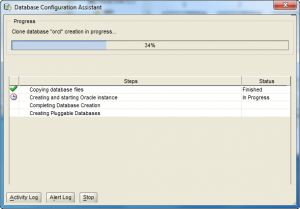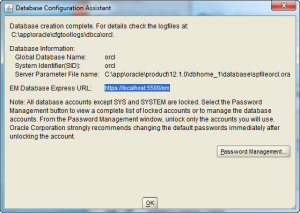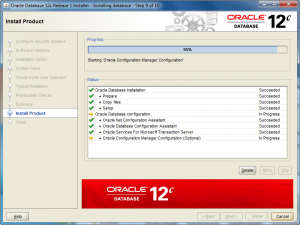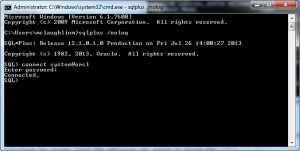Archive for the ‘oracle 12c’ tag
Speaking at UTOUG 2014
 I’m off shortly to attend and speak at the Utah Oracle User Group’s Spring Training Days 2014, which is held at Salt Lake Community College – Larry H. Miller Campus. My presentation is on writing PL/SQL for Oracle Database 12c. We’ll be covering how you can best anchor PL/SQL cursors to include or exclude hidden columns, and how to work with identifying columns in the scope of multiple table inserts.
I’m off shortly to attend and speak at the Utah Oracle User Group’s Spring Training Days 2014, which is held at Salt Lake Community College – Larry H. Miller Campus. My presentation is on writing PL/SQL for Oracle Database 12c. We’ll be covering how you can best anchor PL/SQL cursors to include or exclude hidden columns, and how to work with identifying columns in the scope of multiple table inserts.
I have copy of Oracle Database 12c PL/SQL Programming to give away in my session and John Harper’s session. While the book is also available on Kindle, Mac OS X users can get it as a natively as an iBook on the Apple Store. I’ve got a copy on my iPad and it looks great. What I especially like is the search feature.
Oracle 12c Offset & Rows
Oracle Database 12c provides a limit syntax in SQL for a query with the following clause:
[OFFSET n ROWS] FETCH FIRST m ROWS ONLY |
Unfortunately, it can’t be used dynamically like this in a stored function or procedure:
CURSOR dynamic_cursor ( cv_offset NUMBER , cv_rows NUMBER ) IS SELECT i.item_title FROM item i OFFSET cv_offset ROWS FETCH FIRST cv_rows ROWS ONLY; |
If you attempt it, you would raise the following error:
CREATE OR REPLACE FUNCTION dynamic_range * ERROR at line 1: ORA-03113: end-of-file ON communication channel Process ID: 4516 SESSION ID: 78 Serial NUMBER: 4467 |
The easy solution is to simply write it as a function returning an ADT (Attribute Data Type) collection like:
1 2 3 | CREATE OR REPLACE TYPE item_title_table AS TABLE OF VARCHAR2(60); / |
The following dynamic_range function returns a collection with a dynamic range bound to the limiting clause:
1 2 3 4 5 6 7 8 9 10 11 12 13 14 15 16 17 18 19 20 21 22 23 24 25 26 27 28 29 30 31 32 33 34 35 36 37 38 39 40 41 42 43 44 45 46 | CREATE OR REPLACE FUNCTION dynamic_range ( pv_offset NUMBER , pv_rows NUMBER ) RETURN item_title_table IS /* Declare a collection type. */ lv_item_title_table ITEM_TITLE_TABLE := item_title_table(); /* Local variable length string. */ lv_item_title VARCHAR2(60); /* Declare a local counter. */ lv_counter NUMBER := 1; /* Local NDS statement and cursor variables. */ lv_stmt VARCHAR2(2000); lv_cursor SYS_REFCURSOR; BEGIN /* Assigned a dynamic SQL statement to local variable. */ lv_stmt := 'SELECT i.item_title'||CHR(10) || 'FROM item i'||CHR(10) || 'OFFSET :bv_offset ROWS FETCH FIRST :bv_rows ROWS ONLY'; /* Open cursor for dynamic DNS statement. */ OPEN lv_cursor FOR lv_stmt USING pv_offset, pv_rows; LOOP /* Fetch element from cursor and assign to local variable. */ FETCH lv_cursor INTO lv_item_title; /* Exit when no more record found. */ EXIT WHEN lv_cursor%NOTFOUND; /* Extend space, assign a value, and increment counter. */ lv_item_title_table.EXTEND; lv_item_title_table(lv_counter) := lv_item_title; lv_counter := lv_counter + 1; END LOOP; /* Close cursor. */ CLOSE lv_cursor; /* Return collection. */ RETURN lv_item_title_table; END; / |
By using, the following query:
1 2 | SELECT COLUMN_VALUE AS item_title FROM TABLE(dynamic_range(2,5)); |
Hope this helps anybody who wants to make the limiting clause dynamic. You can find out how to embed it in PHP in Chapter 2 of the Oracle Database 12c PL/SQL Programming.
OUT Parameter Trick
Raja asked a question but unfortunately, I was buried in the final aspects of the write of the new Oracle Database 12c PL/SQL Programming book. He wanted to know how to pass an object type as an OUT-only mode parameter from a procedure.
That’s a great question, and it’s actually simple once you understand the difference between Oracle object types and other data types. Oracle object types must always be initiated before you use them, which means you must initialize any OUT-only mode parameters at the top of your execution section, like this:
1 2 3 4 5 6 7 8 9 10 11 12 | CREATE OR REPLACE PROCEDURE reset_troll ( pv_troll OUT TROLL_OBJECT ) IS /* Troll default name. */ lv_troll_name VARCHAR2(20) := 'Bert'; BEGIN /* Initialize the incoming parameter by allocating memory to it. */ pv_troll := troll_object(); /* Set the name to something other than the 'Tom' default value. */ pv_troll.set_troll(lv_troll_name); END reset_troll; / |
Line 7 shows you the trick, initialize the incoming parameter because there isn’t an incoming parameter for an OUT-only mode parameter. The calling parameter to an OUT-only mode parameter is only a reference where PL/SQL will copy the internal object reference. While the calling parameter has been initialized, the reference to the call parameter’s object is where the internal object will be copied. The local program must first ensure a new memory location for a new instance of the object type before it can act on or return an object instance to the external reference. More or less, the internal object is copied to the calling object instance’s memory location when the procedure completes its execution.
Here’s the source code for the troll_object object type and body:
1 2 3 4 5 6 7 8 9 10 11 12 13 14 15 16 17 18 19 20 21 22 23 24 25 26 27 28 29 30 31 32 33 34 35 36 37 38 39 40 41 42 43 44 | CREATE OR REPLACE TYPE troll_object IS OBJECT ( troll VARCHAR2(20) , CONSTRUCTOR FUNCTION troll_object RETURN SELF AS RESULT , CONSTRUCTOR FUNCTION troll_object ( troll VARCHAR2 ) RETURN SELF AS RESULT , MEMBER FUNCTION get_troll RETURN VARCHAR2 , MEMBER PROCEDURE set_troll (troll VARCHAR2) , MEMBER FUNCTION to_string RETURN VARCHAR2) INSTANTIABLE NOT FINAL; / CREATE OR REPLACE TYPE BODY troll_object IS /* Default no-argument constructor. */ CONSTRUCTOR FUNCTION troll_object RETURN SELF AS RESULT IS troll TROLL_OBJECT := troll_object('Tom'); BEGIN SELF := troll; RETURN; END troll_object; /* Single argument constructor. */ CONSTRUCTOR FUNCTION troll_object (troll VARCHAR2) RETURN SELF AS RESULT IS BEGIN SELF.troll := troll; RETURN; END troll_object; /* A getter function. */ MEMBER FUNCTION get_troll RETURN VARCHAR2 IS BEGIN RETURN SELF.troll; END get_troll; /* A setter procedure. */ MEMBER PROCEDURE set_troll (troll VARCHAR2) IS BEGIN SELF.troll := troll; END set_troll; /* A function that returns the formatted object type's contents. */ MEMBER FUNCTION to_string RETURN VARCHAR2 IS BEGIN RETURN 'Hello '||SELF.troll; END to_string; END; / |
You can test the reset_troll procedure with the following anonymous block:
1 2 3 4 5 6 7 8 9 10 11 12 13 14 15 16 | /* Enable printing from a PL/SQL block. */ SET SERVEROUTPUT ON SIZE UNLIMITED /* Anonymous testing block. */ DECLARE lv_troll TROLL_OBJECT := troll_object('Bill'); BEGIN dbms_output.put_line('--------------------'); /* Prints 'Hello William' */ dbms_output.put_line(lv_troll.to_string()); dbms_output.put_line('--------------------'); reset_troll(lv_troll); /* Prints 'Hello Bert' */ dbms_output.put_line(lv_troll.to_string()); dbms_output.put_line('--------------------'); END; / |
If you remark out line 7 from the reset_troll procedure, you’d raise the following exception by the call on line 10 because the local object hasn’t been instantiated (given life). It means there’s no memory location allocated for the instantiated (instance of an object type).
-------------------- Hello Bill -------------------- DECLARE * ERROR at line 1: ORA-30625: method dispatch ON NULL SELF argument IS disallowed ORA-06512: at "VIDEO.RESET_TROLL", line 10 ORA-06512: at line 8 |
Hope this helps those trying to solve the same problem.
Provision Oracle 12c PDB
Somebody wants help provisioning a pluggable database (PDB). While it’s a new concept in the Oracle 12c database, I can sympathize with their plight. It wasn’t clear to me when first working with it, and I couldn’t seem to find a quick tutorial on the web. While it’s in the new Oracle 12c PL/SQL Programming Book, that won’t be out until January 2014.
If you’re new to Oracle 12c, which is most of us, then it’s important to understand that PDB is a private data context. Most of it’s data catalog is private and separate from the overall database. Only a small portion of the database catalog is stored in the container database catalog, and new CDB_ administrative views are added to the database. A PDB is a great solution when you’re leveraging the Editioning feature of Oracle 11g database.
You should note the guarantee from page #9 of Oracle’s Oracle Multitenant:
From the point of view of the client connecting via Oracle Net, the PDB is the database. A PDB is fully compatible with a non-CDB. We shall refer to this from now on as the PDB/non-CDB compatibility guarantee. In other words, the installation scheme for an application backend that ran without error against a non-CDB will run, with no change, and without error, in a PDB and will produce the same result.
Here are the steps that work on both Windows, Linux, or Windows:
- The following SQL command lets you create a pluggable database (PDB) with a
videouser assigned to it:
1 2 3 4 5 6 7 | CREATE PLUGGABLE DATABASE videodb ADMIN USER videoadm IDENTIFIED BY Video1 ROLES = (dba) DEFAULT TABLESPACE videots DATAFILE 'C:\APP\ORACLE\ORADATA\ORCL\VIDEO01.DBF' SIZE 500M ONLINE FILE_NAME_CONVERT = ('C:\APP\ORACLE\ORADATA\ORCL\PDBSEED\', 'C:\APP\ORACLE\ORADATA\ORCL\VIDEOPDB\'); |
Don’t try to create the DEFAULT TABLESPACE before you provision the database. If you do, you’ll get the following exception:
CREATE PLUGGABLE DATABASE videodb * ERROR at line 1: ORA-00604: error occurred at recursive SQL level 1 ORA-01537: cannot add file 'C:\APP\ORACLE\ORADATA\ORCL\VIDEO01.DBF' - file already part of database |
- You need to stop the Oracle listener and modify the
listener.orafile. Lines 9 through 12 configure aVIDEODBOracle SID. After you make the changes, start the Oracle listener.
1 2 3 4 5 6 7 8 9 10 11 12 13 14 15 16 17 18 19 20 21 | SID_LIST_LISTENER = (SID_LIST = (SID_DESC = (SID_NAME = CLRExtProc) (ORACLE_HOME = C:\app\oracle\product\12.1.0\dbhome_1) (PROGRAM = extproc) (ENVS = "EXTPROC_DLLS=ONLY:C:\app\oracle\product\12.1.0\dbhome_1\bin\oraclr12.dll") ) (SID_DESC = (SID_NAME = VIDEODB) (ORACLE_HOME = C:\app\oracle\product\12.1.0\dbhome_1) ) ) LISTENER = (DESCRIPTION_LIST = (DESCRIPTION = (ADDRESS = (PROTOCOL = IPC)(KEY = EXTPROC1521)) (ADDRESS = (PROTOCOL = TCP)(HOST = localhost)(PORT = 1521)) ) ) |
- You also need to add a
VIDEOTNS alias to thetnsnames.orafile for theVIDEODBpluggable database (PDB).
1 2 3 4 5 6 7 8 9 10 11 12 13 14 15 16 17 18 19 20 21 22 23 24 25 26 27 28 | ORACLR_CONNECTION_DATA = (DESCRIPTION = (ADDRESS_LIST = (ADDRESS = (PROTOCOL = IPC)(KEY = EXTPROC1521)) ) (CONNECT_DATA = (SID = CLRExtProc) (PRESENTATION = RO) ) ) ORCL = (DESCRIPTION = (ADDRESS = (PROTOCOL = TCP)(HOST = localhost)(PORT = 1521)) (CONNECT_DATA = (SERVER = DEDICATED) (SERVICE_NAME = orcl) ) ) VIDEO = (DESCRIPTION = (ADDRESS = (PROTOCOL = TCP)(HOST = localhost)(PORT = 1521)) (CONNECT_DATA = (SERVER = DEDICATED) (SERVICE_NAME = videodb) ) ) |
- You connect as the
SYSDBAfor theVIDEOpluggable database with the following syntax (not presently an example in the SQL*Plus Guide). After connecting as theSYSDBAfor theVIDEODB, you’ll be prompted for a password. The required password is theVideo1password that you used when you set up theVIDEODBdatabase.
sqlplus sys@VIDEO AS sysdba |
- After authenticating as the
SYSDBA, you need to start theVIDEODBpluggable database, like:
SQL> startup Pluggable DATABASE opened. |
You can also start the pluggable database from the generic SYSDBA account. You only need to change the CONTAINER context to pluggable database. You can find the status of pluggable databases with the following query:
SQL> COLUMN RESTRICTED FORMAT A10 SQL> SELECT v.name 2 , v.open_mode 3 , NVL(v.restricted, 'n/a') AS restricted 4 , d.status 5 FROM v$PDBs v INNER JOIN dba_pdbs d USING(guid) 6 ORDER BY v.create_scn; |
The generic sample database returns this after restarting the database:
NAME OPEN_MODE RESTRICTED STATUS ------------------------------ ---------- ---------- -------- PDB$SEED READ ONLY NO NORMAL PDBORCL MOUNTED n/a NORMAL |
The following changes the CONTAINER context, opens the pdborcl PDB, and creates a traditional Oracle 11g and backward standard user/schema account in the pluggable database.
SQL> ALTER SESSION SET container=pdborcl; SQL> ALTER PLUGGABLE DATABASE pdborcl OPEN; SQL> CREATE USER johnny IDENTIFIED BY johnny; |
Re-query the status of the pluggable databases, and you’ll see:
NAME OPEN_MODE RESTRICTED STATUS ------------------------------ ---------- ---------- -------- PDB$SEED READ ONLY NO NORMAL PDBORCL READ WRITE NO NORMAL |
If you have more than one pluggable database, you can use the following to open them all as the CDB’s SYSDBA:
SQL> ALTER PLUGGABLE DATABASE ALL OPEN; |
- As Oracle said during the Oracle 11gR2 release, the DBA role no longer grants
UNLIMITED TABLESPACE. That means you need to grant it as theSYSDBAfor the PDB, like:
GRANT UNLIMITED TABLESPACE TO videoadm; |
- After you’ve done all the prior steps, you can connect with the following as the Administrative
VIDEOuser:
sqlplus videoadm@VIDEO/Video1 |
Although making such a connection is a poor choice, it would be better to make a secure connection like the one below. The problem with the former is that it exposes information at the OS command line that would be visible to other users. Connecting to the Oracle SQL*Plus with the /NOLOG option prevents disclosure of that information.
C:\Users\mclaughlinm>sqlplus /nolog SQL*Plus: Release 12.1.0.1.0 Production ON Tue Aug 13 01:28:30 2013 Copyright (c) 1982, 2013, Oracle. ALL rights reserved. SQL> CONNECT videoadm@VIDEO/Video1 Connected. SQL> SHOW USER USER IS "VIDEOADM" |
- Once you’re connected as the
SYSDBArole, you can create standard (pre-Oracle 12c) user/schemas with the old syntax. Below, we create a student account:
SQL> CREATE USER student IDENTIFIED BY student; SQL> GRANT CREATE cluster, CREATE indextype, CREATE operator 2 , CREATE PROCEDURE, CREATE SEQUENCE, CREATE SESSION 3 , CREATE TABLE, CREATE TRIGGER, CREATE TYPE 4 , CREATE VIEW, UNLIMITED TABLESPACE TO student; |
Naturally, you can also add a USER from the CDB’s SYSDBA role when in the proper CONTAINER context.
This has shown you how to provision a pluggable database (PDB). As a side note, you should know that you can only create user-defined common users (at the CDB-level) with a c## prefix.
An addendum: DBMS_COMPARE isn’t provisioned automatically, and you need to manually apply it in your ADMIN user for the PDB. I’ve blogged about it here.
Oracle 12c & PHP
This answers “How you connect PHP programs to an Oracle 12c multitenant database. This shows you how to connect your PHP programs to a user-defined Container Database (CDB) and Pluggable Database (PDB). It presupposes you know how to provision a PDB, and configure your Oracle listener.ora and tnsnames.ora files.
CDB Connection:
This assumes you already created a user-defined c##plsql CDB user, and granted an appropriate role or set of privileges to the user. Assuming the demonstration database Oracle TNS Service Name of orcl, you would test your connection with this script:
PDB Connection:
This assumes you already created a user-defined videodb PDB, and video user in the PDB, and granted an appropriate role or set of privileges to the video user. Assuming the user-defined videodb PDB uses an Oracle TNS Service Name of videodb, you would test your connection with this script:
Line 3 above uses the TNS Service Name from the tnsnames.ora file, which is also the SID Name from the listener.ora file after the slash that follows the localhost. That’s the only trick you should need.
You should note that because the tnsnames.ora file uses a video service name, the connection from the command line differs:
sqlplus video@video/video |
Hope this helps those trying to sort it out.
Oracle 12c on Windows 7
Here are step-by-step instructions for installing Oracle Database 12c Release 1 on Windows 7. This is more or less to install a Desktop version of Oracle 12c. I posted other versions for Oracle Database 11gR1 and 11gR2. While some report that they installation doesn’t work for them, its typically because they didn’t configured their Windows 7 environment.
Here are some Windows 7 configuration caveats before you perform this installation, and they are:
Windows 7 Configuration Steps
- Make sure you have at least 3 GB of memory on your Windows PC, or that you can allocate 4 GB of memory to your virtual machine for Windows.
- Install Oracle’s JDK 7 for 64-bit OS with NetBeans and 32-bit OS when running on a 64-bit machine. The installer is smart enough to only install NetBeans once. The JDK 7 32-bit installation supports SQL Developer.
- Disable Microsoft’s User Access Controls (UAC). I blogged about a set of Windows 7 gripes, and the second point shows you the screen shots that let you disable UAC on Windows 7.
- Configure your
C:\Windows\System32\drivers\etc\hostsfile. Use lines 1 through 3 when you’re using a DHCP IP address, and lines 1 through 4 when you’re using a static IP address. If you want to set a static IP address, check this old post on how to set a static IP address. Please note that thehostnameneeds to be lowercase.
1 2 3 | 127.0.0.1 localhost
::1 localhost
127.0.0.1 oracle12c oracle12c.techtinker.com |
Line 4, only use for a static IP address, would look like this on the 192.168.* subdomain:
4 | 192.168.0.5 oracle12c oracle12c.techtinker.com |
- Create a user account name that doesn’t have a white space, like
McLaughlinMin the screen shots, and assign it Administrator privileges. During the install, you’ll be prompted to create a non-administrator account to start Oracle.
Oracle Database 12c Release 1 Installation Steps
- The first thing you need to do is unzip the two zip files into a common directory. I’ve chosen to create an OracleInstall folder. Oracle creates a database folder inside it. Within the database folder, click the Setup file to launch the Oracle Installer.
- After launching the Oracle Installer, the Configure Security Updates screen is your first stop. You may provide your email (attached to your Oracle Support Contract) and Oracle Support password, or uncheck the box and you can simply install a Desktop test environment. Click the Next button to proceed.
- The Software Updates is the next screen. If you want to check for updates, click and enter your Oracle Support credentials. If you want to install the base release, click the Skip software updates radio button. After making a choice about what you want to do with updates, click the Next button to proceed with the install.
- The Installation Option screen lets you chose whether you want to Create and configure a database (sample database), Intall database software only, or Upgrade an existing database. Check the appropriate radio button and then click the Next button to proceed with the install.
- The System Class screen lets you chose whether you want to install a Desktop class (ideal for develoers to play around in) or a Server class. Check the appropriate radio button and then click the Next button to proceed with the install.
- The Oracle Home User Selection screen lets you chose whether you want to Use Existing Windows User (that’s fine if you created one previously), Create New Windows User (what I’ll do next), or Use Windows Built-in Account. Check the appropriate radio button and then click the Next button to proceed with the install.
- The Oracle Home User Selection screen lets you Create New Windows User, and that’s what I’ve done with the
oracleuser (it could be whatever you like). Click the Next button to proceed with the install.
- The Typical Install Configuration screen lets you customize your installation. I’ve only opted to provide an Oracle compliant password while accepting the defaults. Click the Next button to proceed with the install.
- The Perform Prerequisite Checks screen initially displays a task bar. You need some patience, it’ll show you the next screen if everything is fine.
- The Summary screen tells you what you’re going to install. Read it over, save a copy for later, and when everything is right then click the Next button to install.
- The Install Product screen tells you what you’re installing and it can take some time. Don’t walk away too quickly because you’re most likely going to have to allow access for the installation to complete successfully.
- You should see two Windows Security Alerts with the installation. Click the Allow access button to continue successfully.
- The Database Configuration Assistant screen tells you that you’ve been successful to this point. Although, this is where several errors can occur when you failed to correctly configure Windows 7 before installation. This takes some time to run, here’s where you can take a break.
- The second Database Configuration Assistant screen lets you configure passwords for the database accounts. I’m skipping that by accepting the defaults and clicking the OK button to proceed.
- The Install Product screen reappears while most of the database cloning operation has finished. At this point, it starts configuring the Oracle Enterprise Manager (OEM). It can take a couple minutes to complete. Simply monitor it.
- The Finish screen appears after everything has worked. Click the Close button to finish the install.
- Now, you can open a Windows command shell and call the
sqlplusexecutable with a/nologoption (denies login credentials form OS history files). Then, you can connect using the TNSorclalias, which verifies your networkinglistener.oraandtnsnames.orafiles are setup correctly. You should see the following in the command shell when the installation was successful.
C:\Users\mclaughlinm>sqlplus /nolog SQL*Plus: Release 12.1.0.1.0 Production on Fri Jul 26 02:00:19 2013 Copyright (c) 1982, 2013, Oracle. All rights reserved. Connected to: Oracle Database 12c Enterprise Edition Release 12.1.0.1.0 - 64bit Production With the Partitioning, OLAP, Advanced Analytics and Real Application Testing options SQL> connect system@orcl Enter password: Connected. |
Oracle 12c changes the dynamics on users. You now have two types of databases. One is a Container Database (CDB) and the other is a Pluggable Database (PDB). While Oracle’s default container users, like SYS, SYSTEM, and so forth, remain unchanged, you create new CDB users with a C##<user_name> preface. PDB users are a different matter, and they can retain the same format used previously for user-defined users. You set PDB users as the ADMIN user for a pluggable database when you provision it.
Subsequent to this post, I’ve posted how you can provision an Oracle 12c Pluggable Database (PDB), and you can find it in this post. AS always, I hope that this helps those trying to find a quick shortcut on reading the instructions. 😉