Archive for the ‘mysql’ tag
Why Stored Programs?
Why should you use stored programs? Great question, here’s my little insight into a situation that I heard about in a large organization.
A very large organization is having a technology argument. In someway, like politics, half-truth drives this type of discussion. This company has hundreds of databases and they’re about half SQL Server and Oracle. The argument (half-truth) states that using T-SQL or PL/SQL yields “spaghetti” code!
It seems like an old argument from my perspective. After all, I’ve been working with T-SQL and PL/SQL for a long time. Spaghetti code exists in every language when unskilled programmers solve problems but the point here is one of software architecture, and an attempt to malign stored programming in general. Let’s examine the merit of the argument against stored programs.
First of all, the argument against stored programs is simply not true. SQL DML statements, like the INSERT, UPDATE, and DELETE statements should maintain ACID compliant interactions with a single table in a database. Unfortunately, the same statements create anomalies (errors) in a poorly designed database.
Stored programs provide the ability to perform ACID compliant interactions across a series of tables in a database. They may also hide database design errors and protect the data from corruption. The same can’t be said for Java or C# developers. Java and C# developers frequently fail to see database design errors or they overlook them as inconsequential. This type of behavior results in corrupt data.
It typically raises cost, errors, and overall application complexity when key logic migrates outside the database. If you’re asking why, that’s great. Here are my thoughts on why:
- Making a Java or C# programmer responsible for managing the transaction scope across multiple tables in a database is not trivial. It requires a Java programmer that truly has mastered SQL. As a rule, it means a programmer writes many more lines of logic in their code because they don’t understand how to use SQL. It often eliminates joins from being performed in the database where they would considerably outperform external language operations.
- Identifying bottlenecks and poor usage of data becomes much more complex for DBAs because small queries that avoid joins don’t appear problematic inside the database. DBAs don’t look at the execution or scope of transactions running outside of the database and you generally are left with anecdotal customer complaints about the inefficiency of the application. Therefore, you have diminished accountability.
- Developing a library of stored procedures (and functions) ensures the integrity of transaction management. It also provides a series of published interfaces to developers writing the application logic. The published interface provides a modular interface, and lets developers focus on delivering quality applications without worrying about the database design. It lowers costs and increases quality by focusing developers on their strengths rather than trying to make them generalists. That having been said, it should never mask a poorly designed database!
- Service level agreements are critical metrics in any organization because they compel efficiency. If you mix the logic of the database and the application layer together, you can’t hold the development team responsible for the interface or batch processing metrics because they’ll always “blame” the database. Likewise, you can’t hold the database team responsible for performance when their metrics will only show trivial DML statement processing. Moreover, the DBA team will always show you that it’s not their fault because they’ve got metrics!
- Removing transaction controls from the database server generally means you increase the analysis and design costs. That’s because few developers have deep understanding of a non-database programming language and the database. Likewise, input from DBAs is marginalized because the solution that makes sense is disallowed by design fiat. Systems designed in this type of disparate way often evolve into extremely awkward application models.
Interestingly, the effective use of T-SQL or PL/SQL often identifies, isolates, and manages issues in poorly designed database models. That’s because they focus on the integrity of transactions across tables and leverage native database features. They also act like CSS files, effectively avoiding the use of inline style or embedded SQL and transaction control statements.
Let’s face this fact; any person who writes something like “spaghetti” code in the original context is poorly informed. They’re typically trying to sidestep blame for an existing bad application design or drive a change of platform without cost justification.
My take on this argument is two fold. Technologists in the organization may want to dump what they have and play with something else; or business and IT management may want to sidestep the wrath of angry users by blaming their failure on technology instead of how they didn’t design, manage, or deliver it.
Oh, wait … isn’t that last paragraph the reason for the existence of pre-package software? 😉 Don’t hesitate to chime in, after all it’s just my off-the-cuff opinion.
MySQL Workbench Book
 Finally, I finished writing the MySQL Workbench book. It’ll be available next spring. Now it’s time to leave for the plane, fly to San Francisco, and see everyone at MySQL Connect.
Finally, I finished writing the MySQL Workbench book. It’ll be available next spring. Now it’s time to leave for the plane, fly to San Francisco, and see everyone at MySQL Connect.
I look forward to meeting folks, I’ll be presenting after MySQL Connect for those staying for Oracle Open World. My presentation is at Oracle Develop on Monday, 10/1/12 from 16:45 – 17:45, in the Marriott Marquis – Foothill F. As I mentioned in an earlier post, you can probably catch me in Moscone West at the bookstore. The publisher requests we attend book signings. 😉
Unfortunately as a speaker I need to convert my Keynote to Powerpoint, and had to purchase, install, and update Microsoft Office 2011 on my Mac. Open Office and Keynote weren’t on the approved list, alas …
Update: The book published 4/9/2013 (a bit of a delay from completing the write, eh?). It’s available on Safari as of yesterday.
MySQL 5.0 migration bug
At present, you can’t use the MySQL Workbench migration tool to migrate MySQL 5.0 to MySQL 5.5, as documented in Bug 66861. The only documentation reference that I could find that references the mysql.proc table. Since the physical definition of the mysql.proc table changes across the MySQL 5.0, 5.1, and 5.6 releases, I modified my documentation Bug 66886 to suggest providing online documentation (as a feature request) for the mysql, information_schema, and performance_schema tables across all releases.
The actual definition of the mysql.proc table for MySQL 5.0.91 holds 16 columns not 20 columns as presently expected by the MySQL Workbench migration tool, and is summarized below:
| Field | Type | Null | Key |
|---|---|---|---|
| db | char(64) | NO | PRI |
| name | char(64) | NO | PRI |
| type | enum(‘FUNCTION’,’PROCEDURE’) | NO | PRI |
| specific_name | char(64) | NO | |
| language | enum(‘SQL’) | NO | SQL |
| sql_data_access | enum(‘CONTAINS_SQL’,…) | NO | CONTAINS_SQL |
| is_deterministic | enum(‘YES’,’NO’) | NO | NO |
| security_type | enum(‘INVOKER’,’DEFINER’) | NO | DEFINER |
| param_list | blob | NO | |
| returns | char(64) | NO | |
| body | longblob | NO | |
| definer | char(77) | NO | |
| created | timestamp | NO | CURRENT_TIMESTAMP |
| modified | timestamp | NO | 0000-00-00 00:00:00 |
| sql_mode | set(‘REAL_AS_FLOAT’,…) | NO | |
| comment | char(64) | NO |
I found out about the issue through a comment on my blog from Marc, who was trying to migrate his production instance. I hope this provides a heads-up to anybody else attempting to migrate a MySQL 5.0 database to a MySQL 5.5. The good news is that the MySQL Workbench team appears to be actively working the issue.
Bulk Transfer Works
As many already know, I’ve been trying to get the MySQL Workbench migration feature working between Microsoft SQL Server 2012 and MySQL 5.5. There are a number of features added to the 5.2.43 point release, and one led me to believe that the Migration tool expects to find the data in a schema of its own, as opposed to the dbo schema. Having made that change in Microsoft SQL Server, it did appear to have a positive impact on the migration and when I corrected a character set mismatch it worked perfectly!
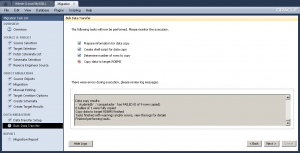 MySQL Workbench successfully migrated the schema and table but failed to migrate the data because of a character set mismatch. I updated Bug 66516 the log file from the character set mismatch before I retyped all 9 test rows to make sure they were in a
MySQL Workbench successfully migrated the schema and table but failed to migrate the data because of a character set mismatch. I updated Bug 66516 the log file from the character set mismatch before I retyped all 9 test rows to make sure they were in a latin1 character set.
I shortened the original log file because the actual log had over 2,000 blanks line :-(. That’s probably something that should be fixed in the code too.
Starting... Prepare information for data copy... Prepare information for data copy done Create shell script for data copy... Table copy script written to C:\Users\McLaughlinM\Desktop\copy_migrated_tables.cmd Create shell script for data copy done Determine number of rows to copy.... Counting number of rows in tables... wbcopytables.exe --count-only --passwords-from-stdin --odbc-source=DSN=SQL Server ODBC;DATABASE=;UID=sa --table [studentdb] [studentdb].[conquistador] 18:29:13 [INF][ copytable]: Opening ODBC connection to 'DSN=SQL Server ODBC;DATABASE=;UID=sa;PWD=XXX' 18:29:14 [INF][ copytable]: ODBC connection to 'DSN=SQL Server ODBC;DATABASE=;UID=sa;PWD=' opened 9 total rows in 1 tables need to be copied: - [studentdb].[studentdb].[conquistador]: 9 Determine number of rows to copy finished Copy data to target RDBMS.... Migrating data... wbcopytables.exe --odbc-source=DSN=SQL Server ODBC;DATABASE=;UID=sa --target=student@mclaughlinsql:3306 --progress --passwords-from-stdin --thread-count=1 --table [studentdb] [studentdb].[conquistador] `studentdb` `conquistador` [conquistador_id], [conquistador], [actual_name], [nationality] `studentdb`.`conquistador`:Copying 4 columns of 9 rows from table [studentdb].[studentdb].[conquistador] ERROR: `studentdb`.`conquistador`:Inserting Batch: Incorrect string value: '\x9Acak' for column 'actual_name' at row 7 `studentdb`.`conquistador`:Finished copying 0 rows in 0m00s 29:15 [INF][ copytable]: Opening ODBC connection to 'DSN=SQL Server ODBC;DATABASE=;UID=sa;PWD=XXX' 29:16 [INF][ copytable]: ODBC connection to 'DSN=SQL Server ODBC;DATABASE=;UID=sa;PWD=' opened 29:16 [INF][ copytable]: Connecting to MySQL server at mclaughlinsql:3306 with user student 29:16 [INF][ copytable]: Connection to MySQL opened Copy helper has finished Data copy results: - `studentdb`.`conquistador` has FAILED (0 of 9 rows copied) 0 tables of 1 were fully copied Copy data to target RDBMS finished Tasks finished with warnings and/or errors, view the logs for details Finished performing tasks. |
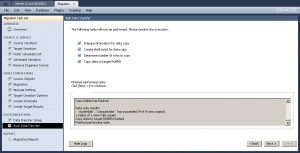 Originally, I thought the failure was due to the extended ASCII characters in the Microsoft SQL Server table. It still failed when I took all of the extended characters out. However, Alfredo suggested it was a character set issue, which is obvious when I looked more closely at the log –
Originally, I thought the failure was due to the extended ASCII characters in the Microsoft SQL Server table. It still failed when I took all of the extended characters out. However, Alfredo suggested it was a character set issue, which is obvious when I looked more closely at the log – '\x9Acak' is clearly an incorrect string. I retyped the INSERT statement for the nine rows and it worked perfectly. Naturally, I’ve updated open Bug 66516 with the log file.
If you’re curious about the Microsoft SQL Server configuration check this post.
Trying to Migrate Data
Getting the MySQL Workbench’s Database Migration has been interesting, and at present incomplete. While I can now successfully connect to the SQL Server 2012 source database and capture a schemata list, migrating the data from SQL Server doesn’t work. Actually, the connection doesn’t work without modifying a Python library in the current MySQL Workbench release.
I blogged about the SQL Server 2012 installation and Windows SQL Server DSN setup last night because the development manager requested them to create a repeatable test case to help resolve Bug 66516. The existing blog post on the MySQL Workbench blog provides step-by-step instructions, so I passed on providing them. This post documents how far I’ve been able to get with the database migration and where I’m stuck.
MySQL Workbench 5.2.42, which is the current release at time of writing, doesn’t retrieve a schemata list from SQL Server 2008 or 2012 unless you edit one of the Python libraries. The instructions for the change are in Bug 66030.
You need to edit the db_mssql_grt.py source file and include the fix from the bug. While the bug lists where to find the file on Mac OS X, you find the db_mssql_grt.py source and compiled files are in the following Windows directory (on a 64-bit OS). Then, you delete the db_mssql_grt.pyc file, which is recompiled the next time you launch MySQL Workbench and there’s a call to a function in the module (or library).
C:\Program Files (x86)\MySQL\MySQL Workbench 5.2 CE\modules |
You need to edit line 173, and add the CAST function call before you attempt the migration.
170 171 172 173 174 175 176 177 178 | def getServerVersion(connection): """Returns a GrtVersion instance containing information about the server version.""" version = grt.classes.GrtVersion() ver_string = execute_query(connection, "SELECT CAST(SERVERPROPERTY('ProductVersion') AS VARCHAR)").fetchone()[0] ver_parts = [ int(part) for part in ver_string.split('.') ] + 4*[ 0 ] version.majorNumber, version.minorNumber, version.releaseNumber, version.buildNumber = ver_parts[0:4] return version @ModuleInfo.export(grt.LIST, grt.classes.db_mgmt_Connection) |
After editing the file and saving it, you need to delete the compiled version and start MySQL Workbench to generate the db_mssql_grt.pyc. If MySQL Workbench is running you need to shut it down after deleting the compiled Python file and restart it to generate a new compiled file.
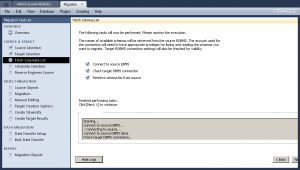 Having fixed the error, you should see verification of your connection to the Microsoft SQL Server. If it fails at this point, you have made an error installing or configuring the Microsoft SQL Server or Windows DSN, or you haven’t made the change to the
Having fixed the error, you should see verification of your connection to the Microsoft SQL Server. If it fails at this point, you have made an error installing or configuring the Microsoft SQL Server or Windows DSN, or you haven’t made the change to the db_mssql_grt.py file.
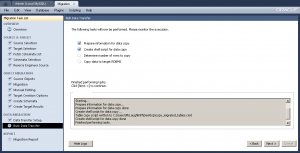 All the other steps work except for copying the data from the Microsoft SQL Server to the MySQL Server. The failure occurs in Bulk Data Transfer segment of the Database Migration wizard. The first error occurs on the Determine number of rows to copy step. The error log didn’t help very much, so I generated the manual script file.
All the other steps work except for copying the data from the Microsoft SQL Server to the MySQL Server. The failure occurs in Bulk Data Transfer segment of the Database Migration wizard. The first error occurs on the Determine number of rows to copy step. The error log didn’t help very much, so I generated the manual script file.
Testing the generated script manually it fails to connect to the SQL Server instance. It appears the command syntax in the generated script is incorrect or one or more of the choices made during the installation of SQL Server or definition of the Windows SQL Server DSN is incorrect.
Here’s the generated script file:
REM Workbench Table Data copy script REM REM Execute this to copy table data from a source RDBMS to MySQL. REM Edit the options below to customize it. You will need to provide passwords, at least. REM REM Source DB: Mssql@SQL Server ODBC (Microsoft SQL Server) REM Target DB: Mysql@mclaughlinsql:3306 REM Source and target DB passwords REM set arg_source_password= REM set arg_target_password= REM Uncomment the following options according to your needs REM Whether target tables should be truncated before copy REM set arg_truncate_target=--truncate-target REM Enable debugging output REM set arg_debug_output=--log-level=debug3 wbcopytables.exe '--odbc-source=DSN=SQL Server ODBC;DATABASE=studentdb;UID=sa' --target=student@mclaughlinsql:3306 --source-password=%arg_source_password% --target-password=%arg_target_password% %arg_truncate_target% %arg_debug_output% --table '[dbo].[ORGANIZATION]' '`studentdb`' '`ORGANIZATION`' |
You need to add the following directory to your %PATH% environment variable to test a call to wbcopytables executable:
SET PATH=%PATH%;C:\Program Files (x86)\MySQL\MySQL Workbench 5.2 CE |
The following call to the wbcopytables executable requires you unremark the source and target password statements or set them externally from the script. This call should connect and migrate data from the Microsoft SQL Server database to the MySQL Workbench.
wbcopytables.exe --odbc-source='[DSN=SQL Server ODBC;DATABASE=studentdb;UID=sa]' --target=student@mclaughlinsql:3306 --source-password=cangetin --target-password=student --table '[dbo].[ORGANIZATION]' '`studentdb`' '`ORGANIZATION`' |
However, running it in my environment generates the following error:
wbcopytables.exe: Invalid option '--odbc-source=DRIVER={.\SQLEXPRESS};DSN=SQL |
This was resolved by development in MySQL Workbench 5.2.43; and you can reference Bug 66516 for more information. Although, you need to watch out for character set mismatches, as qualified in this later post.
Hostname Change Error
While staging to rebuild the Oracle DB Console (Oracle Enterprise Manager – OEM), I needed to check something in my MySQL instance and ran into the following error after changing the machine’s hostname for that OEM test. The message basically says that MySQL Workbench can’t resolve the connection.
The dialog error provides an excellent note, which lists the actual error as the first thing to check. The dialog follows:
This lists the text of the error dialog:
Your connection attempt failed for user '<user_name>' from your host to server at <server_name>:3306: Unknown MySQL server host '<server_name>' (0) Please: 1 Check that mysql is running on server <server_name> 2 Check that mysql is running on port 3306 (note: 3306 is the default, but this can be changed) 3 Check the student has rights to connect to <server_name> from your address (mysql rights define what clients can connect to the server and from which machines) 4 Make sure you are both providing a password if needed and using the correct password for <server_name> connecting from the host address you're connecting from |
Navigate to Database -> Manage Connections… in the menu. This opens a dialog where you can manage the details of a connection.
It opens the following dialog page:
The Test button lets you retest whether the connection works. The error message raised by the test, noted below, is not nearly as detailed as the previous error message.
Inspecting the Parameters tab below, you see the hostname value McLaughlinMySQL. The actual hostname is mclaughlinsql. You need to replace the displayed value with the correct value.
After making the change, click the Test Connection button. A correct change prompts you for the user’s password and when successfully entered yields the following dialog.
Hope this helps a few folks resolve the problem when the machine hostname changes.
MySQL Workbench Limit
Working with MySQL Workbench, I was always curious why you couldn’t run a script with a sourcing command, like source or \. command. It raises a 1064 error code, like the one shown in the illustration.
It turned out that there’s a pending feature request to add the ability to run a sourcing command like the following:
SOURCE c:\DATA\some_script.sql |
or,
\. c:\DATA\some_script.sql |
I added my business reason to the bug. Let’s hope the product managers add it quickly.
MySQL Workbench Scripts
It’s always interesting when somebody asks why they got an error message, and especially sweet when you’re working on something related that lets you answer the question. They were using MySQL Workbench and wanted to know why they couldn’t open a SQL script file by clicking on the Scripting menu option.
As I explained to the individual who asked, you should always click the Edit SQL Script link in the SQL Development section of the MySQL Workbench home page to work on SQL scripts. The Scripting menu option supports Python and Lua plug-ins development and scripts.
They did the following initially, which led down the rabbit warren and left them stumped because they don’t know anything about Python or Lua. This is provided to those who choose to experiment with this advanced feature of MySQL Workbench.
That presents you with a chooser dialog and it lets you pick any type of file. (You may wonder, as I did, why they didn’t restrict it to .py and .lua file extensions, which would preclude opening a .sql file. I actually logged an enhancement request to see if the development team may agree with me.) You get the following message when you choose something other than a Python or Lua script. You can click on any of the reduced size screen shots to enlarge them and make them readable.
As you may note, the dialog says the activity is unsupported by provides no cancellation button. Click the OK button and the unsupported file is loaded into a tab that is useless. All you can do is click to close the tab and dismiss the window.
After you dismiss (by clicking the x) the non-editable .sql file, you need to click on the Open Script file icon shown below.
This chooser really should open where the default is for the MySQL Workbench application script files but it doesn’t. It opens in the last accessed directory. You need to navigate to where your Python or Lua scripts are stored, which is the following directory on Windows:
C:\Users\<user_name>\AppData\Roaming\MySQL\Workbench\scripts |
Please note that on a Windows system you can’t chose this directory option because it’s protected. You must enter the navigation bar and type it. Then, you should see any scripts that you saved from within MySQL Workbench.
The ReadFile.py below contains a rather simplistic and static program that reads a file and prints it to console (it’s small and fits in the screen). Obviously, it dispenses with a bunch to keep it small but check a Python website or book for the right way to manage a try block and handle exceptions.
Here’s the ReadFile.py file shown in the preceding and next screen shots. For those new to Python, watch out because tabs aren’t equivalent to spaces. I made a change in the script below to display the trailing semicolon because one of my students asked about it.
1 2 3 4 5 6 7 8 9 10 11 12 13 14 15 16 | # -*- coding: utf-8 -*- # MySQL Workbench Python script # ReadFile.py # Written in MySQL Workbench 5.2.41 import os f = open("c:\\Data\\MySQL\\query.sql",'rU') while True: line = f.readline() # Parse string to avoid reading line return. if not line[len(line) - 1:len(line)] == ";": print(line[0:len(line) - 1]) else: print(line) if not line: break |
Life’s funny, and you can never please everyone. The latest question, “Why did I choose to use substrings when suppressing line returns from the print() function is easier?” Simple answer because the approach differs between Python 2.7 and 3.0 and I didn’t want this post to have a lot of Python nuance.
Python 2.7 (compatible with MySQL Workbench 5.2):
1 2 3 4 5 6 7 8 9 | import os f = open("c:\\Data\\MySQL\\query.sql",'rU') while True: line = f.readline() # Suppress line return. print(line), if not line: print break |
Python 3.0 (not-compatible with MySQL Workbench 5.2)
You should take note that both version require a print statement on line #8. Line #6 above shows that Python 2.7 uses a comma to suppress the line return, and below line #6 shows Python 3 requires you set end equal to an empty string. Line #8 below also has a set of empty parentheses, which works in Python 3.x but not in Python 2.7. Python 2.7 would print the parentheses unless you put an empty string inside of them, like a print('') statement.
1 2 3 4 5 6 7 8 9 | import os f = open("c:\\Data\\MySQL\\query.sql",'rU') while True: line = f.readline() # Suppress line return. print(line, end = '') if not line: print() break |
Hopefully, everyone concurs the parsing was simpler than explaining all these Python nuances. Although, it’s nice somebody was so curious.
If your script complies with the Python 2.7 rules (that’s what is deployed in MySQL Workbench), click the lighting bolt and your code will run and display the results. That’s shown in the last screen shot.
If you’re interesting in developing plug-ins, check this summary page or this nice example of executing a query to text. Although, rumor has it that certain features may mature over the next year …
Naturally, I hope this helps those experimenting but personally it’s a cool advanced feature of the MySQL Workbench.
Delay or synchronize it?
A couple students in one of my classes ran into a problem when competing Java threads tried to insert new rows in a table. They raised an error when they tried the DELAY keyword to avoid the race (collision) condition in an INSERT statement. It was simple to explain to them that the DELAY keyword doesn’t work with an InnoDB table. Any attempt throws the following error:
ERROR 1616 (HY000): DELAYED OPTION NOT supported FOR TABLE 'message' |
Important Update: INSERT DELAYED is gone in MySQL 5.6.6 (announcement) and the whole issue comes down to synchronizing threads (some dislike the solution) or using the ON DUPLICATE KEY clause.
They retested their Java application after redefining the target table using the MyISAM engine. They found it worked but that’s a bad fix in Java (a brief Java/MySQL tutorial post). They really needed to synchronize the Java thread (line #22), leave out the DELAY keyword, and manage the table with the InnoDB engine. Here’s the modified Java code (by the way, they named their project VulcanTech if you’re wondering about the packages in the import statement):
1 2 3 4 5 6 7 8 9 10 11 12 13 14 15 16 17 18 19 20 21 22 23 24 25 26 27 28 29 30 31 32 33 | package vulcantech.vth.server.commands; import java.io.IOException; import java.net.Socket; import vulcantech.vth.server.combeans.MessageBean; public class MessageHandler implements Handler { @Override public void handleIt(Object... args) { MessageBean message = (MessageBean) args[0]; Socket sock = (Socket) args[1]; DatabaseConnection dbconnection = new DatabaseConnection(); String update = new String("INSERT INTO message(message_timestamp, sender, recipient, message, checked) VALUES(\'" + message.getTimeStamp() + "\', \'" + message.getSender() + "\', \'" + message.getRecipient() + "\', \'" + message.getMessage() + "\', b\'0\')"); synchronized (this) { dbconnection.executeUpdate(update); } try { sock.getOutputStream().write(1); } catch (IOException e) { e.printStackTrace(); } dbconnection.close(); } } |
Hope this helps those who encounter race conditions against MySQL when you’re writing Enterprise Java Beans (EJBs).
PHP/MySQL Query
Somebody wanted an example of how to handle column values using PHP to query a MySQL database. While I thought there were enough examples out there, they couldn’t find one that was code complete.
Well, here’s one that works using a static query. If you want to use a prepared statement, check this earlier post.
<html>
<header>
<title>Static Query Object Sample</title>
<style type="text/css">
/* HTML element styles. */
table {background:white;border-style:solid;border-width:3px;border-color:black;border-collapse:collapse;}
th {text-align:center;font-style:bold;background:lightgray;border:solid 1px gray;}
td {border:solid 1px gray;}
/* Class tag element styles. */
.ID {min-width:50px;text-align:right;}
.Label {min-width:200px;text-align:left;}
</style>
</header>
<body>
<?php
// Assign credentials to connection.
$mysqli = new mysqli("localhost", "student", "student", "studentdb");
// Check for connection error and print message.
if ($mysqli->connect_errno) {
print $mysqli->connect_error."<br />";
print "Connection not established ...<br />";
}
else {
// Declare a static query.
$query = "SELECT au.system_user_id, au.system_user_name FROM system_user au" ;
// Loop through a result set until completed.
do {
// Attempt query and exit with failure before processing.
if (!$stmt = $mysqli->query($query)) {
// Print failure to resolve query message.
print $mysqli->error."<br />";
print "Failed to resolve query ...<br />";
}
else {
// Print the opening HTML table tag.
print '<table><tr><th class="ID">ID</th><th class="Label">User Role Name</th></tr>';
// Fetch a row for processing.
while( $row = $stmt->fetch_row() ) {
// Print the opening HTML row tag.
print "<tr>";
// Loop through the row's columns.
for ($i = 0;$i < $mysqli->field_count;$i++) {
// Handle column one differently.
if ($i == 0)
print '<td class="ID">'.$row[$i]."</td>";
else
print '<td class="Label">'.$row[$i]."</td>";
}
// Print the closing HTML row tag.
print "</tr>";
}
}
} while( $mysqli->next_result());
// Print the closing HTML table tag.
print "</table>";
// Release connection resource.
$mysqli->close(); }
?>
</script>
</body>
</html> |
It prints the following image:
While you shouldn’t embed CSS, I’ve done it to keep this as simple as possible. You can also use the procedural approach to the MySQLi library, like this:
<html>
<header>
<title>Static Query Procedural Sample</title>
<style type="text/css">
/* HTML element styles. */
table {background:white;border-style:solid;border-width:3px;border-color:black;border-collapse:collapse;}
th {text-align:center;font-style:bold;background:lightgray;border:solid 1px gray;}
td {border:solid 1px gray;}
/* Class tag element styles. */
.ID {min-width:50px;text-align:right;}
.Label {min-width:200px;text-align:left;}
</style>
</header>
<body>
<?php
// Assign credentials to connection.
$mysqli = mysqli_connect("localhost", "student", "student", "studentdb");
// Check for connection error and print message.
if (mysqli_connect_errno()) {
print mysqli_connect_error()."<br />";
print "Connection not established ...<br />";
}
else {
// Initialize a statement in the scope of the connection.
$stmt = mysqli_stmt_init($mysqli);
// Declare a static query.
$query = "SELECT au.system_user_id, au.system_user_name FROM system_user au" ;
// Loop through a result set until completed.
do {
// Attempt query and exit with failure before processing.
if (!$stmt = mysqli_query($mysqli,$query)) {
// Print failure to resolve query message.
print mysqli_error($stmt)."<br />";
print "Failed to resolve query ...<br />";
}
else {
// Print the opening HTML table tag.
print '<table><tr><th class="ID">ID</th><th class="Label">User Role Name</th></tr>';
// Fetch a row for processing.
while( $row = mysqli_fetch_row($stmt) ) {
// Print the opening HTML row tag.
print "<tr>";
// Loop through the row's columns.
for ($i = 0;$i < mysqli_field_count($mysqli);$i++) {
// Handle column one differently.
if ($i == 0)
print '<td class="ID">'.$row[$i]."</td>";
else
print '<td class="Label">'.$row[$i]."</td>";
}
// Print the closing HTML row tag.
print "</tr>";
}
}
} while( mysqli_next_result($mysqli));
// Print the closing HTML table tag.
print "</table>";
// Free system resources.
mysqli_stmt_free_result($stmt);
// Release connection resource.
mysqli_close($mysqli);
}
?>
</script>
</body>
</html> |
It produces the same output as the object oriented approach with one exception the title of the web page.
Hope this helps some folks.














