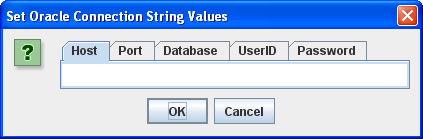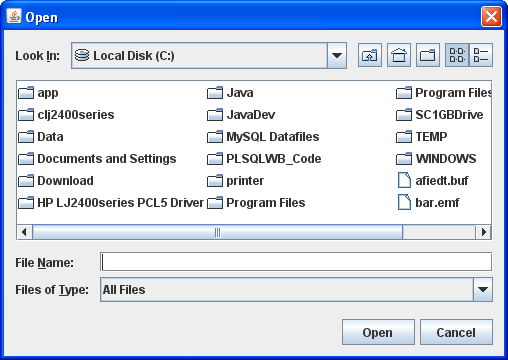Archive for the ‘Oracle XE’ Category
Object Table Function View
Somebody was trying to create a striped view based on a table’s start_date and end_date temporal columns. They asked for some help, so here are the steps (a two-minute tech-tip).
Basically, you create a user-defined data type, or structure:
1 2 3 4 | CREATE OR REPLACE TYPE item_structure IS OBJECT ( id NUMBER , lookup VARCHAR2(30)); / |
Then, you create a list (an Oracle table) of the structure, like:
1 2 | CREATE OR REPLACE TYPE item_lookup IS TABLE OF item_structure; / |
Lastly, you create an object table function, like:
1 2 3 4 5 6 7 8 9 10 11 12 13 14 15 16 17 18 19 20 21 22 23 24 25 26 27 28 29 30 31 32 33 34 35 36 37 38 39 | CREATE OR REPLACE FUNCTION get_item_types RETURN item_lookup IS -- Declare a variable that uses the record structure. lv_counter PLS_INTEGER := 1; -- Declare a variable that uses the record structure. lv_lookup_table ITEM_LOOKUP := item_lookup(); -- Declare static cursor structure. CURSOR c IS SELECT cl.common_lookup_id AS lookup_id , SUBSTR(cl.common_lookup_meaning,1,60) AS lookup_meaning FROM common_lookup cl WHERE cl.common_lookup_table = 'ITEM' AND cl.common_lookup_column = 'ITEM_TYPE' AND SYSDATE BETWEEN cl.start_date AND NVL(cl.end_date,TRUNC(SYSDATE) + 1) ORDER BY cl.common_lookup_meaning; BEGIN FOR i IN c LOOP lv_lookup_table.EXTEND; /* The assignment pattern for a SQL collection is incompatible with the cursor return type, and you must construct an instance of the object type before assigning it to a collection. */ lv_lookup_table(lv_counter) := item_structure( i.lookup_id , i.lookup_meaning ); lv_counter := lv_counter + 1; END LOOP; /* Call an autonomous function or procedure here! It would allow you to capture who queried what and when; and acts like a pseudo trigger for queries. */ RETURN lv_lookup_table; END; / |
Now you can embed the object table function in a view, like this:
1 2 3 | CREATE OR REPLACE VIEW item_lookup_view AS SELECT * FROM TABLE(get_item_types); |
Why not simply use an embedded query in the view, like the following?
SQL> CREATE OR REPLACE VIEW normal_view AS 2 SELECT cl.common_lookup_id AS lookup_id 3 , SUBSTR(cl.common_lookup_meaning,1,60) AS lookup_meaning 4 FROM common_lookup cl 5 WHERE cl.common_lookup_table = 'ITEM' 6 AND cl.common_lookup_column = 'ITEM_TYPE' 7 AND SYSDATE BETWEEN cl.start_date AND NVL(cl.end_date,TRUNC(SYSDATE) + 1) 8 ORDER BY cl.common_lookup_meaning; |
My guess is that it was too easy but who knows, maybe they found a real need. The only need that I see occurs when you’re enforcing something like HIPPA and you want to capture unauthorized queries along with who performed them.
Naturally, I hope this helps those looking to resolve syntax errors when they have a need to do the more complex solution.
Oracle Passwords
It’s funny but Oracle doesn’t want you to enter a trivial password, and about every week I get asked what the standards are for Oracle Database passwords. That’s funny too because it’s in the documentation, the one most experienced and new users never read – Oracle Database Installation Guide (available by platform, the link is for the Windows platform).
Anyway, let me quote the rules:
Oracle recommends that the password you specify:
- Contains at least one lowercase letter.
- Contains at least one uppercase letter.
- Contains at least one digit.
- Is at least 8 characters in length.
- Uses the database character set which can include the underscore (_), dollar ($), and pound sign (#) character.
- If (the password) contains special characters, including beginning the password with a number or symbol, then enclose the password with double-quotation marks.
- Should not be an actual word.
Likewise, you can’t use the old educational passwords:
- The
SYSaccount password cannot bechange_on_install(case-insensitive). - The
SYSTEMaccount password cannot bemanager(case-insensitive). - The
SYSMANaccount password cannot besysman(case-insensitive). - The
DBSNMPaccount password cannot bedbsnmp(case-insensitive). - If you choose to use the same password for all the accounts, then that password cannot be
change_on_install,manager,sysman, ordbsnmp(case-insensitive).
Hope this helps, and by the way reading the documentation never hurts too much! 🙂
Oracle and Java Tutorial
I’m posting this because of a question raised against this older post on how to configure the %CLASSPATH% to find the ojdbc6.jar file. This is the lab file I use in my Database 1 class to expose students to the moving parts of writing Java programs against the Oracle database. That’s why I choose to use a CLOB data type, which requires Oracle’s DBMS_LOB package and wrapping stored procedures.
If you want the same content for MySQL, here’s the link. The full program in either blog entry is available by clicking on the fold/unfold Java Source Code Program widget at the bottom of the respective posts.
This demonstrates how to create an Java infrastructure for reading and writing large text files to an Oracle database. The example provides:
- A
FileIO.jarlibrary that lets you enter Oracle connection parameters through aJOptionPane, and a customizedJFileChooserto filter and read source files from the file system. - A
ojdbc6.jarfile, which is Oracle’s library for JDBC communication with the Oracle Databases.
The steps to compiling and testing this code are qualified below:
- Download and install the Java Software Development Kit (JSDK) for Java 6.
- Create a
C:\JavaTestfolder on Windows, or a/JavaTestdirectory from some mount point of your choice. - Download and position the
ojdbc6.jarandFileIO.jarfiles in theJavaTestdirectory. - Create a batch file to source your environment path (%PATH% on Windows and $PATH on Linux or Mac OS X) and the two Java Archive (JAR) files. A sample batch file is noted below:
set PATH=C:\Program Files\Java\jdk1.6.0_07\bin;%PATH% set CLASSPATH=C:\JavaDev\Java6\ojdbc6.jar;C:\JavaDev\Java6\FileIO.jar;. |
You can run this file by simply typing the files first name. On Linux or Mac OS X, you first need to grant it privileges with the chmod command as 755.
- Copy the
WriteReadCLOB.javacode from the bottom of this posting and also put it into theJavaTestdirectory. - Compile the
WriteReadCLOB.javasource code with thejavacutility, as shown below:
javac WriteReadCLOB.java |
After you compile it, you should run it as follows:
java WriteReadCLOB |
- Before running the code, you’ll need to seed (
INSERT) a row that meets the desired hard coded criteria. It requires anITEM_TITLEvalue of'The Lord of the Rings - Fellowship of the Ring'and anITEM_SUBTITLEof'Widescreen Edition'in theITEMtable. - When it runs, you’ll see the following tabbed
JOptionPane.
You need to enter the following values before clicking the OK button:
- Host: The
hostnameof your machine. - Port: The
portthat the Oracle Listener is running on (the default value is1521). - Database: The Oracle TNS Alias, which is
orclfor the full database sample database orxefor the Oracle Database 10g Express Edition. - UserID: The
user(schema) name where you’ve created anITEMtable. - Password: The
passwordfor the user’s account.
In the JFileChooser, select a file to upload to the database.
You should see what you uploaded displayed in a JFrame.
Java Source Code Program ↓
The drop down unfolds the WriteReadCLOB.java source code.
The following program has dependencies on the FileIO.jar file. You need to download it and put it in your $CLASSPATH for Linux or Mac OS X or %CLASSPATH% for Windows.
1 2 3 4 5 6 7 8 9 10 11 12 13 14 15 16 17 18 19 20 21 22 23 24 25 26 27 28 29 30 31 32 33 34 35 36 37 38 39 40 41 42 43 44 45 46 47 48 49 50 51 52 53 54 55 56 57 58 59 60 61 62 63 64 65 66 67 68 69 70 71 72 73 74 75 76 77 78 79 80 81 82 83 84 85 86 87 88 89 90 91 92 93 94 95 96 97 98 99 100 101 102 103 104 105 106 107 108 109 110 111 112 113 114 115 116 117 118 119 120 121 122 123 124 125 126 127 128 129 130 131 132 133 134 135 136 137 138 139 140 141 142 143 144 145 146 147 148 149 150 151 152 153 154 155 156 157 158 159 160 161 162 163 164 165 166 167 168 169 170 171 172 173 174 175 176 177 178 179 180 181 182 183 184 185 186 187 188 189 190 191 192 193 194 195 196 197 198 199 200 201 202 203 204 205 206 207 208 209 210 211 212 213 214 215 216 217 218 219 220 221 222 223 224 225 226 227 228 229 230 231 232 233 234 235 236 237 238 239 240 241 242 243 244 245 246 247 248 249 250 251 252 253 254 255 256 257 258 259 260 261 262 263 264 265 266 267 268 269 270 271 272 273 274 275 276 277 278 279 280 281 282 283 284 285 286 287 | // -------------------------------------------------------------------- // WriteReadCLOB.java // by Michael McLaughlin // // This code demonstrates reading a large text file and displaying // the text stream in a JLabel in a JFrame. // // The UPDATE and SELECT statements have dependencies on the // create_store.sql script. // -------------------------------------------------------------------- // Java Application class imports. import java.awt.Dimension; import java.awt.Font; import java.awt.GridLayout; import java.io.Reader; import javax.swing.JFrame; import javax.swing.JLabel; import javax.swing.JOptionPane; import javax.swing.JPanel; import javax.swing.JScrollPane; import javax.swing.JTextArea; // Generic JDBC imports. import java.sql.CallableStatement; import java.sql.Clob; import java.sql.Connection; import java.sql.DatabaseMetaData; import java.sql.ResultSet; import java.sql.ResultSetMetaData; import java.sql.SQLException; import java.sql.Statement; // Oracle JDBC import. import oracle.jdbc.driver.OracleDriver; import oracle.jdbc.pool.OracleDataSource; // Include book libraries (available at publisher website). import plsql.jdbc.DataConnectionPane; import plsql.fileio.FileIO; // -------------------------------------------------------------------/ public class WriteReadCLOB extends JFrame { // Define database connections. private String host; private String port; private String dbname; private String userid; private String passwd; // Define data connection pane. private DataConnectionPane message = new DataConnectionPane(); // Construct the class. public WriteReadCLOB (String s) { super(s); // Get database connection values or exit. if (JOptionPane.showConfirmDialog(this,message ,"Set Oracle Connection String Values" ,JOptionPane.OK_CANCEL_OPTION) == 0) { // Set class connection variables. host = message.getHost(); port = message.getPort(); dbname = message.getDatabase(); userid = message.getUserID(); passwd = message.getPassword(); // Print connection to console (debugging tool). message.getConnection(); // Create a JPanel for data display. ManageCLOB panel = new ManageCLOB(); // Configure the JPanel. panel.setOpaque(true); setContentPane(panel); // Configure the JFrame. setDefaultCloseOperation(JFrame.EXIT_ON_CLOSE); setLocation(100,100); pack(); setVisible(true); } else System.exit(1); } // -------------------------------------------------------------------/ private class ManageCLOB extends JPanel { // Define display variables. private String clobText; private JScrollPane scrollPane; private JTextArea textArea; // -----------------------------------------------------------------/ public ManageCLOB () { // Set layout manager. super(new GridLayout(1,0)); // Assign file read to String. clobText = FileIO.openFile(FileIO.findFile(this)); // Insert record before querying it. if (clobText.length() > 0) { if (insertClob(host,port,dbname,userid,passwd,clobText)) clobText = getQuery(host,port,dbname,userid,passwd); else clobText = null; } else System.exit(2); // Construct text area and format it. textArea = new JTextArea(clobText); textArea.setEditable(false); textArea.setFont(new Font(Font.SANS_SERIF,Font.PLAIN,14)); textArea.setLineWrap(true); textArea.setRows(10); textArea.setSize(400,100); textArea.setWrapStyleWord(true); // Put the image in container, and add label to panel. scrollPane = new JScrollPane(textArea); add(scrollPane); } // ---------------------------------------------------------------/ private Boolean insertClob(String host,String port,String dbname ,String user,String pswd,String fileString) { try { // Set the Pooled Connection Source OracleDataSource ods = new OracleDataSource(); String url = "jdbc:oracle:thin:@//"+host+":"+port+"/"+dbname; ods.setURL(url); ods.setUser(userid); ods.setPassword(passwd); // Define connection. Connection conn = ods.getConnection(); // Create statement. CallableStatement stmt = conn.prepareCall("UPDATE item "+ "SET item_desc = ? "+ "WHERE item_title = "+ "'The Lord of the Rings - Fellowship of the Ring'"+ "AND item_subtitle = 'Widescreen Edition'"); // Set string into statement. stmt.setString(1,fileString); // Execute query. if (stmt.execute()) conn.commit(); // Close resources. stmt.close(); conn.close(); // Return CLOB as a String data type. return true; } // End of connection try-block. catch (SQLException e) { if (e.getSQLState() == null) { System.out.println( new SQLException("Oracle Thin Client Net8 Connection Error.", "ORA-" + e.getErrorCode() + ": Incorrect Net8 thin client arguments:\n\n" + " host name [" + host + "]\n" + " port number [" + port + "]\n" + " database name [" + dbname + "]\n" , e.getErrorCode()).getSQLState()); // Return an empty String on error. return false; } else { System.out.println(e.getMessage()); // Return an empty String on error. return false; }}} // -----------------------------------------------------------------/ private String getQuery(String host,String port,String dbname ,String user,String pswd) { // Define method variables. char[] buffer; int count = 0; int length = 0; String data = null; String[] type; StringBuffer sb; try { // Set the Pooled Connection Source OracleDataSource ods = new OracleDataSource(); String url = "jdbc:oracle:thin:@//"+host+":"+port+"/"+dbname; ods.setURL(url); ods.setUser(userid); ods.setPassword(passwd); // Define connection. Connection conn = ods.getConnection(); // Define metadata object. DatabaseMetaData dmd = conn.getMetaData(); // Create statement. Statement stmt = conn.createStatement(); // Execute query. ResultSet rset = stmt.executeQuery( "SELECT item_desc " + "FROM item " + "WHERE item_title = " + "'The Lord of the Rings - Fellowship of the Ring'"+ "AND item_subtitle = 'Widescreen Edition'"); // Get the query metadata, size array and assign column values. ResultSetMetaData rsmd = rset.getMetaData(); type = new String[rsmd.getColumnCount()]; for (int col = 0;col < rsmd.getColumnCount();col++) type[col] = rsmd.getColumnTypeName(col + 1); // Read rows and only CLOB data type columns. while (rset.next()) { for (int col = 0;col < rsmd.getColumnCount();col++) { if (type[col] == "CLOB") { // Assign result set to CLOB variable. Clob clob = rset.getClob(col + 1); // Check that it is not null and read the character stream. if (clob != null) { Reader is = clob.getCharacterStream(); // Initialize local variables. sb = new StringBuffer(); length = (int) clob.length(); // Check CLOB is not empty. if (length > 0) { // Initialize control structures to read stream. buffer = new char[length]; count = 0; // Read stream and append to StringBuffer. try { while ((count = is.read(buffer)) != -1) sb.append(buffer); // Assign StringBuffer to String. data = new String(sb); } catch (Exception e) {} } else data = (String) null; } else data = (String) null; } else { data = (String) rset.getObject(col + 1); }}} // Close resources. rset.close(); stmt.close(); conn.close(); // Return CLOB as a String data type. return data; } catch (SQLException e) { if (e.getSQLState() == null) { System.out.println( new SQLException("Oracle Thin Client Net8 Connection Error.", "ORA-" + e.getErrorCode() + ": Incorrect Net8 thin client arguments:\n\n" + " host name [" + host + "]\n" + " port number [" + port + "]\n" + " database name [" + dbname + "]\n" , e.getErrorCode()).getSQLState()); // Return an empty String on error. return data; } else { System.out.println(e.getMessage()); return data; }} finally { if (data == null) System.exit(1); }}} // -----------------------------------------------------------------/ public static void main(String[] args) { // Define window. WriteReadCLOB frame = new WriteReadCLOB("Write & Read CLOB Text"); }} |
Free Oracle PHP Book
 Six years ago, I wrote Oracle Database 10g Express Edition PHP Web Programming for the release of the express edition. It was a lot of fun to write because I enjoy the PHP programming language, but unfortunately sales didn’t measure up too well. That’s probably because the population of PHP developers working with Oracle was small.
Six years ago, I wrote Oracle Database 10g Express Edition PHP Web Programming for the release of the express edition. It was a lot of fun to write because I enjoy the PHP programming language, but unfortunately sales didn’t measure up too well. That’s probably because the population of PHP developers working with Oracle was small.
Today it seems there are more PHP developers working with Oracle 11g. While the population of PHP community for Oracle 11g is still smaller than for MySQL, it continues to grow year-over-year.
The FREE Underground PHP and Oracle Manual can help those converting PHP to run in the Oracle Call Interface, which is the replacement for MySQLi Interface. Chris Jones (an Oracle Open Source Product Manager) and Alison Holloway (an Oracle Senior Product Manager) write and maintain this book. It’s a great place to start if you’re migrating to Oracle Database 11g from MySQL.
Single Wildcard Operator
Somebody wanted to understand why you can backquote a single wildcard operator (that’s the underscore _ character) in MySQL, but can’t in Oracle. The answer is you can in Oracle when you know that you required an additional clause.
While I prefer using regular expression resolution, the LIKE operator is convenient. Here’s an example of backquoting an underscore in MySQL, where it looks for any string with an underscore anywhere in the string:
SELECT common_lookup_type FROM common_lookup WHERE common_lookup_type LIKE '%\_%'; |
You can gain the same behavior in Oracle by appending the ESCAPE '\' clause, like this:
SELECT common_lookup_type FROM common_lookup WHERE common_lookup_type LIKE '%\_%' ESCAPE '\'; |
The ESCAPE '\' clause is one of those Oracle details that often gets lost. It only works when the SQL*Plus ESCAPE parameter is set to OFF.
The SQL*Plus ESCAPE parameter default value is a backslash. and when the ESCAPE parameter is enabled a statement like this raises the following exception:
ERROR at line 3: ORA-01425: escape CHARACTER must be CHARACTER string OF LENGTH 1 |
If you drop the ESCAPE '\' clause with the ESCAPE parameter enabled it will return all rows from the table not just those strings with an underscore in the string. Hope this helps if need to look for an underscore in a table.
How to use object types?
A tale of Oracle SQL object types, their constructors, and how you use them. This demonstrates what you can and can’t do and gives brief explanations about why.
The following creates a base SAMPLE_OBJECT data type and a sample_table
collection of the base SAMPLE_OBJECT data type.
CREATE OR REPLACE TYPE sample_object IS OBJECT (id NUMBER ,name VARCHAR2(30)); / CREATE OR REPLACE TYPE sample_table IS TABLE OF sample_object; / |
If the base SAMPLE_OBJECT data type were a Java object, the default constructor of an empty call parameter list would allow you to construct an instance variable. This doesn’t work for an Oracle object type because the default constructor is a formal parameter list of the object attributes in the positional order of their appearance in the declaration statement.
The test case on this concept is:
1 2 3 4 5 6 | DECLARE lv_object_struct SAMPLE_OBJECT := sample_object(); BEGIN NULL; END; / |
Running the program raises the following exception, which points to the object instance constructor from line 2 above:
lv_object_struct SAMPLE_OBJECT := sample_object();
*
ERROR at line 2:
ORA-06550: line 2, column 37:
PLS-00306: wrong number or types of arguments in call to 'SAMPLE_OBJECT'
ORA-06550: line 2, column 20:
PL/SQL: Item ignored |
Changing the instantiation call to the Oracle design default, two null values let you create
an instance of the SAMPLE_OBJECT type. The following shows that concept, which works when the base object type allows null values.
1 2 3 4 5 6 | DECLARE lv_object_struct SAMPLE_OBJECT := sample_object(NULL, NULL); BEGIN NULL; END; / |
If you want to have a null parameter constructor for an object type, you must implement a type and type body with an overloaded no argument constructor, like this:
1 2 3 4 5 | CREATE OR REPLACE TYPE sample_object IS OBJECT ( id NUMBER , name VARCHAR2(30) , CONSTRUCTOR FUNCTION sample_object RETURN SELF AS RESULT); / |
1 2 3 4 5 6 7 8 9 | CREATE OR REPLACE TYPE BODY sample_object IS CONSTRUCTOR FUNCTION sample_object RETURN SELF AS RESULT IS sample_obj SAMPLE_OBJECT := sample_object(NULL,NULL); BEGIN SELF := sample_obj; RETURN; END sample_object; END; / |
Unlike Java, the addition of an overloaded constructor doesn’t drop the default constructor. You can also create a single parameter constructor that leverages the sequence like this:
1 2 3 4 5 6 | CREATE OR REPLACE TYPE sample_object IS OBJECT ( id NUMBER , name VARCHAR2(30) , CONSTRUCTOR FUNCTION sample_object RETURN SELF AS RESULT , CONSTRUCTOR FUNCTION sample_object (pv_name VARCHAR2) RETURN SELF AS RESULT); / |
1 2 3 4 5 6 7 8 9 10 11 12 13 14 | CREATE OR REPLACE TYPE BODY sample_object IS CONSTRUCTOR FUNCTION sample_object RETURN SELF AS RESULT IS sample_obj SAMPLE_OBJECT := sample_object(sample_object_id.NEXTVAL,NULL); BEGIN SELF := sample_obj; END sample_object; CONSTRUCTOR FUNCTION sample_object (pv_name VARCHAR2) RETURN SELF AS RESULT IS sample_obj SAMPLE_OBJECT := sample_object(sample_object_id.NEXTVAL,pv_name); BEGIN SELF := sample_obj; RETURN; END sample_object; END; / |
You can test the final object type and body with this anonymous block of code:
1 2 3 4 5 6 7 8 9 10 11 12 13 14 15 16 17 18 | SET SERVEROUTPUT ON SIZE UNLIMITED DECLARE lv_object_struct1 SAMPLE_OBJECT := sample_object(); lv_object_struct2 SAMPLE_OBJECT := sample_object('User Name'); lv_object_struct3 SAMPLE_OBJECT := sample_object(1001,'User Name'); BEGIN dbms_output.put_line('lv_object_struct1.id ['||lv_object_struct1.id||']'); dbms_output.put_line('lv_object_struct1.name ['||lv_object_struct1.name||']'); dbms_output.put_line('lv_object_struct2.id ['||lv_object_struct2.id||']'); dbms_output.put_line('lv_object_struct2.name ['||lv_object_struct2.name||']'); lv_object_struct2.name := 'Changed Name'; dbms_output.put_line('lv_object_struct2.id ['||lv_object_struct2.id||']'); dbms_output.put_line('lv_object_struct2.name ['||lv_object_struct2.name||']'); dbms_output.put_line('lv_object_struct3.id ['||lv_object_struct3.id||']'); dbms_output.put_line('lv_object_struct3.name ['||lv_object_struct3.name||']'); END; / |
It prints to console:
lv_object_struct1.id [1] lv_object_struct1.name [] lv_object_struct2.id [2] lv_object_struct2.name [User Name] lv_object_struct2.id [2] lv_object_struct2.name [Changed Name] lv_object_struct3.id [1001] lv_object_struct3.name [User Name] |
Hope this helps those looking for a quick syntax example and explanation.
Function or Procedure?
Somebody asked for a simple comparison between a PL/SQL pass-by-value function and pass-by-reference procedure, where the procedure uses only an OUT mode parameter to return the result. This provides examples of both, but please note that a pass-by-value function can be used in SQL or PL/SQL context while a pass-by-reference procedure can only be used in another anonymous of named block PL/SQL program.
The function and procedure let you calculate the value of a number raised to a power of an exponent. The third parameter lets you convert the exponent value to an inverse value, like 2 to 1/2.
1 2 3 4 5 6 7 8 9 10 11 12 13 14 15 16 17 18 19 20 | CREATE OR REPLACE FUNCTION find_root_function ( pv_number BINARY_DOUBLE , pv_power BINARY_DOUBLE , pv_inverse BINARY_INTEGER DEFAULT 0 ) RETURN BINARY_DOUBLE IS -- Declare local variable for return value. lv_result BINARY_DOUBLE; BEGIN -- If the inverse value is anything but zero calculate the inverse of the power. IF pv_inverse = 0 THEN lv_result := POWER(pv_number,pv_power); ELSE lv_result := POWER(pv_number,(1 / pv_power)); END IF; RETURN lv_result; END find_root_function; / |
You can test it with these to queries against the dual table:
SELECT TO_CHAR(find_root_function(4,3),'99,999.90') FROM dual; SELECT TO_CHAR(find_root_function(125,3,1),'99,999.90') FROM dual; |
The procedure does the same thing as the function. The difference is that the fourth parameter to the procedure returns the value rather than a formal return type like a function.
1 2 3 4 5 6 7 8 9 10 11 12 13 14 15 16 17 18 | CREATE OR REPLACE PROCEDURE find_root_procedure ( pv_number IN BINARY_DOUBLE , pv_power IN BINARY_DOUBLE , pv_inverse IN BINARY_INTEGER DEFAULT 0 , pv_return OUT BINARY_DOUBLE ) IS BEGIN -- If the inverse value is anything but zero calculate the inverse of the power. IF pv_inverse = 0 THEN pv_return := POWER(pv_number,pv_power); ELSE dbms_output.put_line('here'); pv_return := POWER(pv_number,(1 / pv_power)); END IF; END find_root_procedure; / |
You can test it inside an anonymous block PL/SQL program, like this:
1 2 3 4 5 6 7 8 9 10 11 12 13 14 15 16 17 18 19 20 21 22 23 24 25 | DECLARE -- Declare input variables. lv_input BINARY_DOUBLE; lv_power BINARY_DOUBLE; lv_inverse BINARY_INTEGER; lv_output BINARY_DOUBLE; BEGIN -- Assign input values to variables. lv_input := '&1'; lv_power := '&2'; lv_inverse := '&3'; -- Test raising to a power. find_root_procedure(lv_input, lv_power, lv_inverse, lv_output); dbms_output.put_line(TO_CHAR(lv_output,'99,999.90')); -- Test raising to an inverse power. find_root_procedure(lv_input, lv_power, lv_inverse, lv_output); dbms_output.put_line(TO_CHAR(lv_output,'99,999.90')); END; / |
You can test it inside an anonymous block PL/SQL program, like the following example. For reference, the difference between PL/SQL and the SQL*Plus environment is large. The EXECUTE call is correct in SQL*Plus but would be incorrect inside a PL/SQL block for a Native Dynamic SQL (NDS) call. Inside a PL/SQL block you would use EXECUTE IMMEDIATE because it dispatches a call from the current running scope to a nested scope operation (see comment below).
1 2 3 4 5 6 7 8 9 10 11 12 13 14 15 16 17 18 19 20 21 22 23 24 25 | -- SQL*Plus Test. VARIABLE sv_input BINARY_DOUBLE VARIABLE sv_power BINARY_DOUBLE VARIABLE sv_inverse BINARY_DOUBLE VARIABLE sv_output BINARY_DOUBLE -- Verify the null value of the session variable. SELECT :sv_output AS ":sv_output" FROM dual; BEGIN -- Prompt for local assignments and initialize output variable. :sv_input := '&1'; :sv_power := '&2'; :sv_inverse := '&3'; :sv_output := 0; END; / -- Run the procedure in the SQL*Plus scope. EXECUTE find_root_procedure(:sv_input, :sv_power, :sv_inverse, :sv_output); -- Query the new value of the session variable. SELECT TO_CHAR(:sv_output,'99,999.90') AS ":output" FROM dual; |
As usual, I hope this helps folks beyond the one who asked. Comments are always welcome.
Updating Table View Columns
Answering a reader’s question: How can you sort data inside an Oracle table view column? This blog post shows you how to perform the trick, but for the record I’m not a fan of nested tables. A table view column is an Oracle specific user-defined type (UDT), and is nested table or varray of a scalar data type.
Oracle’s assigned a formal name to this type of UDT. It’s now labeled an Attribute Data Type (ADT). The ADT doesn’t allow you to update nested elements outside of PL/SQL program units.
This blog post reviews table view columns, and extends concepts from Oracle Database 11g & MySQL 5.6 Developer Handbook (by the way virtually everything in the book is relevant from MySQL 5.1 forward). It demonstrates how you can use PL/SQL user-defined functions (UDFs) to supplement the SQL semantics for updating nested tables, and then it shows how you can reshuffle (sort) data store the sorted data in table view columns.
Before you implement table view columns, you should answer two design questions and one relational modeling principal. You should also understand that this direction isn’t portable across database implementations. It currently supported fully by the Oracle database and mostly by PostgreSQL database. You can find how to join nested tables helpful in understanding the UPDATE statements used in this posting, and this earlier post on UPDATE and DELETE statements.
Design Questions:
- Should you implement full object types with access methods in PL/SQL? The object type solution says there is no value in the nested data outside of the complete object. While choosing the table view column solution says that there is value to just implementing a nested list without element handling methods.
- Should you embed the elements in an XML_TYPE? An XML solution supports hierarchical node structures more naturally, like when you only access child nodes through the parent node. While choosing the table view column solution says that you want to avoid the XML Software Development Kit and that the data set is small and more manageable in a table view column.
Design Principle:
- Should you implement an ID-dependent relational modeling concept? An ID-dependent model replaces the primary and foreign keys with the relative position of parent and child elements. This is the design adopted when you choose a table view column, and it is more complex than single subject relational tables.
You should note that table view columns are inherently static at creation. You must also update the entire nested table view column when using Oracle SQL. Oracle SQL does let you modified attributes of object types in nested tables, as qualified in my new book (page 252).
Any attempt to modify a table view column element in SQL raises an ORA-25015 error. The error message states that (you) cannot perform DML on this nested TABLE VIEW COLUMN.
You can update the table view column value by replacing it with a new collection, and that’s done with a PL/SQL function. This type of function preserves the ordered list in the table view column by finding and replacing an element in the collection.
Unfortunately, developers who use nested tables typically design table view columns with an internal ordering scheme. That means the collection is ordered during insert or update. This type of design relies on the fact that you can’t change the order without re-writing the stored structure.
While common for those you use these, it is a bad practice to rely on the ordering of elements in a collection. At least, it’s a bad practice when we’re trying to work within the relational model. All that aside, here’s how you ensure element updates while preserving element position:
1 2 3 4 5 6 7 8 9 10 11 12 13 14 15 16 17 18 19 20 21 22 23 24 25 26 | CREATE OR REPLACE FUNCTION update_collection ( old_element_collection STREET_LIST , old_element_value VARCHAR2 , new_element_value VARCHAR2 ) RETURN STREET_LIST IS -- Declare and initial a new counter. lv_counter NUMBER := 1; -- Declare local return collection variable. lv_element_collection STREET_LIST := street_list(); BEGIN FOR i IN 1..old_element_collection.COUNT LOOP IF NOT old_element_collection(i) = old_element_value THEN lv_element_collection.EXTEND; lv_element_collection(lv_counter) := old_element_collection(i); ELSE lv_element_collection.EXTEND; lv_element_collection(lv_counter) := new_element_value; END IF; lv_counter := lv_counter + 1; END LOOP; RETURN lv_element_collection; END update_collection; / |
Then, you can use the user-defined function (UDF) inside a SQL UPDATE statement, like this:
1 2 3 4 5 6 | UPDATE TABLE (SELECT e.home_address FROM employee e WHERE e.employee_id = 1) e SET e.street_address = update_collection(e.street_address, 'Suite 525','Suite 522') , e.city = 'Oakland' WHERE e.address_id = 1; |
The UPDATE_COLLECTION function replaces Suite 525 with Suite 522, and preserves the sequence of elements in a new nested table. The UPDATE statement assigns the modified nested table to the table view column. You can find the code to create the employee table in Chapter 6 (pages 148-149), and the code to insert the default data in Chapter 8 (page 229) of Oracle Database 11g & MySQL 5.6.
The lv_counter variable could be replaced with a reference to the for loop’s iterator (i) because the counts of both collections are the same. I opted for the local variable to make the code easier to read.
While common for those you use these, it is a bad practice to rely on the ordering of elements in a collection. At least, it’s a bad practice when we’re trying to work within the relational model. Along the same line of thought, you also have the ability of removing elements from a table view column with a similar PL/SQL function. You could write the function like this:
1 2 3 4 5 6 7 8 9 10 11 12 13 14 15 16 17 18 19 20 21 22 23 | CREATE OR REPLACE FUNCTION delete_from_collection ( old_element_collection STREET_LIST , old_element_value VARCHAR2 ) RETURN STREET_LIST IS -- Declare and initial a new counter. lv_counter NUMBER := 1; -- Declare local return collection variable. lv_element_collection STREET_LIST := street_list(); BEGIN FOR i IN 1..old_element_collection.COUNT LOOP IF NOT old_element_collection(i) = old_element_value THEN lv_element_collection.EXTEND; lv_element_collection(lv_counter) := old_element_collection(i); lv_counter := lv_counter + 1; END IF; END LOOP; RETURN lv_element_collection; END delete_from_collection; / |
Then, you can use the user-defined function (UDF) to delete an element from the collection inside a SQL UPDATE statement, like this:
1 2 3 4 5 6 | UPDATE TABLE (SELECT e.home_address FROM employee1 e WHERE e.employee_id = 1) e SET e.street_address = delete_from_collection(e.street_address,'Suite 522') , e.city = 'Oakland' WHERE e.address_id = 1; |
After understanding all that, let’s examine how you sort data in a nested table or varray of a scalar data type (the basis of a table view column). The easiest way is a BULK COLLECT INTO statement nested inside a function, like this:
1 2 3 4 5 6 7 8 9 10 11 12 13 14 15 16 17 18 19 | CREATE OR REPLACE FUNCTION sort_collection ( old_element_collection STREET_LIST) RETURN STREET_LIST IS -- Declare and initial a new counter. lv_counter NUMBER := 1; -- Declare local return collection variable. lv_element_collection STREET_LIST := street_list(); BEGIN -- Sort a collection alphabetically based on case sensitivity. SELECT column_value BULK COLLECT INTO lv_element_collection FROM TABLE(old_element_collection) ORDER BY column_value; RETURN lv_element_collection; END sort_collection; / |
You could test it with this:
1 2 | SELECT column_value FROM TABLE(sort_collection(street_list('Adams', 'Lewis', 'Clark', 'Fallon'))); |
Then, you can use the user-defined function (UDF) to update a table view column like this:
1 2 3 4 5 6 | UPDATE TABLE (SELECT e.home_address FROM employee1 e WHERE e.employee_id = 1) e SET e.street_address = sort_collection(e.street_address) , e.city = 'Oakland' WHERE e.address_id = 1; |
The funny thing about database solutions these days is that some Java developers don’t appreciate the simplicity of SQL and PL/SQL and would solve the problem with Java. Especially, if it was an case insensitive sort operation. That’s the hard way (easy way at the bottom), but I figured it should be thrown in because some folks think everything is generic if written in Java. Though, I thought making it proprietary would increase the irony and wrote it as a Java library for Oracle.
Here’s the Java library, which you can run from the SQL*Plus command line, SQL Developer, or that pricey Toad:
1 2 3 4 5 6 7 8 9 10 11 12 13 14 15 16 17 18 19 20 21 22 23 24 25 26 27 28 29 30 31 | CREATE OR REPLACE AND COMPILE JAVA SOURCE NAMED "SortOracleList" AS // Import required classes. import java.io.*; import java.security.AccessControlException; import java.sql.*; import java.util.Arrays; import oracle.sql.driver.*; import oracle.sql.ArrayDescriptor; import oracle.sql.ARRAY; // Define class. public class DemoSort { public static ARRAY getList(oracle.sql.ARRAY list) throws SQLException, AccessControlException { // Convert Oracle data type to Java data type. String[] unsorted = (String[])list.getArray(); // Sort elements. Arrays.sort(unsorted, String.CASE_INSENSITIVE_ORDER); // Define a connection (this is for Oracle 11g). Connection conn = DriverManager.getConnection("jdbc:default:connection:"); // Declare a mapping to the schema-level SQL collection type. ArrayDescriptor arrayDescriptor = new ArrayDescriptor("STRINGLIST",conn); // Translate the Java String{} to the Oracle SQL collection type. ARRAY sorted = new ARRAY(arrayDescriptor,conn,((Object[])unsorted)); return sorted; }} / |
Then, you write the PL/SQL wrapper like this:
1 2 3 4 | CREATE OR REPLACE FUNCTION sortTable(list STRINGLIST) RETURN STRINGLIST IS LANGUAGE JAVA NAME 'DemoSort.getList(oracle.sql.ARRAY) return oracle.sql.ARRAY'; / |
You could test the case insensitive sort with this:
1 2 | SELECT column_value FROM TABLE(sort_collection(street_list('Adams', 'adams', 'Lewis', 'Clark', 'Fallon'))); |
Naturally, it ignores the fact you could do it like this without Java by using the UPPER function in the purely PL/SQL SORT_COLLECTION function shown earlier in this post:
12 13 14 15 | -- Sort a collection alphabetically based on case insensitive comparison. SELECT column_value BULK COLLECT INTO lv_element_collection FROM TABLE(old_element_collection) ORDER BY UPPER(column_value); |
Anyway, it’s a bunch of thoughts about writing solutions for table view columns. Hope it helps those interested in nested tables.
Set up Gnome for Oracle
Back in September, I showed how to setup Oracle Database 11g XE on Fedora. It was straightforward more or less, but tonight I ran into a problem while working with the Oracle Stop Database menu option. When I selected it form the menu, I got the user must be in the DBA OS group to stop the database.
Since the database started automatically on boot and shutdown when closing the operating system, I missed this nuance in the setup. The screen shot for the error is:
Oracle Database 11g XE automatically creates an oracle user with a dba group. While the mclaughlinm user was in the wheel group and an authorized sudoer, the mclaughlinm user needed to also be in the dba group. That’s more tricky in Fedora 15 and 16 because they’ve removed the System menu and the options that let you install and modify users.
Here are the steps to add your user to the dba group. Open a terminal session, and launch the User Manager application with the following command:
system-config-users |
You have to enter the root password to get this to work. Then, it launches the User Manager application. Click on the target user, and click the Properties button.
The User Manager application launches the User Properties dialog. Click on the Groups tab.
Scroll in the groups list to the dba group. Click the checkbox for the dba group and the OK button.
Now, you’ll be able to navigate to through the menu to Stop Database to shutdown and Start Database to restart the Oracle database.
Hope this helps a few folks.
Excel-Oracle ODBC Driver
Somebody was trying to query Oracle via Microsoft Excel 2007, and didn’t have an Oracle ODBC Data Source that enable them to choose Oracle. I’d referred them to this post on adding MySQL’s ODBC driver to Windows 7 but that didn’t help enough. Posting this screen shot may not have helped either.
It appears I assumed too, like everyone would know that it’s on Windows 7 when Oracle 11g (or another Oracle database) is installed locally. The person who posed the question doesn’t have Oracle installed locally and can’t install it.
For those who don’t have an Oracle instance running locally, you can download the Oracle Data Access Components for Windows from the Oracle web site. It’s in the driver sections, as shown in the screen capture below:
This driver contains the necessary OLE DB and ODBC drivers, as you can see in this screen shot.
Once you’ve downloaded it, you can return to this post where you set up an Excel query against a remote Oracle database. You should take note that Microsoft’s future direction adopts Oracle ODBC, like the approach they’ve chosen with MySQL’s ODBC driver. As always, I hope this helps.