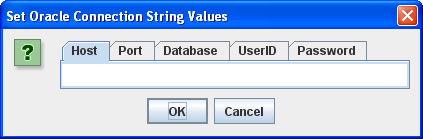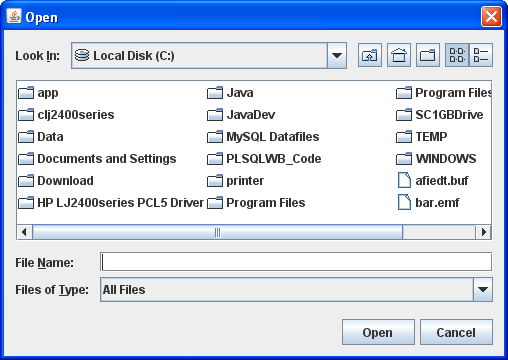Archive for the ‘java’ tag
Java File IO & NIO2
Java 6, or the java.io.* package which has been around a long time has known limits. There are some noted issues with the Java 6 java.io.* package, and why I wrote the FileIO.java file back in 2002. The FileIO.java class creates a series of static methods that let you read, write, copy, and move files both locally and across the network.
- Many methods fail to throw exceptions
- A number of simple methods are missing, like the copy and move methods
- There isn’t any support for symbolic links
- Many methods fail to scale with large files
The Java 7 introduces the java.nio.file.* package, and it does the following:
- Works more consistently across platforms
- Provides improved access to more file attributes
- Provides improved exception handling
- Supports non-native file systems
A student asked me to post the FileIO.java file. So, I posted it on the github.com site. I hope it helps simplifies the use of File IO operations. Admittedly, it’s easier to read and write a file with Java 7. The following provides a complete example class:
import java.awt.Dimension; import java.awt.Font; import java.io.*; import java.nio.file.*; import java.nio.charset.Charset; import javax.swing.JOptionPane; import javax.swing.JScrollPane; import javax.swing.JTextArea; public class ReadWriteFile { // Constructor for objects of class ReadFile public ReadWriteFile() {} // Write a file. public static void writeFile(String fileName, String fileText) { // Declare a file path. Path p = Paths.get(fileName); // Write a file. try { BufferedWriter bw = Files.newBufferedWriter( p, Charset.forName("ISO-8859-1") , StandardOpenOption.CREATE, StandardOpenOption.APPEND ); bw.write(fileText, 0, fileText.length()); bw.close(); } catch(IOException ioe) { System.out.println("Error writing a file."); System.exit(0); }} // Read a file. public static String readFile(String fileName) { // Declare a String to hold the file. String text = "", line = ""; // Declare a file path. Path p = Paths.get(fileName); // Write a file. try { // Read the file. BufferedReader fileInput = Files.newBufferedReader(p,Charset.forName("ISO-8859-1")); // Read and process first line. line = fileInput.readLine(); text = line + "\n"; // Read and process second thru last lines. while (line != null) { line = fileInput.readLine(); if (line != null) text += line + "\n"; } // Close the file input. fileInput.close(); } catch(EOFException eofe) { System.out.println("No more lines to read."); System.exit(0); } catch(IOException ioe) { System.out.println("Error reading file."); System.exit(0); } // Return a String value. return text; } // Declare a static main to read a text file. public static void main(String[] args) { // Declare local object types. JOptionPane op = new JOptionPane(); JScrollPane sp; JTextArea ta; Object[] options = {}; // Instantiate a test class. ReadWriteFile rwf = new ReadWriteFile(); // Text the readFile method. if (args.length > 0) { // Set the value and formatting of the text area. ta = new JTextArea(rwf.readFile(args[0])); ta.setFont(new Font(Font.SANS_SERIF,Font.PLAIN,14)); ta.setLineWrap(true); ta.setWrapStyleWord(true); // Assign the text area to a scroll pane. sp = new JScrollPane(ta); sp.setPreferredSize(new Dimension(400,200)); // Invoke a generic option pane. op.showOptionDialog(null, sp, "File Content", JOptionPane.DEFAULT_OPTION, JOptionPane.PLAIN_MESSAGE, null, options, null); } // Test the writeFile method. if (args.length > 1) { rwf.writeFile(args[1],rwf.readFile(args[0])); } } } |
You can call it like this to read and write an output.txt file from any directory:
java ReadWriteFile Fellowship.txt output.txt |
It will display a JOptionDialog like this:
Any suggestions or improvements are welcome.
DBMS_JAVA Privilege Error?
It’s possible to get an error after granting privileges to an external file system. One of those errors is tedious to resolve until you understand the rules governing Java NIO file permissions.
You grant privileges to external file systems as the sys user with the grant_permission procedure of the dbms_java package, like
SQL> BEGIN 2 DBMS_JAVA.GRANT_PERMISSION('IMPORTER' 3 ,'SYS:java.io.FilePermission' 4 ,'C:\Data\Upload' 5 ,'read'); 6 END; 7 / |
After you grant privileges to read, write, and delete files with Oracle’s dbms_java package, you must disconnect any active session to enjoy the new privileges. If you forget to disconnect and re-connect an active session, you get the following error message:
FROM TABLE(list_files(get_directory_path('STAGE'))) * ERROR AT line 2: ORA-29532: JAVA CALL terminated BY uncaught JAVA EXCEPTION: JAVA.security.AccessControlException: DIRECTORY permissions restricted. |
The problem and fix are simple. The permissions aren’t in effect until after you disconnect and reconnect your active sessions. I put this there because when I Google’d it, there wasn’t an answer already.
While I’m on the topic of privilege errors, that aren’t really errors, I thought it would be helpful to qualify how the delete permission works because I couldn’t find it anywhere in the Oracle documentation (if somebody finds it let make a comment that enriches the discussion). Unlike the read and write permissions, the delete permission requires permissions on specific files.
If you only grant permission on like:
SQL> BEGIN 2 DBMS_JAVA.GRANT_PERMISSION('IMPORTER' 3 ,'SYS:java.io.FilePermission' 4 ,'C:\Data\Upload' 5 ,'read,write,delete'); 6 END; 7 / |
You would get this message when trying to delete an external file:
BEGIN * ERROR AT line 1: ORA-29532: JAVA CALL terminated BY uncaught JAVA EXCEPTION: JAVA.security.AccessControlException: the Permission (JAVA.io.FilePermission c:\data\LOG\item_import.LOG read) has NOT been granted TO IMPORTER. The PL/SQL TO GRANT this IS dbms_java.grant_permission( 'IMPORTER', 'SYS:java.io.FilePermission', 'c:\data\log\item_import.log', 'read' ) ORA-06512: AT "IMPORTER.DELETE_FILE", line 1 ORA-06512: AT line 2 |
It requires that you grant permissions on individual files to have the privilege of deleting them from within Oracle. That grant would look like the following:
SQL> BEGIN 2 DBMS_JAVA.GRANT_PERMISSION('IMPORTER' 3 ,'SYS:java.io.FilePermission' 4 ,'C:\Data\Upload\item_import.log' 5 ,'read,write,delete'); 6 END; 7 / |
As always, I hope this helps other developers.
Hidden DBMS_JAVA Nuance
It always happens when I’m in a hurry. Yes, I ran into one of those pesky little features with Oracle’s DBMS_JAVA package. While I try to write entries with proper GeSHi case semantics, like everyone else I tend to write PL/SQL initially in lowercase. That led me to the discovery of this wonderful error message:
BEGIN * ERROR at line 1: ORA-29532: Java CALL TERMINATED BY uncaught Java exception: oracle.aurora.vm.IdNotFoundException: importer : USER OR ROLE id does NOT exist ORA-06512: at "SYS.DBMS_JAVA", line 705 ORA-06512: at line 2 |
The problem was simple, while not published, you must enter the user/schema name in uppercase text when calling DBMS_JAVA.GRANT_PERMISSION procedure. Here’s a proper example:
SQL> BEGIN 2 DBMS_JAVA.GRANT_PERMISSION('IMPORTER' 3 ,'SYS:java.io.FilePermission' 4 ,'C:\Data\Upload' 5 ,'read'); 6 END; 7 / |
If you change the IMPORTER string to lower or mixed case, you raise the aforementioned error. Quite an interesting tidbit that I missed from Oracle Database 10g until Oracle Database 12c. Hope this helps you avoid wondering what’s happening when your line 2 looks like this:
2 DBMS_JAVA.GRANT_PERMISSION('Importer' |
As always, I hope this helps others. If you like more on writing Java inside the Oracle database you can check this older post.
Oracle and Java Tutorial
I’m posting this because of a question raised against this older post on how to configure the %CLASSPATH% to find the ojdbc6.jar file. This is the lab file I use in my Database 1 class to expose students to the moving parts of writing Java programs against the Oracle database. That’s why I choose to use a CLOB data type, which requires Oracle’s DBMS_LOB package and wrapping stored procedures.
If you want the same content for MySQL, here’s the link. The full program in either blog entry is available by clicking on the fold/unfold Java Source Code Program widget at the bottom of the respective posts.
This demonstrates how to create an Java infrastructure for reading and writing large text files to an Oracle database. The example provides:
- A
FileIO.jarlibrary that lets you enter Oracle connection parameters through aJOptionPane, and a customizedJFileChooserto filter and read source files from the file system. - A
ojdbc6.jarfile, which is Oracle’s library for JDBC communication with the Oracle Databases.
The steps to compiling and testing this code are qualified below:
- Download and install the Java Software Development Kit (JSDK) for Java 6.
- Create a
C:\JavaTestfolder on Windows, or a/JavaTestdirectory from some mount point of your choice. - Download and position the
ojdbc6.jarandFileIO.jarfiles in theJavaTestdirectory. - Create a batch file to source your environment path (%PATH% on Windows and $PATH on Linux or Mac OS X) and the two Java Archive (JAR) files. A sample batch file is noted below:
set PATH=C:\Program Files\Java\jdk1.6.0_07\bin;%PATH% set CLASSPATH=C:\JavaDev\Java6\ojdbc6.jar;C:\JavaDev\Java6\FileIO.jar;. |
You can run this file by simply typing the files first name. On Linux or Mac OS X, you first need to grant it privileges with the chmod command as 755.
- Copy the
WriteReadCLOB.javacode from the bottom of this posting and also put it into theJavaTestdirectory. - Compile the
WriteReadCLOB.javasource code with thejavacutility, as shown below:
javac WriteReadCLOB.java |
After you compile it, you should run it as follows:
java WriteReadCLOB |
- Before running the code, you’ll need to seed (
INSERT) a row that meets the desired hard coded criteria. It requires anITEM_TITLEvalue of'The Lord of the Rings - Fellowship of the Ring'and anITEM_SUBTITLEof'Widescreen Edition'in theITEMtable. - When it runs, you’ll see the following tabbed
JOptionPane.
You need to enter the following values before clicking the OK button:
- Host: The
hostnameof your machine. - Port: The
portthat the Oracle Listener is running on (the default value is1521). - Database: The Oracle TNS Alias, which is
orclfor the full database sample database orxefor the Oracle Database 10g Express Edition. - UserID: The
user(schema) name where you’ve created anITEMtable. - Password: The
passwordfor the user’s account.
In the JFileChooser, select a file to upload to the database.
You should see what you uploaded displayed in a JFrame.
Java Source Code Program ↓
The drop down unfolds the WriteReadCLOB.java source code.
The following program has dependencies on the FileIO.jar file. You need to download it and put it in your $CLASSPATH for Linux or Mac OS X or %CLASSPATH% for Windows.
1 2 3 4 5 6 7 8 9 10 11 12 13 14 15 16 17 18 19 20 21 22 23 24 25 26 27 28 29 30 31 32 33 34 35 36 37 38 39 40 41 42 43 44 45 46 47 48 49 50 51 52 53 54 55 56 57 58 59 60 61 62 63 64 65 66 67 68 69 70 71 72 73 74 75 76 77 78 79 80 81 82 83 84 85 86 87 88 89 90 91 92 93 94 95 96 97 98 99 100 101 102 103 104 105 106 107 108 109 110 111 112 113 114 115 116 117 118 119 120 121 122 123 124 125 126 127 128 129 130 131 132 133 134 135 136 137 138 139 140 141 142 143 144 145 146 147 148 149 150 151 152 153 154 155 156 157 158 159 160 161 162 163 164 165 166 167 168 169 170 171 172 173 174 175 176 177 178 179 180 181 182 183 184 185 186 187 188 189 190 191 192 193 194 195 196 197 198 199 200 201 202 203 204 205 206 207 208 209 210 211 212 213 214 215 216 217 218 219 220 221 222 223 224 225 226 227 228 229 230 231 232 233 234 235 236 237 238 239 240 241 242 243 244 245 246 247 248 249 250 251 252 253 254 255 256 257 258 259 260 261 262 263 264 265 266 267 268 269 270 271 272 273 274 275 276 277 278 279 280 281 282 283 284 285 286 287 | // -------------------------------------------------------------------- // WriteReadCLOB.java // by Michael McLaughlin // // This code demonstrates reading a large text file and displaying // the text stream in a JLabel in a JFrame. // // The UPDATE and SELECT statements have dependencies on the // create_store.sql script. // -------------------------------------------------------------------- // Java Application class imports. import java.awt.Dimension; import java.awt.Font; import java.awt.GridLayout; import java.io.Reader; import javax.swing.JFrame; import javax.swing.JLabel; import javax.swing.JOptionPane; import javax.swing.JPanel; import javax.swing.JScrollPane; import javax.swing.JTextArea; // Generic JDBC imports. import java.sql.CallableStatement; import java.sql.Clob; import java.sql.Connection; import java.sql.DatabaseMetaData; import java.sql.ResultSet; import java.sql.ResultSetMetaData; import java.sql.SQLException; import java.sql.Statement; // Oracle JDBC import. import oracle.jdbc.driver.OracleDriver; import oracle.jdbc.pool.OracleDataSource; // Include book libraries (available at publisher website). import plsql.jdbc.DataConnectionPane; import plsql.fileio.FileIO; // -------------------------------------------------------------------/ public class WriteReadCLOB extends JFrame { // Define database connections. private String host; private String port; private String dbname; private String userid; private String passwd; // Define data connection pane. private DataConnectionPane message = new DataConnectionPane(); // Construct the class. public WriteReadCLOB (String s) { super(s); // Get database connection values or exit. if (JOptionPane.showConfirmDialog(this,message ,"Set Oracle Connection String Values" ,JOptionPane.OK_CANCEL_OPTION) == 0) { // Set class connection variables. host = message.getHost(); port = message.getPort(); dbname = message.getDatabase(); userid = message.getUserID(); passwd = message.getPassword(); // Print connection to console (debugging tool). message.getConnection(); // Create a JPanel for data display. ManageCLOB panel = new ManageCLOB(); // Configure the JPanel. panel.setOpaque(true); setContentPane(panel); // Configure the JFrame. setDefaultCloseOperation(JFrame.EXIT_ON_CLOSE); setLocation(100,100); pack(); setVisible(true); } else System.exit(1); } // -------------------------------------------------------------------/ private class ManageCLOB extends JPanel { // Define display variables. private String clobText; private JScrollPane scrollPane; private JTextArea textArea; // -----------------------------------------------------------------/ public ManageCLOB () { // Set layout manager. super(new GridLayout(1,0)); // Assign file read to String. clobText = FileIO.openFile(FileIO.findFile(this)); // Insert record before querying it. if (clobText.length() > 0) { if (insertClob(host,port,dbname,userid,passwd,clobText)) clobText = getQuery(host,port,dbname,userid,passwd); else clobText = null; } else System.exit(2); // Construct text area and format it. textArea = new JTextArea(clobText); textArea.setEditable(false); textArea.setFont(new Font(Font.SANS_SERIF,Font.PLAIN,14)); textArea.setLineWrap(true); textArea.setRows(10); textArea.setSize(400,100); textArea.setWrapStyleWord(true); // Put the image in container, and add label to panel. scrollPane = new JScrollPane(textArea); add(scrollPane); } // ---------------------------------------------------------------/ private Boolean insertClob(String host,String port,String dbname ,String user,String pswd,String fileString) { try { // Set the Pooled Connection Source OracleDataSource ods = new OracleDataSource(); String url = "jdbc:oracle:thin:@//"+host+":"+port+"/"+dbname; ods.setURL(url); ods.setUser(userid); ods.setPassword(passwd); // Define connection. Connection conn = ods.getConnection(); // Create statement. CallableStatement stmt = conn.prepareCall("UPDATE item "+ "SET item_desc = ? "+ "WHERE item_title = "+ "'The Lord of the Rings - Fellowship of the Ring'"+ "AND item_subtitle = 'Widescreen Edition'"); // Set string into statement. stmt.setString(1,fileString); // Execute query. if (stmt.execute()) conn.commit(); // Close resources. stmt.close(); conn.close(); // Return CLOB as a String data type. return true; } // End of connection try-block. catch (SQLException e) { if (e.getSQLState() == null) { System.out.println( new SQLException("Oracle Thin Client Net8 Connection Error.", "ORA-" + e.getErrorCode() + ": Incorrect Net8 thin client arguments:\n\n" + " host name [" + host + "]\n" + " port number [" + port + "]\n" + " database name [" + dbname + "]\n" , e.getErrorCode()).getSQLState()); // Return an empty String on error. return false; } else { System.out.println(e.getMessage()); // Return an empty String on error. return false; }}} // -----------------------------------------------------------------/ private String getQuery(String host,String port,String dbname ,String user,String pswd) { // Define method variables. char[] buffer; int count = 0; int length = 0; String data = null; String[] type; StringBuffer sb; try { // Set the Pooled Connection Source OracleDataSource ods = new OracleDataSource(); String url = "jdbc:oracle:thin:@//"+host+":"+port+"/"+dbname; ods.setURL(url); ods.setUser(userid); ods.setPassword(passwd); // Define connection. Connection conn = ods.getConnection(); // Define metadata object. DatabaseMetaData dmd = conn.getMetaData(); // Create statement. Statement stmt = conn.createStatement(); // Execute query. ResultSet rset = stmt.executeQuery( "SELECT item_desc " + "FROM item " + "WHERE item_title = " + "'The Lord of the Rings - Fellowship of the Ring'"+ "AND item_subtitle = 'Widescreen Edition'"); // Get the query metadata, size array and assign column values. ResultSetMetaData rsmd = rset.getMetaData(); type = new String[rsmd.getColumnCount()]; for (int col = 0;col < rsmd.getColumnCount();col++) type[col] = rsmd.getColumnTypeName(col + 1); // Read rows and only CLOB data type columns. while (rset.next()) { for (int col = 0;col < rsmd.getColumnCount();col++) { if (type[col] == "CLOB") { // Assign result set to CLOB variable. Clob clob = rset.getClob(col + 1); // Check that it is not null and read the character stream. if (clob != null) { Reader is = clob.getCharacterStream(); // Initialize local variables. sb = new StringBuffer(); length = (int) clob.length(); // Check CLOB is not empty. if (length > 0) { // Initialize control structures to read stream. buffer = new char[length]; count = 0; // Read stream and append to StringBuffer. try { while ((count = is.read(buffer)) != -1) sb.append(buffer); // Assign StringBuffer to String. data = new String(sb); } catch (Exception e) {} } else data = (String) null; } else data = (String) null; } else { data = (String) rset.getObject(col + 1); }}} // Close resources. rset.close(); stmt.close(); conn.close(); // Return CLOB as a String data type. return data; } catch (SQLException e) { if (e.getSQLState() == null) { System.out.println( new SQLException("Oracle Thin Client Net8 Connection Error.", "ORA-" + e.getErrorCode() + ": Incorrect Net8 thin client arguments:\n\n" + " host name [" + host + "]\n" + " port number [" + port + "]\n" + " database name [" + dbname + "]\n" , e.getErrorCode()).getSQLState()); // Return an empty String on error. return data; } else { System.out.println(e.getMessage()); return data; }} finally { if (data == null) System.exit(1); }}} // -----------------------------------------------------------------/ public static void main(String[] args) { // Define window. WriteReadCLOB frame = new WriteReadCLOB("Write & Read CLOB Text"); }} |
Delay or synchronize it?
A couple students in one of my classes ran into a problem when competing Java threads tried to insert new rows in a table. They raised an error when they tried the DELAY keyword to avoid the race (collision) condition in an INSERT statement. It was simple to explain to them that the DELAY keyword doesn’t work with an InnoDB table. Any attempt throws the following error:
ERROR 1616 (HY000): DELAYED OPTION NOT supported FOR TABLE 'message' |
Important Update: INSERT DELAYED is gone in MySQL 5.6.6 (announcement) and the whole issue comes down to synchronizing threads (some dislike the solution) or using the ON DUPLICATE KEY clause.
They retested their Java application after redefining the target table using the MyISAM engine. They found it worked but that’s a bad fix in Java (a brief Java/MySQL tutorial post). They really needed to synchronize the Java thread (line #22), leave out the DELAY keyword, and manage the table with the InnoDB engine. Here’s the modified Java code (by the way, they named their project VulcanTech if you’re wondering about the packages in the import statement):
1 2 3 4 5 6 7 8 9 10 11 12 13 14 15 16 17 18 19 20 21 22 23 24 25 26 27 28 29 30 31 32 33 | package vulcantech.vth.server.commands; import java.io.IOException; import java.net.Socket; import vulcantech.vth.server.combeans.MessageBean; public class MessageHandler implements Handler { @Override public void handleIt(Object... args) { MessageBean message = (MessageBean) args[0]; Socket sock = (Socket) args[1]; DatabaseConnection dbconnection = new DatabaseConnection(); String update = new String("INSERT INTO message(message_timestamp, sender, recipient, message, checked) VALUES(\'" + message.getTimeStamp() + "\', \'" + message.getSender() + "\', \'" + message.getRecipient() + "\', \'" + message.getMessage() + "\', b\'0\')"); synchronized (this) { dbconnection.executeUpdate(update); } try { sock.getOutputStream().write(1); } catch (IOException e) { e.printStackTrace(); } dbconnection.close(); } } |
Hope this helps those who encounter race conditions against MySQL when you’re writing Enterprise Java Beans (EJBs).