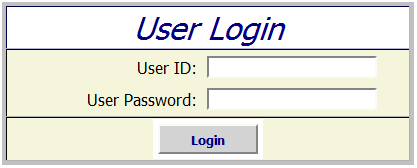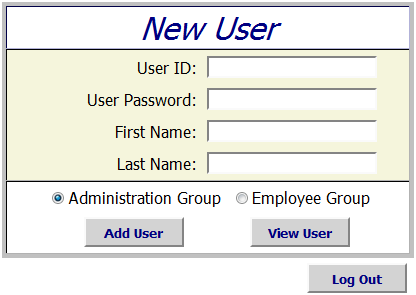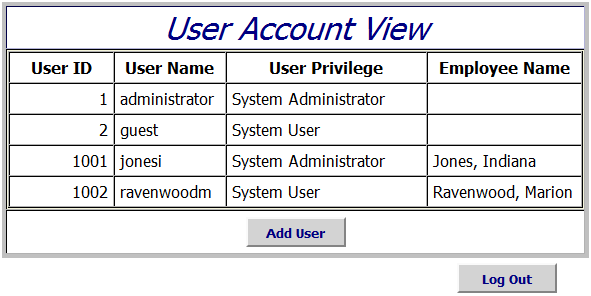Archive for the ‘LAMP’ Category
PHP Database Authentication
A few years ago I wrote a couple articles showing how to use PHP to connect to an Oracle Database 10g Express Edition instance. They’re still there on Oracle’s Technical Network but the source files are missing. It appears that Oracle may have migrated the articles to a new server but failed to migrate the source files.
Don’t forget that you’ll need to Install the Zend Community Server. Then, you need to create an IDMGMT1, IDMGMT2, and IDMGMT3 users and run the create_identity_db2.sql or create_identity_db3.sql seeding script for both database validation models. You’ll find links to the original articles, the source code in zip files. The newer version with CSS is the IDMGMT3 code.
The CSS sign-on form looks like this:
The portal page looks like this:
The add new user page looks like this:
The source files are as follows:
- Database Authentication #1 – IdMgmt1.zip
- Database Authentication #2 – IdMgmt2.zip
- Database Authentication #3 – IdMgmt3.zip includes the CSS but works with the same write-up as Idmgmt2.
Hope this helps those who wanted the files.
MySQL Sunday
 The merry-go-round is running and Oracle Open World 2010 has begun with MySQL Sunday. The merry-go-round is a fixture at the northwest corner of the Moscone South building, at the intersection shared between the Moscone North building.
The merry-go-round is running and Oracle Open World 2010 has begun with MySQL Sunday. The merry-go-round is a fixture at the northwest corner of the Moscone South building, at the intersection shared between the Moscone North building.
The keynote was interesting because Oracle confirmed that they have and will continue to invest in MySQL. The MySQL 5.5 Candidate Release is now available for download. Key features that you’ll note are 200% to 300% improved performance, the InnoDB is now the default engine, backup and recovery are dramatically improved, and the enterprise model is integrated to provide more information about internals and performance.
A little research for the comprehensive new feature list for MySQL 5.5 found a well documented page in the MySQL 5.5 Reference. Examples of things left out of the presentation, not an inclusive list of all features, are: improved operation on the Solaris platform (surprise ;-)), support for semisynchronous replication, support for SQL standard SIGNAL and RESIGNAL statements, support for Unicode character sets, a LOAD XML statement, expanded partitioning options – including the ability to truncate only a partition of a table, and may new command options.
Ronald Bradford gave a good presentation on MySQL idiosyncrasies. I thought spelling out behaviors common to Windows and Mac platforms that differ from Linux and Unix platforms was great. He’s got a new book that he co-authored on MySQL and PHP. I’ve look into the book yet.
I also enjoyed Giuseppe Maxia’s presentation on partitioning. His regular web site is here, but beware if you’ve a slow web connection because the photos delay page loading. 😉
Update on MySQL Sunday
Here are some links provided by Oracle to presentations:
- Edward Screven’s presentation
- Live Webinar: “Delivering Scalability and High Availability with MySQL 5.5 Replication Enhancements
PHP Function Primer
Added a new PHP Function Primer for my students. This one’s not large but fits as a page better. If you’re interested it’s here.
It covers:
- Function Definitions
- Creating & Using Functions
- Pass-by-value Functions
- Pass-by-reference Functions
- Dynamic Functions
- Function Default Parameters
- Variable-length Parameter Lists
PHP Tutorial Available
I finally got around to writing that PHP Tutorial. It’s a bit large and takes about 10 seconds to load or longer depending on your connection and machine. It covers the basics from writing your first page to loops. It was too large for a blog post, so it’s a blog page. Click on the link if you’d like to check it out.
I plan others on functions, objects, and files. Then, I’ll get to tutorials against databases.
Naturally, suggestions are always welcome.
MySQL Standard Group By
Teaching SQL is interesting because folks try syntax that experience would tell you shouldn’t work. It was interesting when I discovered what should be broken from my perspective but was expected behavior in MySQL. It became clearer to me why it’s there as I did some experimenting with it enabled and disabled. While I’d still argue it’s broken, it’s the only way to get support for advanced aggregation concepts.
The reason that I find that it broken is a matter of perspective not standards. The fact that you can select a set of non-aggregated columns with an aggregated column, and exclude one, more than one, or all of the non-aggregated columns from the GROUP BY clause seemed like a broken behavior. The MySQL behavior is explained in Chapter 11.12.3 of the MySQL 5.1 Reference. What wasn’t clear from the documentation when I read it was why the behavior is allowed. Gary’s comment on the original post made me look more deeply into the behavior.
If you check the referenced documentation, the process is called GROUP BY hidden columns. That label didn’t immediately resonate with me. That’s probably of my background with IBM’s DB2 and Oracle. I’m so accustom to how they work, that sometimes I think they set the standards but they don’t. It turns out that the GROUP BY clause in the ANSI SQL standards doesn’t allow for expressions.
The default configuration of MySQL allows for the expressions (functions) in the GROUP BY clause. The documentation refers to hidden columns, which are in point of fact expressions in the GROUP BY clause. MySQL does support expressions in the GROUP BY by default, and requires, like Oracle, that when you use an expression in the SELECT clause that you mirror it in the GROUP BY clause. This means you group on the result of the expression, not a column in the table or view.
In the default configuration, you have three options. They are determinate results, indeterminate results, and hidden column results. The following cover these components.
Determinate Results
Determinate results are straight forward. They require that all non-aggregated columns in the SELECT clause are mirrored in the GROUP BY clause. This means that the non-aggregated column values are the key upon which results are aggregated.
An example of determinate results is:
1 2 3 4 5 6 | SELECT key_one , key_two , SUM(counter) FROM GROUPING GROUP BY key_one , key_two; |
Indeterminate Results
Indeterminate results isn’t straight forward but isn’t hard to grasp. An indeterminate result set is returned when one or more non-aggregated columns in a SELECT clause aren’t listed in the GROUP BY clause. The columns listed in the SELECT clause but excluded from the GROUP BY clause return meaningless values because they’re column values chosen indeterminately from all pre-aggregated rows.
The following query runs in a generically configured MySQL instance without an error. It returns a meaningless key_two column value from the pre-aggregated row set. In the example, the aggregation column counts the unique key_one column values. This behavior makes key_one a determinate value, and key_two an indeterminate value.
1 2 3 4 5 | SELECT key_one , key_two , SUM(counter) FROM GROUPING GROUP BY key_one; |
You can fix this mixed return set by adding the key_two column to the GROUP BY clause, which would return a determinate set. Alternatively, you can prevent the default behavior for the GROUP BY clause by adding the ONLY_FULL_GROUP_BY mode variable to your SQL_MODE system variable.
After setting the SQL_MODE> variable, a GROUP BY must contain all non-aggregated columns. When you make this change to the SQL_MODE system variable, you also disable any queries that use an expression in their GROUP BY clause. Those queries with expressions in the group by will now raise an ERROR 1055 exception, like this:
ERROR 1055 (42000): 'sampledb.grouping.key_two' isn't in GROUP BY |
If you want to prevent indeterminate results and don’t use expressions in the GROUP BY clause, you can add the ONLY_FULL_GROUP_BY mode to your SQL_MODE system variable. You can do that during a session with the following syntax:
SET SQL_MODE=(SELECT CONCAT(@@sql_mode,',ONLY_FULL_GROUP_BY')); |
Or, you can start the mysqld with the following option:
mysqld --sql_mode="sql_mode1,sql_mode2, ... ,sql_mode(n+1)" |
A better alternative, is to add it to the my.cnf configuration file on Linux, or my.ini configuration file on Windows. You can add it to this line, which is done at the end of the line.
# Set the SQL mode to strict sql-mode="STRICT_TRANS_TABLES,NO_AUTO_CREATE_USER,NO_ENGINE_SUBSTITUTION,ONLY_FULL_GROUP_BY" |
If you opt for changing it at the server configuration file, you must stop and restart the mysqld process. You can do that on Windows from the command line, like this on Windows provide the service name is mysql. If you’ve set the Windows service to mysql51, then you need to substitute mysql51 for mysql.
Hidden Column Results
A hidden column result, is a result generated by an expression in the GROUP BY clause. The following is a query that lets you sum transactions by the month name. This is supported by the default behavior of hidden columns. The following is an approach that you might find in Oracle because they don’t support aggregation by only part of the non-aggregated columns in a query.
1 2 3 4 5 6 7 8 9 10 11 12 13 14 | SELECT il.month AS "MON-YEAR" , il.base AS "BASE" , il.plus10 AS "10_PLUS" , il.plus20 AS "20_PLUS" FROM (SELECT CONCAT(UPPER(SUBSTRING(MONTHNAME(t.transaction_date),1,3)),'-',EXTRACT(YEAR FROM t.transaction_date)) AS MONTH , MONTH(t.transaction_date) AS sortkey , LPAD(CONCAT('$',FORMAT(SUM(t.transaction_amount) * 1.0,2)),10,' ') AS base , LPAD(CONCAT('$',FORMAT(SUM(t.transaction_amount) * 1.1,2)),10,' ') AS plus10 , LPAD(CONCAT('$',FORMAT(SUM(t.transaction_amount) * 1.2,2)),10,' ') AS plus20 FROM TRANSACTION t WHERE EXTRACT(YEAR FROM t.transaction_date) = 2009 GROUP BY CONCAT(UPPER(SUBSTRING(MONTHNAME(t.transaction_date),1,3)),'-',EXTRACT(YEAR FROM t.transaction_date)) , MONTH(t.transaction_date)) il ORDER BY il.sortkey; |
The interesting thing about MySQL’s approach is that the Oracle equivalent of an inline view is unnecessary. You can simply switch the functions like the exmaple below.
1 2 3 4 5 6 7 8 9 10 | SELECT DATE_FORMAT(t.transaction_date,'%m-%Y') AS MONTH , MONTH(t.transaction_date) AS sortkey , LPAD(CONCAT('$',FORMAT(SUM(t.transaction_amount) * 1.0,2)),10,' ') AS base , LPAD(CONCAT('$',FORMAT(SUM(t.transaction_amount) * 1.1,2)),10,' ') AS plus10 , LPAD(CONCAT('$',FORMAT(SUM(t.transaction_amount) * 1.2,2)),10,' ') AS plus20 FROM TRANSACTION t WHERE EXTRACT(YEAR FROM t.transaction_date) = 2009 GROUP BY DATE_FORMAT(t.transaction_date,'%m-%Y') , MONTH(t.transaction_date) ORDER BY sortkey; |
When you add the ONLY_FULL_GROUP_BY mode to your SQL_MODE system variable, you disallow this type of behavior and the query would no longer work. It would return the following error:
ERROR 1055 (42000): 'sampledb.t.transaction_date' isn't in GROUP BY |
Complete Code Sample ↓
Expand this section to see the sample working code for indeterminate results.
This builds the GROUPING table, inserts nine rows, and tests it before and after setting the variable in the session. The change reverts after you exit and re-enter the database.
-- Conditionally drop sample table. SELECT 'DROP TABLE IF EXISTS grouping' AS "Statement"; DROP TABLE IF EXISTS GROUPING; -- Create sample table. SELECT 'CREATE TABLE grouping' AS "Statement"; CREATE TABLE GROUPING ( key_one CHAR(5) , key_two CHAR(5) , counter INT UNSIGNED ); -- Insert nine rows into the sample table. SELECT 'INSERT INTO grouping' AS "Statement" INSERT INTO GROUPING VALUES ('One','Uno-1',1),('Two','Due-1',2),('Three','Tre-1',3) ('One','Uno-2',1),('Two','Due-2',2),('Three','Tre-2',3) ('One','Uno-3',1),('Two','Due-3',2),('Three','Tre-3',3); -- Query with hidden columns, no enforcement on non-aggregate columns. SELECT 'SELECT non-aggregates FROM grouping with hidden columns' AS "Statement"; SELECT key_one, key_two, SUM(counter) FROM GROUPING GROUP BY key_one; -- Check current system mode variable assignment. SELECT 'SELECT @@sql_mode' AS "Statement"; SELECT @@sql_mode; -- Append the mode to the existing system mode variable. SELECT 'SET SQL_MODE=(SELECT ...)' AS "Statement"; SET SQL_MODE=(SELECT CONCAT(@@sql_mode,',ONLY_FULL_GROUP_BY')); -- Check modified system mode variable assignment. SELECT 'SELECT @@sql_mode' AS "Statement"; SELECT @@sql_mode; |
Debugging MySQL Procedures
In my second database class we focus on PL/SQL but we’ve begun highlighting the alternatives in MySQL and SQL Server. A student asked how they could debug runtime variable values in a MySQL Stored Procedure (or subroutines according to some documentation). You can see this post for how to create an equivalent solutions for MySQL functions.
In Oracle, we debug with the DBMS_OUTPUT package. Packages, like DBMS_OUTPUT hold related functions and procedures, and are a corollary to System.out.println() in Java.
Before you can see the output at the command-line in Oracle (that is if you’re not using SQL*Developer or Toad), you must set a SQL*Plus environment variable. These variables don’t exist in MySQL or SQL Server command-line tools because they never served the function of a report writer like SQL*Plus.
You enable output display in Oracle by setting this in SQL*Plus:
SQL> SET SERVEROUTPUT ON SIZE 1000000 |
You can test your anonymous or named block. Since MySQL doesn’t support anonymous named block, the examples using a trivial procedure that prints Hello World! (orginal, right ;-)).
1 2 3 4 5 6 7 8 9 10 11 12 | -- Create a procedure in Oracle. CREATE OR REPLACE PROCEDURE hello_world IS BEGIN -- Print a word without a line return. DBMS_OUTPUT.put('Hello '); -- Print the rest of the phrase and a line return. DBMS_OUTPUT.put_line('World!'); END; / -- Call the procedure. EXECUTE hello_world; |
It’s seems useless to print the output because it should be evident. MySQL procedures are a bit different because there’s no OR REPLACE syntax. The equivalent to calling the DBMS_OUTPUT package procedures in MySQL is to simply select a string. Now you can do this with or without the FROM dual clause in MySQL, don’t we wish we could do the same thing in Oracle. 🙂
1 2 3 4 5 6 7 8 9 10 11 12 13 14 15 16 17 18 19 20 21 | -- Conditionally drop the procedure. SELECT 'DROP PROCEDURE hello_world' AS "Statement"; DROP PROCEDURE IF EXISTS hello_world; -- Reset the delimiter to write a procedure. DELIMITER $$ -- Create a procedure in Oracle. CREATE PROCEDURE hello_world() BEGIN -- Print the phrase and a line return. SELECT 'Hello World!'; END; $$ -- Reset the delimiter back to a semicolon to work again. DELIMITER ; -- Call the procedure. SELECT 'CALL hello_world' AS "Statement"; CALL hello_world(); |
Originally, I tried to keep this short but somebody wanted an example in a loop. Ouch, loops are so verbose in MySQL. Since I was modifying this post, it seemed like a good idea to put down some guidelines for successful development too.
Guidelines for Development of Procedures
Declaration Guidelines
The sequencing of components in MySQL procedures is important. Unlike, PL/SQL, there’s no declaration block, declarations must be at the top of the execution block. They also must appear in the following order:
- Variable declarations must go first, you can assign initial values with the
DEFAULTkeyword. While not required, you should:
- Consider using something like
lv_to identify them as local variables for clarity and support of your code. - Consider grouping local variables that relate to handlers at the bottom of the list of variables.
- After local variables and before handlers, you put your cursor definitions. You should note that MySQL doesn’t support explicit dynamic cursors, which means you can’t define one with a formal signature. However, you do have prepared statements and they mimic dynamic cursor behaviors.
- Last in your declaration block, you declare your handler events.
Execution Guidelines
- Variable assignments are made one of two ways:
- You should start each execution block with a
START TRANSACTIONand then aSAVEPOINT, which ensures the procedure acts like a cohesive programming unit. - You assign a
left_operand = right_operand;as a statement. - You use the
SELECT column INTO variable;syntax to filter a value through SQL functions and assign the resulting expression to a local variable. - You assign a single row cursor output to variables using a
SELECT column INTO variable FROM ....
- You must assign values from cursors called in a loop into local variables when you want to use the results in nested SQL statements or loops.
- You must reset looping variables, like the
fetchedcontrol variable at the end of the loop to reuse the handler variable in subsequent loops. - You must assign values to local variables if you want to use them in the exception handler.
- If you’ve started a transaction, don’t forget to
COMMITyour work.
Exception Guidelines
- Leave out the exception handler until you’ve tested all outcomes, and make sure you document them and add them as potential handlers.
- When you deploy exception blocks, they’re the last element at the bottom of the exception block.
- You should consider explicit exception handlers for each error unless the action taken is the same.
- You should consider grouping all exception handlers when the action taken is the same.
- You should include a
ROLLBACKwhenever you’ve performed two or more SQL statements that may modify data.
Below is an example for putting debug code inside a loop.
1 2 3 4 5 6 7 8 9 10 11 12 13 14 15 16 17 18 19 20 21 22 23 24 25 26 27 28 29 30 31 32 33 34 35 36 37 38 39 40 41 42 43 44 45 46 47 48 49 50 51 52 53 54 55 56 57 58 59 60 61 62 63 64 65 66 67 68 69 70 71 72 73 74 75 76 77 78 79 80 81 82 83 84 85 86 87 88 89 90 91 92 | -- Conditionally drop a sample table. SELECT 'DROP TABLE IF EXISTS sample' AS "Statement"; DROP TABLE IF EXISTS sample; -- Create a table. CREATE TABLE sample ( sample_id INT UNSIGNED PRIMARY KEY AUTO_INCREMENT , sample_msg VARCHAR(20)); -- Insert into sample. INSERT INTO sample (sample_msg) VALUES ('Message #1') ,('Message #2') ,('Message #3'); -- Conditionally drop the procedure. SELECT 'DROP PROCEDURE debug_loop' AS "Statement"; DROP PROCEDURE IF EXISTS debug_loop; -- Reset the delimiter to write a procedure. DELIMITER $$ -- Create a procedure in Oracle. CREATE PROCEDURE debug_loop() BEGIN /* Declare a counter variable. */ DECLARE lv_counter INT DEFAULT 1; /* Declare local control loop variables. */ DECLARE lv_sample_id INT; DECLARE lv_sample_msg VARCHAR(20); /* Declare a local variable for a subsequent handler. */ DECLARE duplicate_key INT DEFAULT 0; DECLARE fetched INT DEFAULT 0; /* Declare a SQL cursor fabricated from local variables. */ DECLARE sample_cursor CURSOR FOR SELECT * FROM sample; /* Declare a duplicate key handler */ DECLARE CONTINUE HANDLER FOR 1062 SET duplicate_key = 1; /* Declare a not found record handler to close a cursor loop. */ DECLARE CONTINUE HANDLER FOR NOT FOUND SET fetched = 1; /* Start transaction context. */ START TRANSACTION; /* Set savepoint. */ SAVEPOINT all_or_none; /* Open a sample cursor. */ OPEN sample_cursor; cursor_sample: LOOP /* Fetch a row at a time. */ FETCH sample_cursor INTO lv_sample_id , lv_sample_msg; /* Place the catch handler for no more rows found immediately after the fetch operation. */ IF fetched = 1 THEN LEAVE cursor_sample; END IF; -- Print the cursor values. SELECT CONCAT('Row #',lv_counter,' [',lv_sample_id,'][',lv_sample_msg,']') AS "Rows"; -- Increment counter variable. SET lv_counter = lv_counter + 1; END LOOP cursor_sample; CLOSE sample_cursor; /* This acts as an exception handling block. */ IF duplicate_key = 1 THEN /* This undoes all DML statements to this point in the procedure. */ ROLLBACK TO SAVEPOINT all_or_none; END IF; END; $$ -- Reset the delimiter back to a semicolon to work again. DELIMITER ; -- Call the procedure. SELECT 'CALL debug_loop' AS "Statement"; CALL debug_loop(); |
This post certainly answers the student question. Hopefully, it also helps other who must migrate Oracle skills to MySQL. Since IBM DB2 has introduced a PL/SQL equivalent, wouldn’t it be nice if Oracle did that for MySQL. That is, migrate PL/SQL to MySQL. Don’t tell me if you think that’s a pipe dream, I’d like to hope for that change.
Multi-row Merge in MySQL
After I wrote the post for students on the multiple row MERGE statement for an upload through an external table in Oracle, I thought to check how it might be done with MySQL. More or less because I try to keep track of how things are done in several databases.
MySQL’s equivalent to a MERGE statement is an INSERT statement with an ON DUPLICATE KEY clause, which I blogged about a while back. You may also use the REPLACE INTO when you want to merge more than one row. At the time that I wrote this, I thought there wasn’t support for an INSERT ON DUPLICATE KEY clause statement with a subquery but I found that I was wrong. Fortunately, somebody posted a comment to remind me about this and now both solutions are here for anybody that would like them.
The workaround with a VALUES clause was to write a stored procedure with two cursor loops, explicitly pass the values from the cursor to local variables, and then put the local variables in the VALUES clause. I’ll post the other with a subquery soon. On parity, clearly Oracle’s MERGE statement (shown here) is far superior than MySQL’s approach.
Demonstration
Here are the steps to accomplish an import/upload with the INSERT statement and ON DUPLICATE KEY clause. In this example, you upload data from a flat file, or Comma Separated Value (CSV) file to a denormalized table (actually in unnormalized form). This type of file upload transfers information that doesn’t have surrogate key values. You have to create those in the scope of the transformation to the normalized tables.
Step #1 : Position your CSV file in the physical directory
After creating the virtual directory, copy the following contents into a file named kingdom_mysql_import.csv in the C:\Data\Download directory or folder. If you have Windows UAC enabled in Windows Vista or 7, you should disable it before performing this step.
Place the following in the kingdom_mysql_import.csv file. The trailing commas are meaningful in MySQL and avoid problems when reading CSV files.
Narnia, 77600,'Peter the Magnificent',12720320,12920609, Narnia, 77600,'Edmund the Just',12720320,12920609, Narnia, 77600,'Susan the Gentle',12720320,12920609, Narnia, 77600,'Lucy the Valiant',12720320,12920609, Narnia, 42100,'Peter the Magnificent',15310412,15310531, Narnia, 42100,'Edmund the Just',15310412,15310531, Narnia, 42100,'Susan the Gentle',15310412,15310531, Narnia, 42100,'Lucy the Valiant',15310412,15310531, Camelot, 15200,'King Arthur',06310310,06861212, Camelot, 15200,'Sir Lionel',06310310,06861212, Camelot, 15200,'Sir Bors',06310310,06351212, Camelot, 15200,'Sir Bors',06400310,06861212, Camelot, 15200,'Sir Galahad',06310310,06861212, Camelot, 15200,'Sir Gawain',06310310,06861212, Camelot, 15200,'Sir Tristram',06310310,06861212, Camelot, 15200,'Sir Percival',06310310,06861212, Camelot, 15200,'Sir Lancelot',06700930,06821212, |
Step #2 : Connect as the student user
Disconnect and connect as the student user, or reconnect as the student user. The reconnect syntax that protects your password is:
mysql -ustudent -p |
Connect to the sampledb database, like so:
mysql> USE sampledb; |
Step #3 : Run the script that creates tables and sequences
Copy the following into a create_mysql_kingdom_upload.sql file within a directory of your choice. Then, run it as the student account.
1 2 3 4 5 6 7 8 9 10 11 12 13 14 15 16 17 18 19 20 21 22 23 24 25 26 27 28 29 30 31 32 33 34 35 36 37 38 39 40 | -- This enables dropping tables with foreign key dependencies. -- It is specific to the InnoDB Engine. SET FOREIGN_KEY_CHECKS = 0; -- Conditionally drop objects. SELECT 'KINGDOM' AS "Drop Table"; DROP TABLE IF EXISTS KINGDOM; SELECT 'KNIGHT' AS "Drop Table"; DROP TABLE IF EXISTS KNIGHT; SELECT 'KINGDOM_KNIGHT_IMPORT' AS "Drop Table"; DROP TABLE IF EXISTS KINGDOM_KNIGHT_IMPORT; -- Create normalized kingdom table. SELECT 'KINGDOM' AS "Create Table"; CREATE TABLE kingdom ( kingdom_id INT UNSIGNED PRIMARY KEY AUTO_INCREMENT , kingdom_name VARCHAR(20) , population INT UNSIGNED) ENGINE=INNODB; -- Create normalized knight table. SELECT 'KNIGHT' AS "Create Table"; CREATE TABLE knight ( knight_id INT UNSIGNED PRIMARY KEY AUTO_INCREMENT , knight_name VARCHAR(24) , kingdom_allegiance_id INT UNSIGNED , allegiance_start_date DATE , allegiance_end_date DATE , CONSTRAINT fk_kingdom FOREIGN KEY (kingdom_allegiance_id) REFERENCES kingdom (kingdom_id)) ENGINE=INNODB; -- Create external import table in memory only - disappears after rebooting the mysqld service. SELECT 'KINGDOM_KNIGHT_IMPORT' AS "Create Table"; CREATE TABLE kingdom_knight_import ( kingdom_name VARCHAR(20) , population INT UNSIGNED , knight_name VARCHAR(24) , allegiance_start_date DATE , allegiance_end_date DATE) ENGINE=MEMORY; |
Step #4 : Load the data into your target upload table
There a number of things that could go wrong but when you choose LOCAL there generally aren’t any problems. Run the following query from the student account while using the sampledb database, and check whether or not you can access the kingdom_import.csv file.
1 2 3 4 5 6 | LOAD DATA LOCAL INFILE 'c:/Data/kingdom_mysql_import.csv' INTO TABLE kingdom_knight_import FIELDS TERMINATED BY ',' ENCLOSED BY '"' ESCAPED BY '\\' LINES TERMINATED BY '\r\n'; |
Step #5 : Create the upload procedure
Copy the following into a create_mysql_upload_procedure.sql file within a directory of your choice. You should note that unlike Oracle’s MERGE statement, this is done with the ON DUPLICATE KEY clause and requires actual values not a source query. This presents few options other than a stored routine, known as a stored procedure. As you can see from the code, there’s a great deal of complexity to the syntax and a much more verbose implementation than Oracle’s equivalent PL/SQL.
Then, run it as the student account. As you look at the structure to achieve this simple thing, the long standing complaint about PL/SQL being a verbose language comes to mind. Clearly, stored procedures are new to MySQL but they’re quite a bit more verbose than PL/SQL.
1 2 3 4 5 6 7 8 9 10 11 12 13 14 15 16 17 18 19 20 21 22 23 24 25 26 27 28 29 30 31 32 33 34 35 36 37 38 39 40 41 42 43 44 45 46 47 48 49 50 51 52 53 54 55 56 57 58 59 60 61 62 63 64 65 66 67 68 69 70 71 72 73 74 75 76 77 78 79 80 81 82 83 84 85 86 87 88 89 90 91 92 93 94 95 96 97 98 99 100 101 102 103 104 105 106 107 108 109 110 111 112 113 114 115 116 117 118 119 120 121 122 123 124 125 126 127 128 129 130 131 132 133 134 135 136 137 138 139 140 141 142 143 144 145 146 147 148 149 150 | -- Conditionally drop the procedure. SELECT 'UPLOAD_KINGDOM' AS "Drop Procedure"; DROP PROCEDURE IF EXISTS upload_kingdom; -- Reset the execution delimiter to create a stored program. DELIMITER $$ -- The parentheses after the procedure name must be there or the MODIFIES SQL DATA raises an compile time exception. CREATE PROCEDURE upload_kingdom() MODIFIES SQL DATA BEGIN /* Declare local variables. */ DECLARE lv_kingdom_id INT UNSIGNED; DECLARE lv_kingdom_name VARCHAR(20); DECLARE lv_population INT UNSIGNED; DECLARE lv_knight_id INT UNSIGNED; DECLARE lv_knight_name VARCHAR(24); DECLARE lv_kingdom_allegiance_id INT UNSIGNED; DECLARE lv_allegiance_start_date DATE; DECLARE lv_allegiance_end_date DATE; /* Declare a handler variables. */ DECLARE duplicate_key INT DEFAULT 0; DECLARE foreign_key INT DEFAULT 0; DECLARE fetched INT DEFAULT 0; /* Cursors must come after variables and before event handlers. */ /* Declare a SQL cursor with a left join on the natural key. */ DECLARE kingdom_cursor CURSOR FOR SELECT DISTINCT k.kingdom_id , kki.kingdom_name , kki.population FROM kingdom_knight_import kki LEFT JOIN kingdom k ON kki.kingdom_name = k.kingdom_name AND kki.population = k.population; /* Declare a SQL cursor with a join on the natural key. */ DECLARE knight_cursor CURSOR FOR SELECT kn.knight_id , kki.knight_name , k.kingdom_id , kki.allegiance_start_date AS start_date , kki.allegiance_end_date AS end_date FROM kingdom_knight_import kki INNER JOIN kingdom k ON kki.kingdom_name = k.kingdom_name AND kki.population = k.population LEFT JOIN knight kn ON k.kingdom_id = kn.kingdom_allegiance_id AND kki.knight_name = kn.knight_name AND kki.allegiance_start_date = kn.allegiance_start_date AND kki.allegiance_end_date = kn.allegiance_end_date; /* Event handlers must always be last in the declaration section. */ /* Declare a duplicate key handler */ DECLARE CONTINUE HANDLER FOR 1062 SET duplicate_key = 1; DECLARE CONTINUE HANDLER FOR 1216 SET foreign_key = 1; /* Declare a not found record handler to close a cursor loop. */ DECLARE CONTINUE HANDLER FOR NOT FOUND SET fetched = 1; /* ---------------------------------------------------------------------- */ /* Start transaction context. */ START TRANSACTION; /* Set savepoint. */ SAVEPOINT both_or_none; /* Open a local cursor. */ OPEN kingdom_cursor; cursor_kingdom: LOOP FETCH kingdom_cursor INTO lv_kingdom_id , lv_kingdom_name , lv_population; /* Place the catch handler for no more rows found immediately after the fetch operation. */ IF fetched = 1 THEN LEAVE cursor_kingdom; END IF; INSERT INTO kingdom VALUES ( lv_kingdom_id , lv_kingdom_name , lv_population ) ON DUPLICATE KEY UPDATE kingdom_name = lv_kingdom_name; END LOOP cursor_kingdom; CLOSE kingdom_cursor; /* Reset the continue handler to zero. */ SET fetched = 0; /* Open a local cursor. */ OPEN knight_cursor; cursor_knight: LOOP /* Fetch records until they're all read, and a NOT FOUND SET is returned. */ FETCH knight_cursor INTO lv_knight_id , lv_knight_name , lv_kingdom_allegiance_id , lv_allegiance_start_date , lv_allegiance_end_date; /* Place the catch handler for no more rows found immediately after the fetch operation. */ IF fetched = 1 THEN LEAVE cursor_knight; END IF; INSERT INTO knight VALUES ( lv_knight_id , lv_knight_name , lv_kingdom_allegiance_id , lv_allegiance_start_date , lv_allegiance_end_date ) ON DUPLICATE KEY UPDATE knight_name = lv_knight_name; END LOOP cursor_knight; CLOSE knight_cursor; /* Reset the continue handler to zero. */ SET fetched = 0; /* ---------------------------------------------------------------------- */ /* This acts as an exception handling block. */ IF duplicate_key = 1 OR foreign_key = 1 THEN /* This undoes all DML statements to this point in the procedure. */ ROLLBACK TO SAVEPOINT both_or_none; ELSE /* This commits the writes. */ COMMIT; END IF; END; $$ -- Reset the delimiter to the default. DELIMITER ; |
Here’s the better option with an embedded query:
1 2 3 4 5 6 7 8 9 10 11 12 13 14 15 16 17 18 19 20 21 22 23 24 25 26 27 28 29 30 31 32 33 34 35 36 37 38 39 40 41 42 43 44 45 46 47 48 49 50 51 52 53 54 55 56 57 58 59 60 61 62 63 64 65 66 67 68 69 70 71 72 73 74 75 76 77 78 79 80 81 | -- Conditionally drop the procedure. SELECT 'UPLOAD_KINGDOM' AS "Drop Procedure"; DROP PROCEDURE IF EXISTS upload_kingdom; -- Reset the execution delimiter to create a stored program. DELIMITER $$ -- The parentheses after the procedure name must be there or the MODIFIES SQL DATA raises an compile time exception. CREATE PROCEDURE upload_kingdom() MODIFIES SQL DATA BEGIN /* Declare a handler variables. */ DECLARE duplicate_key INT DEFAULT 0; DECLARE foreign_key INT DEFAULT 0; /* Declare a duplicate key handler */ DECLARE CONTINUE HANDLER FOR 1062 SET duplicate_key = 1; DECLARE CONTINUE HANDLER FOR 1216 SET foreign_key = 1; /* ---------------------------------------------------------------------- */ /* Start transaction context. */ START TRANSACTION; /* Set savepoint. */ SAVEPOINT both_or_none; /* Using subqueries update the targets. */ INSERT INTO knight ( SELECT kn.knight_id , kki.knight_name , k.kingdom_id , kki.allegiance_start_date AS start_date , kki.allegiance_end_date AS end_date FROM kingdom_knight_import kki INNER JOIN kingdom k ON kki.kingdom_name = k.kingdom_name AND kki.population = k.population LEFT JOIN knight kn ON k.kingdom_id = kn.kingdom_allegiance_id AND kki.knight_name = kn.knight_name AND kki.allegiance_start_date = kn.allegiance_start_date AND kki.allegiance_end_date = kn.allegiance_end_date ) ON DUPLICATE KEY UPDATE knight_id = kn.knight_id; INSERT INTO knight ( SELECT kn.knight_id , kki.knight_name , k.kingdom_id , kki.allegiance_start_date AS start_date , kki.allegiance_end_date AS end_date FROM kingdom_knight_import kki INNER JOIN kingdom k ON kki.kingdom_name = k.kingdom_name AND kki.population = k.population LEFT JOIN knight kn ON k.kingdom_id = kn.kingdom_allegiance_id AND kki.knight_name = kn.knight_name AND kki.allegiance_start_date = kn.allegiance_start_date AND kki.allegiance_end_date = kn.allegiance_end_date ) ON DUPLICATE KEY UPDATE knight_id = kn.knight_id; /* ---------------------------------------------------------------------- */ /* This acts as an exception handling block. */ IF duplicate_key = 1 OR foreign_key = 1 THEN /* This undoes all DML statements to this point in the procedure. */ ROLLBACK TO SAVEPOINT both_or_none; ELSE /* This commits the writes. */ COMMIT; END IF; END; $$ -- Reset the delimiter to the default. DELIMITER ; |
Step #6 : Run the upload procedure
You can run the file by calling the stored procedure built by the script. The procedure ensures that records are inserted or updated into their respective tables.
CALL upload_kingdom; |
Step #7 : Test the results of the upload procedure
You can test whether or not it worked by running the following queries.
-- Check the kingdom table. SELECT * FROM kingdom; SELECT * FROM knight; |
It should display the following information:
+------------+--------------+------------+ | kingdom_id | kingdom_name | population | +------------+--------------+------------+ | 1 | Narnia | 77600 | | 2 | Narnia | 42100 | | 3 | Camelot | 15200 | +------------+--------------+------------+ +-----------+-------------------------+-----------------------+-----------------------+---------------------+ | knight_id | knight_name | kingdom_allegiance_id | allegiance_start_date | allegiance_end_date | +-----------+-------------------------+-----------------------+-----------------------+---------------------+ | 1 | 'Peter the Magnificent' | 1 | 1272-03-20 | 1292-06-09 | | 2 | 'Edmund the Just' | 1 | 1272-03-20 | 1292-06-09 | | 3 | 'Susan the Gentle' | 1 | 1272-03-20 | 1292-06-09 | | 4 | 'Lucy the Valiant' | 1 | 1272-03-20 | 1292-06-09 | | 5 | 'Peter the Magnificent' | 2 | 1531-04-12 | 1531-05-31 | | 6 | 'Edmund the Just' | 2 | 1531-04-12 | 1531-05-31 | | 7 | 'Susan the Gentle' | 2 | 1531-04-12 | 1531-05-31 | | 8 | 'Lucy the Valiant' | 2 | 1531-04-12 | 1531-05-31 | | 9 | 'King Arthur' | 3 | 0631-03-10 | 0686-12-12 | | 10 | 'Sir Lionel' | 3 | 0631-03-10 | 0686-12-12 | | 11 | 'Sir Bors' | 3 | 0631-03-10 | 0635-12-12 | | 12 | 'Sir Bors' | 3 | 0640-03-10 | 0686-12-12 | | 13 | 'Sir Galahad' | 3 | 0631-03-10 | 0686-12-12 | | 14 | 'Sir Gawain' | 3 | 0631-03-10 | 0686-12-12 | | 15 | 'Sir Tristram' | 3 | 0631-03-10 | 0686-12-12 | | 16 | 'Sir Percival' | 3 | 0631-03-10 | 0686-12-12 | | 17 | 'Sir Lancelot' | 3 | 0670-09-30 | 0682-12-12 | +-----------+-------------------------+-----------------------+-----------------------+---------------------+ |
You can rerun the procedure to check that it doesn’t alter any information, then you could add a new knight to test the insertion portion.
PHP Binding a Wildcard
Somebody asked me about how you bind a parameter in mysqli when a multiple character wildcard needs to be next to the variable value. They’d found that it worked when creating a SQL statement by concatenation (string gluing), like this:
$sql = "SELECT item_title FROM item WHERE item_title LIKE '%".$title."%'"; |
However, they tried to bind the variable following the same pattern, and found that it failed. They used the following type of syntax:
$sql = "SELECT item_title FROM item WHERE item_title LIKE '%?%'"; |
It raised the following error:
Warning: mysqli_stmt_bind_param() [function.mysqli-stmt-bind-param]: Number of variables doesn't match number of parameters in prepared statement in program_name on line # |
The reason is the parser, it expects variables to be independent tokens in the SQL string. You can’t bind a string into the shell of an apostrophe delimited string. You could naturally, make an assignment to the local PHP variable before binding it to the variable, like this:
$title = '%'.$title.'%'; |
It’s actually a better idea to concatenate the multiple character wildcard operator inside the SQL statement. The correct syntax requires that you use the CONCAT() function. You could reset to use piped concatenation but generally you should avoid that on the MySQL platform (see this post for an explanation of SQL concatenation on Oracle, MySQL, and SQL Server).
This is the required statement when using a MySQL database:
$sql = "SELECT item_title FROM item WHERE item_title LIKE CONCAT('%',?,'%')"; |
Complete Code Sample ↓
Expand this section to see the complete working code sample.
The first component for this program is an include file for the database credentials:
<?php // Connection variables. define('HOSTNAME',"localhost"); define('USERNAME',"student"); define('PASSWORD',"student"); define('DATABASE',"sampledb"); ?> |
Once you’ve placed the credentials in your directory, you can put this in the same directory and then call it from your browser. At least, you can provided you’ve created the user with the required password, and the database on the standard 3306 port.
<?php // Set database credentials. include_once("MySQLCredentials.inc"); // Return successful attempt to connect to the database. if (!$c = @mysqli_connect(HOSTNAME,USERNAME,PASSWORD,DATABASE)) { // Print user message. print "Sorry! The connection to the database failed. Please try again later."; // Assign the OCI error and format double and single quotes. print mysqli_error(); // Kill the resource. die(); } else { // Declare input variables. $title = (isset($_GET['title'])) ? $_GET['title'] : $title = "RoboCop"; query_insert($title); } // Query results afret an insert. function query_insert($title) { // Return successful attempt to connect to the database. if (!$c = @mysqli_connect(HOSTNAME,USERNAME,PASSWORD,DATABASE)) { // Print user message. print "Sorry! The connection to the database failed. Please try again later."; // Assign the OCI error and format double and single quotes. print mysqli_error(); // Kill the resource. die(); } else { // Initialize a statement in the scope of the connection. $stmt = mysqli_stmt_init($c); // Declare a SQL SELECT statement returning a CLOB. $sql = "SELECT item_title FROM item WHERE item_title LIKE CONCAT('%',?,'%')"; // Prepare statement. if (mysqli_stmt_prepare($stmt,$sql)) { mysqli_stmt_bind_param($stmt,"s",$title); // Execute it and print success or failure message. if (mysqli_stmt_execute($stmt)) { // Store result. mysqli_stmt_store_result($stmt); // Bind result to local variable. mysqli_stmt_bind_result($stmt,$item_title); // Open HTML table and print header. $out = '<table border="1" cellpadding="3" cellspacing="0">'; $out .= '<tr>'; $out .= '<th align="center" style="font-weight:bold;padding:2px;margin:1px;background:#8DB3E2;width:300px">Item Title</th>'; $out .= '</tr>'; // Read result. while (mysqli_stmt_fetch($stmt)) { $out .= '<tr>'; $out .= '<td style="padding:2px;margin:1px;background:#DBE5F1;">'.$item_title.'</td>'; $out .= '</tr>'; } // Close the HTML table. $out .= '</table>'; // Print the HTML table. print $out; } } // Free system resources. mysqli_stmt_free_result($stmt); // Disconnect from database. mysqli_close($c); } } ?> |
What a VMWare Thrill …
I’d upgraded from VMWare Fusion 2 to 3 and taken care of most instances. A NASTY surprise awaited me when I tried to upgrade my Linux installations this morning.
You MUST to uninstall VMWare tools from your repository of Linux operating systems before upgrading your VMWare Fusion or ESX server. If you don’t, you can’t access the console because the drivers make the console look like this:
Perhaps I missed this note when, as an early adopted I opted to move straight to VMWare Fusion 3. I would have complied with these instructions to avoid this headache.
All that’s required now, is that: (a) I export 500 GBs worth of virtual machines to another machine running VMWare Fusion 2; (b) Individually start each machine and run the uninstall VMWare Tools command individually; and, (c) Shutdown and reposition all virtual machines on the original server.
As stated in the note, the command to remove it is:
/usr/bin/vmware-tools-uninstall.pl |
Click on the note in the event the link fails to resolve, which would mean the note vanishes into oblivion some day in the future …
While I’ve another machine that’s not yet upgraded, this is a major inconvenience. It’s a shame that the Linux components don’t install automatically. It’s a shame that the install didn’t say something like, “Don’t do this if you’ve Linux virtual machines, unless you’ve removed their VMWare Tools installation.”
Another word to the wise, you don’t get the Linux Tools automatically when you download the product. The software prompts you to download the additional components when you attempt to launch a Linux environment. A cruel irony since by the time you see the prompt, you can’t! This is a change from the prior upgrade process.
Yes, haste makes waste but now I know. In the future, treat all VMWare upgrades like those from Microsoft test, re-test, re-authenticate in a small way before upgrading. Do you think VMWare really want to send that message to its customer base?
![]() I got back to this tonight, and thanks to Red Hat’s Session Manager I was able to fix the Red Hat VMs. Launching it, I simply switched to the Failsafe Terminal and ran the following command, as per the note:
I got back to this tonight, and thanks to Red Hat’s Session Manager I was able to fix the Red Hat VMs. Launching it, I simply switched to the Failsafe Terminal and ran the following command, as per the note:
# /usr/bin/vmware-uninstall.pl |
After that, I rebooted. Then, installed (mounted the VMWare Tools disk) from the VMWare Fusion menu. Opening a terminal as root, I then re-installed and configured VMWare Fusion. Those are done. As more time allows, I’ll update about the others.
I’m now reconfiguring the network since the VMWare Fusion 2 bridged at a 172.16.153 subdomain and VMWare Fusion 3 bridges at a 172.16.123 subdomain.
The ereg() function is gone
Alas, poor ereg() I abused you well. PHP 5.3 has deprecated ereg() and now we must move forward with preg_match(). Along with that change, somebody asked me to show how to upload images to the file system as opposed to the database. Personally, I think they should be stored in the database.
With my bias toward databases, I threw in a virtual directory mapping in a MySQL database because it doesn’t natively support an Oracle equivalent BFILE data type. You can see this older post how to use the DBA_DIRECTORIES view in Oracle to mimic this behavior.
Naturally, MySQL is the preferred database of the person asking the question. You could also implement this exactly the same in Oracle but you really don’t want to do so. Using Oracle’s virtual directories has it’s own pre-built set of security features. They provide a more robust solution.
The code is presented as follows (setup for MySQL instructions):
- Create and seed the
DIRECTORYtable in MySQL:
-- Create a directory table. CREATE TABLE directory ( directory_id INT PRIMARY KEY AUTO_INCREMENT , virtual_name VARCHAR(30) , directory_name VARCHAR(60)); -- Seed the table with a virtual directory mapping. INSERT INTO directory VALUES ( NULL,'CMS_IMAGES','C:\\Data' ); |
- Create a
MySQLCredentials.inccredentails file for inclusion in the PHP program:
1 2 3 4 5 6 7 | <?php // Connection variables. define('HOSTNAME',"localhost"); define('USERNAME',"student"); define('PASSWORD',"student"); define('DATABASE',"sampledb"); ?> |
- Create the PHP uploading program, named
MySQLFileUpload.php:
1 2 3 4 5 6 7 8 9 10 11 12 13 14 15 16 17 18 19 20 21 22 23 24 25 26 27 28 29 30 31 32 33 34 35 36 37 38 39 40 41 42 43 44 45 46 47 48 49 50 51 52 53 54 55 56 57 58 59 60 61 62 63 64 65 66 67 68 69 70 71 72 73 74 75 76 77 78 79 80 81 82 83 84 85 86 87 88 89 90 91 92 93 94 95 96 97 98 | <?php // Set database credentials. include_once("MySQLCredentials.inc"); // Declare input variables. $id = (isset($_POST['id'])) ? $_POST['id'] : 1021; // Upload a file to server in a mapped physical drive location. if (process_uploaded_file(map_virtual_directory($id))) print "Successfully Uploaded the file.<br />"; // Map a virtual directory to a physical directory. function map_virtual_directory($virtual) { // Return successful attempt to connect to the database. if (!$c = @mysqli_connect(HOSTNAME,USERNAME,PASSWORD,DATABASE)) { // Print user message. print "Sorry! The connection to the database failed. Please try again later."; // Return error message. print mysqli_error(); // Kill the resource. die(); } else { // Initialize a statement in the scope of the connection. $stmt = mysqli_stmt_init($c); // Declare a case insensitive dynamic SQL statement. $sql = "SELECT directory_name FROM directory WHERE virtual_name = UCASE(?)"; // Prepare the statement. if (mysqli_stmt_prepare($stmt,$sql)) { // Bind the input parameter to the prepared statement. mysqli_stmt_bind_param($stmt,'s',$virtual); // Execute the prepared statement. if (mysqli_stmt_execute($stmt)) { // Bind the result to a local variable. mysqli_stmt_bind_result($stmt,$directory); // FetchPrepare statement and link it to a connection. while (mysqli_stmt_fetch($stmt)) return $directory; } else // Return error message. print mysqli_error(); } else // Return error message. print mysqli_error(); // Disconnect from database. mysqli_close($c); } } // Manage file upload. function process_uploaded_file($directory) { /* Assume the application may allow a virtual directory with a trailing backslash or forward slash to be stored in the database, and manage both scenarios across Windows and Linux. */ if (preg_match(".Win32.",$_SERVER["SERVER_SOFTWARE"])) if (preg_match("/\b\\\/",$directory)); else if (preg_match("/\b\//",$directory)) { $directory = substr($directory,0,strlen($directory)-1); $directory = $directory."\\"; } else $directory = $directory."\\"; else if (preg_match("/\b\//",$directory)) $directory = substr($directory,0,strlen($directory)-1); else $directory = $directory."/"; // Check for, move uploaded file, and confirm processing. if (is_uploaded_file($_FILES['userfile']['tmp_name'])) { // Move temporary cache into a file directory with the uploaded file name. move_uploaded_file($_FILES['userfile']['tmp_name'],$directory.$_FILES['userfile']['name']); // Remove this from real code, it's here for example only. ;-) print "Uploaded [".$_FILES['userfile']['name']."] to".$directory."<br />"; // Return true to encapsulate the functional logic on success. return true; } else // Return false to encapsulate the functional logic on failure. return false; } ?> |
- Create a web page to test it:
1 2 3 4 5 6 7 8 9 10 11 12 13 14 15 16 17 18 19 20 21 22 23 24 25 26 27 28 29 30 31 32 | <html>
<head>
<title>
UploadFileFormMySQL.htm
</title>
</head>
<body>
<form id="uploadForm"
action="MySQLFileUpload.php"
enctype="multipart/form-data"
method="post">
<table border=0 cellpadding=0 cellspacing=0>
<tr>
<td width=125>Item Number</td>
<td>
<input id="id" name="id" type="text">
</td>
</tr>
<tr>
<td width=125>Select File</td>
<td>
<input id="uploadfilename" name="userfile" type="file">
</td>
</tr>
<tr>
<td width=125>Click Button to</td>
<td><input type="submit" value="Upload File"></td>
</tr>
</table>
</form>
</body>
</html> |
Hope this helps a few folks. I imagine that the prepared statement with bound variables may help a few folks because it’s not found (at writing) on the php.net web site.