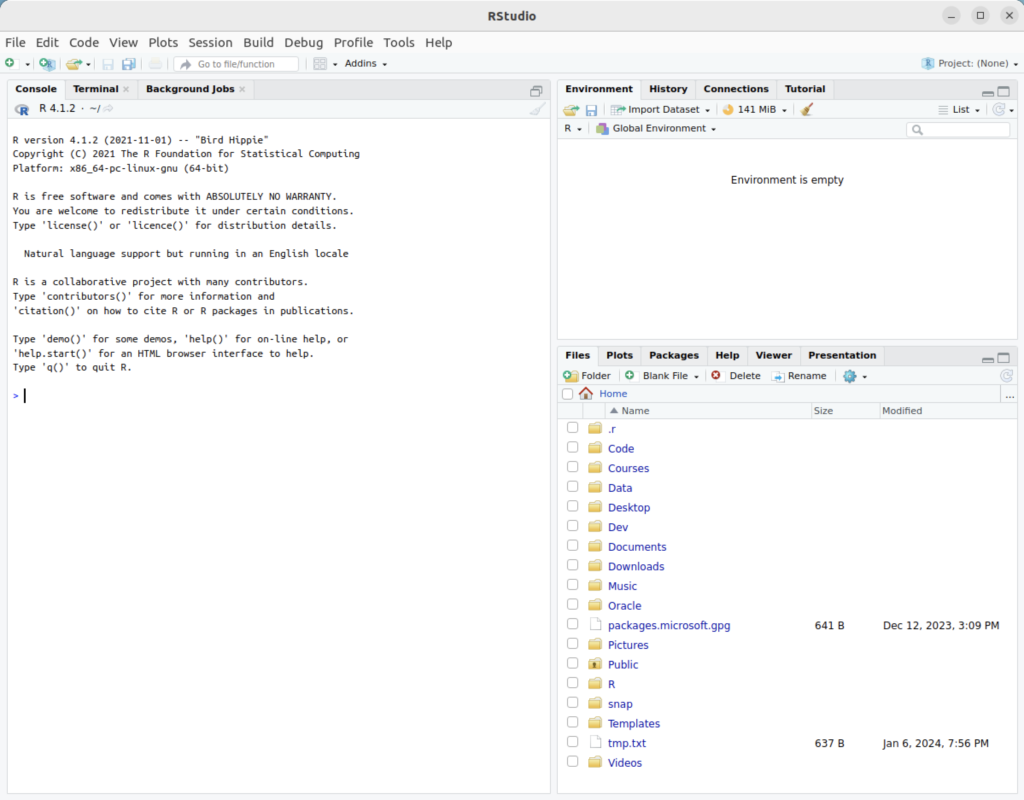Archive for the ‘R’ Category
Ubuntu, R, RScript & RStudio
Installed R, Rscript, and RStudio on my student Ubuntu instance. You use the following command to install R a
sudo apt install -y r-base-core |
Then, you can check the version with the following command:
R --version |
It should return:
R version 4.1.2 (2021-11-01) -- "Bird Hippie" Copyright (C) 2021 The R Foundation for Statistical Computing Platform: x86_64-pc-linux-gnu (64-bit) R is free software and comes with ABSOLUTELY NO WARRANTY. You are welcome to redistribute it under the terms of the GNU General Public License versions 2 or 3. For more information about these matters see https://www.gnu.org/licenses/. |
You also can run the interactive R environment by simply typing “R” at the command-line interface (CLI). It will display the following after entering the environment, quitting the environment, and discarding the workspace:
R version 4.1.2 (2021-11-01) -- "Bird Hippie" Copyright (C) 2021 The R Foundation for Statistical Computing Platform: x86_64-pc-linux-gnu (64-bit) R is free software and comes with ABSOLUTELY NO WARRANTY. You are welcome to redistribute it under certain conditions. Type 'license()' or 'licence()' for distribution details. Natural language support but running in an English locale R is a collaborative project with many contributors. Type 'contributors()' for more information and 'citation()' on how to cite R or R packages in publications. Type 'demo()' for some demos, 'help()' for on-line help, or 'help.start()' for an HTML browser interface to help. Type 'q()' to quit R. > q() Save workspace image? [y/n/c]: n |
You can write and run a hello.r script file as follows in a Linux environment:
#!/usr/bin/Rscript
# Print a string.
print("Hello World!") |
It prints what you would expect:
[1] "Hello World!" |
The RStudio comes in two versions. One is Free and the other costs money. These are not hosted in the Ubuntu repository, and you must download them manually to apply them. You can go to RStudio web site or run the following command to download RStudio Free edition:
wget https://download1.rstudio.org/electron/jammy/amd64/rstudio-2023.12.0-369-amd64.deb |
After downloading the package, you can’t quite install RStudio until you install two likely uninstalled dependencies, which are:
libclang-dev libclang-14-dev libclang1-14 libclang-common-14-dev lib32gcc-s1 lib32stdc++6 libc6-i386 libobjc4 libobjc-11-dev libssl-dev |
Therefore, the prestep is:
sudo apt install -y libssl-dev libclang-dev libclang-14-dev libobjc-11-dev libclang1-14 libclang-common-14-dev lib32gcc-s1 lib32stdc++6 libc6-i386 libobjc4 |
Display detailed console log →
Reading package lists... Done Building dependency tree... Done Reading state information... Done Suggested packages: libssl-doc The following NEW packages will be installed: lib32gcc-s1 lib32stdc++6 libc6-i386 libclang-14-dev libclang-common-14-dev libclang-dev libclang1-14 libobjc-11-dev libobjc4 libssl-dev 0 upgraded, 10 newly installed, 0 to remove and 14 not upgraded. 1 not fully installed or removed. Need to get 44.2 MB of archives. After this operation, 382 MB of additional disk space will be used. Get:1 http://us.archive.ubuntu.com/ubuntu jammy-updates/main amd64 libssl-dev amd64 3.0.2-0ubuntu1.12 [2,373 kB] Get:2 http://us.archive.ubuntu.com/ubuntu jammy-updates/universe amd64 libobjc4 amd64 12.3.0-1ubuntu1~22.04 [48.6 kB] Get:3 http://us.archive.ubuntu.com/ubuntu jammy-updates/universe amd64 libobjc-11-dev amd64 11.4.0-1ubuntu1~22.04 [196 kB] Get:4 http://us.archive.ubuntu.com/ubuntu jammy-updates/universe amd64 libclang1-14 amd64 1:14.0.0-1ubuntu1.1 [6,792 kB] Get:5 http://us.archive.ubuntu.com/ubuntu jammy-updates/main amd64 libc6-i386 amd64 2.35-0ubuntu3.5 [2,837 kB] Get:6 http://us.archive.ubuntu.com/ubuntu jammy-updates/main amd64 lib32gcc-s1 amd64 12.3.0-1ubuntu1~22.04 [63.9 kB] Get:7 http://us.archive.ubuntu.com/ubuntu jammy-updates/main amd64 lib32stdc++6 amd64 12.3.0-1ubuntu1~22.04 [740 kB] Get:8 http://us.archive.ubuntu.com/ubuntu jammy-updates/universe amd64 libclang-common-14-dev amd64 1:14.0.0-1ubuntu1.1 [5,975 kB] Get:9 http://us.archive.ubuntu.com/ubuntu jammy-updates/universe amd64 libclang-14-dev amd64 1:14.0.0-1ubuntu1.1 [25.2 MB] Get:10 http://us.archive.ubuntu.com/ubuntu jammy/universe amd64 libclang-dev amd64 1:14.0-55~exp2 [3,138 B] Fetched 44.2 MB in 3s (17.1 MB/s) Selecting previously unselected package libssl-dev:amd64. (Reading database ... 242640 files and directories currently installed.) Preparing to unpack .../0-libssl-dev_3.0.2-0ubuntu1.12_amd64.deb ... Unpacking libssl-dev:amd64 (3.0.2-0ubuntu1.12) ... Selecting previously unselected package libobjc4:amd64. Preparing to unpack .../1-libobjc4_12.3.0-1ubuntu1~22.04_amd64.deb ... Unpacking libobjc4:amd64 (12.3.0-1ubuntu1~22.04) ... Selecting previously unselected package libobjc-11-dev:amd64. Preparing to unpack .../2-libobjc-11-dev_11.4.0-1ubuntu1~22.04_amd64.deb ... Unpacking libobjc-11-dev:amd64 (11.4.0-1ubuntu1~22.04) ... Selecting previously unselected package libclang1-14. Preparing to unpack .../3-libclang1-14_1%3a14.0.0-1ubuntu1.1_amd64.deb ... Unpacking libclang1-14 (1:14.0.0-1ubuntu1.1) ... Selecting previously unselected package libc6-i386. Preparing to unpack .../4-libc6-i386_2.35-0ubuntu3.5_amd64.deb ... Unpacking libc6-i386 (2.35-0ubuntu3.5) ... Selecting previously unselected package lib32gcc-s1. Preparing to unpack .../5-lib32gcc-s1_12.3.0-1ubuntu1~22.04_amd64.deb ... Unpacking lib32gcc-s1 (12.3.0-1ubuntu1~22.04) ... Selecting previously unselected package lib32stdc++6. Preparing to unpack .../6-lib32stdc++6_12.3.0-1ubuntu1~22.04_amd64.deb ... Unpacking lib32stdc++6 (12.3.0-1ubuntu1~22.04) ... Selecting previously unselected package libclang-common-14-dev. Preparing to unpack .../7-libclang-common-14-dev_1%3a14.0.0-1ubuntu1.1_amd64.deb ... Unpacking libclang-common-14-dev (1:14.0.0-1ubuntu1.1) ... Selecting previously unselected package libclang-14-dev. Preparing to unpack .../8-libclang-14-dev_1%3a14.0.0-1ubuntu1.1_amd64.deb ... Unpacking libclang-14-dev (1:14.0.0-1ubuntu1.1) ... Selecting previously unselected package libclang-dev. Preparing to unpack .../9-libclang-dev_1%3a14.0-55~exp2_amd64.deb ... Unpacking libclang-dev (1:14.0-55~exp2) ... Setting up libclang1-14 (1:14.0.0-1ubuntu1.1) ... Setting up libobjc4:amd64 (12.3.0-1ubuntu1~22.04) ... Setting up libssl-dev:amd64 (3.0.2-0ubuntu1.12) ... Setting up libc6-i386 (2.35-0ubuntu3.5) ... Setting up libobjc-11-dev:amd64 (11.4.0-1ubuntu1~22.04) ... Setting up lib32gcc-s1 (12.3.0-1ubuntu1~22.04) ... Setting up lib32stdc++6 (12.3.0-1ubuntu1~22.04) ... Setting up libclang-common-14-dev (1:14.0.0-1ubuntu1.1) ... Setting up libclang-14-dev (1:14.0.0-1ubuntu1.1) ... Setting up libclang-dev (1:14.0-55~exp2) ... Setting up rstudio (2023.12.0+369) ... Processing triggers for libc-bin (2.35-0ubuntu3.5) ... |
Then, you can install RStudio with this command from the directory where you downloaded it:
sudo dpkg -i rstudio-2023.12.0-369-amd64.deb |
Display detailed console log →
Selecting previously unselected package rstudio. (Reading database ... 239285 files and directories currently installed.) Preparing to unpack rstudio-2023.12.0-369-amd64.deb ... Unpacking rstudio (2023.12.0+369) ... Setting up rstudio (2023.12.0+369) ... Processing triggers for mailcap (3.70+nmu1ubuntu1) ... Processing triggers for gnome-menus (3.36.0-1ubuntu3) ... Processing triggers for desktop-file-utils (0.26-1ubuntu3) ... Processing triggers for hicolor-icon-theme (0.17-2) ... Processing triggers for shared-mime-info (2.1-2) ... |
After a successful installation, you can launch RStudio with the following command:
rstudio |
You will get the following console:
As always, I hope this helps those trying to do something that should be simple but isn’t quite simple.
Fedora Install unixODBC
Encountered a problem while running the RODBC library from the R prompt as the root user, as follows:
> install.packages('RODBC') |
It failed with the following library dependency:
checking for unistd.h... yes
checking sql.h usability... no
checking sql.h presence... no
checking for sql.h... no
checking sqlext.h usability... no
checking sqlext.h presence... no
checking for sqlext.h... no
configure: error: "ODBC headers sql.h and sqlext.h not found"
ERROR: configuration failed for package ‘RODBC’
* removing ‘/usr/lib64/R/library/RODBC’
The downloaded source packages are in
‘/tmp/RtmpdT1gay/downloaded_packages’
Updating HTML index of packages in '.Library'
Making 'packages.html' ... done
Warning message:
In install.packages("RODBC") :
installation of package ‘RODBC’ had non-zero exit status |
I installed unixODBC-devel and unixODBC-gui-qt libraries to fix the library dependencies with the following command as the root user:
yum install -y unixODBC* |
It should show you the following when it installs the unixODBC-devel and unixODBC-gui-qt libraries:
Loaded plugins: langpacks, refresh-packagekit You need to be root to perform this command. [student@localhost ~]$ su - root Password: Last login: Fri Apr 20 21:18:56 PDT 2018 on pts/1 [root@localhost ~]# yum install -y unixODBC* Loaded plugins: langpacks, refresh-packagekit cassandra/signature | 819 B 00:00 cassandra/signature | 2.9 kB 00:00 !!! fedora/20/x86_64/metalink | 3.3 kB 00:00 mysql-connectors-community | 2.5 kB 00:00 mysql-tools-community | 2.5 kB 00:00 mysql56-community | 2.5 kB 00:00 http://yum.postgresql.org/9.3/fedora/fedora-20-x86_64/repodata/repomd.xml: [Errno 14] HTTP Error 404 - Not Found Trying other mirror. updates/20/x86_64/metalink | 3.1 kB 00:00 Package unixODBC-2.3.2-4.fc20.x86_64 already installed and latest version Resolving Dependencies --> Running transaction check ---> Package unixODBC-devel.x86_64 0:2.3.2-4.fc20 will be installed ---> Package unixODBC-gui-qt.x86_64 0:0-0.8.20120105svn98.fc20 will be installed --> Processing Dependency: libQtNetwork.so.4()(64bit) for package: unixODBC-gui-qt-0-0.8.20120105svn98.fc20.x86_64 --> Processing Dependency: libQtGui.so.4()(64bit) for package: unixODBC-gui-qt-0-0.8.20120105svn98.fc20.x86_64 --> Processing Dependency: libQtCore.so.4()(64bit) for package: unixODBC-gui-qt-0-0.8.20120105svn98.fc20.x86_64 --> Processing Dependency: libQtAssistantClient.so.4()(64bit) for package: unixODBC-gui-qt-0-0.8.20120105svn98.fc20.x86_64 --> Running transaction check ---> Package qt.x86_64 1:4.8.6-30.fc20 will be installed --> Processing Dependency: qt-common = 1:4.8.6-30.fc20 for package: 1:qt-4.8.6-30.fc20.x86_64 --> Processing Dependency: qt-settings for package: 1:qt-4.8.6-30.fc20.x86_64 ---> Package qt-assistant-adp.x86_64 0:4.6.3-6.fc20 will be installed ---> Package qt-x11.x86_64 1:4.8.6-30.fc20 will be installed --> Processing Dependency: libmng.so.1()(64bit) for package: 1:qt-x11-4.8.6-30.fc20.x86_64 --> Processing Dependency: libclucene.so.3()(64bit) for package: 1:qt-x11-4.8.6-30.fc20.x86_64 --> Running transaction check ---> Package clucene09-core.x86_64 0:0.9.21b-13.fc20 will be installed ---> Package libmng.x86_64 0:1.0.10-12.fc20 will be installed ---> Package qt-common.noarch 1:4.8.6-30.fc20 will be installed ---> Package qt-settings.noarch 0:20-18.fc20 will be installed --> Finished Dependency Resolution Dependencies Resolved ================================================================================ Package Arch Version Repository Size ================================================================================ Installing: unixODBC-devel x86_64 2.3.2-4.fc20 updates 55 k unixODBC-gui-qt x86_64 0-0.8.20120105svn98.fc20 fedora 624 k Installing for dependencies: clucene09-core x86_64 0.9.21b-13.fc20 updates 300 k libmng x86_64 1.0.10-12.fc20 fedora 166 k qt x86_64 1:4.8.6-30.fc20 updates 4.7 M qt-assistant-adp x86_64 4.6.3-6.fc20 fedora 257 k qt-common noarch 1:4.8.6-30.fc20 updates 5.8 k qt-settings noarch 20-18.fc20 updates 19 k qt-x11 x86_64 1:4.8.6-30.fc20 updates 12 M Transaction Summary ================================================================================ Install 2 Packages (+7 Dependent packages) Total download size: 18 M Installed size: 56 M Downloading packages: (1/9): libmng-1.0.10-12.fc20.x86_64.rpm | 166 kB 00:01 (2/9): clucene09-core-0.9.21b-13.fc20.x86_64.rpm | 300 kB 00:01 (3/9): qt-4.8.6-30.fc20.x86_64.rpm | 4.7 MB 00:00 (4/9): qt-common-4.8.6-30.fc20.noarch.rpm | 5.8 kB 00:00 (5/9): qt-settings-20-18.fc20.noarch.rpm | 19 kB 00:00 (6/9): qt-assistant-adp-4.6.3-6.fc20.x86_64.rpm | 257 kB 00:00 (7/9): qt-x11-4.8.6-30.fc20.x86_64.rpm | 12 MB 00:01 (8/9): unixODBC-devel-2.3.2-4.fc20.x86_64.rpm | 55 kB 00:00 (9/9): unixODBC-gui-qt-0-0.8.20120105svn98.fc20.x86_64.rpm | 624 kB 00:01 -------------------------------------------------------------------------------- Total 4.1 MB/s | 18 MB 00:04 Running transaction check Running transaction test Transaction test succeeded Running transaction (shutdown inhibited) Installing : libmng-1.0.10-12.fc20.x86_64 1/9 Installing : qt-settings-20-18.fc20.noarch 2/9 Installing : 1:qt-common-4.8.6-30.fc20.noarch 3/9 Installing : 1:qt-4.8.6-30.fc20.x86_64 4/9 Installing : clucene09-core-0.9.21b-13.fc20.x86_64 5/9 Installing : 1:qt-x11-4.8.6-30.fc20.x86_64 6/9 Installing : qt-assistant-adp-4.6.3-6.fc20.x86_64 7/9 Installing : unixODBC-gui-qt-0-0.8.20120105svn98.fc20.x86_64 8/9 Installing : unixODBC-devel-2.3.2-4.fc20.x86_64 9/9 Verifying : clucene09-core-0.9.21b-13.fc20.x86_64 1/9 Verifying : unixODBC-gui-qt-0-0.8.20120105svn98.fc20.x86_64 2/9 Verifying : 1:qt-x11-4.8.6-30.fc20.x86_64 3/9 Verifying : 1:qt-4.8.6-30.fc20.x86_64 4/9 Verifying : qt-settings-20-18.fc20.noarch 5/9 Verifying : 1:qt-common-4.8.6-30.fc20.noarch 6/9 Verifying : unixODBC-devel-2.3.2-4.fc20.x86_64 7/9 Verifying : qt-assistant-adp-4.6.3-6.fc20.x86_64 8/9 Verifying : libmng-1.0.10-12.fc20.x86_64 9/9 Installed: unixODBC-devel.x86_64 0:2.3.2-4.fc20 unixODBC-gui-qt.x86_64 0:0-0.8.20120105svn98.fc20 Dependency Installed: clucene09-core.x86_64 0:0.9.21b-13.fc20 libmng.x86_64 0:1.0.10-12.fc20 qt.x86_64 1:4.8.6-30.fc20 qt-assistant-adp.x86_64 0:4.6.3-6.fc20 qt-common.noarch 1:4.8.6-30.fc20 qt-settings.noarch 0:20-18.fc20 qt-x11.x86_64 1:4.8.6-30.fc20 Complete! |
After installing the unixODBC-devel and unixODBC-gui-qt libraries, I installed the RODBC library from the R prompt, having launched the R environment as the root user:
> install.packages('RODBC') |
Installing the RODBC library should install cleanly and generate the following output:
Installing package into ‘/usr/lib64/R/library’ (as ‘lib’ is unspecified) trying URL 'http://cran.cnr.berkeley.edu/src/contrib/RODBC_1.3-15.tar.gz' Content type 'application/x-gzip' length 1163967 bytes (1.1 MB) ================================================== downloaded 1.1 MB * installing *source* package ‘RODBC’ ... ** package ‘RODBC’ successfully unpacked and MD5 sums checked checking for gcc... gcc -m64 -std=gnu99 checking whether the C compiler works... yes checking for C compiler default output file name... a.out checking for suffix of executables... checking whether we are cross compiling... no checking for suffix of object files... o checking whether we are using the GNU C compiler... yes checking whether gcc -m64 -std=gnu99 accepts -g... yes checking for gcc -m64 -std=gnu99 option to accept ISO C89... none needed checking how to run the C preprocessor... gcc -m64 -std=gnu99 -E checking for grep that handles long lines and -e... /bin/grep checking for egrep... /bin/grep -E checking for ANSI C header files... yes checking for sys/types.h... yes checking for sys/stat.h... yes checking for stdlib.h... yes checking for string.h... yes checking for memory.h... yes checking for strings.h... yes checking for inttypes.h... yes checking for stdint.h... yes checking for unistd.h... yes checking sql.h usability... yes checking sql.h presence... yes checking for sql.h... yes checking sqlext.h usability... yes checking sqlext.h presence... yes checking for sqlext.h... yes checking for library containing SQLTables... -lodbc checking for SQLLEN... yes checking for SQLULEN... yes checking size of long... 8 configure: creating ./config.status config.status: creating src/Makevars config.status: creating src/config.h ** libs gcc -m64 -std=gnu99 -I/usr/include/R -DNDEBUG -I. -I/usr/local/include -fpic -O2 -g -pipe -Wall -Wp,-D_FORTIFY_SOURCE=2 -fexceptions -fstack-protector-strong --param=ssp-buffer-size=4 -grecord-gcc-switches -m64 -mtune=generic -c RODBC.c -o RODBC.o gcc -m64 -std=gnu99 -shared -L/usr/lib64/R/lib -Wl,-z,relro -o RODBC.so RODBC.o -lodbc -L/usr/lib64/R/lib -lR installing to /usr/lib64/R/library/RODBC/libs ** R ** inst ** preparing package for lazy loading ** help *** installing help indices converting help for package ‘RODBC’ finding HTML links ... done RODBC-internal html RODBC-package html odbc html odbcClose html odbcConnect html odbcDataSources html odbcGetInfo html odbcSetAutoCommit html setSqlTypeInfo html sqlColumns html sqlCopy html sqlDrop html sqlFetch html sqlQuery html sqlSave html sqlTables html sqlTypeInfo html ** building package indices ** installing vignettes ** testing if installed package can be loaded * DONE (RODBC) Making 'packages.html' ... done The downloaded source packages are in ‘/tmp/RtmpdT1gay/downloaded_packages’ Updating HTML index of packages in '.Library' Making 'packages.html' ... done |
I hope that helps anybody who runs into the library dependency problems.
Fedora R Install
I’ve started building the new image for the database courses. This one needs to include Oracle, MySQL, Cassandra, Hive, and MongoDB databases; and include examples for C, C++, Java, Perl, PHP, Python, R programming languages.
Installing R was a surprise when I saw how many packages there are for it. It’s a standard yum command from the repository, but it will install 256 packages. The command is:
yum install -y R |
Once you install it, you simply start the R interpreter, which is part of the Comprehensive R Archive Network (CRAN). Any installation of the R packages includes CRAN, but there are many additional libraries that you may install.
You can launch the R interpreter by typing the following at the Linux command-line:
R |
It will display the following licensing information and then the command prompt:
R version 3.2.0 (2015-04-16) -- "Full of Ingredients" Copyright (C) 2015 The R Foundation for Statistical Computing Platform: x86_64-redhat-linux-gnu (64-bit) R is free software and comes with ABSOLUTELY NO WARRANTY. You are welcome to redistribute it under certain conditions. Type 'license()' or 'licence()' for distribution details. Natural language support but running in an English locale R is a collaborative project with many contributors. Type 'contributors()' for more information and 'citation()' on how to cite R or R packages in publications. Type 'demo()' for some demos, 'help()' for on-line help, or 'help.start()' for an HTML browser interface to help. Type 'q()' to quit R. |
You have two options for help. As qualified above, you can type help() to get a Linux man page, and q at the colon quits the man page. Typing help.start() launches a browser interface (shown below), which is more helpful.
You can discover your installed R packages with a call to the installed.packages() function but the output lacks clarity and is verbose. You can see a formatted summary of your installed packages with the following command:
print(as.data.frame(installed.packages()[,c(1,3:4)]),row.names=FALSE) |
It should display the following:
Package Version Priority
base 3.2.0 base
boot 1.3-16 recommended
class 7.3-12 recommended
cluster 2.0.1 recommended
codetools 0.2-11 recommended
compiler 3.2.0 base
datasets 3.2.0 base
foreign 0.8-63 recommended
graphics 3.2.0 base
grDevices 3.2.0 base
grid 3.2.0 base
KernSmooth 2.23-14 recommended
lattice 0.20-31 recommended
MASS 7.3-40 recommended
Matrix 1.2-0 recommended
methods 3.2.0 base
mgcv 1.8-6 recommended
nlme 3.1-120 recommended
nnet 7.3-9 recommended
parallel 3.2.0 base
rpart 4.1-9 recommended
spatial 7.3-9 recommended
splines 3.2.0 base
stats 3.2.0 base
stats4 3.2.0 base
survival 2.38-1 recommended
tcltk 3.2.0 base
tools 3.2.0 base
utils 3.2.0 base |
The print() function allows us to remove the text-based indexes from display. The indexes would be the same as the package names. If you call frame() function with a second argument of row.names=FALSE, then R converts the text-based indexes to numeric indexes.
You can quit the R environment with the q() or quit() function calls. It will prompt you whether or not you want to save your workspace before you exit.
It’s time to play with R now. I hope this helps you get started by installing and playing with the R programming language.