Archive for the ‘Ruby’ Category
Ruby+PostgreSQL on Ubuntu
This extends the earlier post on installing and configuring Ruby 3.3.0 on Ubuntu 22.0.4. Please refer to that earlier post to install Ruby. This post shows you how to install the necessary libraries and Ruby Gems for PostgreSQL.
You need to install the libra-dev package, as shown:
sudo apt install postgresql libpq-dev |
Display detailed console log →
Reading package lists... Done Building dependency tree... Done Reading state information... Done postgresql is already the newest version (14+238). Suggested packages: postgresql-doc-16 The following NEW packages will be installed: libpq-dev 0 upgraded, 1 newly installed, 0 to remove and 6 not upgraded. Need to get 142 kB of archives. After this operation, 590 kB of additional disk space will be used. Do you want to continue? [Y/n] Y Get:1 https://ftp.postgresql.org/pub/pgadmin/pgadmin4/apt/jammy pgadmin4/main amd64 libpq-dev amd64 16.1-1.pgdg22.04+1 [142 kB] Fetched 142 kB in 7s (20.7 kB/s) Selecting previously unselected package libpq-dev. (Reading database ... 247065 files and directories currently installed.) Preparing to unpack .../libpq-dev_16.1-1.pgdg22.04+1_amd64.deb ... Unpacking libpq-dev (16.1-1.pgdg22.04+1) ... Setting up libpq-dev (16.1-1.pgdg22.04+1) ... Processing triggers for man-db (2.10.2-1) ... |
Next, you need to install the PG Gem:
gem install pg |
Display detailed console log →
Fetching pg-1.5.4.gem Building native extensions. This could take a while... Successfully installed pg-1.5.4 Parsing documentation for pg-1.5.4 Installing ri documentation for pg-1.5.4 Done installing documentation for pg after 3 seconds 1 gem installed |
You can now write a postgres_version.rb program to verify a connection to the PostgreSQL database, like:
# Include Ruby Gem libraries. require 'rubygems' require 'pg' # Begin block. begin # Create a new connection resource. db = PG::connect( 'localhost', 5432, '', '', 'videodb', 'student', 'student') # Create a result set. stmt = db.query('SELECT version() AS version') # Read through the result set hash. stmt.each do | row | puts "#{row['version']}" end # Release the result set resources. stmt.freeze rescue PG::Error => e # Print the error. puts "ERROR #{e.error} (#{e.sqlstate})" puts "Can't connect to the PostgreSQL database specified." # Signal an error. exit 1 ensure # Close the connection when it is open. db.close if db end |
Call the postgres_version.rb program with this syntax:
ruby mysql_version.rb |
It should return:
PostgreSQL 14.10 (Ubuntu 14.10-0ubuntu0.22.04.1) on x86_64-pc-linux-gnu, compiled by gcc (Ubuntu 11.4.0-1ubuntu1~22.04) 11.4.0, 64-bit |
The postgres_columns.rb script returns a couple columns concatenated into a single column:
# Include Ruby Gem libraries. require 'rubygems' require 'pg' # Begin block. begin # Create a new connection resource. db = PG::connect( 'localhost', 5432, '', '', 'videodb', 'student', 'student') # Create a result set. stmt = db.query("SELECT CONCAT(nh.last_name, ', ', nh.first_name) AS name " + \ "FROM new_hire nh " + \ "ORDER BY nh.last_name") # Read through the result set hash. stmt.each do | row | out = "" i = 0 while i < stmt.fields.count() # Check when not last column and use the: # - Hash returned by the result set for the value, and # - String array value returned by the statement object # as the name value of the hash by leveraging its # numeric index. if i < stmt.fields.count() - 1 out += "#{row[stmt.fields[i]]}" out += ", " else out += "#{row[stmt.fields[i]]}" end i += 1 end puts "#{out}" end # Release the result set resources. stmt.freeze rescue PG::Error => e # Print the error. puts "ERROR #{e.error} (#{e.sqlstate})" puts "Can't connect to PostgreSQL database specified." # Signal an error. exit 1 ensure # Close the connection when it is open. db.close if db end |
Call the postgres_columns.rb program with this syntax:
ruby mysql_columns.rb |
It should return:
Chabot, Henry Lewis, Malcolm |
As always, I hope this helps those looking to learn and solve a problem. You can find the PG Gem documentation here.
Ruby+MySQL on Ubuntu
This post goes through installing and configuring Ruby and Ruby on Rails for MySQL. The first step requires updating the Ubuntu OS:
sudo apt-get update |
Interestingly, I found that the man-db service had inadvertently stopped. It raised the following error:
E: dpkg was interrupted, you must manually run 'sudo dpkg --configure -a' to correct the problem. |
You run this command to find the problem with the dpkg utility:
sudo dpkg --configure -a |
It returned:
Setting up man-db (2.10.2-1) ... Updating database of manual pages ... man-db.service is a disabled or a static unit not running, not starting it. |
The following command started the man-db service:
sudo systemctl start man-db.service |
Next, you install the prerequisite packages with this command:
sudo apt-get install -y git-core zlib1g-dev build-essential libssl-dev libreadline-dev libyaml-dev libsqlite3-dev sqlite3 libxml2-dev libxslt1-dev libcurl4-openssl-dev software-properties-common libffi-dev |
Display detailed console log →
Reading package lists... Done Building dependency tree... Done Reading state information... Done Note, selecting 'git' instead of 'git-core' build-essential is already the newest version (12.9ubuntu3). build-essential set to manually installed. libreadline-dev is already the newest version (8.1.2-1). libreadline-dev set to manually installed. git is already the newest version (1:2.34.1-1ubuntu1.10). git set to manually installed. software-properties-common is already the newest version (0.99.22.9). zlib1g-dev is already the newest version (1:1.2.11.dfsg-2ubuntu9.2). zlib1g-dev set to manually installed. The following additional packages will be installed: libssl3 Suggested packages: libcurl4-doc libidn11-dev libkrb5-dev libldap2-dev librtmp-dev libssh2-1-dev sqlite3-doc libssl-doc libyaml-doc The following NEW packages will be installed: libcurl4-openssl-dev libffi-dev libsqlite3-dev libxml2-dev libxslt1-dev libyaml-dev sqlite3 The following packages will be upgraded: libssl-dev libssl3 2 upgraded, 7 newly installed, 0 to remove and 18 not upgraded. Need to get 7,426 kB of archives. After this operation, 12.8 MB of additional disk space will be used. Get:1 http://us.archive.ubuntu.com/ubuntu jammy-updates/main amd64 libssl-dev amd64 3.0.2-0ubuntu1.13 [2,374 kB] Get:2 http://us.archive.ubuntu.com/ubuntu jammy-updates/main amd64 libssl3 amd64 3.0.2-0ubuntu1.13 [1,902 kB] Get:3 http://us.archive.ubuntu.com/ubuntu jammy-updates/main amd64 libcurl4-openssl-dev amd64 7.81.0-1ubuntu1.15 [386 kB] Get:4 http://us.archive.ubuntu.com/ubuntu jammy-updates/main amd64 libsqlite3-dev amd64 3.37.2-2ubuntu0.3 [846 kB] Get:5 http://us.archive.ubuntu.com/ubuntu jammy-updates/main amd64 libxml2-dev amd64 2.9.13+dfsg-1ubuntu0.3 [804 kB] Get:6 http://us.archive.ubuntu.com/ubuntu jammy-updates/main amd64 libxslt1-dev amd64 1.1.34-4ubuntu0.22.04.1 [219 kB] Get:7 http://us.archive.ubuntu.com/ubuntu jammy-updates/main amd64 sqlite3 amd64 3.37.2-2ubuntu0.3 [768 kB] Get:8 http://us.archive.ubuntu.com/ubuntu jammy/main amd64 libffi-dev amd64 3.4.2-4 [63.7 kB] Get:9 http://us.archive.ubuntu.com/ubuntu jammy/main amd64 libyaml-dev amd64 0.2.2-1build2 [62.8 kB] Fetched 7,426 kB in 1s (5,467 kB/s) Preconfiguring packages ... (Reading database ... 246735 files and directories currently installed.) Preparing to unpack .../libssl-dev_3.0.2-0ubuntu1.13_amd64.deb ... Unpacking libssl-dev:amd64 (3.0.2-0ubuntu1.13) over (3.0.2-0ubuntu1.12) ... Preparing to unpack .../libssl3_3.0.2-0ubuntu1.13_amd64.deb ... Unpacking libssl3:amd64 (3.0.2-0ubuntu1.13) over (3.0.2-0ubuntu1.12) ... Setting up libssl3:amd64 (3.0.2-0ubuntu1.13) ... Selecting previously unselected package libcurl4-openssl-dev:amd64. (Reading database ... 246735 files and directories currently installed.) Preparing to unpack .../0-libcurl4-openssl-dev_7.81.0-1ubuntu1.15_amd64.deb ... Unpacking libcurl4-openssl-dev:amd64 (7.81.0-1ubuntu1.15) ... Selecting previously unselected package libsqlite3-dev:amd64. Preparing to unpack .../1-libsqlite3-dev_3.37.2-2ubuntu0.3_amd64.deb ... Unpacking libsqlite3-dev:amd64 (3.37.2-2ubuntu0.3) ... Selecting previously unselected package libxml2-dev:amd64. Preparing to unpack .../2-libxml2-dev_2.9.13+dfsg-1ubuntu0.3_amd64.deb ... Unpacking libxml2-dev:amd64 (2.9.13+dfsg-1ubuntu0.3) ... Selecting previously unselected package libxslt1-dev:amd64. Preparing to unpack .../3-libxslt1-dev_1.1.34-4ubuntu0.22.04.1_amd64.deb ... Unpacking libxslt1-dev:amd64 (1.1.34-4ubuntu0.22.04.1) ... Selecting previously unselected package sqlite3. Preparing to unpack .../4-sqlite3_3.37.2-2ubuntu0.3_amd64.deb ... Unpacking sqlite3 (3.37.2-2ubuntu0.3) ... Selecting previously unselected package libffi-dev:amd64. Preparing to unpack .../5-libffi-dev_3.4.2-4_amd64.deb ... Unpacking libffi-dev:amd64 (3.4.2-4) ... Selecting previously unselected package libyaml-dev:amd64. Preparing to unpack .../6-libyaml-dev_0.2.2-1build2_amd64.deb ... Unpacking libyaml-dev:amd64 (0.2.2-1build2) ... Setting up libyaml-dev:amd64 (0.2.2-1build2) ... Setting up libffi-dev:amd64 (3.4.2-4) ... Setting up libxml2-dev:amd64 (2.9.13+dfsg-1ubuntu0.3) ... Setting up libsqlite3-dev:amd64 (3.37.2-2ubuntu0.3) ... Setting up libcurl4-openssl-dev:amd64 (7.81.0-1ubuntu1.15) ... Setting up libssl-dev:amd64 (3.0.2-0ubuntu1.13) ... Setting up sqlite3 (3.37.2-2ubuntu0.3) ... Setting up libxslt1-dev:amd64 (1.1.34-4ubuntu0.22.04.1) ... Processing triggers for man-db (2.10.2-1) ... Processing triggers for install-info (6.8-4build1) ... Processing triggers for libc-bin (2.35-0ubuntu3.6) ... |
Use the cd command to change to the student home directory. Clone the asdf as the multiple runtime version manager with this command:
git clone https://github.com/excid3/asdf.git ~/.asdf |
The following is the output of the git clone command:
Cloning into '/home/student/.asdf'... remote: Enumerating objects: 8756, done. remote: Counting objects: 100% (829/829), done. remote: Compressing objects: 100% (476/476), done. remote: Total 8756 (delta 428), reused 657 (delta 334), pack-reused 7927 Receiving objects: 100% (8756/8756), 3.10 MiB | 4.29 MiB/s, done. Resolving deltas: 100% (5148/5148), done. |
Next, you fix your .bashrc file by adding the following components:
echo '. "$HOME/.asdf/asdf.sh"' >> ~/.bashrc echo '. "$HOME/.asdf/completions/asdf.bash"' >> ~/.bashrc echo 'legacy_version_file = yes' >> ~/.asdfrc echo 'export EDITOR="code --wait"' >> ~/.bashrc |
Source the modifies shell, which you can do like this:
exec $SHELL |
or, like:
. ${HOME}/.bashrc |
Add the following asdf plug-ins:
asdf plugin add ruby asdf plugin add nodejs |
Install Ruby with the following command:
asdf install ruby 3.3.0 |
Display detailed console log →
Downloading ruby-build...
==> Downloading ruby-3.3.0.tar.gz...
-> curl -q -fL -o ruby-3.3.0.tar.gz https://cache.ruby-lang.org/pub/ruby/3.3/ruby-3.3.0.tar.gz
% Total % Received % Xferd Average Speed Time Time Time Current
Dload Upload Total Spent Left Speed
100 21.0M 100 21.0M 0 0 10.1M 0 0:00:02 0:00:02 --:--:-- 10.1M
==> Installing ruby-3.3.0...
-> ./configure "--prefix=$HOME/.asdf/installs/ruby/3.3.0" --enable-shared --with-ext=openssl,psych,+
-> make -j 2
-> make install
==> Installed ruby-3.3.0 to /home/student/.asdf/installs/ruby/3.3.0
asdf: Warn: You have configured asdf to preserve downloaded files (with always_keep_download=yes or --keep-download). But
asdf: Warn: the current plugin (ruby) does not support that. Downloaded files will not be preserved. |
Install Ruby Global with this syntax:
asdf global ruby 3.3.0 |
Update the Ruby Gems with this command:
gem update --system |
Display detailed console log →
Updating rubygems-update Fetching rubygems-update-3.5.5.gem Successfully installed rubygems-update-3.5.5 Parsing documentation for rubygems-update-3.5.5 Installing ri documentation for rubygems-update-3.5.5 Done installing documentation for rubygems-update after 1 seconds Parsing documentation for rubygems-update-3.5.5 Done installing documentation for rubygems-update after 0 seconds Installing RubyGems 3.5.5 Successfully built RubyGem Name: bundler Version: 2.5.5 File: bundler-2.5.5.gem Bundler 2.5.5 installed RubyGems 3.5.5 installed Regenerating binstubs Regenerating plugins Parsing documentation for rubygems-3.5.5 Installing ri documentation for rubygems-3.5.5 # 3.5.5 / 2024-01-18 ## Enhancements: * Installs bundler 2.5.5 as a default gem. ## Bug fixes: * Fix `require` activation conflicts when requiring default gems under some situations. Pull request [#7379](https://github.com/rubygems/rubygems/pull/7379) by deivid-rodriguez * Use cache_home instead of data_home in default_spec_cache_dir. Pull request [#7331](https://github.com/rubygems/rubygems/pull/7331) by mrkn ## Documentation: * Use squiggly heredocs in `Gem::Specification#description` documentation, so it doesn't add leading whitespace. Pull request [#7373](https://github.com/rubygems/rubygems/pull/7373) by bravehager # 3.5.4 / 2024-01-04 ## Enhancements: * Always avoid "Updating rubygems-update" message. Pull request [#7335](https://github.com/rubygems/rubygems/pull/7335) by deivid-rodriguez * Installs bundler 2.5.4 as a default gem. ## Bug fixes: * Make `gem update --system` respect ruby version constraints. Pull request [#7334](https://github.com/rubygems/rubygems/pull/7334) by deivid-rodriguez ------------------------------------------------------------------------------ RubyGems installed the following executables: /home/student/.asdf/installs/ruby/3.3.0/bin/gem /home/student/.asdf/installs/ruby/3.3.0/bin/bundle /home/student/.asdf/installs/ruby/3.3.0/bin/bundler Ruby Interactive (ri) documentation was installed. ri is kind of like man pages for Ruby libraries. You may access it like this: ri Classname ri Classname.class_method ri Classname#instance_method If you do not wish to install this documentation in the future, use the --no-document flag, or set it as the default in your ~/.gemrc file. See 'gem help env' for details. RubyGems system software updated |
You can confirm your Ruby install with two commands. First, use the which utility to check the Ruby install:
which -a ruby |
It should return:
/home/student/.asdf/shims/ruby |
Then, check the Ruby version:
ruby -v |
It should return:
ruby 3.3.0 (2023-12-25 revision 5124f9ac75) [x86_64-linux] |
Assuming you’ve installed and configured MySQL 8 on Ubuntu, you need this additional library to support the necessary Ruby Gem:
sudo apt-get install -y libmysqlclient-dev |
Now, you can install the current MySQL Ruby Gem:
gem install mysql2 |
You can now write a mysql_connection.rb program to verify a connection to the MySQL 8 database, like:
# Include Ruby Gem libraries. require 'rubygems' require 'mysql2' begin # Create new database connection. db = Mysql2::Client.new( :host => 'localhost' \ , :username => 'student' \ , :password => 'student' \ , :database => 'studentdb') # Create a result set. stmt = db.query('SELECT version() AS version') # Read through the result set hash. stmt.each do | row | puts "#{row['version']}" end # Release the result set resources. stmt.free rescue Mysql2::Error => e # Print the error. puts "ERROR #{e.errno} (#{e.sqlstate}): #{e.error}" puts "Can't connect to the MySQL database specified." # Signal an error. exit 1 ensure # Close the connection when it is open. db.close if db end |
Call the program with this syntax:
ruby mysql_connection.rb |
It should return:
Connected to the MySQL database server. |
You can verify the version with this mysql_version.rb program:
# Include Ruby Gem libraries. require 'rubygems' require 'mysql2' begin # Create new database connection. db = Mysql2::Client.new( :host => 'localhost' \ , :username => 'student' \ , :password => 'student' \ , :database => 'studentdb') # Create a result set. rs = db.query('SELECT version() AS version') # Read through the result set hash. rs.each do | row | puts "#{row['version']}" end # Release the result set resources. rs.free rescue Mysql2::Error => e # Print the error. puts "ERROR #{e.errno} (#{e.sqlstate}): #{e.error}" puts "Can't connect to the MySQL database specified." # Signal an error. exit 1 ensure # Close the connection when it is open. db.close if db end |
On Ubuntu, it should return:
8.0.35-0ubuntu0.22.04.1 |
If you don’t know anything about the mysql2 Ruby Gem, you should read the documentation. It’s very concise and requires a basic understanding of Ruby programming. The two specific pages who may want to check for the next examples are:
- The Mysql2 Statement Class list.
- The Mysql2 Result Class List
The mysql_version.rb version uses the known string literal for columns or column aliases returned by the SQL statement, which becomes the stmt (or statement) in the program. The next program eliminates the need to enumerate with the text-based columns from the query by using the Statement#fields array values by use of a numeric index. The numeric index returns the field names from the Statement#fields class to use in as the name for values in the Result#fields value found in the row variable of the for loop.
# Include Ruby Gem libraries. require 'rubygems' require 'mysql2' # Begin block. begin # Create a new connection resource. db = Mysql2::Client.new( :host => 'localhost' \ , :username => 'student' \ , :password => 'student' \ , :database => 'studentdb') # Create a result set. stmt = db.query("SELECT DISTINCT i.item_title, ra.rating " + \ "FROM item i INNER JOIN rating_agency ra " + \ "ON i.item_rating_id = ra.rating_agency_id " + \ "WHERE ra.rating_agency = 'MPAA'" + \ "ORDER BY 1") # Read through the result set hash. stmt.each do | row | out = "" i = 0 while i < stmt.fields.count() # Check when not last column and use the: # - Hash returned by the result set for the value, and # - String array value returned by the statement object # as the name value of the hash by leveraging its # numeric index. if i < stmt.fields.count() - 1 out += "#{row[stmt.fields[i]]}" out += ", " else out += "#{row[stmt.fields[i]]}" end i += 1 end puts "#{out}" end # Release the result set resources. stmt.free rescue Mysql2::Error => e # Print the error. puts "ERROR #{e.errno} (#{e.sqlstate}): #{e.error}" puts "Can't connect to MySQL database specified." # Signal an error. exit 1 ensure # Close the connection when it is open. db.close if db end |
It returns the select two columns from the query:
A Man for All Seasons, G Around the World in 80 Days, G Beau Geste, PG Brave Heart, R Camelot, G Casino Royale, PG-13 ... Tomorrow Never Dies, PG-13 Tora! Tora! Tora!, G Tron, PG |
The following mysql_query_params.rb Ruby example accepts a single argument to leverage a wild card query in MySQL:
require 'rubygems' require 'mysql2' # Input external arguments. arguments = ARGV # Check for one input parameter and substitute an empty string # when one isn't found. if arguments.length == 1 argument = arguments[0] else argument = "" end # Begin block. begin # Create a new connection resource. db = Mysql2::Client.new( :host => 'localhost' \ , :username => 'student' \ , :password => 'student' \ , :database => 'studentdb') # Create a result set. stmt = db.prepare("SELECT DISTINCT i.item_title, ra.rating " + \ "FROM item i INNER JOIN rating_agency ra " + \ "ON i.item_rating_id = ra.rating_agency_id " + \ "WHERE ra.rating_agency = 'MPAA'" + \ "AND i.item_title LIKE CONCAT(?,'%')" + \ "ORDER BY 1") # Bind the variable into the query. rs = stmt.execute(argument) # Read through the result set hash. rs.each do | row | out = "" i = 0 while i < rs.fields.count() # Check when not last column and use the: # - Hash returned by the result set for the value, and # - String array value returned by the statement object # as the name value of the hash by leveraging its # numeric index. if i < rs.fields.count() - 1 out += "#{row[rs.fields[i]]}" out += ", " else out += "#{row[rs.fields[i]]}" end i += 1 end puts "#{out}" end # Release the result set resources. rs.free rescue Mysql2::Error => e # Print the error. puts "ERROR #{e.errno} (#{e.sqlstate}): #{e.error}" puts "Can't connect to MySQL database specified." # Signal an error. exit 1 ensure # Close the connection when it is open. db.close if db end |
If you call the mysql_query_params.rb program with this syntax:
ruby mysql_aquery_params.rb Harry |
It’ll return the following from the studentdb database:
Harry Potter and the Chamber of Secrets, PG Harry Potter and the Deathly Hallows, Part 1, PG-13 Harry Potter and the Deathly Hallows, Part 2, PG-13 Harry Potter and the Goblet of Fire, PG-13 Harry Potter and the Half Blood Prince, PG Harry Potter and the Order of the Phoenix, PG-13 Harry Potter and the Prisoner of Azkaban, PG Harry Potter and the Sorcerer's Stone, PG |
After that, you should install Rails (check for current version beyond 1/2024). Install Ruby Global with this syntax:
gem install rails -v 7.1.3 |
Check the version installed:
rails -v |
It should return:
Rails 7.1.3 |
Run this command to enable Rails for MySQL 8:
rails new myapp -d mysql |
If you want to configure a username and password for MySQL, edit the config/database.yml file.
As always, I hope this helps somebody looking for step-by-step guide.
Ruby GEM Mongo
While trying to use the Ruby gem utility to install the MongoDB gem, I encountered an error on a new Fedora 27 instance. This is the error message:
Fetching: bson-4.3.0.gem (100%)
Building native extensions. This could take a while...
ERROR: Error installing mongo:
ERROR: Failed to build gem native extension.
current directory: /usr/local/share/gems/gems/bson-4.3.0/ext/bson
/usr/bin/ruby -r ./siteconf20180517-49401-1htl7zc.rb extconf.rb
mkmf.rb can't find header files for ruby at /usr/share/include/ruby.h
extconf failed, exit code 1
Gem files will remain installed in /usr/local/share/gems/gems/bson-4.3.0 for inspection.
Results logged to /usr/local/lib64/gems/ruby/bson-4.3.0/gem_make.out
[student@localhost ~]$ ruby --version
ruby 2.4.3p205 (2017-12-14 revision 61247) [x86_64-linux] |
There wasn’t much on the error but I checked the Ruby installation and ruby-devel package wasn’t installed by default. That’s odd since I choose to install the development components on the workstation.
Not a problem, I simply ran the yum utility as root through a sudoer user to install the ruby-devel package:
yum install -y ruby-devel |
You should see a successful installation log like:
Display ruby-devel Package Log File →
Last metadata expiration check: 2:44:39 ago on Thu 17 May 2018 11:01:10 AM MDT. Dependencies resolved. ================================================================================================ Package Arch Version Repository Size ================================================================================================ Installing: ruby-devel x86_64 2.4.3-87.fc27 updates 119 k Transaction Summary ================================================================================================ Install 1 Package Total download size: 119 k Installed size: 283 k Downloading Packages: ruby-devel-2.4.3-87.fc27.x86_64.rpm 269 kB/s | 119 kB 00:00 ------------------------------------------------------------------------------------------------ Total 118 kB/s | 119 kB 00:01 Running transaction check Transaction check succeeded. Running transaction test Transaction test succeeded. Running transaction Preparing : 1/1 Installing : ruby-devel-2.4.3-87.fc27.x86_64 1/1 Verifying : ruby-devel-2.4.3-87.fc27.x86_64 1/1 Installed: ruby-devel.x86_64 2.4.3-87.fc27 Complete! |
As I suspected, it fixed the problem immediately when I ran gem utility to install the mongo gem. The syntax to install the mongo gem is:
gem install mongo |
The console output should be:
Building native extensions. This could take a while... Successfully installed bson-4.3.0 Fetching: mongo-2.5.3.gem (100%) Successfully installed mongo-2.5.3 Parsing documentation for bson-4.3.0 Installing ri documentation for bson-4.3.0 Parsing documentation for mongo-2.5.3 Installing ri documentation for mongo-2.5.3 Done installing documentation for bson, mongo after 3 seconds 2 gems installed |
You can now write and run a Ruby test MongoDB connection program. Here’s a basic MongoDBTest.rb Ruby file:
#!/usr/bin/ruby # Require libraries. require 'rubygems' require 'mongo' # Create a new connection to MongoDB. $client = Mongo::Client.new(['localhost']) puts 'Connected to MongoDB' puts '====================' puts 'Database Names:' puts '---------------' $client.database_names.each{|name| puts name} |
After you create the MongoDBTest.rb file, you need to change its permissions with the chmod utility as follows:
chmod 755 MongoDBTest.rb |
Then, you can run it as follows from the directory where you created the file:
./MongoDBTest.rb |
Unless you’ve added something to the base MongoDB instance, it should print:
Connected to MongoDB ==================== Database Names: --------------- admin local |
As always, I hope this helps somebody looking for a straightforward example and solution.
Oracle EBS 12.2 & Ruby
As does seem to occur from time-to-time, I’m out there in the weeds again and sorting out a solution that fits a customer’s need. They wanted to know if they could write Oracle EBS 12.2 Concurrent Manager Programs in Ruby. They don’t want to write Java.
I checked the documentation, which as is too common, didn’t answer the question. I’m sure if I downloaded the PDF and searched it for one of the languages I knew Oracle supported, I would have found the list of supported languages.
It was simply quicker to query the Oracle EBS 12.2 FND_LOOKUPS table like so:
SELECT lookup_type , lookup_code , SUBSTR(meaning,1,30) AS meaning FROM fnd_lookups WHERE lookup_type = 'CP_EXECUTION_METHOD_CODE' ORDER BY meaning; |
It returns the list of possible types of Oracle EBS 12.2 Concurrent Manager Programs:
LOOKUP_TYPE LOOKUP_CODE MEANING -------------------------- ------------ ------------------------------ CP_EXECUTION_METHOD_CODE X FlexRpt CP_EXECUTION_METHOD_CODE F FlexSql CP_EXECUTION_METHOD_CODE H Host CP_EXECUTION_METHOD_CODE S Immediate CP_EXECUTION_METHOD_CODE K Java Concurrent Program CP_EXECUTION_METHOD_CODE J Java Stored Procedure CP_EXECUTION_METHOD_CODE M Multi Language Function CP_EXECUTION_METHOD_CODE P Oracle Reports CP_EXECUTION_METHOD_CODE I PL/SQL Stored Procedure CP_EXECUTION_METHOD_CODE E Perl Concurrent Program CP_EXECUTION_METHOD_CODE B Request Set Stage Function CP_EXECUTION_METHOD_CODE L SQL*Loader CP_EXECUTION_METHOD_CODE Q SQL*Plus CP_EXECUTION_METHOD_CODE R SQL*Report CP_EXECUTION_METHOD_CODE Z Shutdown Callback CP_EXECUTION_METHOD_CODE A Spawned |
That gave me some of the answer. You can’t call Ruby programs directly. However, Perl lets you use Inline::Ruby. You can use Inline:Ruby to call your Ruby programs. So, if you use Perl to wrap Ruby you don’t have to use Java.
IT Salary Thought
During the holidays, I check salaries for my students and the IT industry overall. I’m never surprised by the reality, after all salaries pay for return on skills and effort. Here’s my annual look, which some may find unkind but reality is seldom kind.
Before looking at IT salaries, it seems like a good opportunity to first look at the overall job market for Millennials in the United States. AOL provides a great graphic of the median income for Millennials (those born between 1981 and 1997), which is $18,000 to $43,000 a year:
That’s a stark contrast to Forbes’ statistics on the top college baccalaureate degrees. In fact, the top five with the highest salary are between $58 to $67 thousand a year. They are:
- Computer Science ………… $66,800
- Engineering ………………… $65,000
- Mathematics & Statistics … $60,300
- Economics ………………….. $58,600
- Finance ……………………… $58,000
Computer science, applied computer science, and information technology are probably lumped into the first category. Information systems, exposure without real skills, is a management degree and probably opens positions equivalent to the business degree at $50 thousand a year. More or less, that’s a nine thousand dollar difference between having real skills and being able to talk the game and supervise technical resources. (The 10 hottest IT skills for 2015 are listed in Computerworld.)
There’s no surprise that Ruby, Objective C (iPhone, iPad, Mac OS X), Python, Java, C++ are at the top of the pyramid. Starting salaries in the Salt Lake area are higher for programmers college than they are for other computer science skill sets. In fact, my informal contacts peg them as starting at $70+ thousand. That’s higher than Forbes average for computer science. Here’s a visual on experienced programmers by language:
It seems fair to say that a computer science, applied computer science, and information technology degree with an emphasis in real programming skills is the best bet to pay off student loans. However, some will wait for politicians to do that for them, but really that’s quite unlikely, isn’t it?
Reality is always blunt. Reality also seems to frequently differs from what politicians say. After all, politicians pander to audiences, which generally means they say a great deal of nonsense. Nonsense like economics doesn’t matter, everyone should earn the same regardless of their education, skills, or work ethic. Aldous Huxley said it more elegantly when he said, “That all men are equal is a proposition to which, at ordinary times, no sane human being has ever given his assent.”
Ruby Thin Web Server
Somebody suggested that I try out thin, “A fast and very simple Ruby web server.” So, I thought it might be interesting to test, and a simplification over Rails to demonstrate an small Ruby MVC pattern.
Installing thin seemed straight forward as a gem installation, like
gem install thin |
The initial install didn’t work out of the box because I’d neglected to install the gcc-c++ library. It raised the following errors:
Fetching: eventmachine-1.0.7.gem (100%)
Building native extensions. This could take a while...
ERROR: Error installing thin:
ERROR: Failed to build gem native extension.
/usr/bin/ruby extconf.rb
checking for main() in -lssl... no
checking for rb_trap_immediate in ruby.h,rubysig.h... no
checking for rb_thread_blocking_region()... yes
checking for ruby/thread.h... yes
checking for rb_thread_call_without_gvl() in ruby/thread.h... yes
checking for inotify_init() in sys/inotify.h... yes
checking for writev() in sys/uio.h... yes
checking for rb_thread_fd_select()... yes
checking for rb_fdset_t in ruby/intern.h... yes
checking for rb_wait_for_single_fd()... yes
checking for rb_enable_interrupt()... no
checking for rb_time_new()... yes
checking for sys/event.h... no
checking for epoll_create() in sys/epoll.h... yes
checking for clock_gettime()... yes
checking for CLOCK_MONOTONIC_RAW in time.h... yes
checking for CLOCK_MONOTONIC in time.h... yes
creating Makefile
make "DESTDIR="
g++ -I. -I/usr/include -I/usr/include/ruby/backward -I/usr/include -I. -DWITHOUT_SSL -DBUILD_FOR_RUBY -DHAVE_RB_THREAD_BLOCKING_REGION -DHAVE_TBR -DHAVE_RUBY_THREAD_H -DHAVE_RB_THREAD_CALL_WITHOUT_GVL -DHAVE_RB_THREAD_CALL_WITHOUT_GVL -DHAVE_INOTIFY_INIT -DHAVE_INOTIFY -DHAVE_WRITEV -DHAVE_WRITEV -DHAVE_RB_THREAD_FD_SELECT -DHAVE_RB_THREAD_FD_SELECT -DHAVE_TYPE_RB_FDSET_T -DHAVE_RB_FDSET_T -DHAVE_RB_WAIT_FOR_SINGLE_FD -DHAVE_RB_TIME_NEW -DOS_UNIX -DHAVE_EPOLL_CREATE -DHAVE_EPOLL -DHAVE_CLOCK_GETTIME -DHAVE_CONST_CLOCK_MONOTONIC_RAW -DHAVE_CONST_CLOCK_MONOTONIC -fPIC -O2 -g -pipe -Wall -Wp,-D_FORTIFY_SOURCE=2 -fexceptions -fstack-protector-strong --param=ssp-buffer-size=4 -grecord-gcc-switches -mtune=generic -m64 -o ed.o -c ed.cpp
make: g++: Command not found
make: *** [ed.o] Error 127
Gem files will remain installed in /usr/local/share/gems/gems/eventmachine-1.0.7 for inspection.
Results logged to /usr/local/share/gems/gems/eventmachine-1.0.7/ext/gem_make.out |
Naturally, I installed the gcc-c++ library with the yum utility, like this:
yum list gcc-c++ |
It displayed the following log output:
Loaded plugins: langpacks, refresh-packagekit mysql-connectors-community | 2.5 kB 00:00 mysql-tools-community | 2.5 kB 00:00 mysql56-community | 2.5 kB 00:00 pgdg93 | 3.6 kB 00:00 updates/20/x86_64/metalink | 14 kB 00:00 updates | 4.9 kB 00:00 updates/20/x86_64/primary_db | 13 MB 00:04 (1/2): updates/20/x86_64/updateinfo | 1.9 MB 00:02 (2/2): updates/20/x86_64/pkgtags | 1.4 MB 00:00 Resolving Dependencies --> Running transaction check ---> Package gcc-c++.x86_64 0:4.8.3-7.fc20 will be installed --> Processing Dependency: libstdc++-devel = 4.8.3-7.fc20 for package: gcc-c++-4.8.3-7.fc20.x86_64 --> Running transaction check ---> Package libstdc++-devel.x86_64 0:4.8.3-7.fc20 will be installed --> Finished Dependency Resolution Dependencies Resolved ================================================================================ Package Arch Version Repository Size ================================================================================ Installing: gcc-c++ x86_64 4.8.3-7.fc20 updates 7.2 M Installing for dependencies: libstdc++-devel x86_64 4.8.3-7.fc20 updates 1.5 M Transaction Summary ================================================================================ Install 1 Package (+1 Dependent package) Total download size: 8.7 M Installed size: 25 M Downloading packages: (1/2): gcc-c++-4.8.3-7.fc20.x86_64.rpm | 7.2 MB 00:05 (2/2): libstdc++-devel-4.8.3-7.fc20.x86_64.rpm | 1.5 MB 00:01 -------------------------------------------------------------------------------- Total 1.3 MB/s | 8.7 MB 00:06 Running transaction check Running transaction test Transaction test succeeded Running transaction (shutdown inhibited) Installing : libstdc++-devel-4.8.3-7.fc20.x86_64 1/2 Installing : gcc-c++-4.8.3-7.fc20.x86_64 2/2 Verifying : gcc-c++-4.8.3-7.fc20.x86_64 1/2 Verifying : libstdc++-devel-4.8.3-7.fc20.x86_64 2/2 Installed: gcc-c++.x86_64 0:4.8.3-7.fc20 Dependency Installed: libstdc++-devel.x86_64 0:4.8.3-7.fc20 Complete! |
After installing the gcc-c++ libraries, I reran the gem utility to install the thin utility. It created three Ruby Gems: eventmachine-1.0.7, daemons-1.2.2.gem, and thin-1.6.3.gem, as shown:
Building native extensions. This could take a while... Successfully installed eventmachine-1.0.7 Fetching: daemons-1.2.2.gem (100%) Successfully installed daemons-1.2.2 Fetching: thin-1.6.3.gem (100%) Building native extensions. This could take a while... Successfully installed thin-1.6.3 Parsing documentation for daemons-1.2.2 Installing ri documentation for daemons-1.2.2 Parsing documentation for eventmachine-1.0.7 Installing ri documentation for eventmachine-1.0.7 Parsing documentation for thin-1.6.3 Installing ri documentation for thin-1.6.3 Done installing documentation for daemons, eventmachine, thin after 11 seconds 3 gems installed |
Having created the Ruby Gems, I followed the thin instruction on the web site, and created the following Ruby web server:
app = proc do |env| [ 200, # Status code { # Response headers 'Content-Type' => 'text/html', 'Content-Length' => '12', }, ['Hello World!'] # Response body ] end # You can install Rack middlewares # to do some crazy stuff like logging, # filtering, auth or build your own. use Rack::CommonLogger run app |
Then, I tested the Ruby web server with the following command:
thin start -R thin.ru |
It displayed the following test server as the result of localhost:3000 URL:
As always, I hope this helps those who land on this page.
Ruby-MySQL Columns
Last week I posted how to configure and test Ruby and MySQL. Somebody asked me how to handle a dynamic list of columns. So, here’s a quick little program to show you how to read the dynamic list of column (and this updated blog post has the 2024 update for the new Mysql2 ODBC driver):
1 2 3 4 5 6 7 8 9 10 11 12 13 14 15 16 17 18 19 20 21 22 23 24 25 26 27 28 29 30 31 32 33 34 35 36 37 | require 'rubygems' require 'mysql' # Begin block. begin # Create a new connection resource. db = Mysql.new('localhost','student','student','studentdb') # Create a result set. rs = db.query('SELECT item_title, item_rating FROM item') # Read through the result set hash. rs.each do | row | out = "" i = 0 while i < db.field_count # Check if not last column. if i < db.field_count - 1 out += "#{row[i]}, " else out += "#{row[i]}" end i += 1 end puts "#{out}" end # Release the result set resources. rs.free rescue Mysql::Error => e # Print the error. puts "ERROR #{e.errno} (#{e.sqlstate}): #{e.error}" puts "Can't connect to MySQL database specified." # Signal an error. exit 1 ensure # Close the connection when it is open. db.close if db end |
The new logic on lines 13 through 22 reads the list of columns into a comma delimited list of values. The if-block checks to make sure it doesn’t append a comma to the last column in the list. It prints output like:
The Hunt for Red October, PG Star Wars I, PG Star Wars II, PG Star Wars II, PG Star Wars III, PG13 The Chronicles of Narnia, PG RoboCop, Mature Pirates of the Caribbean, Teen The Chronicles of Narnia, Everyone MarioKart, Everyone Splinter Cell, Teen Need for Speed, Everyone The DaVinci Code, Teen Cars, Everyone Beau Geste, PG I Remember Mama, NR Tora! Tora! Tora!, G A Man for All Seasons, G Hook, PG Around the World in 80 Days, G Harry Potter and the Sorcerer's Stone, PG Camelot, G |
As always, I hope this helps those looking for a solution.
Ruby-MySQL Program
After you install Ruby and build the Rails framework, you need to create the mysql gem. This blog post shows you how to create the mysql gem and how to write a simple Ruby program that queries the MySQL database.
The first step creates the mysql gem for Ruby programming:
gem install mysql |
It should show you the following:
Fetching: mysql-2.9.1.gem (100%) Building native extensions. This could take a while... Successfully installed mysql-2.9.1 Parsing documentation for mysql-2.9.1 Installing ri documentation for mysql-2.9.1 Done installing documentation for mysql after 0 seconds 1 gem installed |
After you install the mysql Ruby Gem, you can write and test a test.rb Ruby program that tests a MySQL database connection. The simplest complete code looks like this:
1 2 3 4 5 6 7 8 9 10 11 12 13 14 15 16 17 18 19 | # Include Ruby Gem libraries. require 'rubygems' require 'mysql' begin # Create new database connection. db = Mysql.new('localhost','student','student','studentdb') # Print connected message. puts "Connected to the MySQL database server." rescue Mysql::Error => e # Print the error. puts "ERROR #{e.errno} (#{e.sqlstate}): #{e.error}" puts "Can't connect to the MySQL database specified." # Signal an error. exit 1 ensure # Close the connection when it is open. db.close if db end |
You can run the program with the following syntax:
ruby test.rb |
The program prints “Connected to the MySQL database server.” when there’s a student user with a student password that’s authorized to connect to the studentdb database. If any of the values are invalid when creating the connection, the program prints “Can’t connect to the MySQL database specified.”
Having tested the connection, the next query.rb program tests the connection by returning values from a query:
1 2 3 4 5 6 7 8 9 10 11 12 13 14 15 16 17 18 19 20 21 22 23 24 25 26 | # Include Ruby Gem libraries. require 'rubygems' require 'mysql' # Begin block. begin # Create a new connection resource. db = Mysql.new('localhost','student','student','studentdb1') # Create a result set. rs = db.query('SELECT item_title FROM item') # Read through the result set hash. rs.each_hash do | row | puts "#{row['item_title']}" end # Release the result set resources. rs.free rescue Mysql::Error => e # Print the error. puts "ERROR #{e.errno} (#{e.sqlstate}): #{e.error}" puts "Can't connect to MySQL database specified." # Signal an error. exit 1 ensure # Close the connection when it is open. db.close if db end |
You can test it with the following command-line syntax:
ruby query.rb |
It returns a data set like this from the item table of my video store example:
+---------------------------------------+ | item_title | +---------------------------------------+ | The Hunt for Red October | | Star Wars I | | Star Wars II | | Star Wars II | | Star Wars III | | The Chronicles of Narnia | | RoboCop | | Pirates of the Caribbean | | The Chronicles of Narnia | | MarioKart | | Splinter Cell | | Need for Speed | | The DaVinci Code | | Cars | | Beau Geste | | I Remember Mama | | Tora! Tora! Tora! | | A Man for All Seasons | | Hook | | Around the World in 80 Days | | Harry Potter and the Sorcerer's Stone | | Camelot | +---------------------------------------+ 22 rows in set (0.00 sec) |
You need the ruby interpreter to run them. You can make the programs standalone operations by putting the following line as the first line in your Ruby programs.
1 | #!/usr/bin/ruby |
Then, you can run the program like this if they have read and execute privileges and are located in the present working directory where you issue the following command:
./mysql_query.rb |
If you want to work with individual columns, please check this subsequent post that shows how you can access individual columns. As always, I hope this helps those trying to get things working.
After posting this somebody asked for books that could help them learn how to write Ruby programs. While books are nice and listed below, I’d start with the tryruby.org web site.
I’d recommend the following books because …
- The Ruby Programming Language is 7 years old now and only covers Ruby 1.8 and 1.9, but its written by David Flanagan and the creator of the Ruby Programming Language – Yukihiro Matsumoto.
- Programming Ruby 1.9 & 2.0: The Pragmatic Programmer’s Guide is more current and a well balanced approach at learning how to write Ruby programs.
- The Well-Grounded Rubyist is the most current book and teaches you how to think about writing Ruby beyond just the syntax. As a Manning book, you can purchase the physical copy and automatically get a downloadable ebook. It’s certainly the best value for the money option provided you already know how to program in at least one other object-oriented programming language.
Install Ruby on Fedora
I use a Fedora 20 VM image to teach Oracle and MySQL technology. Last week, I expanded the Fedora VM image to support a full LAMP stack. This blog shows you how to install Ruby on Fedora and successfully generate the Rails gems.
Connect as the root user and use yum to install the libraries. My approach is by library or small groups. Naturally, you start with the ruby library.
yum install ruby |
You will see the following:
Loaded plugins: langpacks, refresh-packagekit mysql-connectors-community | 2.5 kB 00:00 mysql-tools-community | 2.5 kB 00:00 mysql56-community | 2.5 kB 00:00 pgdg93 | 3.6 kB 00:00 updates/20/x86_64/metalink | 14 kB 00:00 updates | 4.9 kB 00:00 (1/3): mysql56-community/20/x86_64/primary_db | 80 kB 00:00 (2/3): pgdg93/20/x86_64/primary_db | 80 kB 00:00 (3/3): updates/20/x86_64/primary_db | 13 MB 00:06 (1/2): updates/20/x86_64/pkgtags | 1.4 MB 00:01 (2/2): updates/20/x86_64/updateinfo | 1.9 MB 00:01 Resolving Dependencies --> Running transaction check ---> Package ruby.x86_64 0:2.0.0.353-16.fc20 will be installed --> Processing Dependency: ruby-libs(x86-64) = 2.0.0.353-16.fc20 for package: ruby-2.0.0.353-16.fc20.x86_64 --> Processing Dependency: rubygem(bigdecimal) >= 1.2.0 for package: ruby-2.0.0.353-16.fc20.x86_64 --> Processing Dependency: ruby(rubygems) >= 2.0.3 for package: ruby-2.0.0.353-16.fc20.x86_64 --> Processing Dependency: /usr/bin/ruby for package: ruby-2.0.0.353-16.fc20.x86_64 --> Processing Dependency: libruby.so.2.0()(64bit) for package: ruby-2.0.0.353-16.fc20.x86_64 --> Running transaction check ---> Package ruby-libs.x86_64 0:2.0.0.353-16.fc20 will be installed ---> Package rubygem-bigdecimal.x86_64 0:1.2.0-16.fc20 will be installed ---> Package rubygems.noarch 0:2.1.11-115.fc20 will be installed --> Processing Dependency: rubygem(rdoc) >= 4.0.0 for package: rubygems-2.1.11-115.fc20.noarch --> Processing Dependency: rubygem(psych) >= 2.0.0 for package: rubygems-2.1.11-115.fc20.noarch --> Processing Dependency: rubygem(io-console) >= 0.4.1 for package: rubygems-2.1.11-115.fc20.noarch ---> Package rubypick.noarch 0:1.1.1-1.fc20 will be installed --> Running transaction check ---> Package rubygem-io-console.x86_64 0:0.4.2-16.fc20 will be installed ---> Package rubygem-psych.x86_64 0:2.0.0-16.fc20 will be installed --> Processing Dependency: libyaml-0.so.2()(64bit) for package: rubygem-psych-2.0.0-16.fc20.x86_64 ---> Package rubygem-rdoc.noarch 0:4.0.1-2.fc20 will be installed --> Processing Dependency: rubygem(json) < 2 for package: rubygem-rdoc-4.0.1-2.fc20.noarch --> Processing Dependency: rubygem(json) >= 1.4 for package: rubygem-rdoc-4.0.1-2.fc20.noarch --> Processing Dependency: ruby(irb) for package: rubygem-rdoc-4.0.1-2.fc20.noarch --> Running transaction check ---> Package libyaml.x86_64 0:0.1.6-2.fc20 will be installed ---> Package ruby-irb.noarch 0:2.0.0.353-16.fc20 will be installed ---> Package rubygem-json.x86_64 0:1.7.7-101.fc20 will be installed --> Finished Dependency Resolution Dependencies Resolved ================================================================================ Package Arch Version Repository Size ================================================================================ Installing: ruby x86_64 2.0.0.353-16.fc20 updates 65 k Installing for dependencies: libyaml x86_64 0.1.6-2.fc20 updates 55 k ruby-irb noarch 2.0.0.353-16.fc20 updates 86 k ruby-libs x86_64 2.0.0.353-16.fc20 updates 2.8 M rubygem-bigdecimal x86_64 1.2.0-16.fc20 updates 77 k rubygem-io-console x86_64 0.4.2-16.fc20 updates 48 k rubygem-json x86_64 1.7.7-101.fc20 fedora 60 k rubygem-psych x86_64 2.0.0-16.fc20 updates 75 k rubygem-rdoc noarch 4.0.1-2.fc20 fedora 288 k rubygems noarch 2.1.11-115.fc20 updates 224 k rubypick noarch 1.1.1-1.fc20 updates 6.3 k Transaction Summary ================================================================================ Install 1 Package (+10 Dependent packages) Total download size: 3.7 M Installed size: 13 M Is this ok [y/d/N]: y Downloading packages: (1/11): ruby-2.0.0.353-16.fc20.x86_64.rpm | 65 kB 00:00 (2/11): libyaml-0.1.6-2.fc20.x86_64.rpm | 55 kB 00:00 (3/11): ruby-irb-2.0.0.353-16.fc20.noarch.rpm | 86 kB 00:00 (4/11): rubygem-io-console-0.4.2-16.fc20.x86_64.rpm | 48 kB 00:00 (5/11): rubygem-json-1.7.7-101.fc20.x86_64.rpm | 60 kB 00:00 (6/11): rubygem-psych-2.0.0-16.fc20.x86_64.rpm | 75 kB 00:00 (7/11): rubypick-1.1.1-1.fc20.noarch.rpm | 6.3 kB 00:00 (8/11): rubygem-bigdecimal-1.2.0-16.fc20.x86_64.rpm | 77 kB 00:01 (9/11): rubygem-rdoc-4.0.1-2.fc20.noarch.rpm | 288 kB 00:00 (10/11): ruby-libs-2.0.0.353-16.fc20.x86_64.rpm | 2.8 MB 00:01 (11/11): rubygems-2.1.11-115.fc20.noarch.rpm | 224 kB 00:01 -------------------------------------------------------------------------------- Total 1.4 MB/s | 3.7 MB 00:02 Running transaction check Running transaction test Transaction test succeeded Running transaction (shutdown inhibited) Installing : ruby-libs-2.0.0.353-16.fc20.x86_64 1/11 Installing : libyaml-0.1.6-2.fc20.x86_64 2/11 Installing : rubygem-bigdecimal-1.2.0-16.fc20.x86_64 3/11 Installing : rubygem-json-1.7.7-101.fc20.x86_64 4/11 Installing : rubygem-psych-2.0.0-16.fc20.x86_64 5/11 Installing : rubygem-rdoc-4.0.1-2.fc20.noarch 6/11 Installing : ruby-irb-2.0.0.353-16.fc20.noarch 7/11 Installing : rubypick-1.1.1-1.fc20.noarch 8/11 Installing : ruby-2.0.0.353-16.fc20.x86_64 9/11 Installing : rubygems-2.1.11-115.fc20.noarch 10/11 Installing : rubygem-io-console-0.4.2-16.fc20.x86_64 11/11 Verifying : rubygem-io-console-0.4.2-16.fc20.x86_64 1/11 Verifying : rubygem-rdoc-4.0.1-2.fc20.noarch 2/11 Verifying : rubygems-2.1.11-115.fc20.noarch 3/11 Verifying : rubygem-bigdecimal-1.2.0-16.fc20.x86_64 4/11 Verifying : ruby-libs-2.0.0.353-16.fc20.x86_64 5/11 Verifying : rubygem-json-1.7.7-101.fc20.x86_64 6/11 Verifying : rubygem-psych-2.0.0-16.fc20.x86_64 7/11 Verifying : rubypick-1.1.1-1.fc20.noarch 8/11 Verifying : ruby-2.0.0.353-16.fc20.x86_64 9/11 Verifying : libyaml-0.1.6-2.fc20.x86_64 10/11 Verifying : ruby-irb-2.0.0.353-16.fc20.noarch 11/11 Installed: ruby.x86_64 0:2.0.0.353-16.fc20 Dependency Installed: libyaml.x86_64 0:0.1.6-2.fc20 ruby-irb.noarch 0:2.0.0.353-16.fc20 ruby-libs.x86_64 0:2.0.0.353-16.fc20 rubygem-bigdecimal.x86_64 0:1.2.0-16.fc20 rubygem-io-console.x86_64 0:0.4.2-16.fc20 rubygem-json.x86_64 0:1.7.7-101.fc20 rubygem-psych.x86_64 0:2.0.0-16.fc20 rubygem-rdoc.noarch 0:4.0.1-2.fc20 rubygems.noarch 0:2.1.11-115.fc20 rubypick.noarch 0:1.1.1-1.fc20 Complete! |
After you install ruby, you need to install the MySQL and Ruby development libraries, like this:
yum -y install gcc mysql-devel ruby-devel rubygems |
Loaded plugins: langpacks, refresh-packagekit Package gcc-4.8.3-7.fc20.x86_64 already installed and latest version Package rubygems-2.1.11-115.fc20.noarch already installed and latest version Resolving Dependencies --> Running transaction check ---> Package mysql-community-devel.x86_64 0:5.6.24-1.fc20 will be installed --> Processing Dependency: mysql-community-libs(x86-64) = 5.6.24-1.fc20 for package: mysql-community-devel-5.6.24-1.fc20.x86_64 ---> Package ruby-devel.x86_64 0:2.0.0.353-16.fc20 will be installed --> Running transaction check ---> Package mysql-community-libs.x86_64 0:5.6.23-1.fc20 will be updated --> Processing Dependency: mysql-community-libs(x86-64) = 5.6.23-1.fc20 for package: mysql-community-client-5.6.23-1.fc20.x86_64 ---> Package mysql-community-libs.x86_64 0:5.6.24-1.fc20 will be an update --> Processing Dependency: mysql-community-common(x86-64) = 5.6.24-1.fc20 for package: mysql-community-libs-5.6.24-1.fc20.x86_64 --> Running transaction check ---> Package mysql-community-client.x86_64 0:5.6.23-1.fc20 will be updated --> Processing Dependency: mysql-community-client(x86-64) = 5.6.23-1.fc20 for package: mysql-community-server-5.6.23-1.fc20.x86_64 ---> Package mysql-community-client.x86_64 0:5.6.24-1.fc20 will be an update ---> Package mysql-community-common.x86_64 0:5.6.23-1.fc20 will be updated ---> Package mysql-community-common.x86_64 0:5.6.24-1.fc20 will be an update --> Running transaction check ---> Package mysql-community-server.x86_64 0:5.6.23-1.fc20 will be updated ---> Package mysql-community-server.x86_64 0:5.6.24-1.fc20 will be an update --> Finished Dependency Resolution Dependencies Resolved ================================================================================ Package Arch Version Repository Size ================================================================================ Installing: mysql-community-devel x86_64 5.6.24-1.fc20 mysql56-community 3.4 M ruby-devel x86_64 2.0.0.353-16.fc20 updates 125 k Updating for dependencies: mysql-community-client x86_64 5.6.24-1.fc20 mysql56-community 19 M mysql-community-common x86_64 5.6.24-1.fc20 mysql56-community 258 k mysql-community-libs x86_64 5.6.24-1.fc20 mysql56-community 2.0 M mysql-community-server x86_64 5.6.24-1.fc20 mysql56-community 55 M Transaction Summary ================================================================================ Install 2 Packages Upgrade ( 4 Dependent packages) Total download size: 80 M Downloading packages: No Presto metadata available for mysql56-community (1/6): mysql-community-common-5.6.24-1.fc20.x86_64.rpm | 258 kB 00:01 (2/6): mysql-community-devel-5.6.24-1.fc20.x86_64.rpm | 3.4 MB 00:01 (3/6): mysql-community-libs-5.6.24-1.fc20.x86_64.rpm | 2.0 MB 00:00 (4/6): ruby-devel-2.0.0.353-16.fc20.x86_64.rpm | 125 kB 00:00 (5/6): mysql-community-client-5.6.24-1.fc20.x86_64.rpm | 19 MB 00:09 (6/6): mysql-community-server-5.6.24-1.fc20.x86_64.rpm | 55 MB 00:21 -------------------------------------------------------------------------------- Total 3.3 MB/s | 80 MB 00:24 Running transaction check Running transaction test Transaction test succeeded Running transaction (shutdown inhibited) Updating : mysql-community-common-5.6.24-1.fc20.x86_64 1/10 Updating : mysql-community-libs-5.6.24-1.fc20.x86_64 2/10 Updating : mysql-community-client-5.6.24-1.fc20.x86_64 3/10 Updating : mysql-community-server-5.6.24-1.fc20.x86_64 4/10 Installing : mysql-community-devel-5.6.24-1.fc20.x86_64 5/10 Installing : ruby-devel-2.0.0.353-16.fc20.x86_64 6/10 Cleanup : mysql-community-server-5.6.23-1.fc20.x86_64 7/10 Cleanup : mysql-community-client-5.6.23-1.fc20.x86_64 8/10 Cleanup : mysql-community-libs-5.6.23-1.fc20.x86_64 9/10 Cleanup : mysql-community-common-5.6.23-1.fc20.x86_64 10/10 Verifying : mysql-community-client-5.6.24-1.fc20.x86_64 1/10 Verifying : mysql-community-devel-5.6.24-1.fc20.x86_64 2/10 Verifying : ruby-devel-2.0.0.353-16.fc20.x86_64 3/10 Verifying : mysql-community-libs-5.6.24-1.fc20.x86_64 4/10 Verifying : mysql-community-common-5.6.24-1.fc20.x86_64 5/10 Verifying : mysql-community-server-5.6.24-1.fc20.x86_64 6/10 Verifying : mysql-community-client-5.6.23-1.fc20.x86_64 7/10 Verifying : mysql-community-server-5.6.23-1.fc20.x86_64 8/10 Verifying : mysql-community-libs-5.6.23-1.fc20.x86_64 9/10 Verifying : mysql-community-common-5.6.23-1.fc20.x86_64 10/10 Installed: mysql-community-devel.x86_64 0:5.6.24-1.fc20 ruby-devel.x86_64 0:2.0.0.353-16.fc20 Dependency Updated: mysql-community-client.x86_64 0:5.6.24-1.fc20 mysql-community-common.x86_64 0:5.6.24-1.fc20 mysql-community-libs.x86_64 0:5.6.24-1.fc20 mysql-community-server.x86_64 0:5.6.24-1.fc20 Complete! |
After installing ruby, exit the root account to your management account and run the following command from the Linux shell:
ruby -v |
It should show you:
ruby 2.0.0p353 (2013-11-22 revision 43784) [x86_64-linux] |
Before you can run gem to install rails, you must install another the libxml2-devel library. Here’s the syntax to install the libxml2-devel library:
yum install libxml2-devel |
You should see the following, which includes typing a y to continue:
Loaded plugins: langpacks, refresh-packagekit Resolving Dependencies --> Running transaction check ---> Package libxml2-devel.x86_64 0:2.9.1-3.fc20 will be installed --> Processing Dependency: zlib-devel for package: libxml2-devel-2.9.1-3.fc20.x86_64 --> Processing Dependency: xz-devel for package: libxml2-devel-2.9.1-3.fc20.x86_64 --> Running transaction check ---> Package xz-devel.x86_64 0:5.1.2-12alpha.fc20 will be installed ---> Package zlib-devel.x86_64 0:1.2.8-3.fc20 will be installed --> Finished Dependency Resolution Dependencies Resolved ================================================================================ Package Arch Version Repository Size ================================================================================ Installing: libxml2-devel x86_64 2.9.1-3.fc20 updates 1.0 M Installing for dependencies: xz-devel x86_64 5.1.2-12alpha.fc20 updates 45 k zlib-devel x86_64 1.2.8-3.fc20 fedora 50 k Transaction Summary ================================================================================ Install 1 Package (+2 Dependent packages) Total download size: 1.1 M Installed size: 9.1 M Is this ok [y/d/N]: y Downloading packages: (1/3): xz-devel-5.1.2-12alpha.fc20.x86_64.rpm | 45 kB 00:00 (2/3): zlib-devel-1.2.8-3.fc20.x86_64.rpm | 50 kB 00:00 (3/3): libxml2-devel-2.9.1-3.fc20.x86_64.rpm | 1.0 MB 00:04 -------------------------------------------------------------------------------- Total 264 kB/s | 1.1 MB 00:04 Running transaction check Running transaction test Transaction test succeeded Running transaction (shutdown inhibited) Installing : zlib-devel-1.2.8-3.fc20.x86_64 1/3 Installing : xz-devel-5.1.2-12alpha.fc20.x86_64 2/3 Installing : libxml2-devel-2.9.1-3.fc20.x86_64 3/3 Verifying : xz-devel-5.1.2-12alpha.fc20.x86_64 1/3 Verifying : libxml2-devel-2.9.1-3.fc20.x86_64 2/3 Verifying : zlib-devel-1.2.8-3.fc20.x86_64 3/3 Installed: libxml2-devel.x86_64 0:2.9.1-3.fc20 Dependency Installed: xz-devel.x86_64 0:5.1.2-12alpha.fc20 zlib-devel.x86_64 0:1.2.8-3.fc20 Complete! |
yum install libxslt-devel |
You should see the following and will need to reply with a y during install:
Loaded plugins: langpacks, refresh-packagekit mysql-connectors-community | 2.5 kB 00:00 mysql-tools-community | 2.5 kB 00:00 mysql56-community | 2.5 kB 00:00 pgdg93 | 3.6 kB 00:00 updates/20/x86_64/metalink | 14 kB 00:00 updates | 4.9 kB 00:00 updates/20/x86_64/primary_db | 13 MB 00:07 updates/20/x86_64/pkgtags FAILED http://mirror.utexas.edu/fedora/linux/updates/20/x86_64/repodata/fe40e35e0289ae1470dbe8030c09b8046924cbaa5e16ac61e9411ac57477820b-pkgtags.sqlite.gz: [Errno 14] HTTP Error 404 - Not Found Trying other mirror. (1/2): updates/20/x86_64/updateinfo | 1.9 MB 00:02 (2/2): updates/20/x86_64/pkgtags | 1.4 MB 00:00 Resolving Dependencies --> Running transaction check ---> Package libxslt-devel.x86_64 0:1.1.28-5.fc20 will be installed --> Processing Dependency: libgcrypt-devel for package: libxslt-devel-1.1.28-5.fc20.x86_64 --> Running transaction check ---> Package libgcrypt-devel.x86_64 0:1.5.3-2.fc20 will be installed --> Processing Dependency: libgpg-error-devel for package: libgcrypt-devel-1.5.3-2.fc20.x86_64 --> Running transaction check ---> Package libgpg-error-devel.x86_64 0:1.12-1.fc20 will be installed --> Finished Dependency Resolution Dependencies Resolved ================================================================================ Package Arch Version Repository Size ================================================================================ Installing: libxslt-devel x86_64 1.1.28-5.fc20 fedora 309 k Installing for dependencies: libgcrypt-devel x86_64 1.5.3-2.fc20 fedora 127 k libgpg-error-devel x86_64 1.12-1.fc20 fedora 16 k Transaction Summary ================================================================================ Install 1 Package (+2 Dependent packages) Total download size: 451 k Installed size: 2.6 M Is this ok [y/d/N]: y Downloading packages: (1/3): libgcrypt-devel-1.5.3-2.fc20.x86_64.rpm | 127 kB 00:00 (2/3): libgpg-error-devel-1.12-1.fc20.x86_64.rpm | 16 kB 00:00 (3/3): libxslt-devel-1.1.28-5.fc20.x86_64.rpm | 309 kB 00:00 -------------------------------------------------------------------------------- Total 454 kB/s | 451 kB 00:00 Running transaction check Running transaction test Transaction test succeeded Running transaction (shutdown inhibited) Installing : libgpg-error-devel-1.12-1.fc20.x86_64 1/3 Installing : libgcrypt-devel-1.5.3-2.fc20.x86_64 2/3 Installing : libxslt-devel-1.1.28-5.fc20.x86_64 3/3 Verifying : libgcrypt-devel-1.5.3-2.fc20.x86_64 1/3 Verifying : libgpg-error-devel-1.12-1.fc20.x86_64 2/3 Verifying : libxslt-devel-1.1.28-5.fc20.x86_64 3/3 Installed: libxslt-devel.x86_64 0:1.1.28-5.fc20 Dependency Installed: libgcrypt-devel.x86_64 0:1.5.3-2.fc20 libgpg-error-devel.x86_64 0:1.12-1.fc20 Complete! |
One more to go. You can’t run the Ruby gem utility to create the nokogiri Ruby Gem on Fedora because of a library mismatch. If you attempt to create the Rails framework, like this:
gem install rails |
It’ll raise the following error message on trying to dynamically link the nokogiri Ruby Gem. The error will be something like this, and unfortunately, the log files won’t be too useful:
Running patch with /usr/local/share/gems/gems/nokogiri-1.6.6.2/ports/patches/libxml2/0001-Revert-Missing-initialization-for-the-catalog-module.patch... Running 'patch' for libxml2 2.9.2... ERROR, review '/usr/local/share/gems/gems/nokogiri-1.6.6.2/ext/nokogiri/tmp/x86_64-redhat-linux-gnu/ports/libxml2/2.9.2/patch.log' to see what happened. *** extconf.rb failed *** Could not create Makefile due to some reason, probably lack of necessary libraries and/or headers. Check the mkmf.log file for more details. You may need configuration options. |
The error message isn’t very helpful but the fix is fortunately easy. You install the nokogiri Ruby Gem directly with the yum utility. The following instructs yum to proceed without waiting for you to type a y to install.
yum install -y rubygem-nokogiri |
Loaded plugins: langpacks, refresh-packagekit Resolving Dependencies --> Running transaction check ---> Package rubygem-nokogiri.x86_64 0:1.6.6.2-1.fc20 will be installed --> Finished Dependency Resolution Dependencies Resolved ================================================================================ Package Arch Version Repository Size ================================================================================ Installing: rubygem-nokogiri x86_64 1.6.6.2-1.fc20 updates 534 k Transaction Summary ================================================================================ Install 1 Package Total download size: 534 k Installed size: 834 k Downloading packages: rubygem-nokogiri-1.6.6.2-1.fc20.x86_64.rpm | 534 kB 00:00 Running transaction check Running transaction test Transaction test succeeded Running transaction (shutdown inhibited) Installing : rubygem-nokogiri-1.6.6.2-1.fc20.x86_64 1/1 Verifying : rubygem-nokogiri-1.6.6.2-1.fc20.x86_64 1/1 Installed: rubygem-nokogiri.x86_64 0:1.6.6.2-1.fc20 Complete! |
Now you can use the Ruby gem utility to create the Rails framework like this:
gem install rails |
This will take a couple minutes typically, so be patient. You see something like this, dependent on the release:
Fetching: loofah-2.0.1.gem (100%) Successfully installed loofah-2.0.1 Fetching: rails-html-sanitizer-1.0.2.gem (100%) Successfully installed rails-html-sanitizer-1.0.2 Fetching: rails-deprecated_sanitizer-1.0.3.gem (100%) Successfully installed rails-deprecated_sanitizer-1.0.3 Fetching: rails-dom-testing-1.0.6.gem (100%) Successfully installed rails-dom-testing-1.0.6 Fetching: builder-3.2.2.gem (100%) Successfully installed builder-3.2.2 Fetching: erubis-2.7.0.gem (100%) Successfully installed erubis-2.7.0 Fetching: actionview-4.2.1.gem (100%) Successfully installed actionview-4.2.1 Fetching: actionpack-4.2.1.gem (100%) Successfully installed actionpack-4.2.1 Fetching: activemodel-4.2.1.gem (100%) Successfully installed activemodel-4.2.1 Fetching: arel-6.0.0.gem (100%) Successfully installed arel-6.0.0 Fetching: activerecord-4.2.1.gem (100%) Successfully installed activerecord-4.2.1 Fetching: globalid-0.3.5.gem (100%) Successfully installed globalid-0.3.5 Fetching: activejob-4.2.1.gem (100%) Successfully installed activejob-4.2.1 Fetching: mime-types-2.4.3.gem (100%) Successfully installed mime-types-2.4.3 Fetching: mail-2.6.3.gem (100%) Successfully installed mail-2.6.3 Fetching: actionmailer-4.2.1.gem (100%) Successfully installed actionmailer-4.2.1 Fetching: rake-10.4.2.gem (100%) Successfully installed rake-10.4.2 Fetching: thor-0.19.1.gem (100%) Successfully installed thor-0.19.1 Fetching: railties-4.2.1.gem (100%) Successfully installed railties-4.2.1 Fetching: bundler-1.9.2.gem (100%) Successfully installed bundler-1.9.2 Fetching: hike-1.2.3.gem (100%) Successfully installed hike-1.2.3 Fetching: multi_json-1.11.0.gem (100%) Successfully installed multi_json-1.11.0 Fetching: tilt-1.4.1.gem (100%) Successfully installed tilt-1.4.1 Fetching: sprockets-2.12.3.gem (100%) Successfully installed sprockets-2.12.3 Fetching: sprockets-rails-2.2.4.gem (100%) Successfully installed sprockets-rails-2.2.4 Fetching: rails-4.2.1.gem (100%) Successfully installed rails-4.2.1 Parsing documentation for actionmailer-4.2.1 Installing ri documentation for actionmailer-4.2.1 Parsing documentation for actionpack-4.2.1 Installing ri documentation for actionpack-4.2.1 Parsing documentation for actionview-4.2.1 Installing ri documentation for actionview-4.2.1 Parsing documentation for activejob-4.2.1 Installing ri documentation for activejob-4.2.1 Parsing documentation for activemodel-4.2.1 Installing ri documentation for activemodel-4.2.1 Parsing documentation for activerecord-4.2.1 Installing ri documentation for activerecord-4.2.1 Parsing documentation for arel-6.0.0 Installing ri documentation for arel-6.0.0 Parsing documentation for builder-3.2.2 Installing ri documentation for builder-3.2.2 Parsing documentation for bundler-1.9.2 Installing ri documentation for bundler-1.9.2 Parsing documentation for erubis-2.7.0 Installing ri documentation for erubis-2.7.0 Parsing documentation for globalid-0.3.5 Installing ri documentation for globalid-0.3.5 Parsing documentation for hike-1.2.3 Installing ri documentation for hike-1.2.3 Parsing documentation for loofah-2.0.1 Installing ri documentation for loofah-2.0.1 Parsing documentation for mail-2.6.3 Installing ri documentation for mail-2.6.3 Parsing documentation for mime-types-2.4.3 Installing ri documentation for mime-types-2.4.3 Parsing documentation for multi_json-1.11.0 Installing ri documentation for multi_json-1.11.0 Parsing documentation for rails-4.2.1 Installing ri documentation for rails-4.2.1 Parsing documentation for rails-deprecated_sanitizer-1.0.3 Installing ri documentation for rails-deprecated_sanitizer-1.0.3 Parsing documentation for rails-dom-testing-1.0.6 Installing ri documentation for rails-dom-testing-1.0.6 Parsing documentation for rails-html-sanitizer-1.0.2 Installing ri documentation for rails-html-sanitizer-1.0.2 Parsing documentation for railties-4.2.1 Installing ri documentation for railties-4.2.1 Parsing documentation for rake-10.4.2 Installing ri documentation for rake-10.4.2 Parsing documentation for sprockets-2.12.3 Installing ri documentation for sprockets-2.12.3 Parsing documentation for sprockets-rails-2.2.4 Installing ri documentation for sprockets-rails-2.2.4 Parsing documentation for thor-0.19.1 Installing ri documentation for thor-0.19.1 Parsing documentation for tilt-1.4.1 Installing ri documentation for tilt-1.4.1 Done installing documentation for actionmailer, actionpack, actionview, activejob, activemodel, activerecord, arel, builder, bundler, erubis, globalid, hike, loofah, mail, mime-types, multi_json, rails, rails-deprecated_sanitizer, rails-dom-testing, rails-html-sanitizer, railties, rake, sprockets, sprockets-rails, thor, tilt after 475 seconds 26 gems installed |
If you want to install Phusion Passenger, mod_passenger is already installed. You should note that support and testing for this stops at Fedora V17. You can verify installation with the following command:
yum list mod_passenger |
It returns:
Loaded plugins: langpacks, refresh-packagekit
Available Packages
mod_passenger.x86_64 4.0.53-3.fc20.2 updates |
You can also install the Ruby Gem for Passenger, like this:
gem install passenger |
It should take less than 2 minutes and return something like this:
Fetching: passenger-5.0.6.gem (100%) Building native extensions. This could take a while... Successfully installed passenger-5.0.6 Parsing documentation for passenger-5.0.6 Installing ri documentation for passenger-5.0.6 Done installing documentation for passenger after 9 seconds 1 gem installed |
As always, I hope this was helpful. I’ll add a post with the remaining MySQL and Oracle connection details soon.
Popular Programming Languages
First of all, Happy New Year!
IEEE Spectrum published a ranking of the most popular programming languages. Computational journalist Nick Diakopoulos wrote the article. While it may surprise some, I wasn’t surprised to find SQL in the top ten.
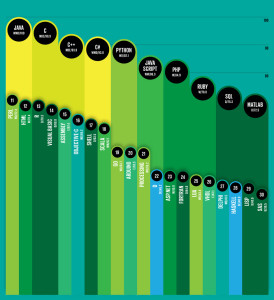 Nick weighted and combined 12 metrics from 10 sources (including IEEE Xplore, Google, and GitHub) to rank the most popular programming languages.
Nick weighted and combined 12 metrics from 10 sources (including IEEE Xplore, Google, and GitHub) to rank the most popular programming languages.
- Compiled programming languages (Java [#1], C [#2], C++ [#3], C# [#4], Objective-C [#16])
- Interpreted programming languages (Python [#5], JavaScript [#6], PHP [#7], Ruby [#8], Perl [#11], HTML [#12])
- Data languages (SQL [#9], MATLAB [#10], R [#13])
I couldn’t resist including Objective-C because it shows how the iPhone, iPad, and Mac OS impact our daily lives. At the same time, Assembly [#15] is actually more popular than Objective-C. Shell [#17] follows Objective-C. While the Visual Basic [#14] programming language still remains very popular.
There are many “why” questions raised by this list of popular programming languages. The “why” from my perspective deals with what are the market drivers for their popularity. The money drivers I see are as follows:
- Business software: Java, C++, C#, and AIDE – Android IDE (works with Java and C++ source code)
- OS X and iOS Development: Objective-C
- Development Tools: Java, C, C++, and Python
- System Admin/Utilities Tools: C, Perl, and Shell
- Web Development: Python, PHP, Ruby, and Perl
- Data Analysis: SQL, MATLAB, and R
Business Intelligence (BI) software manages most high-level data analysis tools and they’ll continue to get better over time. However, if SQL has shown us anything over 30 years it’s that ultimately we revert to it to solve problems. The conclusion from the reality of BI probably means the programming languages that develop those tools will continue to rise and so will the underlying data languages.
It’s also interesting to note that nine out of ten of the popular programming languages work with databases, like Oracle, MySQL, PostgreSQL, or SQL Server. While JavaScript doesn’t access the database typically, it’s JSON (JavaScript Object Notation) is supported in all the databases.


