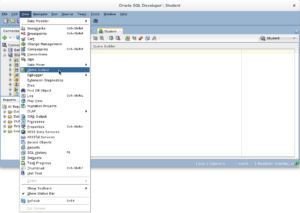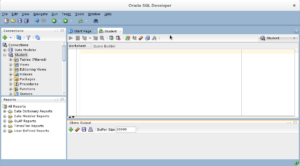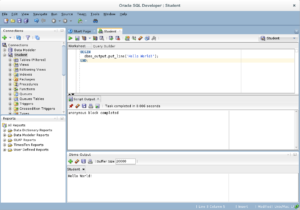Archive for the ‘Oracle’ Category
Oracle Segment Fails
The instance that I’ve built for my students in a Fedora VM is quite stable except for one feature. The feature is the hibernation process of the base operating system. Sometimes when the base operating system hibernates, it causes the Oracle shared memory segment to fail. When that happens you get the following error:
ERROR: ORA-01034: ORACLE NOT available ORA-27101: shared memory realm does NOT exist Linux-x86_64 Error: 2: No such FILE OR DIRECTORY Process ID: 0 SESSION ID: 0 Serial NUMBER: 0 |
I created the master sudoer account as the student user. The oracle user is configured so that you can’t log in to the Linux OS with it. To restart the instance you can do the following in a default Oracle 11g XE installation:
su - root |
or, you can do this:
sudo sh |
Then as the root user, you can sign on to the oracle user’s account by using the su command without a password, like:
su - oracle |
As the user who installed the Oracle instance, you can connect to the database without a password after you source the environment file. The standard Oracle 11g XE environment file can be sources like this:
. /u01/app/oracle/product/11.2.0/xe/bin/oracle_env.sh |
Alternatively, for my students there is a .bashrc file that they can manually source. It contains the following:
# Source global definitions if [ -f /etc/bashrc ]; then . /etc/bashrc fi # Uncomment the following line if you don't like systemctl's auto-paging feature: # export SYSTEMD_PAGER= # User specific aliases and functions . /u01/app/oracle/product/11.2.0/xe/bin/oracle_env.sh # Wrap sqlplus with rlwrap to edit prior lines with the # up, down, left and right keys. sqlplus () { # Discover the fully qualified program name. path=`which rlwrap 2>/dev/null` file='' # Parse the program name from the path. if [ -n ${path} ]; then file=${path##/*/} fi; # Wrap when there is a file and it is rewrap. if [ -n ${file} ] && [[ ${file} = "rlwrap" ]]; then rlwrap sqlplus "${@}" else echo "Command-line history unavailable: Install the rlwrap package." $ORACLE_HOME/bin/sqlplus "${@}" fi } # Set vi as a command line editor. set -o vi |
You can source the oracle user’s .bashrc account, like this:
. .bashrc |
After you’ve sourced the environment, you can connect as the internal user with the following syntax:
sqlplus / AS sysdba |
Connected as the internal user, run these two commands in sequence:
shutdown IMMEDIATE
startup |
Then, you should be able to connect as the student user or another ordinary user with the following syntax:
CONNECT student/student |
Hope this helps my students and those who want to know how to restart the Oracle instance.
Multitenant Architecture 12c
I thought this illustration was an interesting view of Oracle Database 12c’s Multitenant Architecture. It posted on ToadWorld.com today in a new article by Deiby Gomez and I thought it might be interesting for others.
You can see how to provision a pluggable database in this article on provisioning a pluggable database. As always, I hope it helps.
OpenWorld/JavaOne
Brendan also gave me a copy of the group effort on Real World SQL and PL/SQL: Advice from the Experts. I looked through it too, but as is often the case with 5 or more author’s, it looks a little mixed. I liked the section on Advanced Analytics (Chapters 10 & 11), and thought Chapter 12 has some good points on encryption.
While there were rumors about Oracle Database 13, they’re more or less just that. The funniest was it’ll be a short release, and eclipsed by Oracle Database 14 because of superstition. If that were true, Oracle might just re-market like Oracle 2 Version 1. In short, I think we’ll need to wait to hear about the next version next year.
In case you’re wondering, the Giants lost to St Louis. The score was 3-0. It was also 87° in San Francisco yesterday.
DB_LINK w/o tnsnames.ora
A question popped up, which I thought was interesting. How can you create a DB_LINK in Oracle without the DBA changing the tnsnames.ora file? It’s actually quite easy, especially if the DBA sets the TNS address name the same as the instance’s service name or in older databases SID value.
- Do the following with the
tnspingutility:tnsping mohawk
It should return this when the server’s
hostnameismohawkand domain name istechtinker.com:TNS Ping Utility for Linux: Version 11.2.0.2.0 - Production on 26-JUL-2016 16:55:58 Copyright (c) 1997, 2011, Oracle. All rights reserved. Used parameter files: Used TNSNAMES adapter to resolve the alias Attempting to contact (DESCRIPTION = (ADDRESS = (PROTOCOL = TCP)(HOST = mohawk.techtinker.com)(PORT = 1521)) (CONNECT_DATA = (SERVER = DEDICATED) (SERVICE_NAME = ORCL))) OK (10 msec)
- You can now create a
DB_LINKin another Oracle instance without atnsnames.oraentry by referencing the type of server connection and service name with the following syntax (please note that you should remove extraneous white space):CREATE DATABASE LINK test CONNECT TO student IDENTIFIED BY student USING '(DESCRIPTION=(ADDRESS=(PROTOCOL=tcp)(HOST=mohawk.techtinker.com)(PORT=1521))(CONNECT_DATA=(SERVER=DEDICATED)(SERVICE_NAME=ORCL)))'
In an older database version, you may need to refer to the
SID, like this:CREATE DATABASE LINK test CONNECT TO student IDENTIFIED BY student USING '(DESCRIPTION=(ADDRESS=(PROTOCOL=tcp)(HOST=mohawk.techtinker.com)(PORT=1521))(CONNECT_DATA=(SERVER=DEDICATED)(SID=ORCL)))'
Then, you can query a contact table in the remote instance like this:
SELECT COUNT(*) FROM contact@test;
As always, I hope this helps somebody trying to solve a problem.
Can’t Display 256 Colors
If you’re reading this post, you most likely are trying to run the Oracle Database 11g or 12c runInstaller program, and it’s failing a critical dependency check and displaying an error like the one below. If so, choose n because if you choose y it won’t launch the Oracle Installer.
Starting Oracle Universal Installer...
Checking Temp space: must be greater than 500 MB. Actual 30824 MB Passed
Checking swap space: must be greater than 150 MB. Actual 3967 MB Passed
Checking monitor: must be configured to display at least 256 colors
>>> Could not execute auto check for display colors using command /usr/bin/xdpyinfo. Check if the DISPLAY variable is set. Failed <<<<
Some requirement checks failed. You must fulfill these requirements before
continuing with the installation,
Continue? (y/n) [n] n |
The first thing to check is whether you’ve the $TERM environment variable. It’ll be set in your env list but may not be set in your .bashrc file. You can see whether it’s set by running the following command:
echo $TERM |
It should return a value, like this:
xterm-256color |
If you didn’t get that value, use the env command to lookup the $TERM. The correct value can be found by running the env command like this:
env | grep -i term |
Add $TERM environment variable to your .bashrc file and source it after the change or reboot the user’s session:
export TERM=xterm-256color |
If it still doesn’t work, some posts ask you to run xclock but you don’t generally install the xhost clients. Those articles assumes you’ve installed the xorg-x11-apps package library. That’s more or less a choice you made when installing the Linux OS. You can check for the presence of the library with the following command as the root user:
rpm -qa xorg-x11-apps |
If the command fails to return a result from the search of Red Hat Package Manager (RPM) libraries, you haven’t installed it. You can install it as the root superuser with this syntax:
yum install -y xorg-x11-apps |
It should display the following result when successful:
Loaded plugins: langpacks Resolving Dependencies --> Running transaction check ---> Package xorg-x11-apps.x86_64 0:7.7-6.el7 will be installed --> Processing Dependency: libXaw.so.7()(64bit) for package: xorg-x11-apps-7.7-6.el7.x86_64 --> Running transaction check ---> Package libXaw.x86_64 0:1.0.12-5.el7 will be installed --> Finished Dependency Resolution Dependencies Resolved ================================================================================= Package Arch Version Repository Size ================================================================================= Installing: xorg-x11-apps x86_64 7.7-6.el7 ol7_latest 304 k Installing for dependencies: libXaw x86_64 1.0.12-5.el7 ol7_latest 190 k Transaction Summary ================================================================================= Install 1 Package (+1 Dependent package) Total download size: 494 k Installed size: 1.2 M Downloading packages: (1/2): libXaw-1.0.12-5.el7.x86_64.rpm | 190 kB 00:00:00 (2/2): xorg-x11-apps-7.7-6.el7.x86_64.rpm | 304 kB 00:00:00 --------------------------------------------------------------------------------- Total 690 kB/s | 494 kB 00:00:00 Running transaction check Running transaction test Transaction test succeeded Running transaction Installing : libXaw-1.0.12-5.el7.x86_64 1/2 Installing : xorg-x11-apps-7.7-6.el7.x86_64 2/2 Verifying : libXaw-1.0.12-5.el7.x86_64 1/2 Verifying : xorg-x11-apps-7.7-6.el7.x86_64 2/2 Installed: xorg-x11-apps.x86_64 0:7.7-6.el7 Dependency Installed: libXaw.x86_64 0:1.0.12-5.el7 Complete! |
After installing the xorg-x11-apps library packages, you can retry running the Oracle installer. You should now see the following successful message set:
Starting Oracle Universal Installer... Checking Temp space: must be greater than 500 MB. Actual 30809 MB Passed Checking swap space: must be greater than 150 MB. Actual 3967 MB Passed Checking monitor: must be configured to display at least 256 colors. Actual 16777216 Passed Preparing to launch Oracle Universal Installer from /tmp/OraInstall2016-06-01_01-50-54AM. Please wait ... |
As always, I hope this helps my students and anybody looking for a solution to a less than explicit error message.
Oracle 12c Pre-requisites
Installing any Oracle database is tedious, but the installing the prerequisites can be especially tedious. This post tries to simplify the process by creating a single prereq.sh file for all the prerequisite libraries, except for the oracle-rdbms-server-12cR1-preinstall, which you should run after the prerequisite file.
The prerequisite file should contain the following:
yum install -y binutils \ compat-libstdc++-33 \ compat-libstdc++-33.i686 \ gcc \ gcc-c++ \ glibc \ glibc.i686 \ glibc-devel \ glibc-devel.i686 \ ksh \ libgcc \ libgcc.i686 \ libstdc++ \ libstdc++.i686 \ libstdc++-devel \ libstdc++-devel.i686 \ libaio \ libaio.i686 \ libaio-devel \ libaio-devel.i686 \ libXext \ libXext.i686 \ libXtst \ libXtst.i686 \ libX11 \ libX11.i686 \ libXau \ libXau.i686 \ libxcb \ libxcb.i686 \ libXi \ libXi.i686 \ make \ sysstat \ unixODBC \ unixODBC-devel \ zlib-devel \ zlib-devel.i686 |
You can run the prereq.sh script as the root user like you would source an environment file:
. ./prereq.sh |
Dependent upon what you installed when creating the Oracle Linux 7.1 operating system, you should see something like this in the output console:
sh-4.2# . ./prereq.sh Loaded plugins: langpacks Package compat-libstdc++-33-3.2.3-72.el7.x86_64 already installed and latest version Package libXtst-1.2.2-2.1.el7.x86_64 already installed and latest version Package libXau-1.0.8-2.1.el7.x86_64 already installed and latest version Package 1:make-3.82-21.el7.x86_64 already installed and latest version Package sysstat-10.1.5-7.el7.x86_64 already installed and latest version Resolving Dependencies --> Running transaction check ---> Package binutils.x86_64 0:2.23.52.0.1-30.el7_1.2 will be updated ---> Package binutils.x86_64 0:2.23.52.0.1-55.el7 will be an update ---> Package compat-libstdc++-33.i686 0:3.2.3-72.el7 will be installed ---> Package gcc.x86_64 0:4.8.3-9.el7 will be updated --> Processing Dependency: gcc = 4.8.3-9.el7 for package: gcc-gfortran-4.8.3-9.el7.x86_64 --> Processing Dependency: gcc = 4.8.3-9.el7 for package: libquadmath-devel-4.8.3-9.el7.x86_64 ---> Package gcc.x86_64 0:4.8.5-4.el7 will be an update --> Processing Dependency: cpp = 4.8.5-4.el7 for package: gcc-4.8.5-4.el7.x86_64 --> Processing Dependency: libgomp = 4.8.5-4.el7 for package: gcc-4.8.5-4.el7.x86_64 ---> Package gcc-c++.x86_64 0:4.8.3-9.el7 will be updated ---> Package gcc-c++.x86_64 0:4.8.5-4.el7 will be an update ---> Package glibc.x86_64 0:2.17-78.0.1.el7 will be updated --> Processing Dependency: glibc = 2.17-78.0.1.el7 for package: glibc-headers-2.17-78.0.1.el7.x86_64 --> Processing Dependency: glibc = 2.17-78.0.1.el7 for package: glibc-common-2.17-78.0.1.el7.x86_64 ---> Package glibc.i686 0:2.17-106.0.1.el7_2.6 will be installed --> Processing Dependency: libfreebl3.so for package: glibc-2.17-106.0.1.el7_2.6.i686 --> Processing Dependency: libfreebl3.so(NSSRAWHASH_3.12.3) for package: glibc-2.17-106.0.1.el7_2.6.i686 ---> Package glibc.x86_64 0:2.17-106.0.1.el7_2.6 will be an update ---> Package glibc-devel.x86_64 0:2.17-78.0.1.el7 will be updated ---> Package glibc-devel.i686 0:2.17-106.0.1.el7_2.6 will be installed ---> Package glibc-devel.x86_64 0:2.17-106.0.1.el7_2.6 will be an update ---> Package ksh.x86_64 0:20120801-22.el7_1.3 will be installed ---> Package libX11.x86_64 0:1.6.0-2.1.el7 will be updated ---> Package libX11.i686 0:1.6.3-2.el7 will be installed --> Processing Dependency: libX11-common >= 1.6.3-2.el7 for package: libX11-1.6.3-2.el7.i686 ---> Package libX11.x86_64 0:1.6.3-2.el7 will be an update ---> Package libXau.i686 0:1.0.8-2.1.el7 will be installed ---> Package libXext.x86_64 0:1.3.2-2.1.el7 will be updated ---> Package libXext.i686 0:1.3.3-3.el7 will be installed ---> Package libXext.x86_64 0:1.3.3-3.el7 will be an update ---> Package libXi.x86_64 0:1.7.2-2.1.el7 will be updated ---> Package libXi.i686 0:1.7.4-2.el7 will be installed ---> Package libXi.x86_64 0:1.7.4-2.el7 will be an update ---> Package libXtst.i686 0:1.2.2-2.1.el7 will be installed ---> Package libaio.x86_64 0:0.3.109-12.el7 will be updated ---> Package libaio.i686 0:0.3.109-13.el7 will be installed ---> Package libaio.x86_64 0:0.3.109-13.el7 will be an update ---> Package libaio-devel.i686 0:0.3.109-13.el7 will be installed ---> Package libaio-devel.x86_64 0:0.3.109-13.el7 will be installed ---> Package libgcc.x86_64 0:4.8.3-9.el7 will be updated ---> Package libgcc.i686 0:4.8.5-4.el7 will be installed ---> Package libgcc.x86_64 0:4.8.5-4.el7 will be an update ---> Package libstdc++.x86_64 0:4.8.3-9.el7 will be updated ---> Package libstdc++.i686 0:4.8.5-4.el7 will be installed ---> Package libstdc++.x86_64 0:4.8.5-4.el7 will be an update ---> Package libstdc++-devel.x86_64 0:4.8.3-9.el7 will be updated ---> Package libstdc++-devel.i686 0:4.8.5-4.el7 will be installed ---> Package libstdc++-devel.x86_64 0:4.8.5-4.el7 will be an update ---> Package libxcb.x86_64 0:1.9-5.el7 will be updated ---> Package libxcb.i686 0:1.11-4.el7 will be installed ---> Package libxcb.x86_64 0:1.11-4.el7 will be an update ---> Package unixODBC.x86_64 0:2.3.1-11.el7 will be installed ---> Package unixODBC-devel.x86_64 0:2.3.1-11.el7 will be installed ---> Package zlib-devel.i686 0:1.2.7-15.el7 will be installed --> Processing Dependency: zlib = 1.2.7-15.el7 for package: zlib-devel-1.2.7-15.el7.i686 --> Processing Dependency: libz.so.1 for package: zlib-devel-1.2.7-15.el7.i686 ---> Package zlib-devel.x86_64 0:1.2.7-15.el7 will be installed --> Running transaction check ---> Package cpp.x86_64 0:4.8.3-9.el7 will be updated ---> Package cpp.x86_64 0:4.8.5-4.el7 will be an update ---> Package gcc-gfortran.x86_64 0:4.8.3-9.el7 will be updated ---> Package gcc-gfortran.x86_64 0:4.8.5-4.el7 will be an update --> Processing Dependency: libgfortran = 4.8.5-4.el7 for package: gcc-gfortran-4.8.5-4.el7.x86_64 --> Processing Dependency: libquadmath = 4.8.5-4.el7 for package: gcc-gfortran-4.8.5-4.el7.x86_64 ---> Package glibc-common.x86_64 0:2.17-78.0.1.el7 will be updated ---> Package glibc-common.x86_64 0:2.17-106.0.1.el7_2.6 will be an update ---> Package glibc-headers.x86_64 0:2.17-78.0.1.el7 will be updated ---> Package glibc-headers.x86_64 0:2.17-106.0.1.el7_2.6 will be an update ---> Package libX11-common.noarch 0:1.6.0-2.1.el7 will be updated ---> Package libX11-common.noarch 0:1.6.3-2.el7 will be an update ---> Package libgomp.x86_64 0:4.8.3-9.el7 will be updated ---> Package libgomp.x86_64 0:4.8.5-4.el7 will be an update ---> Package libquadmath-devel.x86_64 0:4.8.3-9.el7 will be updated ---> Package libquadmath-devel.x86_64 0:4.8.5-4.el7 will be an update ---> Package nss-softokn-freebl.x86_64 0:3.16.2.3-12.el7_1 will be updated ---> Package nss-softokn-freebl.i686 0:3.16.2.3-14.2.el7_2 will be installed ---> Package nss-softokn-freebl.x86_64 0:3.16.2.3-14.2.el7_2 will be an update ---> Package zlib.x86_64 0:1.2.7-13.el7 will be updated ---> Package zlib.i686 0:1.2.7-15.el7 will be installed ---> Package zlib.x86_64 0:1.2.7-15.el7 will be an update --> Running transaction check ---> Package libgfortran.x86_64 0:4.8.3-9.el7 will be updated ---> Package libgfortran.x86_64 0:4.8.5-4.el7 will be an update ---> Package libquadmath.x86_64 0:4.8.3-9.el7 will be updated ---> Package libquadmath.x86_64 0:4.8.5-4.el7 will be an update --> Finished Dependency Resolution Dependencies Resolved ================================================================================ Package Arch Version Repository Size ================================================================================ Installing: compat-libstdc++-33 i686 3.2.3-72.el7 ol7_latest 196 k glibc i686 2.17-106.0.1.el7_2.6 ol7_latest 4.2 M glibc-devel i686 2.17-106.0.1.el7_2.6 ol7_latest 1.0 M ksh x86_64 20120801-22.el7_1.3 ol7_latest 880 k libX11 i686 1.6.3-2.el7 ol7_latest 609 k libXau i686 1.0.8-2.1.el7 ol7_latest 28 k libXext i686 1.3.3-3.el7 ol7_latest 38 k libXi i686 1.7.4-2.el7 ol7_latest 39 k libXtst i686 1.2.2-2.1.el7 ol7_latest 19 k libaio i686 0.3.109-13.el7 ol7_latest 24 k libaio-devel i686 0.3.109-13.el7 ol7_latest 12 k libaio-devel x86_64 0.3.109-13.el7 ol7_latest 12 k libgcc i686 4.8.5-4.el7 ol7_latest 102 k libstdc++ i686 4.8.5-4.el7 ol7_latest 310 k libstdc++-devel i686 4.8.5-4.el7 ol7_latest 1.5 M libxcb i686 1.11-4.el7 ol7_latest 201 k unixODBC x86_64 2.3.1-11.el7 ol7_latest 412 k unixODBC-devel x86_64 2.3.1-11.el7 ol7_latest 54 k zlib-devel i686 1.2.7-15.el7 ol7_latest 49 k zlib-devel x86_64 1.2.7-15.el7 ol7_latest 49 k Updating: binutils x86_64 2.23.52.0.1-55.el7 ol7_latest 5.0 M gcc x86_64 4.8.5-4.el7 ol7_latest 16 M gcc-c++ x86_64 4.8.5-4.el7 ol7_latest 7.2 M glibc x86_64 2.17-106.0.1.el7_2.6 ol7_latest 3.6 M glibc-devel x86_64 2.17-106.0.1.el7_2.6 ol7_latest 1.0 M libX11 x86_64 1.6.3-2.el7 ol7_latest 605 k libXext x86_64 1.3.3-3.el7 ol7_latest 38 k libXi x86_64 1.7.4-2.el7 ol7_latest 39 k libaio x86_64 0.3.109-13.el7 ol7_latest 24 k libgcc x86_64 4.8.5-4.el7 ol7_latest 94 k libstdc++ x86_64 4.8.5-4.el7 ol7_latest 297 k libstdc++-devel x86_64 4.8.5-4.el7 ol7_latest 1.5 M libxcb x86_64 1.11-4.el7 ol7_latest 189 k Installing for dependencies: nss-softokn-freebl i686 3.16.2.3-14.2.el7_2 ol7_latest 187 k zlib i686 1.2.7-15.el7 ol7_latest 90 k Updating for dependencies: cpp x86_64 4.8.5-4.el7 ol7_latest 5.9 M gcc-gfortran x86_64 4.8.5-4.el7 ol7_latest 6.6 M glibc-common x86_64 2.17-106.0.1.el7_2.6 ol7_latest 11 M glibc-headers x86_64 2.17-106.0.1.el7_2.6 ol7_latest 662 k libX11-common noarch 1.6.3-2.el7 ol7_latest 161 k libgfortran x86_64 4.8.5-4.el7 ol7_latest 292 k libgomp x86_64 4.8.5-4.el7 ol7_latest 130 k libquadmath x86_64 4.8.5-4.el7 ol7_latest 182 k libquadmath-devel x86_64 4.8.5-4.el7 ol7_latest 45 k nss-softokn-freebl x86_64 3.16.2.3-14.2.el7_2 ol7_latest 203 k zlib x86_64 1.2.7-15.el7 ol7_latest 89 k Transaction Summary ================================================================================ Install 20 Packages (+ 2 Dependent packages) Upgrade 13 Packages (+11 Dependent packages) Total download size: 71 M Downloading packages: No Presto metadata available for ol7_latest (1/46): compat-libstdc++-33-3.2.3-72.el7.i686.rpm | 196 kB 00:00 (2/46): binutils-2.23.52.0.1-55.el7.x86_64.rpm | 5.0 MB 00:01 (3/46): cpp-4.8.5-4.el7.x86_64.rpm | 5.9 MB 00:01 (4/46): gcc-c++-4.8.5-4.el7.x86_64.rpm | 7.2 MB 00:02 (5/46): gcc-4.8.5-4.el7.x86_64.rpm | 16 MB 00:03 (6/46): glibc-2.17-106.0.1.el7_2.6.i686.rpm | 4.2 MB 00:01 (7/46): gcc-gfortran-4.8.5-4.el7.x86_64.rpm | 6.6 MB 00:02 (8/46): glibc-2.17-106.0.1.el7_2.6.x86_64.rpm | 3.6 MB 00:01 (9/46): glibc-devel-2.17-106.0.1.el7_2.6.i686.rpm | 1.0 MB 00:00 (10/46): glibc-devel-2.17-106.0.1.el7_2.6.x86_64.rpm | 1.0 MB 00:00 (11/46): glibc-headers-2.17-106.0.1.el7_2.6.x86_64.rpm | 662 kB 00:00 (12/46): ksh-20120801-22.el7_1.3.x86_64.rpm | 880 kB 00:00 (13/46): libX11-1.6.3-2.el7.i686.rpm | 609 kB 00:00 (14/46): libX11-1.6.3-2.el7.x86_64.rpm | 605 kB 00:00 (15/46): libX11-common-1.6.3-2.el7.noarch.rpm | 161 kB 00:00 (16/46): libXau-1.0.8-2.1.el7.i686.rpm | 28 kB 00:00 (17/46): libXext-1.3.3-3.el7.i686.rpm | 38 kB 00:00 (18/46): libXext-1.3.3-3.el7.x86_64.rpm | 38 kB 00:00 (19/46): libXi-1.7.4-2.el7.i686.rpm | 39 kB 00:00 (20/46): libXi-1.7.4-2.el7.x86_64.rpm | 39 kB 00:00 (21/46): libXtst-1.2.2-2.1.el7.i686.rpm | 19 kB 00:00 (22/46): libaio-0.3.109-13.el7.i686.rpm | 24 kB 00:00 (23/46): libaio-0.3.109-13.el7.x86_64.rpm | 24 kB 00:00 (24/46): libaio-devel-0.3.109-13.el7.i686.rpm | 12 kB 00:00 (25/46): glibc-common-2.17-106.0.1.el7_2.6.x86_64.rpm | 11 MB 00:04 (26/46): libaio-devel-0.3.109-13.el7.x86_64.rpm | 12 kB 00:00 (27/46): libgcc-4.8.5-4.el7.i686.rpm | 102 kB 00:00 (28/46): libgfortran-4.8.5-4.el7.x86_64.rpm | 292 kB 00:00 (29/46): libgomp-4.8.5-4.el7.x86_64.rpm | 130 kB 00:00 (30/46): libgcc-4.8.5-4.el7.x86_64.rpm | 94 kB 00:00 (31/46): libquadmath-4.8.5-4.el7.x86_64.rpm | 182 kB 00:00 (32/46): libquadmath-devel-4.8.5-4.el7.x86_64.rpm | 45 kB 00:00 (33/46): libstdc++-4.8.5-4.el7.i686.rpm | 310 kB 00:00 (34/46): libstdc++-4.8.5-4.el7.x86_64.rpm | 297 kB 00:00 (35/46): libstdc++-devel-4.8.5-4.el7.i686.rpm | 1.5 MB 00:00 (36/46): libstdc++-devel-4.8.5-4.el7.x86_64.rpm | 1.5 MB 00:00 (37/46): libxcb-1.11-4.el7.x86_64.rpm | 189 kB 00:00 (38/46): libxcb-1.11-4.el7.i686.rpm | 201 kB 00:00 (39/46): nss-softokn-freebl-3.16.2.3-14.2.el7_2.x86_64.rpm | 203 kB 00:00 (40/46): nss-softokn-freebl-3.16.2.3-14.2.el7_2.i686.rpm | 187 kB 00:00 (41/46): unixODBC-devel-2.3.1-11.el7.x86_64.rpm | 54 kB 00:00 (42/46): unixODBC-2.3.1-11.el7.x86_64.rpm | 412 kB 00:00 (43/46): zlib-1.2.7-15.el7.i686.rpm | 90 kB 00:00 (44/46): zlib-1.2.7-15.el7.x86_64.rpm | 89 kB 00:00 (45/46): zlib-devel-1.2.7-15.el7.x86_64.rpm | 49 kB 00:00 (46/46): zlib-devel-1.2.7-15.el7.i686.rpm | 49 kB 00:00 -------------------------------------------------------------------------------- Total 5.2 MB/s | 71 MB 00:13 Running transaction check Running transaction test Transaction test succeeded Running transaction Updating : libgcc-4.8.5-4.el7.x86_64 1/70 Updating : glibc-common-2.17-106.0.1.el7_2.6.x86_64 2/70 Updating : nss-softokn-freebl-3.16.2.3-14.2.el7_2.x86_64 3/70 Updating : glibc-2.17-106.0.1.el7_2.6.x86_64 4/70 Updating : zlib-1.2.7-15.el7.x86_64 5/70 Updating : libquadmath-4.8.5-4.el7.x86_64 6/70 Updating : libstdc++-4.8.5-4.el7.x86_64 7/70 Updating : glibc-headers-2.17-106.0.1.el7_2.6.x86_64 8/70 Updating : libX11-common-1.6.3-2.el7.noarch 9/70 Installing : nss-softokn-freebl-3.16.2.3-14.2.el7_2.i686 10/70 Installing : glibc-2.17-106.0.1.el7_2.6.i686 11/70 Installing : libgcc-4.8.5-4.el7.i686 12/70 Installing : glibc-devel-2.17-106.0.1.el7_2.6.i686 13/70 Updating : libgfortran-4.8.5-4.el7.x86_64 14/70 Updating : cpp-4.8.5-4.el7.x86_64 15/70 Updating : binutils-2.23.52.0.1-55.el7.x86_64 16/70 Updating : libaio-0.3.109-13.el7.x86_64 17/70 Installing : unixODBC-2.3.1-11.el7.x86_64 18/70 Updating : libgomp-4.8.5-4.el7.x86_64 19/70 Updating : gcc-4.8.5-4.el7.x86_64 20/70 Updating : libquadmath-devel-4.8.5-4.el7.x86_64 21/70 Updating : libxcb-1.11-4.el7.x86_64 22/70 Updating : libX11-1.6.3-2.el7.x86_64 23/70 Updating : libXext-1.3.3-3.el7.x86_64 24/70 Updating : libXi-1.7.4-2.el7.x86_64 25/70 Updating : gcc-gfortran-4.8.5-4.el7.x86_64 26/70 Installing : unixODBC-devel-2.3.1-11.el7.x86_64 27/70 Installing : libaio-devel-0.3.109-13.el7.x86_64 28/70 Updating : glibc-devel-2.17-106.0.1.el7_2.6.x86_64 29/70 Updating : libstdc++-devel-4.8.5-4.el7.x86_64 30/70 Installing : zlib-devel-1.2.7-15.el7.x86_64 31/70 Installing : ksh-20120801-22.el7_1.3.x86_64 32/70 Installing : libstdc++-4.8.5-4.el7.i686 33/70 Installing : libstdc++-devel-4.8.5-4.el7.i686 34/70 Installing : libXau-1.0.8-2.1.el7.i686 35/70 Installing : libxcb-1.11-4.el7.i686 36/70 Installing : libX11-1.6.3-2.el7.i686 37/70 Installing : libXext-1.3.3-3.el7.i686 38/70 Installing : libXi-1.7.4-2.el7.i686 39/70 Installing : libaio-0.3.109-13.el7.i686 40/70 Installing : zlib-1.2.7-15.el7.i686 41/70 Installing : zlib-devel-1.2.7-15.el7.i686 42/70 Installing : libaio-devel-0.3.109-13.el7.i686 43/70 Updating : gcc-c++-4.8.5-4.el7.x86_64 44/70 Installing : libXtst-1.2.2-2.1.el7.i686 45/70 Installing : compat-libstdc++-33-3.2.3-72.el7.i686 46/70 Cleanup : gcc-gfortran-4.8.3-9.el7.x86_64 47/70 Cleanup : gcc-c++-4.8.3-9.el7.x86_64 48/70 Cleanup : libgfortran-4.8.3-9.el7.x86_64 49/70 Cleanup : libXi-1.7.2-2.1.el7.x86_64 50/70 Cleanup : libquadmath-devel-4.8.3-9.el7.x86_64 51/70 Cleanup : libstdc++-devel-4.8.3-9.el7.x86_64 52/70 Cleanup : gcc-4.8.3-9.el7.x86_64 53/70 Cleanup : glibc-devel-2.17-78.0.1.el7.x86_64 54/70 Cleanup : binutils-2.23.52.0.1-30.el7_1.2.x86_64 55/70 Cleanup : cpp-4.8.3-9.el7.x86_64 56/70 Cleanup : libstdc++-4.8.3-9.el7.x86_64 57/70 Cleanup : libXext-1.3.2-2.1.el7.x86_64 58/70 Cleanup : glibc-headers-2.17-78.0.1.el7.x86_64 59/70 Cleanup : libX11-1.6.0-2.1.el7.x86_64 60/70 Cleanup : libxcb-1.9-5.el7.x86_64 61/70 Cleanup : zlib-1.2.7-13.el7.x86_64 62/70 Cleanup : libgomp-4.8.3-9.el7.x86_64 63/70 Cleanup : libquadmath-4.8.3-9.el7.x86_64 64/70 Cleanup : libaio-0.3.109-12.el7.x86_64 65/70 Cleanup : libX11-common-1.6.0-2.1.el7.noarch 66/70 Cleanup : glibc-common-2.17-78.0.1.el7.x86_64 67/70 Cleanup : nss-softokn-freebl-3.16.2.3-12.el7_1.x86_64 68/70 Cleanup : glibc-2.17-78.0.1.el7.x86_64 69/70 Cleanup : libgcc-4.8.3-9.el7.x86_64 70/70 Verifying : libXext-1.3.3-3.el7.x86_64 1/70 Verifying : libgcc-4.8.5-4.el7.i686 2/70 Verifying : gcc-4.8.5-4.el7.x86_64 3/70 Verifying : glibc-devel-2.17-106.0.1.el7_2.6.i686 4/70 Verifying : libXext-1.3.3-3.el7.i686 5/70 Verifying : libstdc++-4.8.5-4.el7.i686 6/70 Verifying : glibc-2.17-106.0.1.el7_2.6.x86_64 7/70 Verifying : libxcb-1.11-4.el7.i686 8/70 Verifying : gcc-c++-4.8.5-4.el7.x86_64 9/70 Verifying : zlib-devel-1.2.7-15.el7.x86_64 10/70 Verifying : libaio-devel-0.3.109-13.el7.i686 11/70 Verifying : libX11-1.6.3-2.el7.x86_64 12/70 Verifying : glibc-common-2.17-106.0.1.el7_2.6.x86_64 13/70 Verifying : unixODBC-devel-2.3.1-11.el7.x86_64 14/70 Verifying : libXau-1.0.8-2.1.el7.i686 15/70 Verifying : libaio-0.3.109-13.el7.i686 16/70 Verifying : zlib-1.2.7-15.el7.x86_64 17/70 Verifying : ksh-20120801-22.el7_1.3.x86_64 18/70 Verifying : libaio-0.3.109-13.el7.x86_64 19/70 Verifying : libXtst-1.2.2-2.1.el7.i686 20/70 Verifying : glibc-2.17-106.0.1.el7_2.6.i686 21/70 Verifying : libstdc++-4.8.5-4.el7.x86_64 22/70 Verifying : libX11-common-1.6.3-2.el7.noarch 23/70 Verifying : zlib-devel-1.2.7-15.el7.i686 24/70 Verifying : unixODBC-2.3.1-11.el7.x86_64 25/70 Verifying : libgfortran-4.8.5-4.el7.x86_64 26/70 Verifying : libstdc++-devel-4.8.5-4.el7.i686 27/70 Verifying : gcc-gfortran-4.8.5-4.el7.x86_64 28/70 Verifying : libaio-devel-0.3.109-13.el7.x86_64 29/70 Verifying : nss-softokn-freebl-3.16.2.3-14.2.el7_2.x86_64 30/70 Verifying : glibc-headers-2.17-106.0.1.el7_2.6.x86_64 31/70 Verifying : zlib-1.2.7-15.el7.i686 32/70 Verifying : libstdc++-devel-4.8.5-4.el7.x86_64 33/70 Verifying : libXi-1.7.4-2.el7.x86_64 34/70 Verifying : cpp-4.8.5-4.el7.x86_64 35/70 Verifying : compat-libstdc++-33-3.2.3-72.el7.i686 36/70 Verifying : libX11-1.6.3-2.el7.i686 37/70 Verifying : libgomp-4.8.5-4.el7.x86_64 38/70 Verifying : libgcc-4.8.5-4.el7.x86_64 39/70 Verifying : binutils-2.23.52.0.1-55.el7.x86_64 40/70 Verifying : libquadmath-devel-4.8.5-4.el7.x86_64 41/70 Verifying : libXi-1.7.4-2.el7.i686 42/70 Verifying : glibc-devel-2.17-106.0.1.el7_2.6.x86_64 43/70 Verifying : nss-softokn-freebl-3.16.2.3-14.2.el7_2.i686 44/70 Verifying : libquadmath-4.8.5-4.el7.x86_64 45/70 Verifying : libxcb-1.11-4.el7.x86_64 46/70 Verifying : glibc-common-2.17-78.0.1.el7.x86_64 47/70 Verifying : libX11-common-1.6.0-2.1.el7.noarch 48/70 Verifying : libxcb-1.9-5.el7.x86_64 49/70 Verifying : libgfortran-4.8.3-9.el7.x86_64 50/70 Verifying : glibc-2.17-78.0.1.el7.x86_64 51/70 Verifying : libaio-0.3.109-12.el7.x86_64 52/70 Verifying : cpp-4.8.3-9.el7.x86_64 53/70 Verifying : libstdc++-devel-4.8.3-9.el7.x86_64 54/70 Verifying : libX11-1.6.0-2.1.el7.x86_64 55/70 Verifying : gcc-gfortran-4.8.3-9.el7.x86_64 56/70 Verifying : libquadmath-devel-4.8.3-9.el7.x86_64 57/70 Verifying : libXi-1.7.2-2.1.el7.x86_64 58/70 Verifying : glibc-devel-2.17-78.0.1.el7.x86_64 59/70 Verifying : gcc-c++-4.8.3-9.el7.x86_64 60/70 Verifying : nss-softokn-freebl-3.16.2.3-12.el7_1.x86_64 61/70 Verifying : libgcc-4.8.3-9.el7.x86_64 62/70 Verifying : binutils-2.23.52.0.1-30.el7_1.2.x86_64 63/70 Verifying : glibc-headers-2.17-78.0.1.el7.x86_64 64/70 Verifying : gcc-4.8.3-9.el7.x86_64 65/70 Verifying : zlib-1.2.7-13.el7.x86_64 66/70 Verifying : libXext-1.3.2-2.1.el7.x86_64 67/70 Verifying : libstdc++-4.8.3-9.el7.x86_64 68/70 Verifying : libgomp-4.8.3-9.el7.x86_64 69/70 Verifying : libquadmath-4.8.3-9.el7.x86_64 70/70 Installed: compat-libstdc++-33.i686 0:3.2.3-72.el7 glibc.i686 0:2.17-106.0.1.el7_2.6 glibc-devel.i686 0:2.17-106.0.1.el7_2.6 ksh.x86_64 0:20120801-22.el7_1.3 libX11.i686 0:1.6.3-2.el7 libXau.i686 0:1.0.8-2.1.el7 libXext.i686 0:1.3.3-3.el7 libXi.i686 0:1.7.4-2.el7 libXtst.i686 0:1.2.2-2.1.el7 libaio.i686 0:0.3.109-13.el7 libaio-devel.i686 0:0.3.109-13.el7 libaio-devel.x86_64 0:0.3.109-13.el7 libgcc.i686 0:4.8.5-4.el7 libstdc++.i686 0:4.8.5-4.el7 libstdc++-devel.i686 0:4.8.5-4.el7 libxcb.i686 0:1.11-4.el7 unixODBC.x86_64 0:2.3.1-11.el7 unixODBC-devel.x86_64 0:2.3.1-11.el7 zlib-devel.i686 0:1.2.7-15.el7 zlib-devel.x86_64 0:1.2.7-15.el7 Dependency Installed: nss-softokn-freebl.i686 0:3.16.2.3-14.2.el7_2 zlib.i686 0:1.2.7-15.el7 Updated: binutils.x86_64 0:2.23.52.0.1-55.el7 gcc.x86_64 0:4.8.5-4.el7 gcc-c++.x86_64 0:4.8.5-4.el7 glibc.x86_64 0:2.17-106.0.1.el7_2.6 glibc-devel.x86_64 0:2.17-106.0.1.el7_2.6 libX11.x86_64 0:1.6.3-2.el7 libXext.x86_64 0:1.3.3-3.el7 libXi.x86_64 0:1.7.4-2.el7 libaio.x86_64 0:0.3.109-13.el7 libgcc.x86_64 0:4.8.5-4.el7 libstdc++.x86_64 0:4.8.5-4.el7 libstdc++-devel.x86_64 0:4.8.5-4.el7 libxcb.x86_64 0:1.11-4.el7 Dependency Updated: cpp.x86_64 0:4.8.5-4.el7 gcc-gfortran.x86_64 0:4.8.5-4.el7 glibc-common.x86_64 0:2.17-106.0.1.el7_2.6 glibc-headers.x86_64 0:2.17-106.0.1.el7_2.6 libX11-common.noarch 0:1.6.3-2.el7 libgfortran.x86_64 0:4.8.5-4.el7 libgomp.x86_64 0:4.8.5-4.el7 libquadmath.x86_64 0:4.8.5-4.el7 libquadmath-devel.x86_64 0:4.8.5-4.el7 nss-softokn-freebl.x86_64 0:3.16.2.3-14.2.el7_2 zlib.x86_64 0:1.2.7-15.el7 Complete! |
After you have installed the prerequisites, you install the oracle-dbms-server-12cR1-preinstall library as the root user. You run the command as the root user like this:
yum install -y oracle-dbms-server-12cR1-preinstall |
You should see the following when it’s successful:
Loaded plugins: langpacks adobe-linux-x86_64 | 951 B 00:00 ol7_UEKR3 | 1.2 kB 00:00 ol7_latest | 1.4 kB 00:00 (1/2): ol7_latest/x86_64/updateinfo | 829 kB 00:00 (2/2): ol7_latest/x86_64/primary | 16 MB 00:02 ol7_latest 14500/14500 Resolving Dependencies --> Running transaction check ---> Package oracle-rdbms-server-12cR1-preinstall.x86_64 0:1.0-4.el7 will be installed --> Finished Dependency Resolution Dependencies Resolved ================================================================================ Package Arch Version Repository Size ================================================================================ Installing: oracle-rdbms-server-12cR1-preinstall x86_64 1.0-4.el7 ol7_latest 18 k Transaction Summary ================================================================================ Install 1 Package Total download size: 18 k Installed size: 43 k Downloading packages: oracle-rdbms-server-12cR1-preinstall-1.0-4.el7.x86_64.rpm | 18 kB 00:00 Running transaction check Running transaction test Transaction test succeeded Running transaction Installing : oracle-rdbms-server-12cR1-preinstall-1.0-4.el7.x86_64 1/1 Verifying : oracle-rdbms-server-12cR1-preinstall-1.0-4.el7.x86_64 1/1 Installed: oracle-rdbms-server-12cR1-preinstall.x86_64 0:1.0-4.el7 Complete! |
After running the oracle-dbms-server-12cR1-preinstall library, you can navigate through the Applications, Sundry, and Users and Groups to see the following dialog:
It’s hard to tell from the GUI the oracle user’s group. You can find oracle primary user’s group by checking the /etc/passwd file. You will find that oinstall is the primary user’s group.
As always, I hope this helps those trying to install an Oracle Database 12c instance. Please post a comment if you have a better way to load the pre-requisite packages.
Linux User-Group Console
This post shows you how to add the menu option and GUI to set users and groups. It’s quite a bit easier than mastering all the command-line syntax. It makes setting up the required user and group accounts for an Oracle Enterprise or MySQL database solution much easier.
You add the utility by calling the yum (Yellowdog Updater, Modified) utility like this:
yum installed -y system-config_users |
You should see the following:
Loaded plugins: langpacks adobe-linux-x86_64 | 951 B 00:00 ol7_UEKR3 | 1.2 kB 00:00 ol7_latest | 1.4 kB 00:00 Resolving Dependencies --> Running transaction check ---> Package system-config-users.noarch 0:1.3.5-2.el7 will be installed --> Processing Dependency: system-config-users-docs for package: system-config-users-1.3.5-2.el7.noarch --> Running transaction check ---> Package system-config-users-docs.noarch 0:1.0.9-6.el7 will be installed --> Processing Dependency: rarian-compat for package: system-config-users-docs-1.0.9-6.el7.noarch --> Running transaction check ---> Package rarian-compat.x86_64 0:0.8.1-11.el7 will be installed --> Processing Dependency: rarian = 0.8.1-11.el7 for package: rarian-compat-0.8.1-11.el7.x86_64 --> Processing Dependency: rarian for package: rarian-compat-0.8.1-11.el7.x86_64 --> Processing Dependency: librarian.so.0()(64bit) for package: rarian-compat-0.8.1-11.el7.x86_64 --> Running transaction check ---> Package rarian.x86_64 0:0.8.1-11.el7 will be installed --> Finished Dependency Resolution Dependencies Resolved ================================================================================ Package Arch Version Repository Size ================================================================================ Installing: system-config-users noarch 1.3.5-2.el7 ol7_latest 337 k Installing for dependencies: rarian x86_64 0.8.1-11.el7 ol7_latest 97 k rarian-compat x86_64 0.8.1-11.el7 ol7_latest 65 k system-config-users-docs noarch 1.0.9-6.el7 ol7_latest 307 k Transaction Summary ================================================================================ Install 1 Package (+3 Dependent packages) Total download size: 805 k Installed size: 3.9 M Downloading packages: (1/4): rarian-0.8.1-11.el7.x86_64.rpm | 97 kB 00:00 (2/4): rarian-compat-0.8.1-11.el7.x86_64.rpm | 65 kB 00:00 (3/4): system-config-users-1.3.5-2.el7.noarch.rpm | 337 kB 00:00 (4/4): system-config-users-docs-1.0.9-6.el7.noarch.rpm | 307 kB 00:00 -------------------------------------------------------------------------------- Total 830 kB/s | 805 kB 00:00 Running transaction check Running transaction test Transaction test succeeded Running transaction Installing : rarian-0.8.1-11.el7.x86_64 1/4 Installing : rarian-compat-0.8.1-11.el7.x86_64 2/4 Installing : system-config-users-1.3.5-2.el7.noarch 3/4 Installing : system-config-users-docs-1.0.9-6.el7.noarch 4/4 Verifying : rarian-compat-0.8.1-11.el7.x86_64 1/4 Verifying : system-config-users-1.3.5-2.el7.noarch 2/4 Verifying : rarian-0.8.1-11.el7.x86_64 3/4 Verifying : system-config-users-docs-1.0.9-6.el7.noarch 4/4 Installed: system-config-users.noarch 0:1.3.5-2.el7 Dependency Installed: rarian.x86_64 0:0.8.1-11.el7 rarian-compat.x86_64 0:0.8.1-11.el7 system-config-users-docs.noarch 0:1.0.9-6.el7 Complete! |
After successfully installing the radian, rarian-compat, system-config-users, and system-config-users-docs packages, you will find that there’s now a Users and Groups option when you navigate by clicking on Applications and then clicking on Sundry from the menu.
Menu Instructions
- You navigate to the Applications menu, and choose Sundry from the menu list and Users and Groups from the menu item to continue.
- You will be prompted for the sudoer’s password in this dialog.
- At this point, you can use the GUI interface to set users and groups.
As always, I hope this helps those trying to set users and passwords without mastering the command-line syntax.
Debug PL/SQL Web Pages
What happens when you can’t get a PL/SQL Web Toolkit to work because it only prints to a web page? That’s more tedious because any dbms_output.put_line command you embed only prints to a SQL*Plus session. The answer is quite simple, you create a test case and test it inside a SQL*Plus environment.
Here’s a sample web page that fails to run successfully …
1 2 3 4 5 6 7 8 9 10 11 12 13 14 15 16 17 18 19 20 21 22 23 24 | CREATE OR REPLACE PROCEDURE html_table_values ( name_array OWA_UTIL.VC_ARR , value_array OWA_UTIL.VC_ARR ) IS BEGIN /* Print debug to SQL*Plus session. */ FOR i IN 1..name_array.COUNT LOOP DBMS_OUTPUT.put_line('Value ['||name_array(i)||'='||value_array(i)||']'); END LOOP; /* Open HTML page with the PL/SQL toolkit. */ htp.print('<!DOCTYPE html>'); htp.htmlopen; htp.headopen; htp.htitle('Test'); htp.headclose; htp.bodyopen; htp.line; htp.print('Test'); htp.line; htp.bodyclose; htp.htmlclose; END; / |
You can test the program with the following anonymous block as the SYSTEM user, which is equivalent to the following URL:
http://localhost:8080/db/html_table_values?begin=1004&end=1012 |
The following test program lets you work:
1 2 3 4 5 6 7 8 9 10 11 12 13 14 15 16 | DECLARE x OWA_UTIL.VC_ARR; y OWA_UTIL.VC_ARR; BEGIN /* Insert first row element. */ x(1) := 'begin'; y(1) := '1004'; /* Insert second row element. */ x(2) := 'end'; y(2) := '1012'; /* Call the anonymous schema's web page. */ anonymous.html_table_values(x,y); END; / |
It should print:
Value [begin=1004] Value [end=1012] |
I hope this helps those looking for a solution.
SQL Developer & PL/SQL
While SQL Developer installs with a dbms_output view, some organizations close it before they distribute images or virtual machine (VM) instances. This post shows you how to re-enable the Dbms Output view for SQL Developer.
SQL Developer DBMS_OUTPUT Configuration
- You need to open SQL Developer, which may look like this when the
DBMS_OUTPUTview isn’t visible.
- You need to click on the View menu option in SQL Developer and choose the Dbms Output dropdown menu element.
- You should see a grayed-out Dbms Output view.
- You should type a simply “Hello World!” anonymous block program in PL/SQL, like the one shown in the drawing.
- After writing the “Hello World!” anonymous block program in PL/SQL, click the green arrow to start the statement and you will see two things. There is now a Script Output view between your console and Dbms Output views, and it should say “anonymous block completed.” Unfortunately, none of your output is displayed in the Dbms Output view because you need to enable it.
- If you hover over the Dbms Output view’s green arrow, you see the help message that describes the behavior of the green arrow. The Dbms Output green arrow lets you enable the Dbms Output view for output.
- After you click the Dbms Output view’s green arrow, you receive a Select Connection prompt for the view. Make sure you have the right user, and click the OK button to continue.
- After you create the connection for the Dbms Output stream, the view area becomes white rather than gray.
- Click the green arrow to start the statement and you will see the “Hello World!” string in the Dbms Output view.”
As always, I hope this helps those looking for a solution.
REGEXP_LIKE Behavior
Often, the biggest problem with regular expressions is that those who use them sometimes don’t use them correctly. A great example occurs in the Oracle Database with the REGEXP_LIKE function. For example, some developer use the following to validate whether a string is a number but it only validates whether the first character is a number.
1 2 3 4 5 6 7 8 9 10 11 12 13 14 | DECLARE lv_input VARCHAR2(100); BEGIN /* Assign input value. */ lv_input := '&input'; /* Check for numeric string. */ IF REGEXP_LIKE(lv_input,'[[:digit:]]') THEN dbms_output.put_line('It''s a number.'); ELSE dbms_output.put_line('It''s a string.'); END IF; END; / |
When they test numbers it appears to works, it even appears to work when the test string start with number, but it fails with any string that starts with a character. That’s because the REGEXP_LIKE function on line 8 only checks the first character, but the following checks all the characters in the string.
8 | IF REGEXP_LIKE(lv_inputs(i),'[[:digit:]]{'||LENGTH(lv_inputs(i))||'}') THEN |
You can also fix it with the following non-Posix solution:
8 | IF REGEXP_LIKE(lv_input,'[[0-9]]') THEN |
You can add a collection to the program and use it to test single-digit, double-digit, and string with a leading integer. Save the program as test.sql and you can test three conditions with one call.
1 2 3 4 5 6 7 8 9 10 11 12 13 14 15 16 17 18 19 20 | DECLARE /* Declare the local collection type. */ TYPE inputs IS TABLE OF VARCHAR2(100); /* Declare a local variable of the collection type. */ lv_inputs INPUTS; BEGIN /* Assign the inputs to the collection variable. */ lv_inputs := inputs('&1','&2','&3'); /* Read through the collection and print whether it's an number or string. */ FOR i IN 1..lv_inputs.COUNT LOOP IF REGEXP_LIKE(lv_inputs(i),'[[:digit:]]{'||LENGTH(lv_inputs(i))||',}') THEN dbms_output.put_line('It''s a number.'); ELSE dbms_output.put_line('It''s a string.'); END IF; END LOOP; END; / |
You can run the test.sql program like this:
SQL> @test.sql 1 12 1a |
It prints:
It's a number. It's a number. It's a string. |
As always, I hope this helps those looking for a solution.