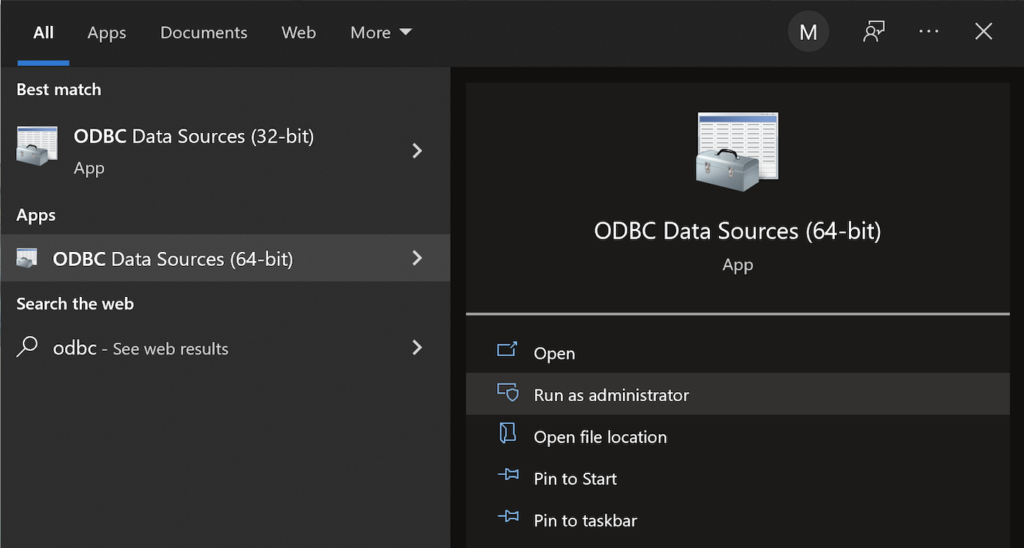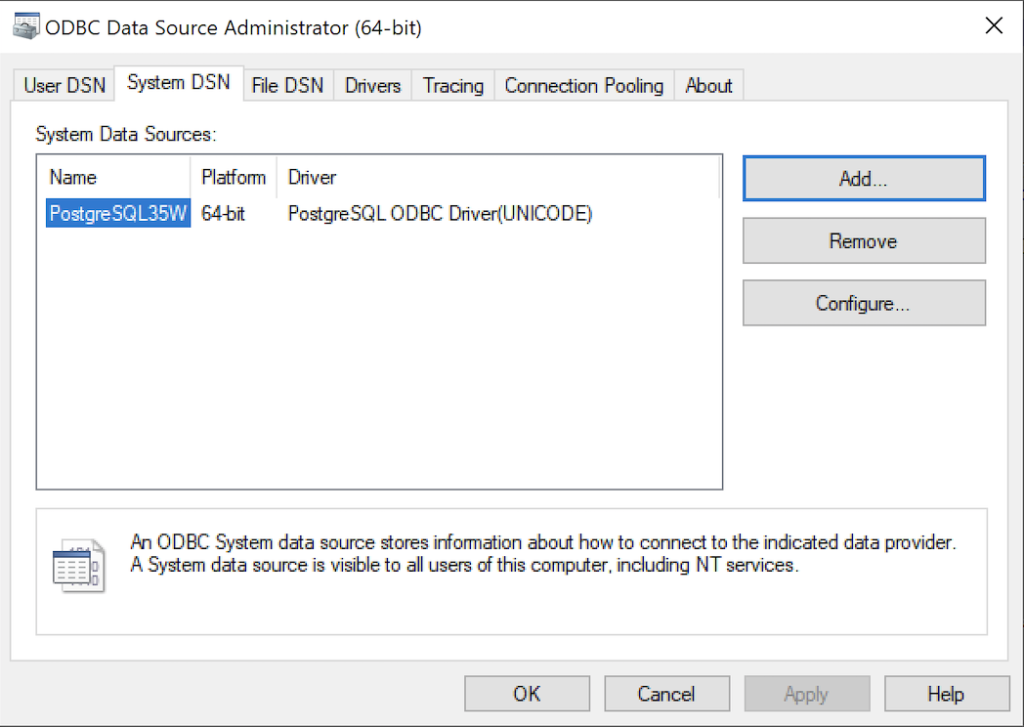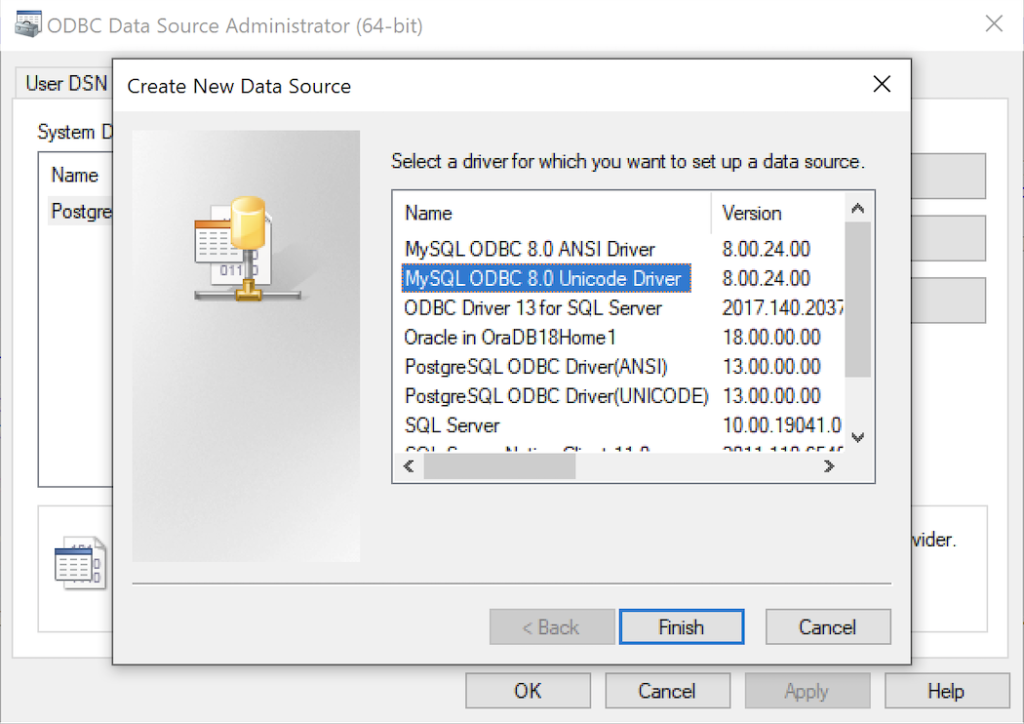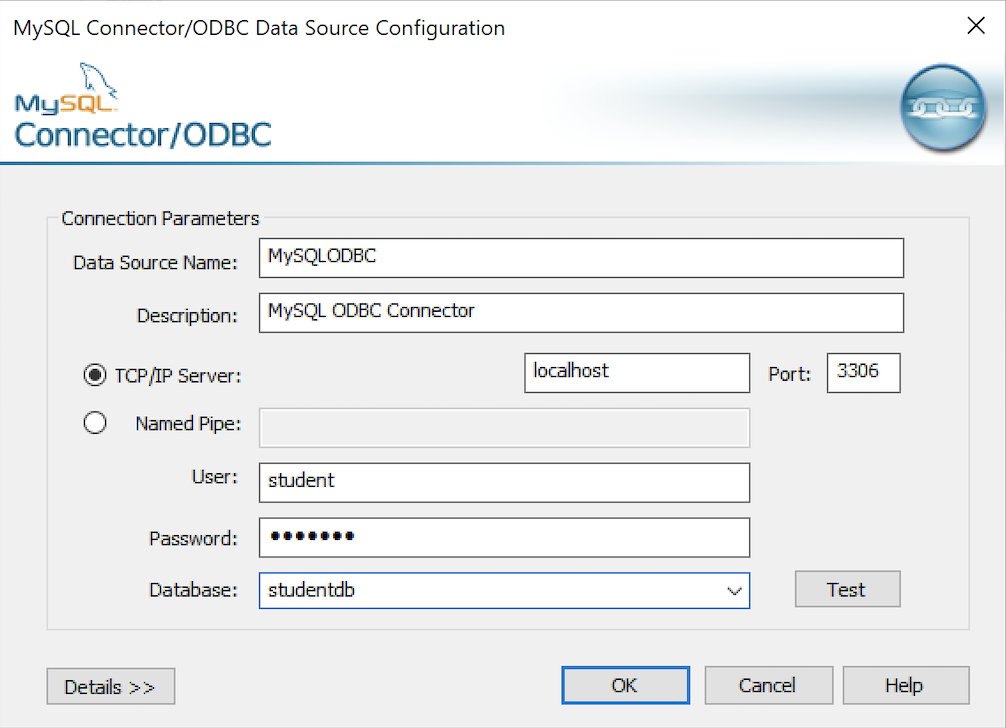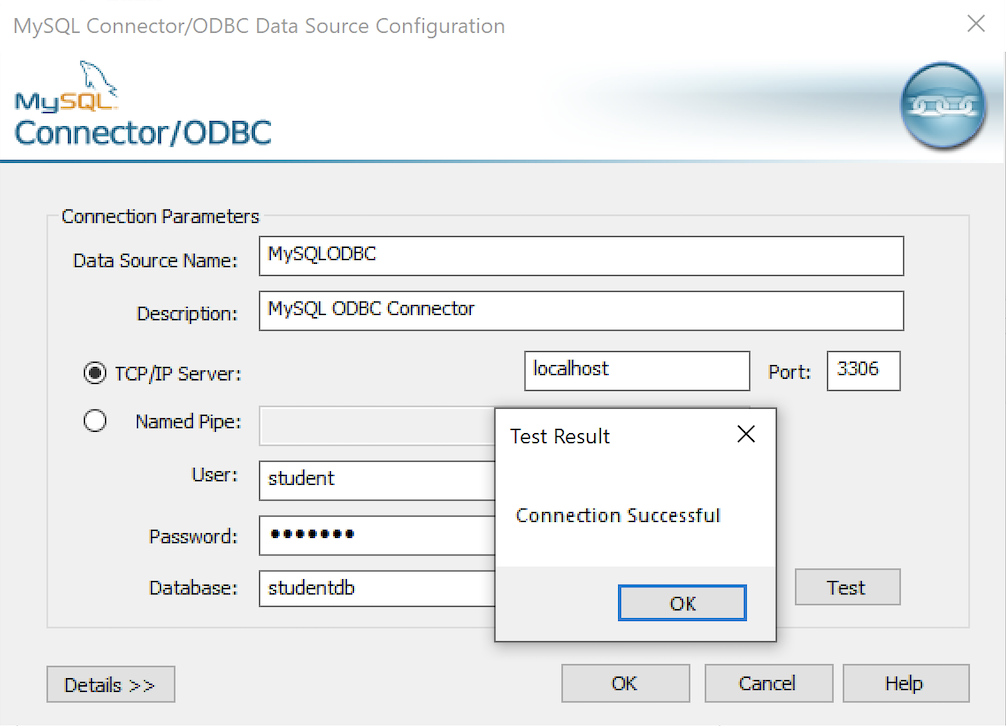Archive for the ‘Windows OS’ Category
Parameter Validation
I was trying to explain how to validate PowerShell script parameters to my students when I found the number and quality of enum data type examples was woefully inadequate. Here’s a series of examples that show you how to validate input parameters against an enum list of values.
The basic concept requires you to validate an element in an enum type. It uses a literal value
1 2 3 4 5 6 7 8 9 10 | # Create a enum type. Add-Type -TypeDefinition @" public enum msgTypes { moe, larry, curly } "@ # Check whether the value is found in the enum type. if ([enum]::isDefined(([msgTypes]), [msgTypes]::moe)) { Write-Host "Success" } |
You test this testEnum1.ps1 script file with this syntax:
powershell testEnum1.ps1 |
It prints:
Success |
The next sample embeds the validation in a local function:
1 2 3 4 5 6 7 8 9 10 11 12 13 14 15 16 | # Create a enum type. Add-Type -TypeDefinition @" public enum msgTypes { moe, larry, curly } "@ # A local function for verbose reporting. function Print-Message ($msg) { # Check whether the value is found in the enum type. if ([enum]::isDefined(([msgTypes]), [msgTypes]::$msg)) { Write-Host "Success" } } # Call the function with a literal value. Print-Message "moe" |
You test this testEnum2.ps1 script file with this syntax:
powershell testEnum2.ps1 |
It also prints:
Success |
The next sample testEnum3.ps1 accepts a parameter and passes it to the validation function:
1 2 3 4 5 6 7 8 9 10 11 12 13 14 15 16 17 18 19 20 21 22 23 24 | # Create a enum type. Add-Type -TypeDefinition @" public enum msgTypes { moe, larry, curly } "@ # A local function for verbose reporting. function Print-Message ($msg) { # Check whether the value is found in the enum type. if ([enum]::isDefined(([msgTypes]), [msgTypes]::$msg)) { Write-Host "Success" } } # Wrap the Parameter call to avoid a type casting warning. try { param ( [Parameter(Mandatory)][hashtable]$args ) } catch {} # Call the function with a literal value. Print-Message "moe" |
You test this testEnum.ps1 script file with this syntax:
powershell testEnum3.ps1 moe |
It also prints:
Success |
However, if you don’t pass a parameter to the testEnum3.ps1, like this
powershell testEnum3.ps1 |
It raises the following error:
Exception calling "IsDefined" with "2" argument(s): "Value cannot be null. Parameter name: value" At C:\Data\cit225\mysql\test\testEnum3.ps1:9 char:7 + if ([enum]::isDefined(([msgTypes]), [msgTypes]::$msg)) { + ~~~~~~~~~~~~~~~~~~~~~~~~~~~~~~~~~~~~~~~~~~~~~~~~~ + CategoryInfo : NotSpecified: (:) [], MethodInvocationException + FullyQualifiedErrorId : ArgumentNullException |
Rewriting the Print-Message function in the script may appear to fix the problem. At least, a missing parameter won’t cause an error when you wrap the call to the isDefined method inside an if-statement.
Here’s how that wrapping attempt would look:
7 8 9 10 11 12 13 14 15 16 | # A local function for verbose reporting. function Print-Message ($msg) { if (!($msg -eq $null)) { if ([enum]::isDefined(([msgTypes]), [msgTypes]::$msg)) { Write-Host "Success" } } else { Write-Host "Failure" } } |
While the prior change to the Print-Message function manages the lack of a parameter, it doesn’t prevent a failure when you pass an incorrect parameter. A new variation of the old error occurs when you pass a parameter that is not a member of the enum type, like
powershell testEnum4.ps1 Shem |
It now prints:
Failure |
So, you need to complete another step. Our woeful tale of parameter validation against a set of possible enum values isn’t quite complete. That’s because any incorrect parameter value raises a null value when isDefined method can’t find a valid value in the enum type. This standard behavior means that the isDefined method returns this error message:
Exception calling "IsDefined" with "2" argument(s): "Value cannot be null. Parameter name: value" At C:\Data\cit225\mysql\test\testEnum4.ps1:10 char:9 + if ([enum]::isDefined(([msgTypes]), [msgTypes]::$msg)) { + ~~~~~~~~~~~~~~~~~~~~~~~~~~~~~~~~~~~~~~~~~~~~~~~~~ + CategoryInfo : NotSpecified: (:) [], MethodInvocationException + FullyQualifiedErrorId : ArgumentNullException |
After all the effort to sort through how PowerShell handles the isDefined method and navigating Microsoft’s limited PowerShell examples, we’ve travelled down a rabbit hole. The problem is that the isDefined method isn’t terribly useful.
You need to use another getValues method, which returns the set of member values from the enum type. This requires you to write a new function. Find-EnumMatch seems an appropriate Pascal-like name for that function because that’s what it will do. Writing the new function also simplifies the Print-Message function.
1 2 3 4 5 6 7 8 9 10 11 12 13 14 15 16 17 18 19 20 21 22 23 24 25 26 27 28 29 30 31 32 33 34 35 36 37 | # Create a enum type for statements, for future use. Add-Type -TypeDefinition @" public enum msgTypes { moe, larry, curly } "@ # A local function to find a valid enum member. function Find-EnumMatch ($typeof, $member) { # Set default return value. $evaluated = $false # Check for a not null match to an enum member. if (!($msg -eq $null)) { foreach ($msgValue in $msgTypes = [enum]::getValues(([enum]::'[' + $typeof + ']'))) { if ($msgValue -eq $member) { $evaluated = $true break } } } # Return whether true or false. return $evaluated } # A local function for verbose reporting. function Print-Message ($msg) { # Check for a not null match to an enum member. if (find-enumMatch $msg) { Write-Host "Success" } else { Write-Host "Failure" } } # Wrap the Parameter call to avoid a type casting warning. try { param ( [Parameter(Mandatory)][hashtable]$args ) } catch {} |
Now, if we test the program with a valid, invalid, or null value parameter it works as expected. It prints “Success” when the parameter is found as a member of the enum type, and prints “Failure” when the parameter is null or not found as a member of the enum type. It also never raises an unhandled exception.
There’s an important explicit casting trick required on line #14 to avoid the following error:
Cannot convert argument "enumType", with value: "[msgTypes]", for "GetValues" to type "System.Type": "Cannot convert the "[msgTypes]" value of type "System.String" to type "System.Type"." At C:\Data\cit225\mysql\test\testEnum7.ps1:14 char:27 + ... ($msgValue in $msgTypes = [enum]::getValues(('[' + $typeof + ']'))) { + ~~~~~~~~~~~~~~~~~~~~~~~~~~~~~~~~~~~~~~~~~~~~~~~~~~~~ + CategoryInfo : NotSpecified: (:) [], MethodException + FullyQualifiedErrorId : MethodArgumentConversionInvalidCastArgument |
While many developers might think that you can write the line without explicitly casting the enum name enclosed by square brackets, you actually have to explicitly cast it.
As always, I hope this helps those looking for an arcane bit of knowledge. While handling parameters is routine, it sure appears the method for doing so in PowerShell with an enum type isn’t quite well documented.
Oracle ODBC DSN
As I move forward with trying to build an easy to use framework for data analysts who use multiple database backends and work on Windows OS, here’s a complete script that lets you run any query stored in a file to return a CSV file. It makes the assumption that you opted to put the user ID and password in the Windows ODBC DSN, and only provides the ODBC DSN name to make the connection to the ODBC library and database.
1 2 3 4 5 6 7 8 9 10 11 12 13 14 15 16 17 18 19 20 21 22 23 24 25 26 27 28 29 30 31 32 33 34 35 36 37 38 39 40 41 42 43 44 45 46 47 48 49 50 51 52 53 54 55 56 57 58 59 60 61 62 63 64 65 66 67 68 69 70 71 72 73 74 75 76 77 78 79 80 81 82 83 84 85 86 87 88 89 90 91 92 93 94 95 96 97 98 99 100 101 102 103 104 105 106 107 108 109 110 111 112 113 114 115 116 117 118 119 120 121 122 123 124 125 126 127 128 129 130 131 132 133 134 135 | # A local function for verbose reporting. function Get-Message ($param, $value = $null) { if (!($value)) { Write-Host "Evaluate swtich [" $param "]" } else { Write-Host "Evaluate parameter [" $param "] and [" $value "]" } } # Read SQLStatement file and minimally parse it. function Get-SQLStatement ($sqlStatement) { # Set localvariable for return string value. $statement = "" # Read a file line-by-line. foreach ($line in Get-Content $sqlStatement) { # Use regular expression to replace multiple whitespace. $line = $line -replace '\s+', ' ' # Add a whitespace to avoid joining keywords from different lines; # and remove trailing semicolons which are unneeded. if (!($line.endswith(";"))) { $statement += $line + " " } else { $statement += $line.trimend(";") } } # Returned minimally parsed statement. return $statement } # Set default type of SQL statement value to a query. $stmt = "select" # Set a variable to hold a SQL statement from a file. $query = "" # Set default values for SQL input and output files. $outFile = "output.csv" $sqlFile = "query.sql" # Set default path to: %USERPROFILE%\AppData\Local\Temp folder, but ir # the tilde (~) in lieu of the %USERPROFILE% environment variable value. $path = "~\AppData\Local\Temp" # Set a verbose switch. $verbose = $false # Wrap the Parameter call to avoid a type casting warning. try { param ( [Parameter(Mandatory)][hashtable]$args ) } catch {} # Check for switches and parameters with arguments. for ($i = 0; $i -lt $args.count; $i += 1) { if (($args[$i].startswith("-")) -and ($args[$i + 1].startswith("-"))) { if ($args[$i] = "-v") { $verbose = $true } # Print to verbose console. if ($verbose) { Get-Message $args[$i] }} elseif ($args[$i].startswith("-")) { # Print to verbose console. if ($verbose) { Get-Message $args[$i] $args[$i + 1] } # Evaluate and take action on parameters and values. if ($args[$i] -eq "-o") { $outfile = $args[$i + 1] } elseif ($args[$i] -eq "-q") { $sqlFile = $args[$i + 1] } elseif ($args[$i] -eq "-p") { $path = $args[$i + 1] } } } # Set a PowerShell Virtual Drive. New-PSDrive -Name folder -PSProvider FileSystem -Description 'Forder Location' ` -Root $path | Out-Null # Remove the file only when it exists. if (Test-Path folder:$outFile) { Remove-Item -Path folder:$outFile } # Read SQL file into minimally parsed string. if (Test-Path folder:$sqlFile) { $query = Get-SQLStatement $sqlFile } # Set a ODBC DSN connection string. $ConnectionString = 'DSN=OracleGeneric' # Set an Oracle Command Object for a query. $Connection = New-Object System.Data.Odbc.OdbcConnection; $Connection.ConnectionString = $ConnectionString # Attempt connection. try { $Connection.Open() # Create a SQL command. $Command = $Connection.CreateCommand(); $Command.CommandText = $query; # Attempt to read SQL command. try { $row = $Command.ExecuteReader(); # Read while records are found. while ($row.Read()) { # Initialize output for each row. $output = "" # Navigate across all columns (only two in this example). for ($column = 0; $column -lt $row.FieldCount; $column += 1) { # Mechanic for comma-delimit between last and first name. if ($output.length -eq 0) { $output += $row[$column] } else { $output += ", " + $row[$column] } } # Write the output from the database to a file. Add-Content -Value $output -Path folder:$outFile } } catch { Write-Error "Message: $($_.Exception.Message)" Write-Error "StackTrace: $($_.Exception.StackTrace)" Write-Error "LoaderExceptions: $($_.Exception.LoaderExceptions)" } finally { # Close the reader. $row.Close() } } catch { Write-Error "Message: $($_.Exception.Message)" Write-Error "StackTrace: $($_.Exception.StackTrace)" Write-Error "LoaderExceptions: $($_.Exception.LoaderExceptions)" } finally { $Connection.Close() } |
You can use a command-line call like this:
powershell ./OracleContact.ps1 -v -o output.csv -q script.sql -p . |
It produces the following verbose output to the console:
Evaluate swtich [ -v ] Evaluate parameter [ -o ] and [ output.csv ] Evaluate parameter [ -q ] and [ script.sql ] Evaluate parameter [ -p ] and [ . ] |
You can suppress printing to the console by eliminating the -v switch from the parameter list.
As always, I hope this helps those looking for a solution to less tedious interactions with the Oracle database.
Switch or Parameter
I told my students that processing parameters in pairs, like a prior post demonstrated for another student, was a bad idea. That’s true because any list of parameters may contain switches and parameter/argument pairs.
A switch is a signal to turn on or off some behavior, like -v typically makes a utility produce a verbose (or wordy) display to console. Parameter and argument pairs are like name and value pairs in dictionaries. For example, you may have the following:
-o output.csv -s query.sql |
The dash (–) identifies the parameter and the lack of one identifies an argument or value. So, here’s simply the PowerShell block re-written to demonstrate how to handled an argument list that may contain switches and parameter/argument pairs:
54 55 56 57 58 59 60 61 62 63 64 65 66 67 68 69 70 71 72 73 74 75 76 77 78 79 80 81 82 83 84 85 86 | # Wrap the Parameter call to avoid a type casting warning. try { param ( [Parameter(Mandatory)][hashtable]$args ) } catch {} # Check for switches and parameters with arguments. for ($i = 0; $i -lt $args.count; $i += 1) { if (($args[$i].startswith("-")) -and ($args[$i + 1].startswith("-"))) { $verbose = $true # Print to verbose console. if ($verbose) { Get-Message $args[$i] }} elseif ($args[$i].startswith("-")) { # Print to verbose console. if ($verbose) { Get-Message $args[$i] $args[$i + 1] } # Evaluate and take action on parameters and values. if ($args[$i] -eq "-o") { $outfile = $args[$i + 1] } elseif ($args[$i] -eq "-q") { $sqlFile = $args[$i + 1] } elseif ($args[$i] -eq "-s") { # You must evaluate the argument before using it to access an enum # value; and the program assumes an incorrect SQL statement value # means you should assume the SQL statemente is a query. if ([SQLStatements]::($args[$i + 1])) { $stmt = [SQLStatements]::($args[$i + 1]) }} elseif ($args[$i] -eq "-p") { $path = $args[$i + 1] } } } |
I hope this helps those looking for a solution to processing a parameter list in a PowerShell script.
PowerShell Parameter List
Playing around with passing parameters for a PowerShell project and ran into some interesting quirks. I found that you can pass in a set of values by declaring the parameter list as an array or string[] but the Microsoft documentation suggests using the array data type, which is implicitly cast as a string.
So, this would work provided you want to enter commas between the parameters:
param ( [Parameter(Mandatory)][array]$args ) |
However, you can’t use a -o for example because it’ll raise this error message:
C:\PowerShell\test\Params.ps1 : Parameter cannot be processed because the parameter name 'o' is ambiguous. Possible matches
include: -OutVariable -OutBuffer.
At line:1 char:21
+ ./Params.ps1 -o output.csv
+ ~~
+ CategoryInfo : InvalidArgument: (:) [Params.ps1], ParameterBindingException
+ FullyQualifiedErrorId : AmbiguousParameter,Params.ps1 |
The error doesn’t occur because the script but because the -OutVariable and -OutBuffer are parameters of the Powershell executable. You can get rid of the error and use an array without error by using two hyphens (—) back-to-back before your script’s parameters. The two hyphens together are the end-of-parameters operator, which means everything following it will be treated as arguments.
However, the better solution is to use a hashtable, like:
param ( [Parameter(Mandatory)][hashtable]$args ) |
However, as written above it raises the following error:
Cannot convert the "System.Object[]" value of type "System.Object[]" to type "System.Collections.Hashtable". At C:\PowerShell\test\Params.ps1:35 char:1 + param ( + ~~~~~~~ + CategoryInfo : InvalidArgument: (:) [], RuntimeException + FullyQualifiedErrorId : ConvertToFinalInvalidCastException |
There’s a great deal of humor if you recognize that the parameters are actually cast as strings in the hashtable and the error is more of a warning rather than a real error. All you need to do is wrap the param() call in a try-catch block, like:
try { param ( [Parameter(Mandatory)][hashtable]$args ) } catch {} |
Then, you can call the Powershell script like this from the CLI:
powershell params -o outfile.csv -q query.sql |
and, process it in a block like this, naturally qualifying the keys before assigning to local variables:
if ($args.count % 2) { Write-Host "Uneven number of parameters." Exit } else { for ($i = 0; $i -lt $args.count; $i += 2) { if ($args[$i] -eq "-o") { $outFile = $args[$i + 1] } elseif ($args[$i] -eq "-q") { $queryFile = $args[$i + 1] } } } |
Since this is really simply a script file, I prefer the if-not logic or a verbose (wordy) list of options when the parameter list is incorrect. For example, you could rewrite the block above to exclude an error message as follows:
if (!($args.count % 2)) { for ($i = 0; $i -lt $args.count; $i += 2) { if ($args[$i] -eq "-o") { $outFile = $args[$i + 1] } elseif ($args[$i] -eq "-q") { $queryFile = $args[$i + 1] } }} else { exit } |
While I answered the question about pairs, it’s a bad approach. You can find the right way to handle options (or, switches) and parameters to your PowerShell scripts in this later blog post.
As always, I hope blogging tidbits helps others looking for a solution.
Transaction Management
Transaction Management
Learning Outcomes
- Learn how to use Multiversion Concurrency Control (MVCC).
- Learn how to manage ACID-compliant transactions.
- Learn how to use:
- SAVEPOINT Statement
- COMMIT Statement
- ROLLBACK Statement
Lesson Material
Transaction Management involves two key components. One is Multiversion Concurrency Control (MVCC) so one user doesn’t interfere with another user. The other is data transactions. Data transactions packag SQL statements in the scope of an imperative language that uses Transaction Control Language (TCL) to extend ACID-compliance from single SQL statements to groups of SQL statements.
Multiversion Concurrency Control (MVCC)
Multiversion Concurrency Control (MVCC) uses database snapshots to provide transactions with memory-persistent copies of the database. This means that users, via their SQL statements, interact with the in-memory copies of data rather than directly with physical data. MVCC systems isolate user transactions from each other and guarantee transaction integrity by preventing dirty transactions, writes to the data that shouldn’t happen and that make the data inconsistent. Oracle Database 12c prevents dirty writes by its MVCC and transaction model.
Transaction models depend on transactions, which are ACID-compliant blocks of code. Oracle Database 12c provides an MVCC architecture that guarantees that all changes to data are ACID-compliant, which ensures the integrity of concurrent operations on data—transactions.
ACID-compliant transactions meet four conditions:
- Atomic
- They complete or fail while undoing any partial changes.
- Consistent
- They change from one state to another the same way regardless of whether
the change is made through parallel actions or serial actions. - Isolated
- Partial changes are never seen by other users or processes in the concurrent system.
- Durable
- They are written to disk and made permanent when completed.
Oracle Database 12c manages ACID-compliant transactions by writing them to disk first, as redo log files only or as both redo log files and archive log files. Then it writes them to the database. This multiple-step process with logs ensures that Oracle database’s buffer cache (part of the instance memory) isn’t lost from any completed transaction. Log writes occur before the acknowledgement-of-transactions process occurs.
The smallest transaction in a database is a single SQL statement that inserts, updates, or deletes rows. SQL statements can also change values in one or more columns of a row in a table. Each SQL statement is by itself an ACID-compliant and MVCC-enabled transaction when managed by a transaction-capable database engine. The Oracle database is always a transaction-capable system. Transactions are typically a collection of SQL statements that work in close cooperation to accomplish a business objective. They’re often grouped into stored programs, which are functions, procedures, or triggers. Triggers are specialized programs that audit or protect data. They enforce business rules that prevent unauthorized changes to the data.
SQL statements and stored programs are foundational elements for development of business applications. They contain the interaction points between customers and the data and are collectively called the application programming interface (API) to the database. User forms (typically web forms today) access the API to interact with the data. In well-architected business application software, the API is the only interface that the form developer interacts with.
Database developers, such as you and I, create these code components to enforce business rules while providing options to form developers. In doing so, database developers must guard a few things at all cost. For example, some critical business logic and controls must prevent changes to the data in specific tables, even changes in API programs. That type of critical control is often written in database triggers. SQL statements are events that add, modify, or delete data. Triggers guarantee that API code cannot make certain additions, modifications, or deletions to critical resources, such as tables. Triggers can run before or after SQL statements. Their actions, like the SQL statements themselves, are temporary until the calling scope sends an instruction to commit the work performed.
A database trigger can intercept values before they’re placed in a column, and it can ensure that only certain values can be inserted into or updated in a column. A trigger overrides an INSERT or UPDATE statement value that violates a business rule and then it either raises an error and aborts the transaction or changes the value before it can be inserted or updated into the table. Chapter 12 offers examples of both types of triggers in Oracle Database 12c.
MVCC determines how to manage transactions. MVCC guarantees how multiple users’ SQL statements interact in an ACID compliant manner. The next two sections qualify how data transactions work and how MVCC locks and isolates partial results from data transactions.
Data Transaction
Data Manipulation Language (DML) commands are the SQL statements that transact against the data. They are principally the INSERT, UPDATE, and DELETE statements. The INSERT statement adds new rows in a table, the UPDATE statement modifies columns in existing rows, and the DELETE statement removes a row from a table.
The Oracle MERGE statement transacts against data by providing a conditional insert or update feature. The MERGE statement lets you add new rows when they don’t exist or change column values in rows that do exist.
Inserting data seldom encounters a conflict with other SQL statements because the values become a new row or rows in a table. Updates and deletes, on the other hand, can and do encounter conflicts with other UPDATE and DELETE statements. INSERT statements that encounter conflicts occur when columns in a new row match a preexisting row’s uniquely constrained columns. The insertion is disallowed because only one row can contain the unique column set.
These individual transactions have two phases in transactional databases such as Oracle. The first phase involves making a change that is visible only to the user in the current session. The user then has the option of committing the change, which makes it permanent, or rolling back the change, which undoes the transaction. Developers use Transaction Control Language (TCL) commands to confirm or cancel transactions. The COMMIT statement confirms or makes permanent any change, and the ROLLBACK statement cancels or undoes any change.
A generic transaction lifecycle for a two-table insert process implements a business rule that specifies that neither INSERT statement works unless they both work. Moreover, if the first INSERT statement fails, the second INSERT statement never runs; and if the second INSERT statement fails, the first INSERT statement is undone by a ROLLBACK statement to a SAVEPOINT.
After a failed transaction is unwritten, good development practice requires that you write the failed event(s) to an error log table. The write succeeds because it occurs after the ROLLBACK statement but before the COMMIT statement.
A SQL statement followed by a COMMIT statement is called a transaction process, or a two-phase commit (2PC) protocol. ACID-compliant transactions use a 2PC protocol to manage one SQL statement or collections of SQL statements. In a 2PC protocol model, the INSERT, UPDATE, MERGE, or DELETE DML statement starts the process and submits changes. These DML statements can also act as events that fire database triggers assigned to the table being changed.
Transactions become more complex when they include database triggers because triggers can inject an entire layer of logic within the transaction scope of a DML statement. For example, database triggers can do the following:
- Run code that verifies, changes, or repudiates submitted changes
- Record additional information after validation in other tables (they can’t write to the table being changed—or, in database lexicon, “mutated”
- Throw exceptions to terminate a transaction when the values don’t meet business rules
As a general rule, triggers can’t contain a COMMIT or ROLLBACK statement because they run inside the transaction scope of a DML statement. Oracle databases give developers an alternative to this general rule because they support autonomous transactions. Autonomous transactions run outside the transaction scope of the triggering DML statement. They can contain a COMMIT statement and act independently of the calling scope statement. This means an autonomous trigger can commit a transaction when the calling transaction fails.
As independent statements or collections of statements add, modify, and remove rows, one statement transacts against data only by locking rows: the SELECT statement. A SELECT statement typically doesn’t lock rows when it acts as a cursor in the scope of a stored program. A cursor is a data structure that contains rows of one-to-many columns in a stored program. This is also known as a list of record structures.
Cursors act like ordinary SQL queries, except they’re managed by procedure programs row by row. There are many examples of procedural programming languages. PL/SQL and SQL/PSM programming languages are procedural languages designed to run inside the database. C, C++, C#, Java, Perl, and PHP are procedural languages that interface with the database through well-defined interfaces, such as Java Database Connectivity (JDBC) and Open Database Connectivity (ODBC).
Cursors can query data two ways. One way locks the rows so that they can’t be changed until the cursor is closed; closing the cursor releases the lock. The other way doesn’t lock the rows, which allows them to be changed while the program is working with the data set from the cursor. The safest practice is to lock the rows when you open the cursor, and that should always be the case when you’re inserting, updating, or deleting rows that depend on the values in the cursor not changing until the transaction lifecycle of the program unit completes.
Loops use cursors to process data sets. That means the cursors are generally opened at or near the beginning of program units. Inside the loop the values from the cursor support one to many SQL statements for one to many tables.
Stored and external programs create their operational scope inside a database connection when they’re called by another program. External programs connect to a database and enjoy their own operational scope, known as a session scope. The session defines the programs’ operational scope. The operational scope of a stored program or external program defines the transaction scope. Inside the transaction scope, the programs interact with data in tables by inserting, updating, or deleting data until the operations complete successfully or encounter a critical failure. These stored program units commit changes when everything completes successfully, or they roll back changes when any critical instruction fails. Sometimes, the programs are written to roll back changes when any instruction fails.
In the Oracle Database, the most common clause to lock rows is the FOR UPDATE clause, which is appended to a SELECT statement. An Oracle database also supports a WAIT n seconds or NOWAIT option. The WAIT option is a blessing when you want to reply to an end user form’s request and can’t make the change quickly. Without this option, a change could hang around for a long time, which means virtually indefinitely to a user trying to run your application. The default value in an Oracle database is NOWAIT, WAIT without a timeout, or wait indefinitely.
You should avoid this default behavior when developing program units that interact with customers. The Oracle Database also supports a full table lock with the SQL LOCK TABLE command, but you would need to embed the command inside a stored or external program’s instruction set.
Oracle Unit Test
A unit test script may contain SQL or PL/SQL statements or it may call another script file that contains SQL or PL/SQL statements. Moreover, a script file is a way to bundle several activities into a single file because most unit test programs typically run two or more instructions as unit tests.
Unconditional Script File
You can write a simple unit test like the example program provided in the Lab 1 Help Section, which includes conditional logic. However, you can write a simpler script that is unconditional and raises exceptions when preconditions do not exist.
The following script file creates a one table and one_s sequence. The DROP TABLE and DROP SEQUENCE statements have the same precondition, which is that the table or sequence must previously exist.
-- Drop table one. DROP TABLE one; -- Crete table one. CREATE TABLE one ( one_id NUMBER , one_text VARCHAR2(10)); -- Drop sequence one_s. DROP SEQUENCE one_s; -- Create sequence one_s. CREATE SEQUENCE one_s; |
After writing the script file, you can save it in the lab2 subdirectory as the unconditional.sql file. After you login to the SQL*Plus environment from the lab2 subdirectory. You call the unconditional.sql script file from inside the SQL*Plus environment with the following syntax:
@unconditional.sql |
It will display the following output, which raises an exception when the one table or one_s sequence does not already exist in the schema or database:
DROP TABLE one
*
ERROR at line 1:
ORA-00942: table or view does not exist
Table created.
DROP SEQUENCE one_s
*
ERROR at line 1:
ORA-02289: sequence does not exist
Sequence created. |
An unconditional script raises exceptions when a precondition of the statement does not exist. The precondition is not limited to objects, like the table or sequence; and the precondition may be specific data in one or several rows of one or several tables. You can avoid raising conditional errors by writing conditional scripts.
Conditional Script File
A conditional script file contains statements that check for a precondition before running a statement, which effectively promotes their embedded statements to a lambda function. The following logic recreates the logic of the unconditional.sql script file as a conditional script file:
-- Conditionally drop a table and sequence. BEGIN FOR i IN (SELECT object_name , object_type FROM user_objects WHERE object_name IN ('ONE','ONE_S') ORDER BY object_type ) LOOP IF i.object_type = 'TABLE' THEN EXECUTE IMMEDIATE 'DROP TABLE '||i.object_name||' CASCADE CONSTRAINTS'; ELSE EXECUTE IMMEDIATE 'DROP SEQUENCE '||i.object_name; END IF; END LOOP; END; / -- Crete table one. CREATE TABLE one ( one_id NUMBER , one_text VARCHAR2(10)); -- Create sequence one_s. CREATE SEQUENCE one_s; |
You can save this script in the lab2 subdirectory as conditional.sql and then unit test it in SQL*Plus. You must manually drop the one table and one_s sequence before running the conditional.sql script to test the preconditions.
You will see that the conditional.sql script does not raise an exception because the one table or one_s sequence is missing. It should generate output to the console, like this:
PL/SQL procedure successfully completed. Table created. Sequence created. |
As a rule, you should always write conditional script files. Unconditional script files throw meaningless errors, which may cause your good code to fail a deployment test that requires error free code.
Selective Aggregation
Selective Aggregation
Learning Outcomes
- Learn how to combine CASE operators and aggregation functions.
- Learn how to selective aggregate values.
- Learn how to use SQL to format report output.
Selective aggregation is the combination of the CASE operator and aggregation functions. Any aggregation function adds, sums, or averages the numbers that it finds; and when you embed the results of a CASE operator inside an aggregation function you get a selective result. The selectivity is determined by the WHEN clause of a CASE operator, which is more or less like an IF statement in an imperative programming language.
The prototype for selective aggregation is illustrated with a SUM function below:
SELECT SUM(CASE WHEN left_operand = right_operand THEN result WHEN left_operand > right_operand THEN result WHEN left_operand IN (SET OF comma-delimited VALUES) THEN result WHEN left_operand IN (query OF results) THEN result ELSE alt_result END) AS selective_aggregate FROM some_table; |
A small example let’s you see how selective aggregation works. You create a PAYMENT table and PAYMENT_S sequence for this example, as follows:
-- Create a PAYMENT table. CREATE TABLE payment ( payment_id NUMBER , payment_date DATE CONSTRAINT nn_payment_1 NOT NULL , payment_amount NUMBER(20,2) CONSTRAINT nn_payment_2 NOT NULL , CONSTRAINT pk_payment PRIMARY KEY (payment_id)); -- Create a PAYMENT_S sequence. CREATE SEQUENCE payment_s; |
After you create the table and sequence, you should insert some data. You can match the values below or choose your own values. You should just insert values for a bunch of rows.
View Anonymous PL/SQL Block →
You can populate data with the anonymous PL/SQL block, which creates 10,000 random rows in the payment table. Please note thatyou will get different payment dates and amounts each time you run the script.
1 2 3 4 5 6 7 8 9 10 11 12 13 14 15 16 17 18 19 20 21 22 23 24 25 26 27 28 29 30 31 32 33 34 35 36 37 38 39 40 41 42 43 44 45 46 47 48 49 50 51 52 53 54 55 56 | DECLARE -- Create local collection data types. TYPE pmtval IS TABLE OF NUMBER(20,2); TYPE smonth IS TABLE OF VARCHAR2(3); -- Create variable to hold the list of payments. payments PMTVAL := pmtval(); -- Declare month arrays. short_month SMONTH := smonth('JAN','FEB','MAR','APR','MAY','JUN' ,'JUL','AUG','SEP','OCT','NOV','DEC'); -- Declare variable values. month VARCHAR2(3); year NUMBER := '2019'; pmt_date DATE; tpmt_date VARCHAR2(11); -- Declare default number of random payments. payment_number NUMBER := 10000; BEGIN -- Populate payment list. FOR i IN 1..payment_number LOOP payments.EXTEND; SELECT ROUND(dbms_random.value() * 1000,0) || '.' || ROUND(dbms_random.value() * 100,0) INTO payments(payments.COUNT) FROM dual; END LOOP; -- Create and populate payment date and amount. FOR i IN 1..payment_number LOOP -- Assign random month value. month := short_month(dbms_random.value(1,short_month.COUNT)); -- Assign random day of the month value and assemble random date. IF month IN ('JAN','MAR','MAY','JUL','AUG','OCT','DEC') THEN pmt_date := ROUND(dbms_random.value(1,31),0) || '-' || month || '-' || year; ELSIF month IN ('APR','JUN','SEP','NOV') THEN pmt_date := ROUND(dbms_random.value(1,30),0) || '-' || month || '-' || year; ELSE pmt_date := ROUND(dbms_random.value(1,28),0) || '-' || month || '-' || year; END IF; -- Insert values into the PAYMENT table. INSERT INTO payment ( payment_id, payment_date, payment_amount ) VALUES ( payment_s.NEXTVAL, pmt_date, payments(i)); END LOOP; -- Commit the writes. COMMIT; END; / |
After inserting 10,000 rows, you can get an unformatted total with the following query:
-- Query total amount. SELECT SUM(payment_amount) AS payment_total FROM payment; |
It outputs the following:
PAYMENT_TOTAL ------------- 5011091.75 |
You can nest the result inside the TO_CHAR function to format the output, like
-- Query total formatted amount. SELECT TO_CHAR(SUM(payment_amount),'999,999,999.00') AS payment_total FROM payment; |
It outputs the following:
PAYMENT_TOTAL --------------- 5,011,091.75 |
Somebody may suggest that you use a PIVOT function to rotate the data into a summary by month but the PIVOT function has limits. The pivoting key must be numeric and the column values will use only those numeric values.
-- Pivoted summaries by numeric monthly value. SELECT * FROM (SELECT EXTRACT(MONTH FROM payment_date) payment_month , payment_amount FROM payment) PIVOT (SUM(payment_amount) FOR payment_month IN (1,2,3,4,5,6,7,8,9,10,11,12)); |
It outputs the following:
1 2 3 4 5 6 7 8 9 10 11 12 ---------- ---------- ---------- ---------- ---------- ---------- ---------- ---------- ---------- ---------- ---------- ---------- 245896.55 430552.36 443742.63 457860.27 470467.18 466370.71 415158.28 439898.72 458998.09 461378.56 474499.22 246269.18 |
You can use selective aggregation to get the results by a character label, like
SELECT SUM( CASE WHEN EXTRACT(MONTH FROM payment_date) = 1 AND EXTRACT(YEAR FROM payment_date) = 2019 THEN payment_amount END) AS "JAN" , SUM( CASE WHEN EXTRACT(MONTH FROM payment_date) = 2 AND EXTRACT(YEAR FROM payment_date) = 2019 THEN payment_amount END) AS "FEB" , SUM( CASE WHEN EXTRACT(MONTH FROM payment_date) = 3 AND EXTRACT(YEAR FROM payment_date) = 2019 THEN payment_amount END) AS "MAR" , SUM( CASE WHEN EXTRACT(MONTH FROM payment_date) IN (1,2,3) AND EXTRACT(YEAR FROM payment_date) = 2019 THEN payment_amount END) AS "1FQ" , SUM( CASE WHEN EXTRACT(MONTH FROM payment_date) = 4 AND EXTRACT(YEAR FROM payment_date) = 2019 THEN payment_amount END) AS "APR" FROM payment; |
It outputs the following:
JAN FEB MAR 1FQ APR ---------- ---------- ---------- ---------- ---------- 245896.55 430552.36 443742.63 1120191.54 457860.27 |
You can format the output with a combination of the TO_CHAR and LPAD functions. The TO_CHAR allows you to add a formatting mask, complete with commas and two mandatory digits to the right of the decimal point. The reformatted query looks like
COL JAN FORMAT A13 HEADING "Jan" COL FEB FORMAT A13 HEADING "Feb" COL MAR FORMAT A13 HEADING "Mar" COL 1FQ FORMAT A13 HEADING "1FQ" COL APR FORMAT A13 HEADING "Apr" SELECT LPAD(TO_CHAR(SUM( CASE WHEN EXTRACT(MONTH FROM payment_date) = 1 AND EXTRACT(YEAR FROM payment_date) = 2019 THEN payment_amount END),'9,999,999.00'),13,' ') AS "JAN" , LPAD(TO_CHAR(SUM( CASE WHEN EXTRACT(MONTH FROM payment_date) = 2 AND EXTRACT(YEAR FROM payment_date) = 2019 THEN payment_amount END),'9,999,999.00'),13,' ') AS "FEB" , LPAD(TO_CHAR(SUM( CASE WHEN EXTRACT(MONTH FROM payment_date) = 3 AND EXTRACT(YEAR FROM payment_date) = 2019 THEN payment_amount END),'9,999,999.00'),13,' ') AS "MAR" , LPAD(TO_CHAR(SUM( CASE WHEN EXTRACT(MONTH FROM payment_date) IN (1,2,3) AND EXTRACT(YEAR FROM payment_date) = 2019 THEN payment_amount END),'9,999,999.00'),13,' ') AS "1FQ" , LPAD(TO_CHAR(SUM( CASE WHEN EXTRACT(MONTH FROM payment_date) = 4 AND EXTRACT(YEAR FROM payment_date) = 2019 THEN payment_amount END),'9,999,999.00'),13,' ') AS "APR" FROM payment; |
It displays the formatted output:
Jan Feb Mar 1FQ Apr ------------- ------------- ------------- ------------- ------------- 245,896.55 430,552.36 443,742.63 1,120,191.54 457,860.27 |
INSERT Statement
INSERT Statement
Learning Outcomes
- Learn how to use positional- and named-notation in INSERT statements.
- Learn how to use the VALUES clause in INSERT statements.
- Learn how to use subqueries in INSERT statements.
The INSERT statement lets you enter data into tables and views in two ways: via an INSERT statement with a VALUES clause and via an INSERT statement with a query. The VALUES clause takes a list of literal values (strings, numbers, and dates represented as strings), expression values (return values from functions), or variable values.
Query values are results from SELECT statements that are subqueries (covered earlier in this appendix). INSERT statements work with scalar, single-row, and multiple-row subqueries. The list of columns in the VALUES clause or SELECT clause of a query (a SELECT list) must map to the positional list of columns that defines the table. That list is found in the data dictionary or catalog. Alternatively to the list of columns from the data catalog, you can provide a named list of those columns. The named list overrides the positional (or default) order from the data catalog and must provide at least all mandatory columns in the table definition. Mandatory columns are those that are not null constrained.
Oracle databases differ from other databases in how they implement the INSERT statement. Oracle doesn’t support multiple-row inserts with a VALUES clause. Oracle does support default and override signatures as qualified in the ANSI SQL standards. Oracle also provides a multiple- table INSERT statement. This section covers how you enter data with an INSERT statement that is based on a VALUES clause or a subquery result statement. It also covers multiple-table INSERT statements.
The INSERT statement has one significant limitation: its default signature. The default signature is the list of columns that defines the table in the data catalog. The list is defined by the position and data type of columns. The CREATE statement defines the initial default signature, and the ALTER statement can change the number, data types, or ordering of columns in the default signature.
The default prototype for an INSERT statement allows for an optional column list that overrides the default list of columns. When you provide the column list you choose to implement named-notation, which is the right way to do it. Relying on the insertion order of the columns is a bad idea. An INSERT statement without a list of column names is a position-notation statement. Position-notation is bad because somebody can alter that order and previously written INSERT statements will break or put data in the wrong columns.
Like methods in OOPLs, an INSERT statement without the optional column list constructs an instance (or row) of the table using the default constructor. The override constructor for a row is defined by any INSERT statement when you provide an optional column list. That’s because it overrides the default constructor.
The generic prototype for an INSERT statement is confusing when it tries to capture both the VALUES clause and the result set from a query. Therefore, I’ve opted to provide two generic prototypes.
Insert by value
The first uses the VALUES clause:
INSERT INTO table_name [( column1, column2, column3, ...)] VALUES ( value1, value2, value3, ...); |
Notice that the prototype for an INSERT statement with the result set from a query doesn’t use the VALUES clause at all. A parsing error occurs when the VALUES clause and query both occur in an INSERT statement.
The second prototype uses a query and excludes the VALUES clause. The subquery may return one to many rows of data. The operative rule is that all columns in the query return the same number of rows of data, because query results should be rectangles—rectangles made up of one to many rows of columns.
Insert by subquery
Here’s the prototype for an INSERT statement that uses a subquery:
INSERT INTO table_name [( column1, column2, column3, ...)] ( SELECT value1, value2, value3, ... FROM table_name WHERE ...); |
A query, or SELECT statement, returns a SELECT list. The SELECT list is the list of columns, and it’s evaluated by position and data type. The SELECT list must match the definition of the table or the override signature provided.
Default signatures present a risk of data corruption through insertion anomalies, which occur when you enter bad data in tables. Mistakes transposing or misplacing values can occur more frequently with a default signature, because the underlying table structure can change. As a best practice, always use named notation by providing the optional list of values; this should help you avoid putting the right data in the wrong place.
The following subsections provide examples that use the default and override syntax for INSERT statements in Oracle databases. The subsections also cover multiple-table INSERT statements and a RETURNING INTO clause, which is an extension of the ANSI SQL standard. Oracle uses the RETURNING INTO clause to manage large objects, to return autogenerated identity column values, and to support some of the features of Oracle’s dynamic SQL. Note that Oracle also supports a bulk INSERT statement, which requires knowledge of PL/SQL.
Insert by Values →
An INSERT statement with a VALUES clause can only insert one row at a time in and Oracle database. Other databases, like Microsoft SQL Server and MySQL allow you to insert a comma delimited set of values inside the VALUES clause. Oracle adheres to the ANSI standard that support single row inserts with a VALUES clause and multiple row inserts with a subquery.
Inserting by the VALUES clause is the most common type of INSERT statement. It’s most useful when interacting with single-row inserts.
You typically use this type of INSERT statement when working with data entered through end-user web forms. In some cases, users can enter more than one row of data using a form, which occurs, for example, when a user places a meal order in a restaurant and the meal and drink are treated as order items. The restaurant order entry system would enter a single-row in the order table and two rows in the order_item table (one for the meal and the other for the drink). PL/SQL programmers usually handle the insertion of related rows typically inside a loop structure when they use dynamic INSERT statements. Dynamic inserts are typically performed using NDS (Native Dynamic SQL) statements.
Oracle supports only a single-row insert through the VALUES clause. Multiple-row inserts require an INSERT statement from a query.
The VALUES clause of an INSERT statement accepts scalar values, such as strings, numbers, and dates. It also accepts calls to arrays, lists, or user-defined object types, which are called flattened objects. Oracle supports VARRAY as arrays and nested tables as lists. They can both contain elements of a scalar data type or user-defined object type.
The following sections discuss how you use the VALUES clause with scalar data types, how you convert various data types, and how you use the VALUES clause with nested tables and user-defined object data types.
Inserting Scalar Data Types
Instruction Details →
This section shows you how to INSERT scalar values into tables.
The basic syntax for an INSERT statement with a VALUES clause can include an optional override signature between the table name and VALUES keyword. With an override signature, you designate the column names and the order of entry for the VALUES clause elements. Without an override signature, the INSERT signature checks the definition of the table in the database catalog. The positional order of the column in the data catalog defines the positional, or default, signature for the INSERT statement. As shown previously, you can discover the structure of a table in Oracle with the DESCRIBE command issued at the SQL*Plus command line:
DESCRIBE table_name |
You’ll see the following after describing the rental table in SQL*Plus:
Name Null? Type ------------------------------------ -------- -------- RENTAL_ID NOT NULL NUMBER CUSTOMER_ID NOT NULL NUMBER CHECK_OUT_DATE NOT NULL DATE RETURN_DATE DATE CREATED_BY NOT NULL NUMBER CREATION_DATE NOT NULL DATE LAST_UPDATED_BY NOT NULL NUMBER LAST_UPDATE_DATE NOT NULL DATE |
The rental_id column is a surrogate key, or an artificial numbering sequence. The combination of the customer_id and check_out_date columns serves as a natural key because a DATE data type is a date-time value. If it were only a date, the customer would be limited to a single entry for each day, and limiting customer rentals to one per day isn’t a good business model.
The basic INSERT statement would require that you look up the next sequence value before using it. You should also look up the surrogate key column value that maps to the row where your unique customer is stored in the contact table. For this example, assume the following facts:
- Next sequence value is 1086
- Customer’s surrogate key value is 1009
- Current date-time is represented by the value from the SYSDATE function
- Return date is the fifth date from today
- User adding and updating the row has a primary (surrogate) key value of 1
- Creation and last update date are the value returned from the SYSDATE function.
An INSERT statement must include a list of values that match the positional data types of the database catalog, or it must use an override signature for all mandatory columns.
You can now write the following INSERT statement, which relies on the default signature:
Name Null? Type ------------------------------------ -------- -------- RENTAL_ID NOT NULL NUMBER CUSTOMER_ID NOT NULL NUMBER CHECK_OUT_DATE NOT NULL DATE RETURN_DATE DATE CREATED_BY NOT NULL NUMBER CREATION_DATE NOT NULL DATE LAST_UPDATED_BY NOT NULL NUMBER LAST_UPDATE_DATE NOT NULL DATE |
The rental_id column is a surrogate key, or an artificial numbering sequence. The combination of the customer_id and check_out_date columns serves as a natural key because a DATE data type is a date-time value. If it were only a date, the customer would be limited to a single entry for each day, and limiting customer rentals to one per day isn’t a good business model.
The basic INSERT statement would require that you look up the next sequence value before using it. You should also look up the surrogate key column value that maps to the row where your unique customer is stored in the contact table. For this example, assume the following facts:
- Next sequence value is 1086
- Customer’s surrogate key value is 1009
- Current date-time is represented by the value from the SYSDATE function
- Return date is the fifth date from today
- User adding and updating the row has a primary (surrogate) key value of 1
- Creation and last update date are the value returned from the SYSDATE function.
An INSERT statement must include a list of values that match the positional data types of the database catalog, or it must use an override signature for all mandatory columns.
You can now write the following INSERT statement, which relies on the default signature:
SQL> INSERT INTO rental 2 VALUES 3 ( 1086 4 , 1009 5 , SYSDATE 6 , TRUNC(SYSDATE + 5) 7 ,1 8 , SYSDATE 9 , 1 10 , SYSDATE); |
If you weren’t using SYSDATE for the date-time value on line 5, you could manually enter a date-time with the following Oracle proprietary syntax:
5 , TO_DATE('15-APR-2011 12:53:01','DD-MON-YYYY HH24:MI:SS') |
The TO_DATE function is an Oracle-specific function. The generic conversion function would be the CAST function. The problem with a CAST function by itself is that it can’t handle a format mask other than the database defaults (‘DD-MON-RR‘ or ‘DD-MON-YYYY‘). For example, consider this syntax:
5 , CAST('15-APR-2011 12:53:02' AS DATE) |
It raises the following error:
5 , CAST('15-APR-2011 12:53:02' AS DATE) FROM dual * ERROR AT line 1: ORA-01830: DATE format picture ends before converting entire input string |
You actually need to double cast this type of format mask when you want to store it as a DATE data type. The working syntax casts the date-time string as a TIMESTAMP data type before recasting the TIMESTAMP to a DATE, like
5 , CAST(CAST('15-APR-2011 12:53:02' AS TIMESTAMP) AS DATE) |
Before you could write the preceding INSERT statement, you would need to run some queries to find the values. You would secure the next value from a rental_s1 sequence in an Oracle database with the following command:
SQL> SELECT rental_s1.NEXTVAL FROM dual; |
This assumes two things, because sequences are separate objects from tables. First, code from which the values in a table’s surrogate key column come must appear in the correct sequence. Second, a sequence value is inserted only once into a table as a primary key value.
In place of a query that finds the next sequence value, you would simply use a call against the .nextval pseudocolumn in the VALUES clause. You would replace line 3 with this:
3 ( rental_s1.NEXTVAL |
The .nextval is a pseudocolumn, and it instantiates an instance of a sequence in the current session. After a call to a sequence with the .nextval pseudocolumn, you can also call back the prior sequence value with the .currval pseudocolumn.
Assuming the following query would return a single-row, you can use the contact_id value as the customer_id value in the rental table:
SQL> SELECT contact_id 2 FROM contact 3 WHERE last_name = 'Potter' 4 AND first_name = 'Harry'; |
Taking three steps like this is unnecessary, however, because you can call the next sequence value and find the valid customer_id value inside the VALUES clause of the INSERT statement. The following INSERT statement uses an override signature and calls for the next sequence value on line 11. It also uses a scalar subquery to look up the correct customer_id value with a scalar subquery on lines 12 through 15.
SQL> INSERT INTO rental 2 ( rental_id 3 , customer_id 4 , check_out_date 5 , return_date 6 , created_by 7 , creation_date 8 , last_updated_by 9 , last_update_date ) 10 VALUES 11 ( rental_s1.NEXTVAL 12 ,(SELECT contact_id 13 FROM contact 14 WHERE last_name = 'Potter' 15 AND first_name = 'Harry') 16 , SYSDATE 17 , TRUNC(SYSDATE + 5) 18 , 1 19 , SYSDATE 20 , 3 21 , SYSDATE); |
When a subquery returns two or more rows because the conditions in the WHERE clause failed to find and return a unique row, the INSERT statement would fail with the following message:
,(SELECT contact_id * ERROR AT line 3: ORA-01427: single-ROW subquery returns more than one ROW |
In fact, the statement could fail when there are two or more “Harry Potter” names in the data set because three columns make up the natural key of the contact table. The third column is the member_id, and all three should be qualified inside a scalar subquery to guarantee that it returns only one row of data.
Handling Oracle’s Large Objects
Instruction Details →
This section shows you how to INSERT large object values into tables.
Oracle’s large objects present a small problem when they’re not null constrained in the table definition. You must insert empty object containers or references when you perform an INSERT statement.
Assume, for example, that you have the following three large object columns in a table:
Name Null? Type ------------------------------- -------- ----------------------- ITEM_DESC NOT NULL CLOB ITEM_ICON NOT NULL BLOB ITEM_PHOTO BINARY FILE LOB |
The item_desc column uses a CLOB (Character Large Object) data type, and it is a required column; it could hold a lengthy description of a movie, for example. The item_icon column uses a BLOB (Binary Large Object) data type, and it is also a required column. It could hold a graphic image. The item_photo column uses a binary file (an externally managed file) but is fortunately null allowed or an optional column in any INSERT statement. It can hold a null or a reference to an external graphic image.
Oracle provides two functions that let you enter an empty large object, and they are:
EMPTY_BLOB() EMPTY_CLOB() |
Although you could insert a null value in the item_photo column, you can also enter a reference to an Oracle database virtual directory file. Here’s the syntax to enter a valid BFILE name with the BFILENAME function call:
10 , BFILENAME('VIRTUAL_DIRECTORY_NAME', 'file_name.png') |
You can insert a large character or binary stream into BLOB and CLOB data types by using the stored procedures and functions available in the dbms_lob package. Chapter 13 covers the dbms_lob package.
You can use an empty_clob function or a string literal up to 32,767 bytes long in a VALUES clause. You must use the dbms_lob package when you insert a string that is longer than 32,767 bytes. That also changes the nature of the INSERT statement and requires that you append the RETURNING INTO clause. Here’s the prototype for this Oracle proprietary syntax:
INSERT INTO some_table [( column1, column2, column3, ...)] VALUES ( value1, value2, value3, ...) RETURNING column1 INTO local_variable; |
The local_variable is a reference to a procedural programming language. It lets you insert a character stream into a target CLOB column or insert a binary stream into a BLOB column.
Capturing the Last Sequence Value
Instruction Details →
This section shows you how to INSERT a new sequence in a parent table and a copy of that new sequence as a foreign key value in a child table.
Sometimes you insert into a series of tables in the scope of a transaction. In this scenario, one table gets the new sequence value (with a call to sequence_name.nextval) and enters it as the surrogate primary key, and another table needs a copy of that primary key to enter into a foreign key column. While scalar subqueries can solve this problem, Oracle provides the .currval pseudocolumn for this purpose.
The steps to demonstrate this behavior require a parent table and a child table. The parent table is defined as follows:
Name Null? Type ------------------------------------ -------- -------------- PARENT_ID NOT NULL NUMBER PARENT_NAME VARCHAR2(10) |
The parent_id column is the primary key for the parent table. You include the parent_id column in the child table. In the child table, the parent_id column holds a copy of a valid primary key column value as a foreign key to the parent table.
Name Null? Type ------------------------------------ -------- -------------- CHILD_ID NOT NULL NUMBER PARENT_ID NUMBER PARENT_NAME VARCHAR2(10) |
After creating the two tables, you can manage inserts into them with the .nextval and .currval pseudocolumns. The sequence calls with the .nextval pseudocolumn insert primary key values, and the sequence calls with the .currval pseudocolumn insert foreign key values.
You would perform these two INSERT statements as a group:
SQL> INSERT INTO parent 2 VALUES 3 ( parent_s1.NEXTVAL 4 ,'One Parent'); SQL> INSERT INTO child 2 VALUES 3 ( child_s1.NEXTVAL 4 , parent_s1.CURRVAL 5 ,'One Child'); |
The .currval pseudocolumn for any sequence fetches the value placed in memory by call to the .nextval pseudocolumn. Any attempt to call the .currval pseudocolumn before the .nextval pseudocolumn raises an ORA-02289 exception. The text message for that error says the sequence doesn’t exist, which actually means that it doesn’t exist in the scope of the current session. Line 4 in the insert into the child table depends on line 3 in the insert into the parent table.
You can use comments in INSERT statements to map to columns in the table. For example, the following shows the technique for the child table from the preceding example:
SQL> INSERT INTO child 2 VALUES 3 ( child_s1.NEXTVAL -- CHILD_ID 4 , parent_s1.CURRVAL -- PARENT_ID 5 ,'One Child') -- CHILD_NAME 6 / |
Comments on the lines of the VALUES clause identify the columns where the values are inserted. A semicolon doesn’t execute this statement, because a trailing comment would trigger a runtime exception. You must use the semicolon or forward slash on the line below the last VALUES element to include the last comment.
Insert by Subquery Results →
An INSERT statement with a subquery can insert one to many rows of data into any table provided the SELECT-list of the subquery matches the data dictionary definition of the table or the named-notation list provided by the INSERT statement. An INSERT statement with a subquery cannot have a VALUES keyword in it, or it raises an error.
The generic prototype for an INSERT statement follows the pattern of an INSERT statement by value prototype with one exception, it excludes the VALUES keyword and replaces the common delimited list of values with a SELECT-list from a subquery. If you want to rely on the positional definition of the table, exclude the list of comma delimited column values. The optional comma-delimited list of column values is necessary when you want to insert columns in a different order or exclude optional columns.
The generic prototype is:
INSERT INTO table_name [( column1, column2, column3, ...)] ( SELECT value1, value2, value3, ... FROM table_name WHERE ...); |
The subquery, or SELECT statement, must return a SELECT-list that maps to the column definition in the data dictionary or the optional comma-delimited column list.
MySQL CSV Output
Saturday, I posted how to use Microsoft ODBC DSN to connect to MySQL. Somebody didn’t like the fact that the PowerShell program failed to write a *.csv file to disk because the program used the Write-Host command to write to the content of the query to the console.
I thought that approach was a better as an example. However, it appears that it wasn’t because not everybody knows simple redirection. The original program can transfer the console output to a file, like:
powershell .\MySQLODBC.ps1 > output.csv |
So, the first thing you need to do is add a parameter list, like:
2 3 4 | param ( [Parameter(Mandatory)][string]$fileName ) |
Anyway, it’s trivial to demonstrate how to modify the PowerShell program to write to a disk. You should also create a virtual PowerShell drive before writing the file. That’s because you can change the physical directory anytime you want with minimal changes to rest of your code’s file references.
You can create a PowerShell virtual drive with the following command:
7 8 | New-PSDrive -Name test -PSProvider FileSystem -Description 'Test area' ` -Root C:\Data\cit225\mysql\test |
but, it will write the following to console:
Name Used (GB) Free (GB) Provider Root CurrentLocation ---- --------- --------- -------- ---- --------------- test 0.00 28.74 FileSystem C:\Data\cit225\mysql\test |
You can suppress the console output with Microsoft’s version of redirection to the void (> /dev/null), which pipes (|) the standard out (stdout) to Out-Null, like:
7 8 | New-PSDrive -Name test -PSProvider FileSystem -Description 'Test area' ` -Root C:\Data\cit225\mysql\test | Out-Null |
Since the program may run before an output file has been created, or after its been created and removed, you need to check whether the file exists before attempting to remove it. PowerShell provides the Test-Path command to check for the existence of a file and the Remove-Item command to remove a file, like:
11 12 | if (Test-Path test:$fileName) { Remove-Item -Path test:$fileName } |
Then, you simply replace the Write-Host call in the other program with the Add-Content command:
Add-Content -Value $output -Path test:$fileName |
Now, the PowerShell script file writes the MySQL query’s output to an output.csv file. You can call the MySQLContact.ps1 script file with the following syntax:
powershell MySQLContact.ps1 output.csv |
In case these changes don’t make sense outside the scope of the full script, here is the rewritten script:
1 2 3 4 5 6 7 8 9 10 11 12 13 14 15 16 17 18 19 20 21 22 23 24 25 26 27 28 29 30 31 32 33 34 35 36 37 38 39 40 41 42 43 44 45 46 47 48 49 50 51 52 53 54 55 56 57 58 59 60 61 62 63 64 65 66 | # Define parameter list for mandatory file name. param ( [Parameter(Mandatory)][string]$fileName ) # Define a PowerShell Virtual Drive. New-PSDrive -Name test -PSProvider FileSystem -Description 'Test area' ` -Root C:\Data\cit225\mysql\test | Out-Null # Remove the file only when it exists. if (Test-Path test:$fileName) { Remove-Item -Path test:$fileName } # Define a ODBC DSN connection string. $ConnectionString = 'DSN=MySQLODBC2' # Define a MySQL Command Object for a non-query. $Connection = New-Object System.Data.Odbc.OdbcConnection; $Connection.ConnectionString = $ConnectionString # Attempt connection. try { $Connection.Open() # Create a SQL command. $Command = $Connection.CreateCommand(); $Command.CommandText = "SELECT last_name " + ", first_name " + "FROM contact " + "ORDER BY 1, 2"; # Attempt to read SQL command. try { $row = $Command.ExecuteReader(); # Read while records are found. while ($row.Read()) { # Initialize output for each row. $output = "" # Navigate across all columns (only two in this example). for ($column = 0; $column -lt $row.FieldCount; $column += 1) { # Mechanic for comma-delimit between last and first name. if ($output.length -eq 0) { $output += $row[$column] } else { $output += ", " + $row[$column] } } # Write the output from the database to a file. Add-Content -Value $output -Path test:$fileName } } catch { Write-Error "Message: $($_.Exception.Message)" Write-Error "StackTrace: $($_.Exception.StackTrace)" Write-Error "LoaderExceptions: $($_.Exception.LoaderExceptions)" } finally { # Close the reader. $row.Close() } } catch { Write-Error "Message: $($_.Exception.Message)" Write-Error "StackTrace: $($_.Exception.StackTrace)" Write-Error "LoaderExceptions: $($_.Exception.LoaderExceptions)" } finally { $Connection.Close() } |
While I understand you might want to go to this level of effort if you where building a formal cmdlet, I’m not convinced its worth the effort in an ordinary PowerShell script. However, I don’t like to leave a question unanswered.
MySQL ODBC DSN
This post explains and demonstrates how to install, configure, and use the MySQL’s ODBC libraries and a DSN (Data Source Name) to connect your Microsoft PowerShell programs to a locally or remotely installed MySQL database. After you’ve installed the MySQL ODBC library, use Windows search field to find the ODBC Data Sources dialog and run it as administrator.
There are four steps to setup, test, and save your ODBC Data Source Name (DSN) for MySQL. You can click on the images on the right to launch them in a more readable format or simply read the instructions.
MySQL ODBC Setup Steps
- Click the SystemDSN tab to see he view which is exactly like the User DSN tab. Click the Add button to start the workflow.
- The Create New Data Source dialog requires you select the MySQL ODBC Driver(UNICODE) option from the list and click the Finish button to proceed.
- The MySQL Unicode ODBC Driver Setup dialog should complete the prompts as follows below. If you opt for localhost as the server value and you have a DCHP IP address, make sure you’ve configured your hosts file in the C:\Windows\System32\drivers\etc directory. You should enter the following two lines in the hosts file:
127.0.0.1 localhost ::1 localhost
These are the string values you should enter in the MySQL Unicode ODBC Driver Setup dialog:
Data Source: MySQLODBC Database: studentdb Server: localhost User Name: student Description: MySQL ODBC Connector Port: 3306 Password: student
After you complete the entry, click the Test button.
- The Connection Test dialog should return a “Connection successful” message. Click the OK button to continue, and then click the OK button in the next two screens.
After you have created the System MySQL ODBC Setup, it’s time to build a PowerShell Cmdlet (or, Commandlet). Some documentation and blog notes incorrectly suggest you need to write a connection string with a UID and password, like:
$ConnectionString = 'DSN=MySQLODBC;Uid=student;Pwd=student' |
You can do that if you leave the UID and password fields empty in the MySQL ODBC Setup but it’s recommended to enter them there to avoid putting them in your PowerShell script file.
The UID and password are unnecessary in the connection string when they’re in MySQL ODBC DSN. You can use a connection string like the following when the UID and password are in the DSN:
$ConnectionString = 'DSN=MySQLODBC' |
You can create a MySQLCursor.ps1 Cmdlet like the following:
1 2 3 4 5 6 7 8 9 10 11 12 13 14 15 16 17 18 19 20 21 22 23 24 25 26 27 28 29 30 31 32 33 34 35 36 37 | # Define a ODBC DSN connection string. $ConnectionString = 'DSN=MySQLODBC' # Define a MySQL Command Object for a non-query. $Connection = New-Object System.Data.Odbc.OdbcConnection; $Connection.ConnectionString = $ConnectionString # Attempt connection. try { $Connection.Open() # Create a SQL command. $Command = $Connection.CreateCommand(); $Command.CommandText = "SELECT database();"; # Attempt to read SQL command. try { $Reader = $Command.ExecuteReader(); # Read while records are found. while ($Reader.Read()) { Write-Host "Current Database [" $Reader[0] "]"} } catch { Write-Host "Message: $($_.Exception.Message)" Write-Host "StackTrace: $($_.Exception.StackTrace)" Write-Host "LoaderExceptions: $($_.Exception.LoaderExceptions)" } finally { # Close the reader. $Reader.Close() } } catch { Write-Host "Message: $($_.Exception.Message)" Write-Host "StackTrace: $($_.Exception.StackTrace)" Write-Host "LoaderExceptions: $($_.Exception.LoaderExceptions)" } finally { $Connection.Close() } |
Line 14 assigns a SQL query that returns a single row with one column as the CommandText of a Command object. Line 22 reads the zero position of a row or record set with only one column.
You call the MySQLCursor.ps1 Cmdlet with the following syntax:
powershell .\MySQLCursor.ps1 |
It returns:
Current Database [ studentdb ] |
A more realistic way to write a query would return multiple rows with a set of two or more columns. The following program queries a table with multiple rows of two columns, but the program logic can manage any number of columns.
# Define a ODBC DSN connection string. $ConnectionString = 'DSN=MySQLODBC' # Define a MySQL Command Object for a non-query. $Connection = New-Object System.Data.Odbc.OdbcConnection; $Connection.ConnectionString = $ConnectionString # Attempt connection. try { $Connection.Open() # Create a SQL command. $Command = $Connection.CreateCommand(); $Command.CommandText = "SELECT last_name, first_name FROM contact ORDER BY 1, 2"; # Attempt to read SQL command. try { $row = $Command.ExecuteReader(); # Read while records are found. while ($row.Read()) { # Initialize output for each row. $output = "" # Navigate across all columns (only two in this example). for ($column = 0; $column -lt $row.FieldCount; $column += 1) { # Mechanic for comma-delimit between last and first name. if ($output.length -eq 0) { $output += $row[$column] } else { $output += ", " + $row[$column] } } # Write the output from the database. Write-Host $output } } catch { Write-Host "Message: $($_.Exception.Message)" Write-Host "StackTrace: $($_.Exception.StackTrace)" Write-Host "LoaderExceptions: $($_.Exception.LoaderExceptions)" } finally { # Close the reader. $row.Close() } } catch { Write-Host "Message: $($_.Exception.Message)" Write-Host "StackTrace: $($_.Exception.StackTrace)" Write-Host "LoaderExceptions: $($_.Exception.LoaderExceptions)" } finally { $Connection.Close() } |
You call the MySQLContact.ps1 Cmdlet with the following syntax:
powershell .\MySQLContact.ps1 |
It returns an ordered set of comma-separated values, like
Clinton, Goeffrey Gretelz, Simon Moss, Wendy Potter, Ginny Potter, Harry Potter, Lily Royal, Elizabeth Smith, Brian Sweeney, Ian Sweeney, Matthew Sweeney, Meaghan Vizquel, Doreen Vizquel, Oscar Winn, Brian Winn, Randi |
As always, I hope this helps those looking for a complete concrete example of how to make Microsoft Powershell connect and query results from a MySQL database.