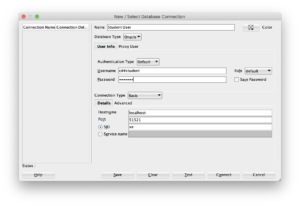Archive for the ‘Oracle 18c’ Category
PL/SQL Mimic Iterator
There’s no formal iterator in PL/SQL but you do have the ability of navigating a list or array with Oracle’s Collection API. For example, the following navigates a sparsely indexed collection from the lowest to the highest index value while skipping a missing index value:
DECLARE /* Create a local table collection. */ TYPE list IS TABLE OF VARCHAR2(10); /* Declare the collection. */ lv_list LIST := list('Moe','Shemp','Larry','Curly'); /* Declare a current index variable. */ CURRENT NUMBER; BEGIN /* Create a gap in the densely populated index. */ lv_list.DELETE(2); /* Mimic an iterator in the loop. */ CURRENT := lv_list.FIRST; WHILE NOT (CURRENT > lv_list.LAST) LOOP dbms_output.put_line('['||CURRENT||']['||lv_list(CURRENT)||']'); CURRENT := lv_list.NEXT(CURRENT); END LOOP; END; / |
The next one, navigates a sparsely indexed collection from the highest to the lowest index value while skipping a missing index value:
DECLARE /* Create a local table collection. */ TYPE list IS TABLE OF VARCHAR2(10); /* Declare the collection. */ lv_list LIST := list('Moe','Shemp','Larry','Curly'); /* Declare a current index variable. */ CURRENT NUMBER; BEGIN /* Create a gap in the densely populated index. */ lv_list.DELETE(2); /* Mimic an iterator in the loop. */ CURRENT := lv_list.LAST; WHILE NOT (CURRENT < lv_list.FIRST) LOOP dbms_output.put_line('['||CURRENT||']['||lv_list(CURRENT)||']'); CURRENT := lv_list.PRIOR(CURRENT); END LOOP; END; / |
However, the next example is the most valuable because it applies to a PL/SQL associative array indexed by string values. You should note that the string indexes are organized in ascending order and assigned in the execution section of the program. This differs from the earlier examples where the values are assigned by constructors in the declaration section.
There’s no need to delete an element from the associative array because the string-based indexes are already sparsely constructed. A densely populated character index sequence is possible but not very useful, which is probably why there aren’t any examples of it.
Moreover, the following example is how you navigate a dictionary, which is known as an associative array in Oracle parlance (special words to describe PL/SQL structures). Unfortunately, associative arrays lack any utilities like Python’s key() method for dictionaries.
DECLARE /* Create a local associative array type. */ TYPE list IS TABLE OF VARCHAR2(10) INDEX BY VARCHAR2(10); /* Define a variable of the associative array type. */ lv_list LIST; -- := list('Moe','Shemp','Larry','Curly'); /* Declare a current index variable. */ CURRENT VARCHAR2(5); BEGIN /* Assign values to an associative array (PL/SQL structure). */ lv_list('One') := 'Moe'; lv_list('Two') := 'Shemp'; lv_list('Three') := 'Larry'; lv_list('Four') := 'Curly'; /* Mimic iterator. */ CURRENT := lv_list.FIRST; dbms_output.put_line('Debug '||CURRENT); WHILE NOT (CURRENT < lv_list.LAST) LOOP dbms_output.put_line('['||CURRENT||']['||lv_list(CURRENT)||']'); CURRENT := lv_list.NEXT(CURRENT); END LOOP; END; / |
As always, I hope this example helps somebody solve a real world problem.
What Identifier?
It’s always interesting to see students find the little nuances that SQL*Plus can generate. One of the first things we cover is the concept of calling PL/SQL interactively versus through an embedded call. The easiest and first exercise simply uses an insecure call like:
sqlplus -s student/student @call.sql |
to the call.sql program:
SQL> DECLARE 2 lv_input VARCHAR2(20); 3 BEGIN 4 lv_input := '&1'; 5 dbms_output.put_line('['||lv_input||']'); 6 END; 7 / |
It prints the following to console:
Enter value for 1: machine old 4: lv_input := '&1'; new 4: lv_input := 'machine'; [machine] PL/SQL procedure successfully completed. |
Then, we change the '&1' parameter variable to '&mystery' and retest the program, which prints the following to the console:
Enter value for mystery: machine old 4: lv_input := '&mystery'; new 4: lv_input := 'machine'; [machine] PL/SQL procedure successfully completed. |
After showing a numeric and string input parameter, we remove the quotation from the lv_input input parameter and raise the following error:
Enter value for mystery: machine
old 4: lv_input := &mystery;
new 4: lv_input := machine;
lv_input := machine;
*
ERROR at line 4:
ORA-06550: line 4, column 15:
PLS-00201: identifier 'MACHINE' must be declared
ORA-06550: line 4, column 3:
PL/SQL: Statement ignored |
The point of the exercise is to spell out that the default input value is numeric and that if you pass a string it becomes an identifier in the scope of the program. So, we rewrite the call.sql program file by adding a machine variable, like:
SQL> DECLARE 2 lv_input VARCHAR2(20); 3 machine VARCHAR2(20) := 'Mystery Machine'; 4 BEGIN 5 lv_input := &mystery; 6 dbms_output.put_line('['||lv_input||']'); 7 END; 8 / |
It prints the following:
Enter value for mystery: machine old 5: lv_input := &mystery; new 5: lv_input := machine; [Mystery Machine] PL/SQL procedure successfully completed. |
The parameter name becomes an identifier and maps to the variable machine. That mapping means it prints the value of the machine variable.
While this is what we’d call a terminal use case, it is a fun way to illustrate an odd PL/SQL behavior. As always, I hope its interesting for those who read it.
PL/SQL Inheritance Failure
PL/SQL is a great programming language as far as it goes but it lacks true type inheritance for its collections. While you can create an object type and subtype, you can’t work with collections of those types the same way. PL/SQL object type inheritance, unlike the Java class hierarchy and parallel array class hierarchy, only supports a class hierarchy. Effectively, that means:
- You can pass a subtype as a call parameter, or argument, to a parent data type in a function, procedure, or method signature, but
- You can’t pass a collection of a subtype as a call parameter, or argument, to a collection of parent type in a function, procedure, or method signature.
The limitation occurs because collections have their own data type, which is fixed when you create them. Worse yet, because Oracle has never seen fit to fix their two underlying code trees (23 years and counting since Oracle 8i), you have two types of collections using two distinct C/C++ libraries. You define collections of Attribute Data Types (ATDs) when you create a collection of a standard scalar data type, like NUMBER, VARCHAR2, or DATE. You define collection of User-Defined Data Types (UTDs) when you create a collection of a SQL UDT or PL/SQL-only RECORD data type. The former uses one C/C++ library and the latter another.
Now, Oracle even make the differences between Java and PL/SQL more complex because it treats collections known as tables, really lists in most programming languages, differently than varrays, or arrays. You create a TABLE collection, or list, when you create a table of a scalar or UDT data type. There are two options when you create these object types, and they are:
- You create an empty collection with a no element constructor, which means you’ll need to allocate memory before assigning element values later in your program.
- You create a populated collection with a comma-delimited list of elements.
Both approaches give you a list of elements with a densely populated index. A “densely populated index” is Oracle’s jargon for how they characterize a 1-based sequence of integers without any gaps (e.g., 1, 2, 3, …). The initial construction works the same way whether you create a TABLE or VARRAY collection type. Unfortunately, after you’ve built the collection behaviors change. If you use Oracle’s Collection API to delete one or more items from a TABLE collection type, you create gaps in the index’s sequence of values. That means you must use special logic to navigate across a TABLE collection type to ensure it doesn’t fail when encountering a gap in the numeric sequence.
For example, here’s a FOR-LOOP without the logic to vouchsafe a uninterrupted set of sequence values incrementing by a counter of 1 element at a time:
1 2 3 4 5 6 7 8 9 10 11 12 13 14 15 16 17 18 19 | DECLARE /* Create a local table collection. */ TYPE list IS TABLE OF VARCHAR2(10); /* Statically allocate memory and assign values to for elements. */ lv_list LIST := list('Moe','Shemp','Larry','Curly'); BEGIN /* Remove the second element, Shemp, from the collection of variable length strings. */ lv_list.DELETE(2); /* Loop through the target with a for loop, which depends on densely populated index values. */ FOR i IN 1..lv_list.COUNT LOOP dbms_output.put_line('['||lv_list(i)||']'); END LOOP; END; / |
The program fails when it tries to read the second element of the table collection, which was previously removed. It raises the following error message after print the first element of the table collection:
[Moe] DECLARE * ERROR at line 1: ORA-01403: no data found ORA-06512: at line 16 |
Conveniently, Oracle’s Collection API provides an EXISTS method that we can use to check for the presence of an index’s value. Modifying line 16 by wrapping it in an IF-statement fixes one problem but identifies another:
15 16 17 18 19 | FOR i IN 1..lv_list.COUNT LOOP IF lv_list.EXISTS(i) THEN dbms_output.put_line('['||lv_list(i)||']'); END IF; END LOOP; |
The program no longer fails on a missing index value, or index gap, but it returns fewer lines of output than you might expect.
That’s because the Oracle Collection API’s COUNT method returns the number of elements currently allocated in memory not the number of original elements. We learn that when we deleted the second element, Oracle deleted the memory allocated for it as well. This is the type of behavior you might expect for a singly linked list. It prints:
[Moe] [Larry] |
One more change is required to count past and to the highest index value. One line 15, change the COUNT method call to the LAST method call, which returns the highest index value.
15 16 17 18 19 | FOR i IN 1..lv_list.LAST LOOP IF lv_list.EXISTS(i) THEN dbms_output.put_line('['||lv_list(i)||']'); END IF; END LOOP; |
It now prints the three stooges we would expect to see:
[Moe] [Larry] [Curly] |
Realistically, a FOR-LOOP is not the best control structure for a collection. You should use a WHILE-LOOP and treat the incrementing value as an iterator rather than sequence index value. An iterator doesn’t worry about gaps in the sequence, it simply moves to the next element in the singly linked list. Here’s an example that uses the iterator approach with a WHILE-LOOP:
1 2 3 4 5 6 7 8 9 10 11 12 13 14 15 16 17 18 19 20 21 22 23 24 25 26 | DECLARE /* Create a local table collection. */ TYPE list IS TABLE OF VARCHAR2(10); /* Statically allocate memory and assign values to for elements. */ lv_list LIST := list('Moe','Shemp','Larry','Curly'); /* Declare a current index variable. */ CURRENT NUMBER; BEGIN /* Remove the second element, Shemp, from the collection of variable length strings. */ lv_list.DELETE(2); /* Loop through the target with a while loop, which doesn't depend on densely populated index values by setting the starting index value and increment as if with an iterator. */ CURRENT := lv_list.FIRST; WHILE NOT (CURRENT > lv_list.LAST) LOOP dbms_output.put_line('['||lv_list(CURRENT)||']'); CURRENT := lv_list.NEXT(CURRENT); END LOOP; END; / |
The iterator approach prints the elements as:
[Moe] [Larry] [Curly] |
You can reverse the process with the following changes to lines 20-24:
20 21 22 23 24 | CURRENT := lv_list.LAST; WHILE NOT (CURRENT < lv_list.FIRST) LOOP dbms_output.put_line('['||lv_list(CURRENT)||']'); CURRENT := lv_list.PRIOR(CURRENT); END LOOP; |
It prints the list backwards:
[Curly] [Larry] [Moe] |
After covering the issues with sparsely populated, those with gaps in the sequence of indexes values, table collections, let’s examine how you must work around PL/SQL’s lack of a parallel array class hierarchy. The solution lies in combining two programming concepts:
- A function to pack the sparsely populated table collection into a densely populated one, and
- A package with overloaded functions that pack different table collections.
To develop the test case, let’s use an ADT collection because it’s the simplest to work with. The following creates a table collection of a thirty character long scalar string:
1 2 3 | CREATE OR REPLACE TYPE list IS TABLE OF VARCHAR2(30); / |
The following pack function takes a table collection of the thirty character long scalar string, evaluates the string for missing elements, and packs the existing elements into a densely populated list:
1 2 3 4 5 6 7 8 9 10 11 12 13 14 15 16 17 | CREATE OR REPLACE FUNCTION pack ( pv_list LIST ) RETURN list IS /* Declare a new list. */ lv_new LIST := list(); BEGIN /* Read, check, and pack an old list into a new one. */ FOR i IN 1..pv_list.LAST LOOP IF pv_list.EXISTS(i) THEN lv_new.EXTEND; lv_new(lv_new.COUNT) := pv_list(i); END IF; END LOOP; RETURN lv_new; END; / |
This anonymous block tests the pack function:
1 2 3 4 5 6 7 8 9 10 11 12 13 14 15 16 | DECLARE /* Declare a list value. */ lv_test LIST := list('Moe','Shemp','Larry','Curly'); BEGIN /* Remove one element in the middle. */ lv_test.DELETE(2); /* Pack the list of elements into a sequence of values. */ lv_test := pack(lv_test); /* Print the list of elements from the packed list. */ FOR i IN 1..lv_test.COUNT LOOP dbms_output.put_line('['||lv_test(i)||']'); END LOOP; END; / |
It prints the expected three string values:
[Moe] [Larry] [Curly] |
Now, let’s expand the example to build an overloaded package. The first step requires building a base_t object type and a table collection of the object type, like:
1 2 3 4 5 6 7 8 9 | CREATE OR REPLACE TYPE base_t IS OBJECT ( oid NUMBER ) INSTANTIABLE NOT FINAL; / CREATE OR REPLACE TYPE base_list IS TABLE OF base_t; / |
Next, you create a book_t subtype of the base_t object type and a book_list table collection of the book_t subtype, like:
1 2 3 4 5 6 7 8 9 | CREATE OR REPLACE TYPE book_t UNDER base_t ( title VARCHAR2(30) , COST NUMBER); / CREATE OR REPLACE TYPE book_list IS TABLE OF book_t; / |
We can test the base_t and book_t default constructors with the following SQL*Plus formatting and SQL query:
COL oid FORMAT 999 COL title FORMAT A20 COL COST FORMAT 99.99 SELECT * FROM TABLE(book_list(book_t(1,'Neuromancer',15.30) ,book_t(2,'Count Zero',7.99) ,book_t(3,'Mona Lisa Overdrive',7.99) ,book_t(4,'Burning Chrome',8.89))); |
It prints the following output:
OID TITLE COST ---- -------------------- ------ 1 Neuromancer 15.30 2 Count Zero 7.99 3 Mona Lisa Overdrive 7.99 4 Burning Chrome 8.89 |
The following is an overloaded package specification:
1 2 3 4 5 6 7 8 9 10 11 12 13 14 15 16 17 | CREATE OR REPLACE PACKAGE packer IS /* A simple ADT list of strings. */ FUNCTION pack ( pv_list LIST ) RETURN list; /* A UDT list of base objects. */ FUNCTION pack ( pv_list BASE_LIST ) RETURN base_list; /* A UDT list of subtype objects. */ FUNCTION pack ( pv_list BOOK_LIST ) RETURN book_list; END; / |
After you create the package specification, you need to provide the implementation. This is typical in any programming language that supports Interface Description Language (IDL). A package body provides the implementation for the package specification. The package body follows:
1 2 3 4 5 6 7 8 9 10 11 12 13 14 15 16 17 18 19 20 21 22 23 24 25 26 27 28 29 30 31 32 33 34 35 36 37 38 39 40 41 42 43 44 45 46 47 48 49 50 51 52 53 54 55 56 | CREATE OR REPLACE PACKAGE BODY packer IS /* A simple ADT list of strings. */ FUNCTION pack ( pv_list LIST ) RETURN list IS /* Declare a new list. */ lv_new LIST := list(); BEGIN /* Read, check, and pack an old list into a new one. */ FOR i IN 1..pv_list.LAST LOOP IF pv_list.EXISTS(i) THEN lv_new.EXTEND; lv_new(lv_new.COUNT) := pv_list(i); END IF; END LOOP; RETURN lv_new; END pack; /* A simple ADT list of strings. */ FUNCTION pack ( pv_list BASE_LIST ) RETURN base_list IS /* Declare a new list. */ lv_new BASE_LIST := base_list(); BEGIN /* Read, check, and pack an old list into a new one. */ FOR i IN 1..pv_list.LAST LOOP IF pv_list.EXISTS(i) THEN lv_new.EXTEND; lv_new(lv_new.COUNT) := pv_list(i); END IF; END LOOP; RETURN lv_new; END pack; /* A simple ADT list of strings. */ FUNCTION pack ( pv_list BOOK_LIST ) RETURN book_list IS /* Declare a new list. */ lv_new BOOK_LIST := book_list(); BEGIN /* Read, check, and pack an old list into a new one. */ FOR i IN 1..pv_list.LAST LOOP IF pv_list.EXISTS(i) THEN lv_new.EXTEND; lv_new(lv_new.COUNT) := pv_list(i); END IF; END LOOP; RETURN lv_new; END pack; END packer; / |
The test case for the base_list object type is:
1 2 3 4 5 6 7 8 9 10 11 12 13 14 15 16 17 | DECLARE lv_test BASE_LIST := base_list(base_t(1),base_t(2) ,base_t(3),base_t(4)); BEGIN /* Remove one element in the middle. */ lv_test.DELETE(2); /* Pack the list of elements into a sequence of values. */ lv_test := packer.pack(lv_test); /* Print the list of elements from the packed list. */ FOR i IN 1..lv_test.LAST LOOP dbms_output.put_line('['||lv_test(i).oid||']'); END LOOP; END; / |
It prints the following output:
[1] [3] [4] |
The test case for the book_list object type is:
1 2 3 4 5 6 7 8 9 10 11 12 13 14 15 16 17 18 19 20 21 | DECLARE lv_test BOOK_LIST := book_list(book_t(1,'Neuromancer',15.30) ,book_t(2,'Count Zero',7.99) ,book_t(3,'Mona Lisa Overdrive',7.99) ,book_t(4,'Burning Chrome',8.89)); BEGIN /* Remove one element in the middle. */ lv_test.DELETE(2); /* Pack the list of elements into a sequence of values. */ lv_test := packer.pack(lv_test); /* Print the list of elements from the packed list. */ FOR i IN 1..lv_test.LAST LOOP dbms_output.put_line( '['||lv_test(i).oid||']' ||'['||lv_test(i).title||']' ||'['||lv_test(i).COST||']'); END LOOP; END; / |
It prints the following output:
[1][Neuromancer][15.3] [3][Mona Lisa Overdrive][7.99] [4][Burning Chrome][8.89] |
In conclusion, you would not have to write overloaded methods for every list if PL/SQL supported class hierarchy and parallel array class hierarchy like Java. Unfortunately, it doesn’t and likely won’t in the future. You can pack table collections as a safety measure when they’re passed as parameters to other functions, procedures, or methods with the code above.
As always, I hope this helps those looking for a solution.
PL/SQL Coupled Loops
The purpose of this example shows you how to navigate a list with a sparsely populated index. This can occur when one element has been removed after the list was initialized. Unlike Oracle’s VARRAY (array), removing an element from a TABLE or list does not re-index the elements of the list.
This example also shows you how to coupled lists. The outer loop increments, notwithstanding the gap in index values, while the inner loop decrements. The upper range of the inner loop is set by the index value of the outer loop.
The example program uses an abbreviated version of the Twelve Days of Christmas, and I’ve tried to put teaching notes throughout the example file.
DECLARE /* Create a single column collection that is a list strings less than 8 characters in length and another of strings less than 20 characters in length. */ TYPE DAY IS TABLE OF VARCHAR2(8); TYPE verse IS TABLE OF VARCHAR2(20); /* Create variables that use the user-defined types: || ================================================= || 1. We give the variable a name of lv_day and lv_verse. || 2. We assign a user-defined ADT (Attribute Data Type) collection. || 3. We assign a list of value to the constructor of the list, which || allocates memory for each item in the comma-delimited list of || string. */ lv_day DAY := DAY('first','second','third','fourth','fifth'); lv_verse VERSE := verse('Partridge','Turtle Doves','French Hen' ,'Calling Birds','Gold Rings'); BEGIN /* || Remove an element from each of the two lists, which makes the two || lists sparsely indexed. A sparsely indexed list has gaps in the || sequential index of the list. */ lv_day.DELETE(3); /* || Loop through the list of days: || ===================================================j || 1. A list created by a comma-delimited list is densely populated, || which means it has no gaps in the sequence of indexes. || 2. A list created by any means that is subsequently accessed || and has one or more items removed is sparsely populated, || which means it may have gaps in the sequence of indexes. || 3. A FOR loop anticipates densely populated indexes and fails || when trying to read a missing index, which is why you should || use an IF statement to check for the element of a list before || accessing it. || 4. A COUNT method returns the number of elements allocated memory || in a list of values and the LAST method returns the highest || index value. The index value is alway an integer for user-defined || ADT (Attribute Data Type) collections, but may be a string for || an associative array or a PL/SQL list indexed by a string. || 5. Removing an element from a list does not change the other || index values but does if you create an array (or varray), which || means COUNT OR LAST may cause the same type of error for a list || with a missing element. */ FOR i IN 1..lv_day.LAST LOOP /* || Verify the index is valid. || ==================================================== || You check whether the element is present in the || list. */ IF lv_day.EXISTS(i) THEN /* Print the beginning of the stanza. */ dbms_output.put_line('On the ['||lv_day(i)||'] of Christmas ...'); /* Print the song. */ FOR j IN REVERSE 1..i LOOP /* Check if the day exists. */ IF lv_verse.EXISTS(j) THEN /* All but first and last verses. */ IF j > 1 THEN dbms_output.put_line('- ['||lv_verse(j)||']'); /* The last verse. */ ELSIF i = j THEN dbms_output.put_line('- A ['||lv_verse(j)||']'||CHR(10)); /* Last verse. */ ELSE dbms_output.put_line('and a ['||lv_verse(j)||']'||CHR(10)); END IF; END IF; END LOOP; ELSE CONTINUE; END IF; END LOOP; END; / |
As always, I hope it helps you solve problems in the real world.
Oracle External Table
Supporting my student labs requires the ability to use external tables. I didn’t have a chance to test external tables when I adopted Oracle’s 18c Docker installations. The following are the instructions for the macOS version, which work. Unfortunately, I couldn’t sort out a way to implement external tables in the Windows version of Oracle’s 18c Docker installation. If somebody knows the way to do that, feel free to drop me a note or a URL to where the information may be found.
These two blog posts explain Oracle’s external tables:
External Tables
External Tables with Preprocessing
These instructions build on my base macOS instructions, which you can find in this earlier Install, configure, and use an Oracle Docker Container blog post. You can find the existing Oracle virtual directories when you connect as the system user and query the dba_directories view. I used the following SQL*Plus formatting commands for the query:
SET PAGESIZE 99 COL directory_name FORMAT A24 COL directory_path FORMAT A54 |
and the following SQL query:
SELECT directory_name , directory_path FROM dba_directories; |
It returns the following results:
DIRECTORY_NAME DIRECTORY_PATH ------------------------ ------------------------------------------------------ ORA_DBMS_FCP_LOGDIR /opt/oracle/product/18c/dbhomeXE/cfgtoollogs SDO_DIR_WORK /ade/b/2794046351/oracle/work SDO_DIR_ADMIN /ade/b/2794046351/oracle/md/admin ORA_DBMS_FCP_ADMINDIR /opt/oracle/product/18c/dbhomeXE/rdbms/admin XMLDIR /opt/oracle/product/18c/dbhomeXE/rdbms/xml XSDDIR /opt/oracle/product/18c/dbhomeXE/rdbms/xml/schema ORACLE_OCM_CONFIG_DIR2 /opt/oracle/product/18c/dbhomeXE/ccr/state ORACLE_OCM_CONFIG_DIR /opt/oracle/product/18c/dbhomeXE/ccr/state OPATCH_INST_DIR /opt/oracle/product/18c/dbhomeXE/OPatch DATA_PUMP_DIR /opt/oracle/admin/XE/dpdump/ OPATCH_SCRIPT_DIR /opt/oracle/product/18c/dbhomeXE/QOpatch OPATCH_LOG_DIR /opt/oracle/product/18c/dbhomeXE/rdbms/log ORACLE_BASE /opt/oracle ORACLE_HOME /opt/oracle/product/18c/dbhomeXE 14 rows selected. |
In that prior post, you will find instructions for creating an environment file. The following instructions leverage the $ORACLE_BASE environment variable, which points to the /opt/oracle directory in the Docker environment.
Here are the steps to complete the external file setup, including how to position the physical comma-separated value (CSV) files in the available but otherwise hidden Docker directories. Hidden might be the wrong word choice but they’re not visible from the host macOS operating system. You have to connect to the Docker instance as the root user.
The following Docker command, used in the prior blog post, connects as the root user:
docker exec -it videodb bash |
The instructions start before connecting to and after connecting to the Docker instance:
- Put the
transaction_upload.csvandtransaction_upload2.csvfiles into the following macOS host directory:/Users/<installuser>/oracle/student
which matches to the following internal Docker directory:
/home/student
- As the connected
rootuser, change directory to the$ORACLE_BASE(/opt/oracle) directory with the following command:cd $ORACLE_BASE
- As the connected
rootuser, make anuploaddirectory inside the$ORACLE_BASE(/opt/oracle) directory with the following command:mkdir uploadAs the
rootuser, change the ownership of theuploaddirector fromrootas the owner and primary group tooracleas the owner andoinstallas the primary group with the following command:chown oracle:oinstall upload - As the connected
rootuser, copy thetransaction_upload.csvandtransaction_upload2.csvfiles from the/home/studentdirectory to the$ORACLE_BASE(/opt/oracle) directory with the following command:cp ~student/transaction_upload*.csv $ORACLE_BASE/upload/.
- As the connected
rootuser, change from the$ORACLE_BASE(/opt/oracle) directory to theuploadsubdirectory with the following command:cd uploadAs the
rootuser, change the ownership of thetransaction_upload.csvandtransaction_upload2.csvfiles fromrootas the owner and primary group tooracleas the owner andoinstallas the primary group with the following command:chown oracle:oinstall transaction_upload*.csv - As the connected Oracle
systemuser, create theuploadvirtual directory with the following command:CREATE DIRECTORY upload AS '/opt/oracle/upload';
As the connected Oracle
systemuser, grantreadandwriteprivileges to the Oraclec##studentuser with the following command:GRANT READ, WRITE ON DIRECTORY upload TO c##student;
- As the connected Oracle
c##studentuser, create thetransaction_uploadexternally managed table with the following command:CREATE TABLE transaction_upload ( account_number VARCHAR2(10) , first_name VARCHAR2(20) , middle_name VARCHAR2(20) , last_name VARCHAR2(20) , check_out_date DATE , return_date DATE , rental_item_type VARCHAR2(12) , transaction_type VARCHAR2(14) , transaction_amount NUMBER , transaction_date DATE , item_id NUMBER , payment_method_type VARCHAR2(14) , payment_account_number VARCHAR2(19)) ORGANIZATION EXTERNAL ( TYPE oracle_loader DEFAULT DIRECTORY upload ACCESS PARAMETERS ( RECORDS DELIMITED BY NEWLINE CHARACTERSET US7ASCII BADFILE 'UPLOAD':'transaction_upload.bad' DISCARDFILE 'UPLOAD':'transaction_upload.dis' LOGFILE 'UPLOAD':'transaction_upload.log' FIELDS TERMINATED BY ',' OPTIONALLY ENCLOSED BY "'" MISSING FIELD VALUES ARE NULL ) LOCATION ('transaction_upload.csv')) REJECT LIMIT UNLIMITED;
As the connected Oracle
c##studentuser, query thetransaction_uploadtable to verify that you can read the external file source through the virtualuploaddirectory.COL record FORMAT 99,999 HEADING "Record|Count" SELECT TO_CHAR(COUNT(*),'99,999') AS record FROM transaction_upload;
It should return the following value:
Record Count ------- 11,520
- As the connected Oracle
c##studentuser, create thetransaction_reversalexternally managed table with the following command:CREATE TABLE transaction_reversal ( transaction_id NUMBER , transaction_account VARCHAR2(15) , transaction_type VARCHAR2(30) , transaction_date DATE , transaction_amount NUMBER , rental_id NUMBER , payment_method_type NUMBER , payment_account_number VARCHAR2(20) , created_by NUMBER , creation_date DATE , last_updated_by NUMBER , last_update_date DATE) ORGANIZATION EXTERNAL ( TYPE oracle_loader DEFAULT DIRECTORY upload ACCESS PARAMETERS ( RECORDS DELIMITED BY NEWLINE CHARACTERSET US7ASCII BADFILE 'UPLOAD':'transaction_upload2.bad' DISCARDFILE 'UPLOAD':'transaction_upload2.dis' LOGFILE 'UPLOAD':'transaction_upload2.log' FIELDS TERMINATED BY ',' OPTIONALLY ENCLOSED BY "'" MISSING FIELD VALUES ARE NULL ) LOCATION ('transaction_upload2.csv')) REJECT LIMIT UNLIMITED;
As the connected Oracle
c##studentuser, query thetransaction_reversaltable to verify that you can read the external file source through the virtualuploaddirectory.COL record FORMAT 99,999 HEADING "Record|Count" SELECT TO_CHAR(COUNT(*),'99,999') AS record FROM transaction_reversal;
It should return the following value:
Record Count ------- 1,170
Unfortunately, the file permission on the Windows version of the Oracle Docker 18c installation make it more difficult to install.
Wrap Oracle’s tnsping
If you’ve worked with the Oracle database a while, you probably noticed that some utilities write to stdout for both standard output and what should be standard error (stderr). One of those commands is the tnsping utility.
You can wrap the tnsping command to send the TNS-03505 error to stdout with the following code. I put Bash functions like these in a library.sh script, which I can source when automating tasks.
1 2 3 4 5 6 7 8 9 10 11 12 13 14 15 16 | #!/usr/bin/bash tnsping() { if [ ! -z ${1} ]; then # Set default return value. stdout=`$ORACLE_HOME/bin/tnsping ${1} | tail -1` # Check stdout to return 0 for success and 1 for failure. if [[ `echo ${stdout} | cut -c1-9` = 'TNS-03505' ]]; then python -c 'import os, sys; arg = sys.argv[1]; os.write(2,arg + "\n")' "${stdout}" else echo "${1}" fi fi } |
You should notice that the script uses a Python call to redirect the error message to standard out (stdout) but you can redirect in Bash shell with the following:
1 2 3 4 5 6 7 8 9 10 11 12 13 14 15 16 | #!/usr/bin/bash tnsping() { if [ ! -z ${1} ]; then # Set default return value. stdout=`$ORACLE_HOME/bin/tnsping ${1} | tail -1` # Check stdout to return 0 for success and 1 for failure. if [[ `echo ${stdout} | cut -c1-9` = 'TNS-03505' ]]; then echo ${stdout} 1>&2 else echo "${1}" fi fi } |
Interactively, we can now test a non-existent service name like wrong with this syntax:
tnsping wrong |
It’ll print the standard error to console, like:
TNS-03505: Failed to resolve name |
or, you can suppress standard error (stderr) by redirecting it to the traditional black hole, like:
tnsping wrong 2>/dev/null |
After redirecting standard error (stderr), you simply receive nothing back. That lets you evaluate in another script whether or not the utility raises an error.
In an automating Bash shell script, you use the source command to put the Bash function in scope, like this:
source library.sh |
As always, I hope this helps those looking for a solution.
SQL Developer JDK
In my classes, we use a VMware Linux install with SQL Developer. One of my students called me in a panic after an upgrade of packages when SQL Developer failed to launch. The student was astute enough to try running it from the command line where it generates an error like:
Oracle SQL Developer Copyright (c) 2005, 2018, Oracle and/or its affiliates. All rights reserved. /opt/sqldeveloper/sqldeveloper/bin/../../ide/bin/launcher.sh: line 954: [: : integer expression expected The JDK (/usr/lib/jvm/java-1.8.0-openjdk-1.8.0.222.b10-0.fc30.x86_64/) is not a valid JDK. The JDK was specified by a SetJavaHome directive in a .conf file or by a --setjavahome option. Type the full pathname of a JDK installation (or Ctrl-C to quit), the path will be stored in /home/student/.sqldeveloper/19.2.0/product.conf Error: Unable to get APP_JAVA_HOME input from stdin after 10 tries |
The error is simple, the SQL Developer package update wipe clean the configuration of the SetJavaHome variable in the user’s ~/.sqldeveloper/19.2.0/product.conf file. The fix is three steps because its very likely that the Java packages were also updated. Here’s how to fix it:
- Navigate to the directory where you’ve installed the Java Virtual Machine (JVM) and find the current version of the JVM installed:
cd /usr/lib/jvm ls java*
It will return a set of files, like:
java java-1.8.0 java-1.8.0-openjdk java-1.8.0-openjdk-1.8.0.252.b09-0.fc30.x86_64 java-openjdk jre jre-1.8.0 jre-1.8.0-openjdk jre-1.8.0-openjdk-1.8.0.252.b09-0.fc30.x86_64 jre-openjdk
- Navigate to your user’s product configuration file with this command:
cd ~/.sqldeveloper/19.2.0
- Add the following line to the
product.conffile:# SetJavaHome /path/jdk SetJavaHome /usr/lib/jvm/java-1.8.0-openjdk-1.8.0.252.b09-0.fc30.x86_64/
Now, you should be able to run it from the command line. The shortcut icon should also work if one was installed. Also, don’t forget to update your $JAVA_HOME variable in the master Bash resource file, or your local user’s .bashrc files.
As always, I hope this helps those looking for a quick solution.
Oracle Docker Container
Install, configure, and use an Oracle Docker Container
Installing a Docker instance isn’t quite straightforward nor is it terribly difficult. It can be quite overwhelming if you’re unfamiliar with the technology of virtualization and containerization. This essay shows you how to create, configure, and manage an Oracle Database 18c XE Docker instance on the macOS. There are some slight differences when you install it on Windows OS.
Installation
You need to download the Oracle Database 18c XE file for Linux. You will find it on Oracle’s OTN website at https://www.oracle.com/downloads/. Click the Database link under the Developer Downloads banner. You want to download the Oracle Database Express Edition (XE), Release 18.4.0.0.0 (18c) file.
The file is a Linux Red Hat Package Manager (rpm) file. The file is approximately 2.5 GB in size, which means you may want to take a break while downloading it. Whether you take a break or not, this step may take more time than you like.
While downloading the Oracle database, you want to work on the two other tasks concurrently. You need to download and install Docker and Homebrew software, which aren’t installed from Apple’s Application Store. Many macOS systems disallow by default software from outside the comfy boundaries and inspections of the Apps Store. You may need to change your system preferences to install Docker and Homebrew.
You can download Docker for the macOS from the following website:
https://docs.docker.com/docker-for-mac/install/
The Homebrew (the missing package manager for macOS) website will tell you to install it from the macOS Command Line Interface (CLI). Please note that you must already have the Xcode Command Line Tools installed before you install Homebrew. The following Homebrew installation will update your Command Line Tools to macOS Mojave Version 10.14.
Open a Terminal session from your finder and run this command:
bash -c "$(curl -fsSL https://raw.githubusercontent.com/Homebrew/install/master/install.sh)" |
After you install Homebrew in the Terminal, type the following to go to your user’s home folder (or directory):
cd |
In your home directory (/Users/username [~]), create the docker-images directory from the available GitHub docker containers with these two commands (separated by the semicolon):
cd ~/; git clone https://github.com/oracle/docker-images.git |
Move the Oracle Database XE 18c rpm file from your Downloads folder to the target docker-images subfolder with the following command:
mv ~/Downloads/oracle-database-xe-18c-1.0-1.x86_64-2.rpm \ ~/docker-images/OracleDatabase/SingleInstance/dockerfiles/18.4.0/. |
Change your present working directory with the following cd command:
cd docker-images/OracleDatabase/SingleInstance/dockerfiles |
Build the Docker image with the following command (from the directory where the buildDockerImage.sh shell script is found):
./buildDockerImage.sh -v 18.4.0 -x |
The Docker image build takes quite some time. It may take more than 10 minutes on some macOS computers. After it completes, you should see that it was successfully built and tagged in the Terminal. You can confirm the image build with this command:
docker images |
It should return something like this:
REPOSITORY TAG IMAGE ID CREATED SIZE oracle/database 18.4.0-xe 926f4349b277 12 minutes ago 5.89GB oraclelinux 7-slim 153f8d73287e 8 weeks ago 131MB |
Before you start your Docker container, you need to open a Terminal session. You will be in your home directory, which should give you a prompt like:
machine_name:~ username$ |
If you issue a pwd command, you should see the following:
/Users/username |
Create an oracle directory as subdirectory:
mkdir oracle |
While you might wonder about the oracle directory at this point, it’s to help keep straight Docker containers on the macOS file system. For example, when you install Docker instances for MySQL and PostgreSQL, you can see the Docker file systems as:
/Users/username/mysql /Users/username/oracle /Users/username/postgres |
Now, you start the Docker container with the following command:
sudo \ docker run --name videodb -d -p 51521:1521 -p 55500:5500 -e ORACLE_PWD=cangetin \ -e ORACLE_CHARACTERSET=AL32UTF8 -v ~/oracle:/home oracle/database:18.4.0-xe |
After starting the Docker container, you check the container’s status the following command:
docker ps |
Congratulations, you have successfully installed the Docker container.
Configure
The standard docker container prepares a base platform for you. It doesn’t create a schema or containerized user. It simply installs the Oracle Database Management System (DBMS) and Oracle Listener. You need to configure your Linux environment and your database.
You connect to the container as the root user, like:
docker exec -it videodb bash |
You should update any of the older packages with the following command:
yum update |
Next, you should install the openssh-server and vim packages. They’re not installed as part of the docker container’s default configuration. You’ll need them when you create non-root users and edit configuration files. This command installs them both:
yum openssh-server vim |
There are a number of things for you to do at this point. They don’t all have to be done in the order that this essay takes. Like any other installation of Oracle on Linux, there is an oracle user who owns the installation. The oracle user is a non-login user. A non-login user doesn’t have a password and disallows a ssh connection. You need to first become the root user before you can use the su (substitute user) command to become the oracle user. Only superuser accounts hold the privileges to su without credentials because they’re trusted users.
The easiest thing to do while you’re the root user is test your ability to connect to the Oracle database’s system schema. You set the system schema’s password to cangetin when you ran the docker run command. At the command prompt, type the following to connect to the database:
sqlplus system/cangetin@xe |
You should see the following when you connect as the system user:
SQL*Plus: Release 18.0.0.0.0 - Production on Sun Sep 13 02:48:44 2020 Version 18.4.0.0.0 Copyright (c) 1982, 2018, Oracle. All rights reserved. Last Successful login time: Sat Sep 12 2020 21:13:33 +00:00 Connected to: Oracle Database 18c Express Edition Release 18.0.0.0.0 - Production Version 18.4.0.0.0 SQL> |
Please note that only the oracle user can connect without referencing the @xe service identifier, which is defined in the $ORACLE_HOME/network/admin/tnsnames.ora file. You can read more about the SQL*Net configuration in the documentation. The quit command exits the SQL*Plus Command Line Interface. At this point, as root, lets you create a missing vi symbolic link to the vim utility you installed earlier.
ln -s /usr/bin/vim /usr/bin/vi |
With vi configured, let’s su to the oracle user and create an .bashrc file for it. You should note that a non-login user doesn’t have a .bashrc file by default. You become the oracle user with the following command:
su oracle |
You may notice that you’re not in the oracle user’s home directory. Let’s change that by moving to the correct home directory.
The home directory for any user is configured in the /etc/passwd file and available by using the echo command to see the $HOME environment variable’s value. This is true for Red Hat, Oracle Unbreakable Linux, CentOS, and Fedora distributions. They create users’ home directories as subdirectories in the /home directory.
The .bashrc file is a hidden file. Hidden files have no file name before the period and are not visible with an ls (list) command. You can find them by using a -al flag value with the ls command
ls -al |
You can use the vi editor to create a .bashrc file like this:
vi .bashrc |
A minimal oracle .bashrc (bash resource) file should look like this:
# Source global definitions if [ -f /etc/bashrc ]; then . /etc/bashrc fi # User specific environment if ! [[ "$PATH" =~ "$HOME/.local/bin:$HOME/bin:" ]] then PATH="$HOME/.local/bin:$HOME/bin:$PATH" fi export PATH # Set Prompt export PS1="[\u@localhost \W]\$ " # Change to home directory. cd $HOME # Uncomment the following line if you don't like systemctl's auto-paging feature: # export SYSTEMD_PAGER= # User specific aliases and functions |
If you know about the Linux CLI prompt, the localhost string may seem odd. It’s there to suppress the random string otherwise provided by the docker container.
A number of other Oracle environment parameters have already been set. You can see them with this command:
env | grep -i oracle |
You can connect as the privileged sysdba role, once known as the internal user, to start and stop the database instance without stopping the docker container. That command syntax is:
sqlplus / as sysdba |
Only the oracle user has privileges to connect with the sysdba role by default. That’s because the oracle user is the owner of the Oracle database installation.
While connected as the oracle user, you should make three changes. One change to oracle executable file permissions and two changes to the glogin.sql default configuration file.
The initial permissions on the $ORACLE_HOME/bin/oracle executable file in the docker container are shown below.
-rwxr-x--x 1 oracle oinstall 437755981 Oct 18 2018 oracle |
The setuid bit is disabled when the user’s permissions are rwx. The oracle executable should always run with the permissions and ownership of the oracle user. That only happens when the setuid bit is enabled. You set the setuid. bit with the following syntax as the oracle user or privileged root superuser (from the $ORACLE_HOME/bin directory):
chmod u+s oracle |
Relisting the file in a long list view (ls -al) after the change, you should see the following:
-rwsr-x--x 1 oracle oinstall 437755981 Oct 18 2018 oracle |
The setuid bit is enabled when the user permissions are rws. Connections to the database by non-privileged Oracle users may raise ORA-01017 and ORA-12547 errors when the setuid bit is unset.
The glogin.sql file is read and processed with every connection to the database. Therefore, you should put little in there, and some would argue nothing in there. You’re going to enter the command that lets you interactively launch vi from a SQL> command prompt and set a SQL*Plus environment variable. The SQL*Plus environment variable lets you see debug messages raised by your PL/SQL programs.
To edit the glogin.sql file, change your terminal directory as follows:
cd $ORACLE_HOME/sqlplus/admin |
Add the following two lines at the bottom of the glogin.sql file:
define _editor=vi SET SERVEROUTPUT ON SIZE UNLIMITED |
That’s it for configuring the oracle user’s account. Type exit to return to the root user shell. Type exit again, this time to leave the root user’s account and return to your hosting macOS.
The next configuration step sets up a non-privileged student account in Linux. You setup the student user with the following Docker command (for reference, it can’t be done from within the docker container):
sudo \ docker exec -it videodb bash -c "useradd -u 501 -g dba -G users \ -d /home/student -s /bin/bash -c "Student" -n student" |
You will be prompted for a password when this command runs. Try to keep the password simple. Using a password like cangetin is recommended when it’s a development instance. You can connect with the following docker command:
docker exec -it --user student videodb bash |
After logging in to the docker container as the student user, you need to configure the .bashrc file. You should use the following minimal .bashrc file in the /home/student directory, which you can create with the vi editor.
# Source global definitions if [ -f /etc/bashrc ]; then . /etc/bashrc fi # User specific environment if ! [[ "$PATH" =~ "$HOME/.local/bin:$HOME/bin:" ]] then PATH="$HOME/.local/bin:$HOME/bin:$PATH" fi export PATH # Set Prompt export PS1="[\u@localhost \W]\$ " # Change to home directory. cd $HOME # Uncomment the following line if you don't like systemctl's auto-paging feature: # export SYSTEMD_PAGER= # User specific aliases and functions # Set Oracle environment variables. export ORACLE_SID=XE export ORACLE_BASE=/opt/oracle export ORACLE_HOME=/opt/oracle/product/18c/dbhomeXE |
As the c##student user, you need to connect to the system schema and provision a c##student container database. You can connect to the system schema with the following syntax:
sqlplus system/cangetin@xe |
There are four steps required to provision a container database. These steps are different than the steps for previous non-container databases. In non-container databases, you could grant privileges directly to database users. Oracle now requires that you create database roles, which bundle privileges together. Then, you grant roles to users. The four provisioning steps are:
- Create a user, which must adhere to the following naming convention from Oracle Database 12c forward. The database user’s name must start with the letter
cand two#(pound) symbols followed by a character and then a string of letters and numbers. - Create a role, which must use the same naming convention as containerized users. Failure to use the correct naming convention raises an
ORA-65096error. - Grant database privileges to a role.
- Grant a database role to a user.
You create a c##student container database user with the following syntax:
CREATE USER c##student IDENTIFIED BY student DEFAULT TABLESPACE users QUOTA 100M ON users TEMPORARY TABLESPACE temp; |
Next, you create a c##studentrole container role with the following syntax:
CREATE ROLE c##studentrole CONTAINER = ALL; |
Then, you grant the following privileges to your newly created c##studentrole role:
GRANT CREATE CLUSTER, CREATE INDEXTYPE, CREATE PROCEDURE, CREATE SEQUENCE, CREATE SESSION, CREATE TABLE, CREATE TRIGGER, CREATE TYPE, CREATE VIEW TO c##studentrole; |
Finally, you grant a c##studentrole role (bundle of privileges) to a c##videodb user:
GRANT c##studentrole TO c##student; |
After completing these tasks, you should use the quit command to exit the SQL*Plus CLI. Please note that unlike some database CLIs, you do not need to add a semicolon to quit the connection. Oracle divides its CLI commands into SQL*Plus and SQL commands; and the quit command is a SQL*Plus command. SQL*Plus commands do not require the terminating semicolon. SQL commands do require the semicolon or a line return and forward slash, which dispatches the SQL command to the SQL engine.
You should confirm that the provisioning worked by reconnecting to the Oracle database as the c##student user with this syntax:
sqlplus c##student/student@xe |
You have now provisioned and verified the connection to a database container user. Use the quit command to disconnect from the Oracle database, and the exit command to return to your host operating system.
At this point you have a couple options for using the docker container. You can install a proprietary Integrated Development Environment (IDE), like Oracle’s free SQL Developer. There are several others and some support more than one database engine. Unfortunately, all the others have annual licensing costs.
Post Install: Access Tools
Oracle’s SQL Developer is a Java-based solution that runs on numerous platforms. You can download SQL Developer from Oracle’s OTN web site:
https://www.oracle.com/downloads/
Click on the Developer Tools link to find the current version of the SQL Developer. Before you install SQL Developer on your macOS, you will need to download and install the Java 8 Software Development Kit (SDK) from this web site:
http://www.oracle.com/technetwork/java/javase/downloads/
You configure a SQL Developer connection with the following values: use localhost as the host, c##student as the user, xe as the network service identifier, and 51521 as the port address. Click the plus button to add a connection where you enter these values, like shown below:
While the Java code in SQL Developer supports a port connection, Docker maps the port to the Oracle docker container. You don’t need to resolve the connection between SQL Developer and the Oracle Database listener through the network layer because this solution uses an Internal Process Control (IPC) model, based on socket to socket communication.
With virtualization you would need to install the Oracle Instant Client software on the hosting operating system. Then, you would configure your /etc/hosts file on both the hosting (macOS) and hosted (Oracle Linux) operating systems. Alternatively, you could add both IP addresses to a DNS server. The IP addresses let you map the connection between your physical macOS system and the Docker container running Oracle Linux. You can find further qualification of the connection mechanisms and repackaging in the Oracle Docker User Guide.
Containers map a local directory to operating system inside the container. Based on the earlier instructions the ~/oracle directory maps to the /home directory in the docker container. You have the ability to edit and move files within this portion of the file system’s hierarchy, which means you have complete control of the portion of the file system owned by the student user.
The next few steps help you verify the dual access to this portion of the docker container. Open a Terminal session and check your present working directory (with the pwd utility).
macName:~ username$ pwd |
It should return:
/Users/username |
During the installation, you created two subdirectories in the /Users/username directory. They were the oracle and docker-images subdirectories. In your host macOS, you should list (with the ls utility) the contents of your oracle subdirectory:
ls ~/oracle |
It should return the following:
oracle student |
As mentioned, your macOS /Users/username/oracle directory holds the contents of your docker container’s /home directory. That means that your /Users/username/oracle/student directory mirrors the /home/student directory in your docker container.
Assume your GitHub code repository for Oracle development is in a directory on your macOS side. The local mapping to the ~/oracle/student directly lets you put symbolic links in the hosted student user’s subdirectories. These symbolic links would point to the editable code on the macOS file system, which can be concurrently linked to your GitHub code repository.
Misleading Oracle Errors
It’s always interesting when you get in a hurry, have multiple terminal sessions open and type the wrong thing in the wrong terminal session. This is especially true when working with the Oracle database.
In this case, it was implementing a Docker Container of Oracle Database 18c on macOS. I typed the following to connect as the privileged system user:
sqlplus system/cangetin |
It generated the following error stack:
[student@localhost ~]$ sqlplus system/cangetin SQL*Plus: Release 18.0.0.0.0 - Production on Tue Sep 15 15:02:30 2020 Version 18.4.0.0.0 Copyright (c) 1982, 2018, Oracle. All rights reserved. ERROR: ORA-27140: attach to post/wait facility failed ORA-27300: OS system dependent operation:invalid_egid failed with status: 1 ORA-27301: OS failure message: Operation not permitted ORA-27302: failure occurred at: skgpwinit6 ORA-27303: additional information: startup egid = 54321 (oinstall), current egid = 54322 (dba) |
Really, that’s suppose to help an end-user or even an average DBA? Shouldn’t it really return an error that says the OS user isn’t the owner of the database? Naturally, there’s nothing wrong with connecting as the system privileged user when you’re OS account is not the owner provided you use the network service identifier, like
sqlplus system/cangetin@xe |
It works fine with the xe network service identifier. I hope this helps anybody confused by the error stack.
Correlated Updates
It’s always interesting when I answer questions. This question was how to you perform a correlated UPDATE statement. My answer was assuming you’re updating the rating_id foreign key column in the rating table with the value from an item_rating column in the item table where on or another column value in the rating table match the item_rating column value in the item table match, you would write a correlated UPDATE statement like:
UPDATE item i SET i.rating_id = r.rating_id WHERE EXISTS (SELECT NULL FROM rental r WHERE r.rating = i.item_rating OR r.description = i.item_rating); |
This works in Oracle, MySQL, MariaDB, and MS SQL Server. I thought my work was done but I was wrong. The individual was trying to write a correlated UPDATE statement for PostgreSQL. The statement returned the following error:
ERROR: syntax error at or near "WHERE"
LINE 3: WHERE EXISTS
^ |
I did didn’t find an article to point the individual to after quick Google and DuckDuckGo searches. So, I thought I’d provide how you do it in PostgreSQL:
UPDATE item i SET rating_id = r.rating_id FROM rating r WHERE r.rating = i.item_rating OR r.description = i.item_rating; |
In short, PostgreSQL doesn’t do what most expect because the UPDATE statement supports a FROM clause. Let’s give them the prize for different dialect. While I hope that I’m not a syntax bigot because I use MySQL more, I think the default syntax should always be supported in SQL dialects. After all, MySQL has a far superior named-notation INSERT statement alternative to the standard with the assignment method but MySQL also supports the standard syntax.
While I’ve shown you how to do it in PostgreSQL, what do you think? Should PostgreSQL be as responsible as MySQL is in maintaining standard SQL approaches?