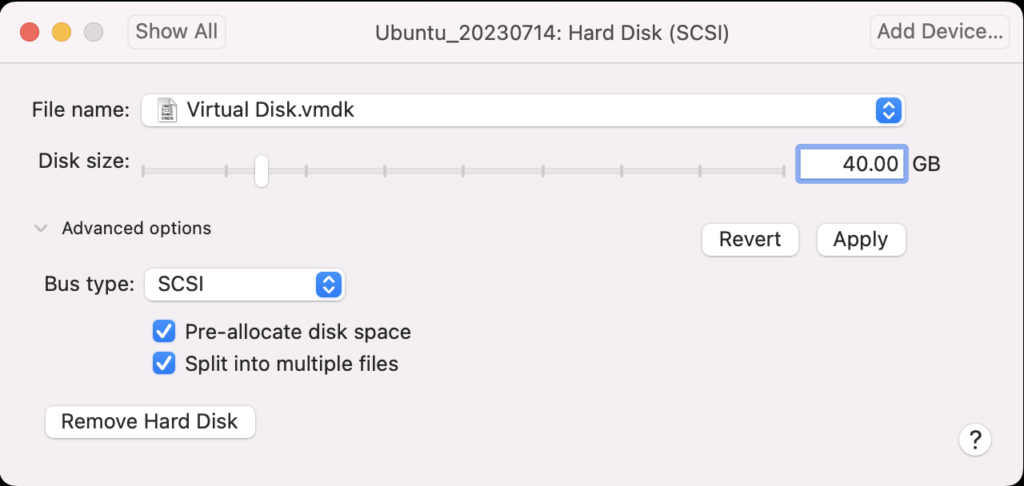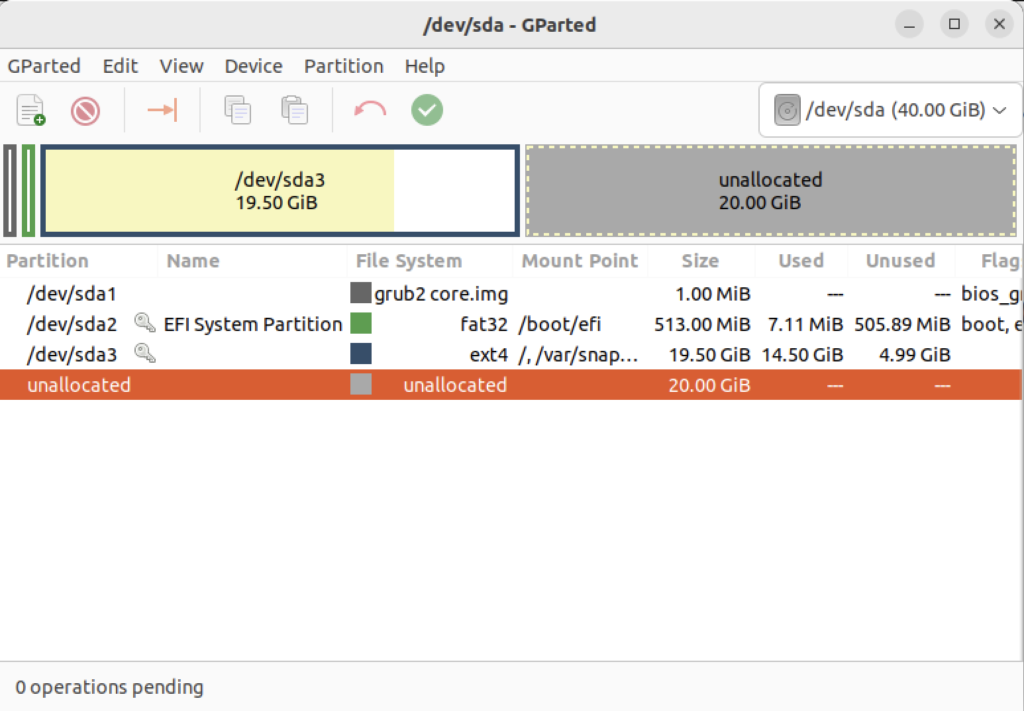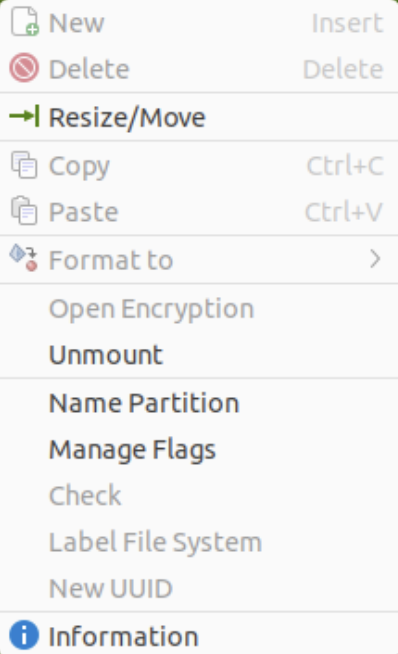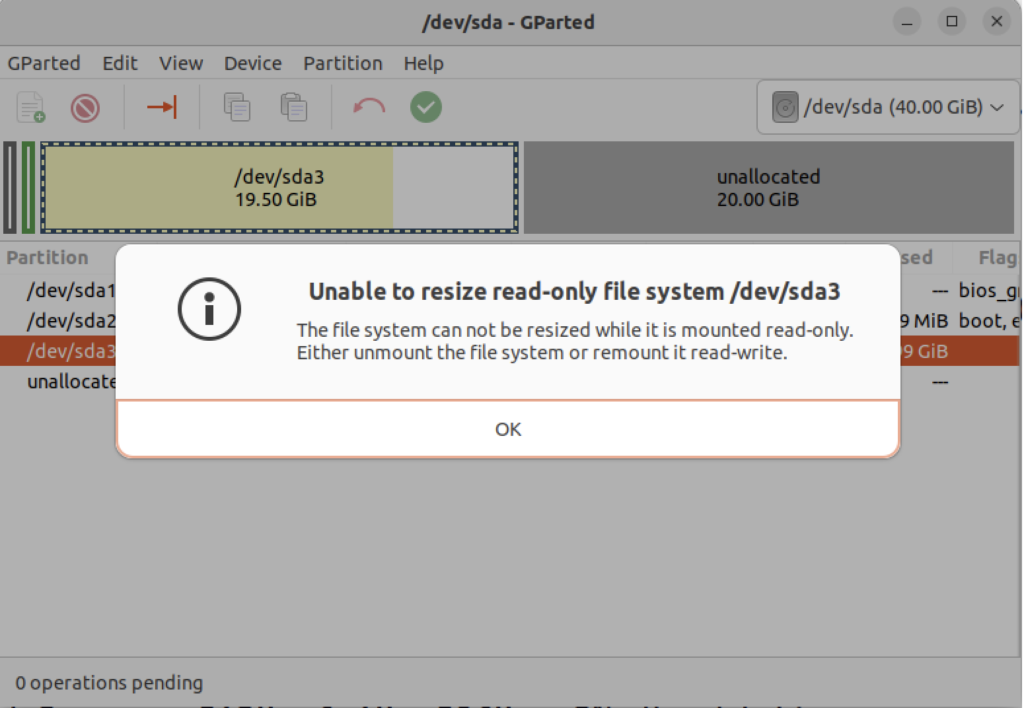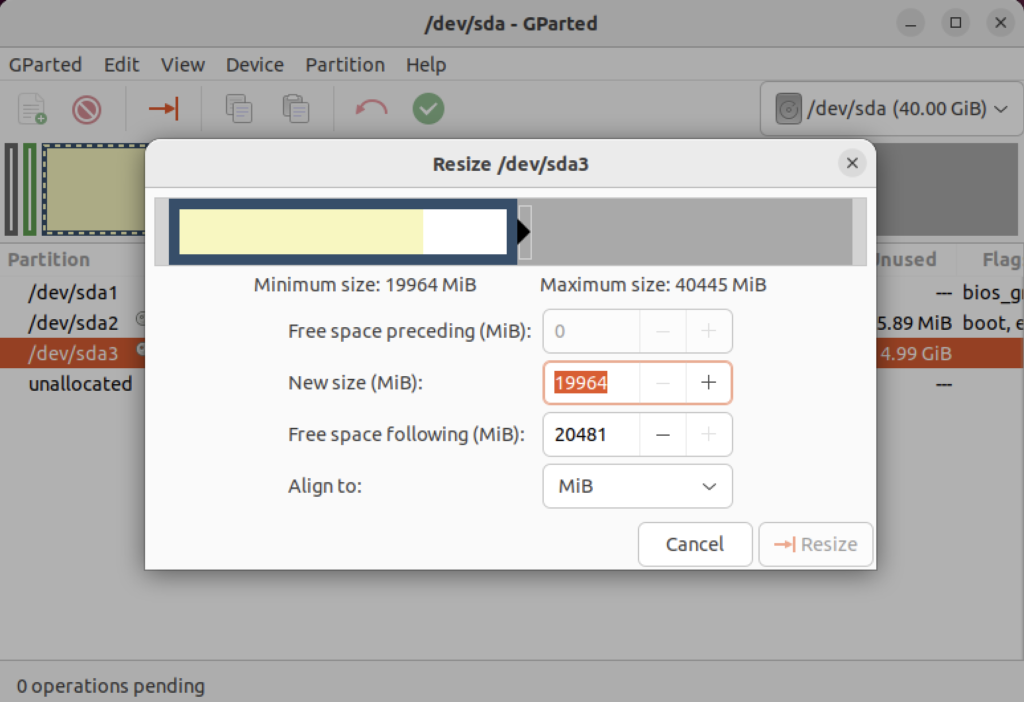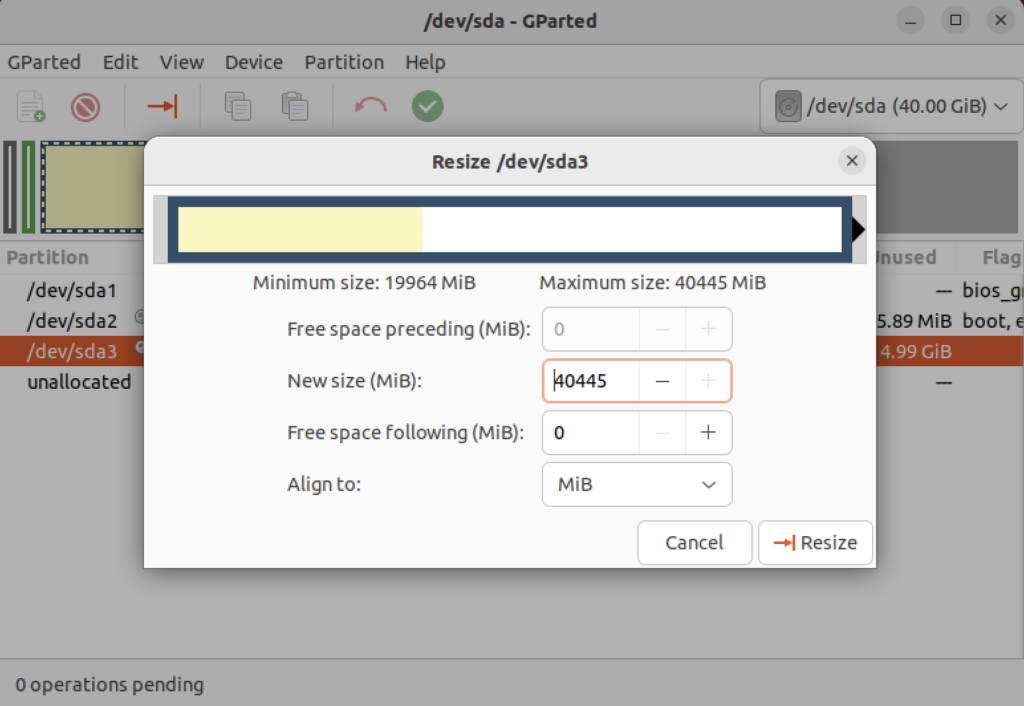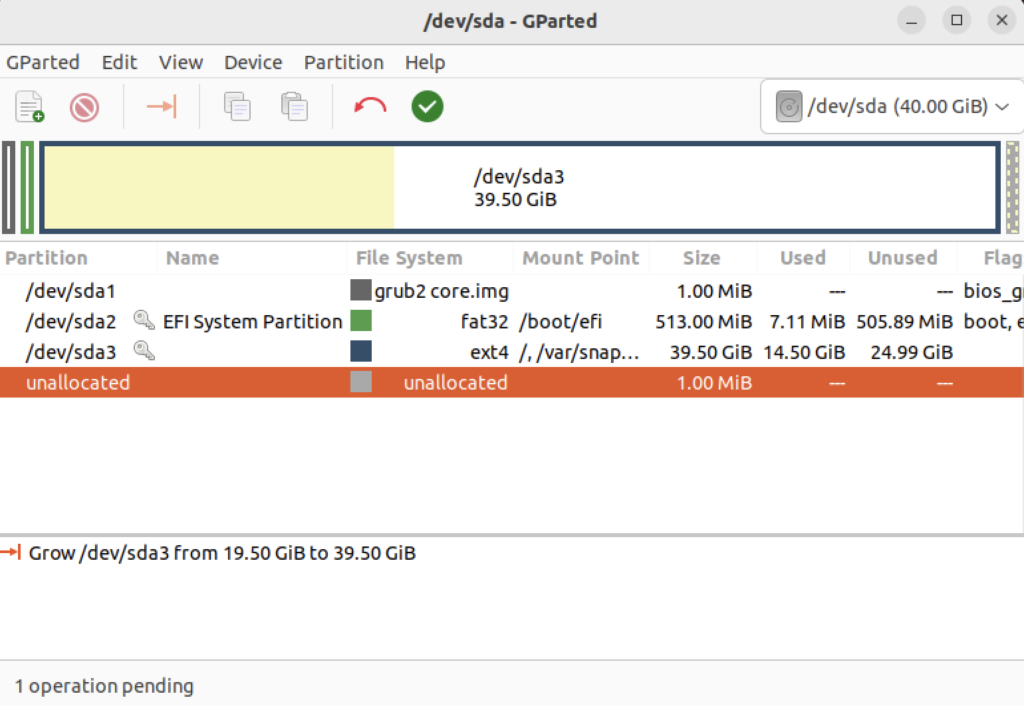Archive for the ‘Oracle Developer’ Category
Updating Nested Tables
This two-part series covers how you update User-Defined Types (UDTs) and Attribute Data Types (ADTs). There are two varieties of UDTs. One is a column of a UDT object type and the other a UDT collection of a UDT object type.
You update nested UDT columns by leveraging the TABLE function. The TABLE function lets you create a result set, and access a UDT object or collection column. You need to combine the TABLE function and a CROSS JOIN to update elements of a UDT collection column.
ADTs are collections of a scalar data types. Oracle’s scalar data types are DATE, NUMBER, CHAR and VARCHAR2 (or, variable length strings). ADTs are unique and from some developer’s perspective difficult to work with.
The first article in this series shows you how to work with a UDT object type column and a UDT collection type. The second article will show you how to work with an ADT collection type.
PL/SQL uses ADT collections all the time. PL/SQL also uses User-Defined Types (UDTs) collections all the time. UDTs can be record or object types, or collections of records and objects. Record types are limited, and only work inside a PL/SQL scope. Object types are less limited and you can use them in a SQL or PL/SQL scope.
Object types come in two flavors. One acts as a typical record structure and has no methods and the other acts like an object type in any object-oriented programming language (OOPL). This article refers only to object types like typical record structures. That means when you read ADTs you should think of a SQL collection of a scalar data type, and when you read UDTs you should think of a SQL collection of an object type without methods.
You can create tables that hold nested tables. Nested tables can use a SQL ADT or UDT data type. Inserting data into nested tables is straightforward when you understand the syntax, but updating nested tables can be complex. The complexity exists because Oracle treats nested tables of ADTs differently than UDTs. My article series will show you how to simplify updating ADT columns.
That’s why it has two parts:
- How you insert and update rows with UDT columns and collection columns
- How you insert and update rows with ADT collection columns
If you’re asking yourself why there isn’t a section for deleting rows, that’s simple. You delete them the same way as you would any other row, using the DELETE statement.
How you insert and update rows with UDT columns and collection columns
This section shows you how to create a table with a UDT column and a UDT collection column. It also shows you how to insert and update the embedded columns.
You insert into any ordinary UDT column by prefacing the data with a constructor name. A constructor name is the same as a UDT name. The following creates an address_type UDT that you will use inside a customer table:
SQL> CREATE OR REPLACE 2 TYPE address_type IS OBJECT 3 ( street VARCHAR2(20) 4 , city VARCHAR2(30) 5 , state VARCHAR2(2) 6 , zip VARCHAR2(5)); 7 / |
You should take note that the address_type UDT doesn’t have any methods. All object types without methods have a default constructor. The default constructor follows the same rules as tables in the database.
Create the sample customer table with an address column that uses the address_type UDT as its data type; for instance:
SQL> CREATE TABLE customer 2 ( customer_id NUMBER 3 , first_name VARCHAR2(20) 4 , last_name VARCHAR2(20) 5 , address ADDRESS_TYPE 6 , CONSTRAINT pk_customer PRIMARY KEY (customer_id)); |
Line 5 defines the address column with the address_type UDT. You insert a row with an embedded address_type data record as follows:
SQL> INSERT 2 INTO customer 3 VALUES 4 ( customer_s.NEXTVAL 5 ,'Oliver' 6 ,'Queen' 7 , address_type( street => '1 Park Place' 8 , city => 'Starling City' 9 , state => 'NY' 10 , zip => '10001')); |
Lines 7 through 10 includes the constructor call to the address_type UDT. The address_type constructor uses named notation rather than positional notation. You should always try to use named notation for object type constructor calls.
Updating an element of a UDT object structure is straightforward, because you simply refer to the column and a member of the UDT object structure. The syntax for that type of UPDATE statement follows:
SQL> UPDATE customer c 2 SET c.address.state = 'NJ' 3 WHERE c.first_name = 'Oliver' 4 AND c.last_name = 'Queen'; |
The address_type UDT works for an object structure but not for a UDT collection. You need to add a column to differentiate between rows of the nested collection. You can redefine the address_type UDT as follows:
SQL> CREATE OR REPLACE 2 TYPE address_type IS OBJECT 3 ( status VARCHAR2(8) 4 , street VARCHAR2(20) 5 , city VARCHAR2(30) 6 , state VARCHAR2(2) 7 , zip VARCHAR2(5)); 8 / |
After creating the UDT object type, you need to create an address_table UDT collection of the address_type UDT object type. You use the following syntax to create the SQL collection:
SQL> CREATE OR REPLACE 2 TYPE address_table IS TABLE OF address_type; 3 / |
Having both the UDT object and collection types, you can drop and create the customer table with the following syntax:
SQL> CREATE TABLE customer 2 ( customer_id NUMBER 3 , first_name VARCHAR2(20) 4 , last_name VARCHAR2(20) 5 , address ADDRESS_TABLE 6 , CONSTRAINT pk_customer PRIMARY KEY (customer_id)) 7 NESTED TABLE address STORE AS address_tab; |
Line 5 defines the address column as a UDT collection. Line 7 instructs how to store the UDT collection as a nested table. You designate the address column as the nested table and store it as an address_tab table. You can access the nested table only through its container, which is the customer table.
You can insert rows into the customer table with the following syntax. This example stores a single row with two elements of the address_type in the nested table:
SQL> INSERT 2 INTO customer 3 VALUES 4 ( customer_s.NEXTVAL 5 ,'Oliver' 6 ,'Queen' 7 , address_table( 8 address_type( status => 'Obsolete' 9 , street => '1 Park Place' 10 , city => 'Starling City' 11 , state => 'NY' 12 , zip => '10001') 13 , address_type( status => 'Current' 14 , street => '1 Dockland Street' 15 , city => 'Starling City' 16 , state => 'NY' 17 , zip => '10001'))); |
Lines 7 through 17 have two constructor calls for the address_type UDT object type inside the address_table UDT collection. After you insert an address_table UDT collection, you can query an element by using the SQL built-in TABLE function and a CROSS JOIN. The TABLE function returns a SQL result set. The CROSS JOIN lets you create cross product that you can filter inside the WHERE clause.
A CROSS JOIN between two tables or a table and result set from a nested table matches every row in the customer table with every row in the nested table. A best practice would include a WHERE clause that filters the nested table to a single row in the result set.
The syntax for such a query is complex, and follows below:
SQL> COL first_name FORMAT A8 HEADING "First|Name" SQL> COL last_name FORMAT A8 HEADING "Last|Name" SQL> COL street FORMAT A20 HEADING "Street" SQL> COL city FORMAT A14 HEADING "City" SQL> COL state FORMAT A5 HEADING "State" SQL> SELECT c.first_name 2 , c.last_name 3 , a.street 4 , a.city 5 , a.state 6 FROM customer c CROSS JOIN TABLE(c.address) a 7 WHERE a.status = 'Current'; |
As mentioned, the TABLE function on line 6 translates the UDT collection into a SQL result set, which acts as a temporary table. The alias a becomes the name of the temporary table. Lines 3, 4, 5, and 7 all reference the temporary table.
The query should return the following for the customer and their current address value:
First Last Name Name Street City State -------- -------- -------------------- -------------- ----- Oliver Queen 1 Dockland Street Starling City NY |
Oracle thought through the fact that you should be able to update UDT collections. The same TABLE function lets you update elements in the nested table. You can update the elements in nested UDT tables provided you create a unique key, such as a natural key or primary key. Oracle’s syntax doesn’t support constraints on nested tables, which means you need to implement it by design and protect by carefully controlling inserts and updates to the nested table.
You can update the state value of the current address with the following UPDATE statement:
SQL> UPDATE TABLE(SELECT c.address 2 FROM customer c 3 WHERE c.first_name = 'Oliver' 4 AND c.last_name = 'Queen') a 5 SET a.state = 'NJ' 6 WHERE a.status = 'Current'; |
Line 5 sets the current state value in the address_table UDT nested table. Line 6 filters the nested table to the current address element. You need to ensure that any UDT object type holds a member attribute or set of member attributes that holds a unique value. That’s because you need to ensure that there’s a way to find a unique element within a UDT collection. If you require the table, you should see the change inside the nested table.
Oracle does not provide equivalent syntax for such a change in an ADT collection type. The second article in this series show you how to implement PL/SQL functions to solve that problem.
Disk Space Allocation
It’s necessary to check for adequate disk space on your Virtual Machine (VM) before installing Oracle 23c Free in a Docker container or as a podman service. Either way, it requires about 13 GB of disk space. On Ubuntu, the typical install of a VM allocates 20 GB and a 500 MB swap. You need to create a 2 GB swap when you install Ubuntu or plan to change the swap, as qualified in this excellent DigitalOcean article. Assuming you installed it with the correct swap or extended your swap area, you can confirm it with the following command:
sudo swapon --show |
It should return something like this:
NAME TYPE SIZE USED PRIO /swapfile file 2.1G 1.2G -2 |
Next, check your disk space allocation and availability with this command:
df -h |
This is what was in my instance with MySQL and PostgreSQL databases already installed and configured with sandboxed schemas:
Filesystem Size Used Avail Use% Mounted on tmpfs 388M 2.1M 386M 1% /run /dev/sda3 20G 14G 4.6G 75% / tmpfs 1.9G 28K 1.9G 1% /dev/shm tmpfs 5.0M 4.0K 5.0M 1% /run/lock /dev/sda2 512M 6.1M 506M 2% /boot/efi tmpfs 388M 108K 388M 1% /run/user/1000 |
Using VMware Fusion on my Mac (Intel-based i9), I changed the allocated space from 20 GB to 40 GB by navigating to Virtual Machine, Settings…, Hard Disk. I entered 40.00 as the disk size and clicked the Pre-allocate disk space checkbox before clicking the Apply button, as shown in below. This added space is necessary because Oracle Database 23c Free as a Docker instance requires almost 10 GB of local space.
After clicking the Apply button, I checked Ubuntu with the “df -h” command and found there was no change. That’s unlike doing the same thing on AlmaLinux or a RedHat distribution, which was surprising.
The next set of steps required that I manually add the space to the Ubuntu instance:
- Start the Ubuntu VM and check the instance’s disk information with fdisk:
sudo fdisk -l
The log file for this is:
Display detailed console log →
Disk /dev/loop0: 238.77 MiB, 250372096 bytes, 489008 sectors Units: sectors of 1 * 512 = 512 bytes Sector size (logical/physical): 512 bytes / 512 bytes I/O size (minimum/optimal): 512 bytes / 512 bytes Disk /dev/loop1: 73.86 MiB, 77443072 bytes, 151256 sectors Units: sectors of 1 * 512 = 512 bytes Sector size (logical/physical): 512 bytes / 512 bytes I/O size (minimum/optimal): 512 bytes / 512 bytes Disk /dev/loop2: 349.7 MiB, 366682112 bytes, 716176 sectors Units: sectors of 1 * 512 = 512 bytes Sector size (logical/physical): 512 bytes / 512 bytes I/O size (minimum/optimal): 512 bytes / 512 bytes Disk /dev/loop3: 91.69 MiB, 96141312 bytes, 187776 sectors Units: sectors of 1 * 512 = 512 bytes Sector size (logical/physical): 512 bytes / 512 bytes I/O size (minimum/optimal): 512 bytes / 512 bytes Disk /dev/loop4: 496.98 MiB, 521121792 bytes, 1017816 sectors Units: sectors of 1 * 512 = 512 bytes Sector size (logical/physical): 512 bytes / 512 bytes I/O size (minimum/optimal): 512 bytes / 512 bytes Disk /dev/loop5: 45.93 MiB, 48160768 bytes, 94064 sectors Units: sectors of 1 * 512 = 512 bytes Sector size (logical/physical): 512 bytes / 512 bytes I/O size (minimum/optimal): 512 bytes / 512 bytes Disk /dev/loop6: 128.92 MiB, 135184384 bytes, 264032 sectors Units: sectors of 1 * 512 = 512 bytes Sector size (logical/physical): 512 bytes / 512 bytes I/O size (minimum/optimal): 512 bytes / 512 bytes Disk /dev/loop7: 63.45 MiB, 66531328 bytes, 129944 sectors Units: sectors of 1 * 512 = 512 bytes Sector size (logical/physical): 512 bytes / 512 bytes I/O size (minimum/optimal): 512 bytes / 512 bytes Disk /dev/fd0: 1.41 MiB, 1474560 bytes, 2880 sectors Units: sectors of 1 * 512 = 512 bytes Sector size (logical/physical): 512 bytes / 512 bytes I/O size (minimum/optimal): 512 bytes / 512 bytes Disklabel type: dos Disk identifier: 0x90909090 Device Boot Start End Sectors Size Id Type /dev/fd0p1 2425393296 4850786591 2425393296 1.1T 90 unknown /dev/fd0p2 2425393296 4850786591 2425393296 1.1T 90 unknown /dev/fd0p3 2425393296 4850786591 2425393296 1.1T 90 unknown /dev/fd0p4 2425393296 4850786591 2425393296 1.1T 90 unknown GPT PMBR size mismatch (41943039 != 83886079) will be corrected by write. Disk /dev/sda: 40 GiB, 42949672960 bytes, 83886080 sectors Disk model: VMware Virtual S Units: sectors of 1 * 512 = 512 bytes Sector size (logical/physical): 512 bytes / 512 bytes I/O size (minimum/optimal): 512 bytes / 512 bytes Disklabel type: gpt Disk identifier: 7906AE0B-498C-4FE4-8B45-9CD1B2265197 Device Start End Sectors Size Type /dev/sda1 2048 4095 2048 1M BIOS boot /dev/sda2 4096 1054719 1050624 513M EFI System /dev/sda3 1054720 41940991 40886272 19.5G Linux filesystem Disk /dev/loop8: 40.84 MiB, 42827776 bytes, 83648 sectors Units: sectors of 1 * 512 = 512 bytes Sector size (logical/physical): 512 bytes / 512 bytes I/O size (minimum/optimal): 512 bytes / 512 bytes Disk /dev/loop9: 304 KiB, 311296 bytes, 608 sectors Units: sectors of 1 * 512 = 512 bytes Sector size (logical/physical): 512 bytes / 512 bytes I/O size (minimum/optimal): 512 bytes / 512 bytes Disk /dev/loop10: 452 KiB, 462848 bytes, 904 sectors Units: sectors of 1 * 512 = 512 bytes Sector size (logical/physical): 512 bytes / 512 bytes I/O size (minimum/optimal): 512 bytes / 512 bytes Disk /dev/loop13: 496.88 MiB, 521015296 bytes, 1017608 sectors Units: sectors of 1 * 512 = 512 bytes Sector size (logical/physical): 512 bytes / 512 bytes I/O size (minimum/optimal): 512 bytes / 512 bytes Disk /dev/loop12: 240.05 MiB, 251707392 bytes, 491616 sectors Units: sectors of 1 * 512 = 512 bytes Sector size (logical/physical): 512 bytes / 512 bytes I/O size (minimum/optimal): 512 bytes / 512 bytes Disk /dev/loop11: 4 KiB, 4096 bytes, 8 sectors Units: sectors of 1 * 512 = 512 bytes Sector size (logical/physical): 512 bytes / 512 bytes I/O size (minimum/optimal): 512 bytes / 512 bytes Disk /dev/loop14: 346.33 MiB, 363151360 bytes, 709280 sectors Units: sectors of 1 * 512 = 512 bytes Sector size (logical/physical): 512 bytes / 512 bytes I/O size (minimum/optimal): 512 bytes / 512 bytes Disk /dev/loop16: 12.32 MiB, 12922880 bytes, 25240 sectors Units: sectors of 1 * 512 = 512 bytes Sector size (logical/physical): 512 bytes / 512 bytes I/O size (minimum/optimal): 512 bytes / 512 bytes Disk /dev/loop17: 73.9 MiB, 77492224 bytes, 151352 sectors Units: sectors of 1 * 512 = 512 bytes Sector size (logical/physical): 512 bytes / 512 bytes I/O size (minimum/optimal): 512 bytes / 512 bytes Disk /dev/loop15: 175.83 MiB, 184373248 bytes, 360104 sectors Units: sectors of 1 * 512 = 512 bytes Sector size (logical/physical): 512 bytes / 512 bytes I/O size (minimum/optimal): 512 bytes / 512 bytes Disk /dev/loop18: 63.46 MiB, 66547712 bytes, 129976 sectors Units: sectors of 1 * 512 = 512 bytes Sector size (logical/physical): 512 bytes / 512 bytes I/O size (minimum/optimal): 512 bytes / 512 bytes Disk /dev/loop19: 40.86 MiB, 42840064 bytes, 83672 sectors Units: sectors of 1 * 512 = 512 bytes Sector size (logical/physical): 512 bytes / 512 bytes I/O size (minimum/optimal): 512 bytes / 512 bytes
After running fdisk, I rechecked disk allocation with df -h and saw no change:
Filesystem Size Used Avail Use% Mounted on tmpfs 388M 2.1M 386M 1% /run /dev/sda3 20G 14G 4.6G 75% / tmpfs 1.9G 28K 1.9G 1% /dev/shm tmpfs 5.0M 4.0K 5.0M 1% /run/lock /dev/sda2 512M 6.1M 506M 2% /boot/efi tmpfs 388M 108K 388M 1% /run/user/1000
- So, I installed Ubuntu’s user space utility gparted:
sudo apt install gparted
The log file for this is:
Display detailed console log →
Reading package lists... Done Building dependency tree... Done Reading state information... Done The following additional packages will be installed: gparted-common Suggested packages: dmraid gpart jfsutils kpartx mtools reiser4progs reiserfsprogs udftools xfsprogs exfatprogs The following NEW packages will be installed: gparted gparted-common 0 upgraded, 2 newly installed, 0 to remove and 4 not upgraded. Need to get 490 kB of archives. After this operation, 2,128 kB of additional disk space will be used. Do you want to continue? [Y/n] Y Get:1 http://us.archive.ubuntu.com/ubuntu jammy/main amd64 gparted-common all 1.3.1-1ubuntu1 [71.9 kB] Get:2 http://us.archive.ubuntu.com/ubuntu jammy/main amd64 gparted amd64 1.3.1-1ubuntu1 [418 kB] Fetched 490 kB in 2s (211 kB/s) Selecting previously unselected package gparted-common. (Reading database ... 203026 files and directories currently installed.) Preparing to unpack .../gparted-common_1.3.1-1ubuntu1_all.deb ... Unpacking gparted-common (1.3.1-1ubuntu1) ... Selecting previously unselected package gparted. Preparing to unpack .../gparted_1.3.1-1ubuntu1_amd64.deb ... Unpacking gparted (1.3.1-1ubuntu1) ... Setting up gparted-common (1.3.1-1ubuntu1) ... Setting up gparted (1.3.1-1ubuntu1) ... Processing triggers for mailcap (3.70+nmu1ubuntu1) ... Processing triggers for desktop-file-utils (0.26-1ubuntu3) ... Processing triggers for hicolor-icon-theme (0.17-2) ... Processing triggers for gnome-menus (3.36.0-1ubuntu3) ... Processing triggers for man-db (2.10.2-1) ...
- After installing the gparted utility (manual can be found here), you can launch it with the following syntax:
sudo gpartedYou’ll see the following in the console, which you can ignore.
GParted 1.3.1 configuration --enable-libparted-dmraid --enable-online-resize libparted 3.4
It launches a GUI interface that should look something like the following:
Right-click on the /dev/sda3 Partition and the GParted application will present the following context popup menu. Click the Resize/Move menu option.
The attempt to resize the disk at this point GParted will raise a read-only exception like the following:
You might open a new shell and fix the disk at the command-line but you’ll need to relaunch gparted regardless. So, you should close gparted and run the following commands:
sudo mount -o remount -rw / sudo mount -o remount -rw /var/snap/firefox/common/host-hunspell
When you relaunch GParted, you see that the graphic depiction has changed when you right-click on the /dev/sda3 Partition as follows:
Click on the highlighted box with the arrow and drag it all the way to the right. It will then show you something like the following.
Click the Resize button to make the change and add the space to the Ubuntu file system and see something like the following in Gparted:
Choose Edit in the menu bar and then Apply All Operations to effect the change in the disk allocation. The last dialog will require you to verify you want to make the changes. Click the Apply button to make the changes.
Click the close for the GParted application and then you can rerun the following command:
df -h
You will see that you now have 19.5 GB of additional space:
Filesystem Size Used Avail Use% Mounted on tmpfs 388M 2.2M 386M 1% /run /dev/sda3 39G 19.5G 23G 39% / tmpfs 1.9G 28K 1.9G 1% /dev/shm tmpfs 5.0M 4.0K 5.0M 1% /run/lock /dev/sda2 512M 6.1M 506M 2% /boot/efi tmpfs 388M 116K 388M 1% /run/user/1000
- Finally, you can now successfully download the latest Docker version of Oracle Database 23c Free with the following command:
docker run --name oracle23c -p 1521:1521 -p 5500:5500 -e ORACLE_PWD=cangetin container-registry.oracle.com/database/free:latest
Since you haven’t downloaded the container, you’ll get a warning that it is unable to find the image before it discovers it and downloads it. This will take several minutes. At the conclusion, it will start the Oracle Database Net Listener and begin updating files. the updates may take quite a while to complete.
The basic download console output looks like the following and if you check your disk space you’ve downloaded about 14 GB in the completed container.
Unable to find image 'container-registry.oracle.com/database/free:latest' locally latest: Pulling from database/free 089fdfcd47b7: Pull complete 43c899d88edc: Pull complete 47aa6f1886a1: Pull complete f8d07bb55995: Pull complete c31c8c658c1e: Pull complete b7d28faa08b4: Pull complete 1d0d5c628f6f: Pull complete db82a695dad3: Pull complete 25a185515793: Pull complete Digest: sha256:5ac0efa9896962f6e0e91c54e23c03ae8f140cf6ed43ca09ef4354268a942882 Status: Downloaded newer image for container-registry.oracle.com/database/free:latest
My detailed log file for the complete recovery operation is:
Display detailed console log →
Starting Oracle Net Listener. Oracle Net Listener started. Starting Oracle Database instance FREE. Oracle Database instance FREE started. The Oracle base remains unchanged with value /opt/oracle SQL*Plus: Release 23.0.0.0.0 - Production on Thu Nov 30 22:40:55 2023 Version 23.3.0.23.09 Copyright (c) 1982, 2023, Oracle. All rights reserved. Connected to: Oracle Database 23c Free Release 23.0.0.0.0 - Develop, Learn, and Run for Free Version 23.3.0.23.09 SQL> User altered. SQL> User altered. SQL> Session altered. SQL> User altered. SQL> Disconnected from Oracle Database 23c Free Release 23.0.0.0.0 - Develop, Learn, and Run for Free Version 23.3.0.23.09 The Oracle base remains unchanged with value /opt/oracle ######################### DATABASE IS READY TO USE! ######################### The following output is now a tail of the alert.log: Completed: Pluggable database FREEPDB1 opened read write Completed: ALTER DATABASE OPEN 2023-11-30T22:40:55.538359+00:00 =========================================================== Dumping current patch information =========================================================== No patches have been applied =========================================================== 2023-11-30T22:40:57.521629+00:00 FREEPDB1(3):TABLE AUDSYS.AUD$UNIFIED: ADDED INTERVAL PARTITION SYS_P342 (3440) VALUES LESS THAN (TIMESTAMP' 2023-12-01 00:00:00') 2023-11-30T22:41:00.565540+00:00 TABLE SYS.WRP$_REPORTS: ADDED AUTOLIST FRAGMENT SYS_P413 (3) VALUES (( 1418518649, TO_DATE(' 2023-11-27 00:00:00', 'syyyy-mm-dd hh24:mi:ss', 'nls_calendar=gregorian') )) TABLE SYS.WRP$_REPORTS_DETAILS: ADDED AUTOLIST FRAGMENT SYS_P414 (3) VALUES (( 1418518649, TO_DATE(' 2023-11-27 00:00:00', 'syyyy-mm-dd hh24:mi:ss', 'nls_calendar=gregorian') )) TABLE SYS.WRP$_REPORTS_TIME_BANDS: ADDED AUTOLIST FRAGMENT SYS_P417 (3) VALUES (( 1418518649, TO_DATE(' 2023-11-27 00:00:00', 'syyyy-mm-dd hh24:mi:ss', 'nls_calendar=gregorian') )) 2023-11-30T22:41:45.639208+00:00 FREEPDB1(3):Resize operation completed for file# 13, fname /opt/oracle/oradata/FREE/FREEPDB1/sysaux01.dbf, old size 317440K, new size 327680K 2023-11-30T22:41:45.663044+00:00 FREEPDB1(3):Resize operation completed for file# 13, fname /opt/oracle/oradata/FREE/FREEPDB1/sysaux01.dbf, old size 327680K, new size 337920K 2023-11-30T22:46:51.616417+00:00 Resize operation completed for file# 201, fname /opt/oracle/oradata/FREE/temp01.dbf, old size 20480K, new size 86016K Resize operation completed for file# 201, fname /opt/oracle/oradata/FREE/temp01.dbf, old size 86016K, new size 151552K Resize operation completed for file# 201, fname /opt/oracle/oradata/FREE/temp01.dbf, old size 151552K, new size 217088K 2023-11-30T22:46:53.024736+00:00 Resize operation completed for file# 201, fname /opt/oracle/oradata/FREE/temp01.dbf, old size 217088K, new size 282624K Resize operation completed for file# 201, fname /opt/oracle/oradata/FREE/temp01.dbf, old size 282624K, new size 348160K 2023-11-30T22:50:45.816010+00:00 Resize operation completed for file# 3, fname /opt/oracle/oradata/FREE/sysaux01.dbf, old size 573440K, new size 593920K 2023-11-30T23:00:46.159283+00:00 Resize operation completed for file# 3, fname /opt/oracle/oradata/FREE/sysaux01.dbf, old size 593920K, new size 604160K 2023-11-30T23:00:46.228087+00:00 FREEPDB1(3):Resize operation completed for file# 13, fname /opt/oracle/oradata/FREE/FREEPDB1/sysaux01.dbf, old size 337920K, new size 358400K 2023-12-01T00:30:43.494249+00:00 --ATTENTION-- Heavy swapping observed on system WARNING: Heavy swapping observed on system in last 5 mins. Heavy swapping can lead to timeouts, poor performance, and instance eviction. 2023-12-01T12:40:07.820678+00:00 Warning: VKTM detected a forward time drift. Please see the VKTM trace file for more details: /opt/oracle/diag/rdbms/free/FREE/trace/FREE_vktm_46.trc 2023-12-01T16:09:32.702179+00:00 Warning: VKTM detected a forward time drift. Time drifts can result in unexpected behavior such as time-outs. Please see the VKTM trace file for more details: /opt/oracle/diag/rdbms/free/FREE/trace/FREE_vktm_46.trc 2023-12-01T18:02:02.658867+00:00 FREEPDB1(3):Resize operation completed for file# 13, fname /opt/oracle/oradata/FREE/FREEPDB1/sysaux01.dbf, old size 358400K, new size 368640K 2023-12-01T18:22:03.858970+00:00 Resize operation completed for file# 3, fname /opt/oracle/oradata/FREE/sysaux01.dbf, old size 604160K, new size 624640K 2023-12-01T20:31:39.671144+00:00 Warning: VKTM detected a forward time drift. Time drifts can result in unexpected behavior such as time-outs. Please see the VKTM trace file for more details: /opt/oracle/diag/rdbms/free/FREE/trace/FREE_vktm_46.trc 2023-12-01T22:16:50.007797+00:00 Warning: VKTM detected a forward time drift. Time drifts can result in unexpected behavior such as time-outs. Please see the VKTM trace file for more details: /opt/oracle/diag/rdbms/free/FREE/trace/FREE_vktm_46.trc 2023-12-01T23:11:39.776733+00:00 Resize operation completed for file# 3, fname /opt/oracle/oradata/FREE/sysaux01.dbf, old size 624640K, new size 634880K 2023-12-01T23:11:39.920882+00:00 FREEPDB1(3):Resize operation completed for file# 13, fname /opt/oracle/oradata/FREE/FREEPDB1/sysaux01.dbf, old size 368640K, new size 378880K 2023-12-01T23:11:45.530407+00:00 Begin automatic SQL Tuning Advisor run for special tuning task "SYS_AUTO_SQL_TUNING_TASK". 2023-12-01T23:11:46.626668+00:00 End automatic SQL Tuning Advisor run for special tuning task "SYS_AUTO_SQL_TUNING_TASK". 2023-12-01T23:11:56.518724+00:00 TABLE SYS.WRI$_OPTSTAT_HISTHEAD_HISTORY: ADDED INTERVAL PARTITION SYS_P473 (45260) VALUES LESS THAN (TO_DATE(' 2023-12-02 00:00:00', 'SYYYY-MM-DD HH24:MI:SS', 'NLS_CALENDAR=GREGORIAN')) TABLE SYS.WRI$_OPTSTAT_HISTGRM_HISTORY: ADDED INTERVAL PARTITION SYS_P476 (45260) VALUES LESS THAN (TO_DATE(' 2023-12-02 00:00:00', 'SYYYY-MM-DD HH24:MI:SS', 'NLS_CALENDAR=GREGORIAN')) 2023-12-01T23:13:58.659641+00:00 Resize operation completed for file# 1, fname /opt/oracle/oradata/FREE/system01.dbf, old size 1085440K, new size 1095680K 2023-12-01T23:14:27.016016+00:00 Thread 1 advanced to log sequence 3 (LGWR switch), current SCN: 3248652 Current log# 3 seq# 3 mem# 0: /opt/oracle/oradata/FREE/redo03.log 2023-12-01T23:14:47.256059+00:00 cellip.ora not found. 2023-12-01T23:14:54.365395+00:00 Resize operation completed for file# 11, fname /opt/oracle/oradata/FREE/undotbs01.dbf, old size 40960K, new size 46080K Resize operation completed for file# 11, fname /opt/oracle/oradata/FREE/undotbs01.dbf, old size 46080K, new size 51200K 2023-12-01T23:16:40.460917+00:00 --ATTENTION-- Heavy swapping observed on system WARNING: Heavy swapping observed on system in last 5 mins. Heavy swapping can lead to timeouts, poor performance, and instance eviction. 2023-12-02T11:40:23.802013+00:00 Warning: VKTM detected a forward time drift. Please see the VKTM trace file for more details: /opt/oracle/diag/rdbms/free/FREE/trace/FREE_vktm_46.trc 2023-12-02T11:40:24.917287+00:00 Warning: VKTM detected a forward time drift. Time drifts can result in unexpected behavior such as time-outs. Please see the VKTM trace file for more details: /opt/oracle/diag/rdbms/free/FREE/trace/FREE_vktm_46.trc 2023-12-02T11:40:34.601396+00:00 TABLE SYS.ACTIVITY_TABLE$: ADDED INTERVAL PARTITION SYS_P493 (2) VALUES LESS THAN (202) 2023-12-02T19:35:06.380899+00:00 Warning: VKTM detected a forward time drift. Time drifts can result in unexpected behavior such as time-outs. Please see the VKTM trace file for more details: /opt/oracle/diag/rdbms/free/FREE/trace/FREE_vktm_46.trc 2023-12-02T19:35:11.094760+00:00 Begin automatic SQL Tuning Advisor run for special tuning task "SYS_AUTO_SQL_TUNING_TASK". 2023-12-02T19:35:11.913190+00:00 FREEPDB1(3):TABLE SYS.WRI$_OPTSTAT_HISTHEAD_HISTORY: ADDED INTERVAL PARTITION SYS_P442 (45261) VALUES LESS THAN (TO_DATE(' 2023-12-03 00:00:00', 'SYYYY-MM-DD HH24:MI:SS', 'NLS_CALENDAR=GREGORIAN')) FREEPDB1(3):TABLE SYS.WRI$_OPTSTAT_HISTGRM_HISTORY: ADDED INTERVAL PARTITION SYS_P445 (45261) VALUES LESS THAN (TO_DATE(' 2023-12-03 00:00:00', 'SYYYY-MM-DD HH24:MI:SS', 'NLS_CALENDAR=GREGORIAN')) 2023-12-02T19:35:12.623823+00:00 FREEPDB1(3):TABLE SYS.ACTIVITY_TABLE$: ADDED INTERVAL PARTITION SYS_P446 (2) VALUES LESS THAN (202) 2023-12-02T19:35:15.630900+00:00 End automatic SQL Tuning Advisor run for special tuning task "SYS_AUTO_SQL_TUNING_TASK". 2023-12-02T19:35:26.656198+00:00 TABLE SYS.WRI$_OPTSTAT_HISTHEAD_HISTORY: ADDED INTERVAL PARTITION SYS_P513 (45261) VALUES LESS THAN (TO_DATE(' 2023-12-03 00:00:00', 'SYYYY-MM-DD HH24:MI:SS', 'NLS_CALENDAR=GREGORIAN')) TABLE SYS.WRI$_OPTSTAT_HISTGRM_HISTORY: ADDED INTERVAL PARTITION SYS_P516 (45261) VALUES LESS THAN (TO_DATE(' 2023-12-03 00:00:00', 'SYYYY-MM-DD HH24:MI:SS', 'NLS_CALENDAR=GREGORIAN')) 2023-12-02T19:36:00.842540+00:00 FREEPDB1(3):TABLE SYS.WRP$_REPORTS: ADDED AUTOLIST FRAGMENT SYS_P482 (2) VALUES (( 2054829351, TO_DATE(' 2023-11-27 00:00:00', 'syyyy-mm-dd hh24:mi:ss', 'nls_calendar=gregorian') )) FREEPDB1(3):TABLE SYS.WRP$_REPORTS_DETAILS: ADDED AUTOLIST FRAGMENT SYS_P483 (2) VALUES (( 2054829351, TO_DATE(' 2023-11-27 00:00:00', 'syyyy-mm-dd hh24:mi:ss', 'nls_calendar=gregorian') )) FREEPDB1(3):TABLE SYS.WRP$_REPORTS_TIME_BANDS: ADDED AUTOLIST FRAGMENT SYS_P486 (2) VALUES (( 2054829351, TO_DATE(' 2023-11-27 00:00:00', 'syyyy-mm-dd hh24:mi:ss', 'nls_calendar=gregorian') )) 2023-12-02T19:36:49.488283+00:00 cellip.ora not found. 2023-12-02T19:36:59.941785+00:00 FREEPDB1(3):Resize operation completed for file# 12, fname /opt/oracle/oradata/FREE/FREEPDB1/system01.dbf, old size 286720K, new size 296960K 2023-12-02T19:38:11.214065+00:00 FREEPDB1(3):cellip.ora not found. 2023-12-02T19:39:38.144241+00:00 Resize operation completed for file# 3, fname /opt/oracle/oradata/FREE/sysaux01.dbf, old size 634880K, new size 645120K 2023-12-02T19:39:38.254317+00:00 FREEPDB1(3):Resize operation completed for file# 13, fname /opt/oracle/oradata/FREE/FREEPDB1/sysaux01.dbf, old size 378880K, new size 389120K 2023-12-02T19:39:45.971914+00:00 --ATTENTION-- Heavy swapping observed on system WARNING: Heavy swapping observed on system in last 5 mins. Heavy swapping can lead to timeouts, poor performance, and instance eviction. 2023-12-02T19:49:39.226372+00:00 Resize operation completed for file# 3, fname /opt/oracle/oradata/FREE/sysaux01.dbf, old size 645120K, new size 655360K 2023-12-02T19:49:55.006771+00:00 Thread 1 cannot allocate new log, sequence 4 Private strand flush not complete Current log# 3 seq# 3 mem# 0: /opt/oracle/oradata/FREE/redo03.log 2023-12-02T19:49:58.006305+00:00 Thread 1 advanced to log sequence 4 (LGWR switch), current SCN: 3327607 Current log# 1 seq# 4 mem# 0: /opt/oracle/oradata/FREE/redo01.log 2023-12-02T19:51:10.096706+00:00 cellip.ora not found. 2023-12-02T19:59:39.923548+00:00 Resize operation completed for file# 3, fname /opt/oracle/oradata/FREE/sysaux01.dbf, old size 655360K, new size 665600K 2023-12-02T23:44:23.322751+00:00 Warning: VKTM detected a forward time drift. Time drifts can result in unexpected behavior such as time-outs. Please see the VKTM trace file for more details: /opt/oracle/diag/rdbms/free/FREE/trace/FREE_vktm_46.trc 2023-12-03T01:20:19.592589+00:00 Warning: VKTM detected a forward time drift. Time drifts can result in unexpected behavior such as time-outs. Please see the VKTM trace file for more details: /opt/oracle/diag/rdbms/free/FREE/trace/FREE_vktm_46.trc 2023-12-03T01:25:01.817094+00:00 FREEPDB1(3):Resize operation completed for file# 13, fname /opt/oracle/oradata/FREE/FREEPDB1/sysaux01.dbf, old size 389120K, new size 399360K 2023-12-03T01:25:11.199280+00:00 TABLE SYS.WRI$_OPTSTAT_HISTHEAD_HISTORY: ADDED INTERVAL PARTITION SYS_P553 (45262) VALUES LESS THAN (TO_DATE(' 2023-12-04 00:00:00', 'SYYYY-MM-DD HH24:MI:SS', 'NLS_CALENDAR=GREGORIAN')) TABLE SYS.WRI$_OPTSTAT_HISTGRM_HISTORY: ADDED INTERVAL PARTITION SYS_P556 (45262) VALUES LESS THAN (TO_DATE(' 2023-12-04 00:00:00', 'SYYYY-MM-DD HH24:MI:SS', 'NLS_CALENDAR=GREGORIAN')) 2023-12-03T01:25:13.434023+00:00 FREEPDB1(3):TABLE SYS.WRI$_OPTSTAT_HISTHEAD_HISTORY: ADDED INTERVAL PARTITION SYS_P502 (45262) VALUES LESS THAN (TO_DATE(' 2023-12-04 00:00:00', 'SYYYY-MM-DD HH24:MI:SS', 'NLS_CALENDAR=GREGORIAN')) FREEPDB1(3):TABLE SYS.WRI$_OPTSTAT_HISTGRM_HISTORY: ADDED INTERVAL PARTITION SYS_P505 (45262) VALUES LESS THAN (TO_DATE(' 2023-12-04 00:00:00', 'SYYYY-MM-DD HH24:MI:SS', 'NLS_CALENDAR=GREGORIAN')) 2023-12-03T01:26:29.620704+00:00 FREEPDB1(3):cellip.ora not found. 2023-12-03T01:26:36.758289+00:00 cellip.ora not found. 2023-12-03T02:25:52.946809+00:00 Warning: VKTM detected a forward time drift. Time drifts can result in unexpected behavior such as time-outs. Please see the VKTM trace file for more details: /opt/oracle/diag/rdbms/free/FREE/trace/FREE_vktm_46.trc 2023-12-03T02:27:56.055089+00:00 --ATTENTION-- Heavy swapping observed on system WARNING: Heavy swapping observed on system in last 5 mins. Heavy swapping can lead to timeouts, poor performance, and instance eviction. 2023-12-03T02:32:47.996105+00:00 Resize operation completed for file# 3, fname /opt/oracle/oradata/FREE/sysaux01.dbf, old size 665600K, new size 675840K
You can connect to the Oracle Database 23c Free container with the following syntax:
docker exec -it -u root oracle23c bash |
At the command-line, you connect to the Oracle Database 23c Free container with the following syntax:
sqlplus system/cangetin@free |
You have arrived at the Oracle SQL prompt:
SQL*Plus: Release 23.0.0.0.0 - Production on Fri Dec 1 00:13:55 2023 Version 23.3.0.23.09 Copyright (c) 1982, 2023, Oracle. All rights reserved. Last Successful login time: Thu Nov 30 2023 23:27:54 +00:00 Connected to: Oracle Database 23c Free Release 23.0.0.0.0 - Develop, Learn, and Run for Free Version 23.3.0.23.09 SQL> |
As always, I hope this helps those trying to work with the newest Oracle stack.
AlmaLinux Install & Configuration

This is a collection of blog posts for installing and configuring AlmaLinux with the Oracle, PostgreSQL, MySQL databases and several programming languages. Sample programs show how to connect PHP and Python to the MySQL database.
- Installing AlmaLinux operating system
- Installing and configuring MySQL
- Installing Python-MySQL connector and provide sample programs
- Configuring Flask for Python on AlmaLinux with a complete software router instruction set.
- Installing Rust programming language and writing a sample program
- Installing and configuring LAMP stack with PHP and MySQL and a self-signed security key
- MySQL PNG Images in LAMP with PHP Programming
- Demonstration of how to write Perl that connects to MySQL
- Installing and configuring MySQL Workbench
- Installing and configuring PostgreSQL and pgAdmin4
- Identifying the required libnsl2-devel packages for SQL*Plus
- Writing and deploying a sqlplus function to use a read line wrapper
- Installing and configuring Visual Studio Code Editor
- Installing and configuring Java with connectivity to MySQL
- Installing and configuring Oracle SQL Developer
I used Oracle Database 11g XE in this instance to keep the footprint as small as possible. It required a few tricks and discovering the missing library that caused folks grief eleven years ago. I build another with a current Oracle Database XE after the new year.
If you see something that I missed or you’d like me to add, let me know. As time allows, I’ll try to do that. Naturally, the post will get updates as things are added later.
PL/SQL List to Struct
Every now and then, I get questions from folks about how to tune in-memory elements of their PL/SQL programs. This blog post address one of those core issues that some PL/SQL programmers avoid.
Specifically, it addresses how to convert a list of values into a structure (in C/C++ its a struct, in Java its an ArrayList, and PL/SQL it’s a table of scalar or object types). Oracle lingo hides the similarity by calling either an Attribute Definition Type (ADT) or User-Defined Type (UDT). The difference in the Oracle space is that an ADT deals with a type defined in DBMS_STANDARD package, which is more or less like a primitive type in Java.
Oracle does this for two reasons:
- They handle lists of standard types in a difference C++ class than they do UDT types.
- They rigidly adhere to Interface Definition Language (IDL) principles.
The cast_strings function converts a list of strings into a record data structure. It lets the list of strings have either a densely or sparsely populated list of values, and it calls the verify_date function to identify a DATE data type and regular expressions to identify numbers and strings.
You need to build a UDT object type and lists of both ADT and UDT data types.
/* Create a table of strings. */ CREATE OR REPLACE TYPE tre AS TABLE OF VARCHAR2(20); / /* Create a structure of a date, number, and string. */ CREATE OR REPLACE TYPE struct IS OBJECT ( xdate DATE , xnumber NUMBER , xstring VARCHAR2(20)); / /* Create a table of tre type. */ CREATE OR REPLACE TYPE structs IS TABLE OF struct; / |
The cast_strings function is defined below:
CREATE OR REPLACE FUNCTION cast_strings ( pv_list TRE ) RETURN struct IS /* Declare a UDT and initialize an empty struct variable. */ lv_retval STRUCT := struct( xdate => NULL , xnumber => NULL , xstring => NULL); BEGIN /* Loop through list of values to find only the numbers. */ FOR i IN 1..pv_list.LAST LOOP /* Ensure that a sparsely populated list can't fail. */ IF pv_list.EXISTS(i) THEN /* Order if number evaluation before string evaluation. */ CASE WHEN lv_retval.xnumber IS NULL AND REGEXP_LIKE(pv_list(i),'^[[:digit:]]*$') THEN lv_retval.xnumber := pv_list(i); WHEN verify_date(pv_list(i)) THEN IF lv_retval.xdate IS NULL THEN lv_retval.xdate := pv_list(i); ELSE lv_retval.xdate := NULL; END IF; WHEN lv_retval.xstring IS NULL AND REGEXP_LIKE(pv_list(i),'^[[:alnum:]]*$') THEN lv_retval.xstring := pv_list(i); ELSE NULL; END CASE; END IF; END LOOP; /* Print the results. */ RETURN lv_retval; END; / |
There are three test cases for this function:
- The first use-case checks whether the input parameter is a sparsely or densely populated list:
DECLARE /* Declare an input variable of three or more elements. */ lv_list TRE := tre('Berlin','25','09-May-1945','45'); /* Declare a variable to hold the compound type values. */ lv_struct STRUCT; BEGIN /* Make the set sparsely populated. */ lv_list.DELETE(2); /* Test the cast_strings function. */ lv_struct := cast_strings(lv_list); /* Print the values of the compound variable. */ dbms_output.put_line(CHR(10)); dbms_output.put_line('xstring ['||lv_struct.xstring||']'); dbms_output.put_line('xdate ['||TO_CHAR(lv_struct.xdate,'DD-MON-YYYY')||']'); dbms_output.put_line('xnumber ['||lv_struct.xnumber||']'); END; /
It should return:
xstring [Berlin] xdate [09-MAY-1945] xnumber [45]
The program defines two numbers and deletes the first number, which is why it prints the second number.
- The second use-case checks with a list of only one element:
SELECT TO_CHAR(xdate,'DD-MON-YYYY') AS xdate , xnumber , xstring FROM TABLE(structs(cast_strings(tre('catch22','25','25-Nov-1945'))));
It should return:
XDATE XNUMBER XSTRING -------------------- ---------- -------------------- 25-NOV-1945 25 catch22
The program returns a structure with values converted into their appropriate data type.
- The third use-case checks with a list of two elements:
SELECT TO_CHAR(xdate,'DD-MON-YYYY') AS xdate , xnumber , xstring FROM TABLE(structs(cast_strings(tre('catch22','25','25-Nov-1945')) ,cast_strings(tre('31-APR-2017','1918','areodromes'))));
It should return:
XDATE XNUMBER XSTRING -------------------- ---------- -------------------- 25-NOV-1945 25 catch22 1918 areodromes
The program defines calls the cast_strings with a valid set of values and an invalid set of values. The invalid set of values contains a bad date in the set of values.
As always, I hope this helps those looking for how to solve this type of problem.
Oracle DSN Security
Oracle disallows entry of a password value when configuring the ODBC’s Windows Data Source Name (DSN) configurations. As you can see from the dialog’s options:
So, I check the Oracle ODBC’s property list with the following PowerShell command:
Get-Item -Path Registry::HKEY_LOCAL_MACHINE\SOFTWARE\ODBC\ODBC.INI\Oracle | Select-Object |
It returned:
Oracle Driver : C:\app\mclaughlinm\product\18.0.0\dbhomeXE\BIN\SQORA32.DLL
DisableRULEHint : T
Attributes : W
SQLTranslateErrors : F
LobPrefetchSize : 8192
AggregateSQLType : FLOAT
MaxTokenSize : 8192
FetchBufferSize : 64000
NumericSetting : NLS
ForceWCHAR : F
FailoverDelay : 10
FailoverRetryCount : 10
MetadataIdDefault : F
BindAsFLOAT : F
BindAsDATE : F
CloseCursor : F
EXECSchemaOpt :
EXECSyntax : F
Application Attributes : T
QueryTimeout : T
CacheBufferSize : 20
StatementCache : F
ResultSets : T
MaxLargeData : 0
UseOCIDescribeAny : F
Failover : T
Lobs : T
DisableMTS : T
DisableDPM : F
BatchAutocommitMode : IfAllSuccessful
Description : Oracle ODBC
ServerName : xe
Password :
UserID : c##student
DSN : Oracle |
Then, I used this PowerShell command to set the Password property:
Set-ItemProperty -Path Registry::HKEY_LOCAL_MACHINE\SOFTWARE\ODBC\ODBC.INI\Oracle -Name "Password" -Value 'student' |
After setting the Password property’s value, I queried it with the following PowerShell command:
Get-ItemProperty -Path Registry::HKEY_LOCAL_MACHINE\SOFTWARE\ODBC\ODBC.INI\Oracle | Select-Object -Property "Password" |
It returns:
Password : student |
After manually setting the Oracle ODBC DSN’s password value you can now connect without providing a password at runtime. It also means anybody who hacks the Windows environment can access the password through trivial PowerShell command.
I hope this alerts readers to a potential security risk when you use Oracle DSNs.
Magic WITH Clause
Magic WITH Clause
Learning Outcomes
- Learn how to use the
WITHclause. - Learn how to join the results of two
WITHclauses.
Lesson Materials
The idea of modularity is important in every programming environment. SQL is no different than other programming languages in that regard. SQL-92 introduced the ability to save queries as views. Views are effectively modular views of data.
A view is a named query that is stored inside the data dictionary. The contents of the view change as the data in the tables that are part of the view changes.
SQL:1999 added the WITH clause, which defines statement scoped views. Statement scoped views are named queries, or queries named as views, only in the scope of a query where they are defined.
The simplest prototype for a WITH clause that contains a statement scoped view is:
WITH query_name [(column1, column2, ...)] AS (SELECT column1, column2, ...) SELECT column1, column2, ... FROM table_name tn INNER JOIN query_name qn ON tn.column_name = qn.column_name WHERE qn.column_name = 'Some literal'; |
You should note that the list of columns after the query name is an optional list. The list of columns must match the SELECT-list, which is the set of comma delimited columns of the SELECT clause.
A more complete prototype for a WITH clause shows you how it can contain two or more statement scoped views. That prototype is:
WITH query_name [(column1, column2, ...)] AS (SELECT column1, column2, ...) , query_name2 [(column1, column2, ...)] AS (SELECT column1, column2, ...) SELECT column1, column2, ... FROM table_name tn INNER JOIN query_name1 qn1 ON tn.column_name = qn1.column_name INNER JOIN query_name2 qn2 ON qn1.column_name = qn2.column_name; WHERE qn1.column_name = 'Some literal'; |
The WITH clause has several advantages over embedded view in the FROM clause or subqueries in various parts of a query or SQL statement. The largest advantage is that a WITH clause is a named subquery and you can reference it from multiple locations in a query; whereas, embedded subqueries are unnamed blocks of code and often results in replicating a single subquery in multiple locations.
A small model of three tables lets you test a WITH clause in the scope of a query. It creates a war, country, and ace tables. The tables are defined as:
WAR
Name NULL? TYPE -------------------------------- -------- ---------------- WAR_ID NUMBER WAR_NAME VARCHAR2(30) |
COUNTRY
Name NULL? TYPE -------------------------------- -------- ---------------- COUNTRY_ID NUMBER COUNTRY_NAME VARCHAR2(20) |
ACE
Name NULL? TYPE -------------------------------- -------- ---------------- ACE_ID NUMBER ACE_NAME VARCHAR2(30) COUNTRY_ID NUMBER WAR_ID NUMBER |
The following WITH clause includes two statement scoped views. One statement scoped view queries results form a single table while the other queries results from a join between the country and ace tables.
1 2 3 4 5 6 7 8 9 10 11 12 13 14 15 16 17 18 19 20 21 22 23 24 25 26 27 28 29 30 31 32 33 | CLEAR COLUMNS CLEAR BREAKS BREAK ON REPORT BREAK ON war_name SKIP PAGE COL ace_id FORMAT 9999 HEADING "Ace|ID #" COL ace_name FORMAT A24 HEADING "Ace Name" COL war_name FORMAT A12 HEADING "War Name" COL country_name FORMAT A14 HEADING "Country Name" WITH wars (war_id, war_name) AS (SELECT w.war_id, war_name FROM war w ) , aces (ace_id, ace_name, country_name, war_id) AS (SELECT a.ace_id , a.ace_name , c.country_name , a.war_id FROM ace a INNER JOIN country c ON a.country_id = c.country_id) SELECT a.ace_id , a.ace_name , w.war_name , a.country_name FROM aces a INNER JOIN wars w ON a.war_id = w.war_id ORDER BY war_name , CASE WHEN REGEXP_INSTR(ace_name,' ',1,2,1) > 0 THEN SUBSTR(ace_name,REGEXP_INSTR(ace_name,' ',1,2,1),LENGTH(ace_name) - REGEXP_INSTR(ace_name,' ',1,2,0)) WHEN REGEXP_INSTR(ace_name,' ',1,1,1) > 0 THEN SUBSTR(ace_name,REGEXP_INSTR(ace_name,' ',1,1,1),LENGTH(ace_name)) END; |
wars is the first statement scoped view of the war table. aces is the second statement scoped view of the inner join between the ace and country tables. You should note that aces statement scoped view has access to the wars scoped view, and the master SELECT statement has scope access to both statement scoped views and any tables in its schema.
The query returns the following with the help of SQL*Plus formatting BREAK statements:
Ace ID # Ace Name War Name Country Name ----- ------------------------ ------------ -------------- 1009 William Terry Badham World War I America 1003 Albert Ball United Kingdom 1010 Charles John Biddle America 1005 William Bishop Canada 1007 Keith Caldwell New Zealand 1006 Georges Guynemer France 1008 Robert Alexander Little Austrailia 1001 Manfred von Richtofen Germany 1002 Eddie Rickenbacker America 1004 Werner Voss Germany Ace ID # Ace Name War Name Country Name ----- ------------------------ ------------ -------------- 1018 Richard Bong World War II America 1015 Edward F Charles Canada 1020 Heinrich Ehrler Germany 1019 Ilmari Juutilainen Finland 1014 Ivan Kozhedub Soviet Union 1012 Thomas McGuire America 1013 Pat Pattle United Kingdom 1011 Erich Rudorffer Germany 1016 Stanislaw Skalski Poland 1017 Teresio Vittorio Italy 20 rows selected. |
The WITH clause is the most effective solution when you have a result set that needs to be consistently used in two or more places in a master query. That’s because the result set becomes a named statement scoped view.
Script Code
Click the Script Code link to open the test case seeding script inside the current webpage.
Script Code →
The following script includes tables that will not conflict with other lab assignments. It creates the war, ace, and country tables; war_s, ace_s, and country_s sequences; and the WITH enabled query from this blog page.
DROP TABLE war; CREATE TABLE war ( war_id NUMBER , war_name VARCHAR2(30)); DROP SEQUENCE war_s; CREATE SEQUENCE war_s START WITH 1001; DROP TABLE ace; CREATE TABLE ace ( ace_id NUMBER , ace_name VARCHAR2(30) , country_id NUMBER , war_id NUMBER); DROP SEQUENCE ace_s; CREATE SEQUENCE ace_s START WITH 1001; DROP TABLE country; CREATE TABLE country ( country_id NUMBER , country_name VARCHAR2(20)); DROP SEQUENCE country_s; CREATE SEQUENCE country_s START WITH 1001; /* || Insert two rows for wars. */ INSERT INTO war ( war_id , war_name ) VALUES ( war_s.NEXTVAL ,'World War I'); INSERT INTO war ( war_id , war_name ) VALUES ( war_s.NEXTVAL ,'World War II'); /* || Insert ten rows for countries. */ INSERT INTO country ( country_id , country_name ) VALUES ( country_s.NEXTVAL ,'Germany'); INSERT INTO country ( country_id , country_name ) VALUES ( country_s.NEXTVAL ,'Italy'); INSERT INTO country ( country_id , country_name ) VALUES ( country_s.NEXTVAL ,'Poland'); INSERT INTO country ( country_id , country_name ) VALUES ( country_s.NEXTVAL ,'United Kingdom'); INSERT INTO country ( country_id , country_name ) VALUES ( country_s.NEXTVAL ,'France'); INSERT INTO country ( country_id , country_name ) VALUES ( country_s.NEXTVAL ,'Finland'); INSERT INTO country ( country_id , country_name ) VALUES ( country_s.NEXTVAL ,'Soviet Union'); INSERT INTO country ( country_id , country_name ) VALUES ( country_s.NEXTVAL ,'America'); INSERT INTO country ( country_id , country_name ) VALUES ( country_s.NEXTVAL ,'Austrailia'); INSERT INTO country ( country_id , country_name ) VALUES ( country_s.NEXTVAL ,'New Zealand'); INSERT INTO country ( country_id , country_name ) VALUES ( country_s.NEXTVAL ,'Canada'); /* || Insert twenty rows for aerial combat aces. */ INSERT INTO ace ( ace_id , ace_name , country_id , war_id ) VALUES ( ace_s.NEXTVAL ,'Manfred von Richtofen' ,(SELECT country_id FROM country WHERE country_name = 'Germany') ,(SELECT war_id FROM war WHERE war_name = 'World War I')); INSERT INTO ace ( ace_id , ace_name , country_id , war_id ) VALUES ( ace_s.NEXTVAL ,'Eddie Rickenbacker' ,(SELECT country_id FROM country WHERE country_name = 'America') ,(SELECT war_id FROM war WHERE war_name = 'World War I')); INSERT INTO ace ( ace_id , ace_name , country_id , war_id ) VALUES ( ace_s.NEXTVAL ,'Albert Ball' ,(SELECT country_id FROM country WHERE country_name = 'United Kingdom') ,(SELECT war_id FROM war WHERE war_name = 'World War I')); INSERT INTO ace ( ace_id , ace_name , country_id , war_id ) VALUES ( ace_s.NEXTVAL ,'Werner Voss' ,(SELECT country_id FROM country WHERE country_name = 'Germany') ,(SELECT war_id FROM war WHERE war_name = 'World War I')); INSERT INTO ace ( ace_id , ace_name , country_id , war_id ) VALUES ( ace_s.NEXTVAL ,'William Bishop' ,(SELECT country_id FROM country WHERE country_name = 'Canada') ,(SELECT war_id FROM war WHERE war_name = 'World War I')); INSERT INTO ace ( ace_id , ace_name , country_id , war_id ) VALUES ( ace_s.NEXTVAL ,'Georges Guynemer' ,(SELECT country_id FROM country WHERE country_name = 'France') ,(SELECT war_id FROM war WHERE war_name = 'World War I')); INSERT INTO ace ( ace_id , ace_name , country_id , war_id ) VALUES ( ace_s.NEXTVAL ,'Keith Caldwell' ,(SELECT country_id FROM country WHERE country_name = 'New Zealand') ,(SELECT war_id FROM war WHERE war_name = 'World War I')); INSERT INTO ace ( ace_id , ace_name , country_id , war_id ) VALUES ( ace_s.NEXTVAL ,'Robert Alexander Little' ,(SELECT country_id FROM country WHERE country_name = 'Austrailia') ,(SELECT war_id FROM war WHERE war_name = 'World War I')); INSERT INTO ace ( ace_id , ace_name , country_id , war_id ) VALUES ( ace_s.NEXTVAL ,'William Terry Badham' ,(SELECT country_id FROM country WHERE country_name = 'America') ,(SELECT war_id FROM war WHERE war_name = 'World War I')); INSERT INTO ace ( ace_id , ace_name , country_id , war_id ) VALUES ( ace_s.NEXTVAL ,'Charles John Biddle' ,(SELECT country_id FROM country WHERE country_name = 'America') ,(SELECT war_id FROM war WHERE war_name = 'World War I')); INSERT INTO ace ( ace_id , ace_name , country_id , war_id ) VALUES ( ace_s.NEXTVAL ,'Erich Rudorffer' ,(SELECT country_id FROM country WHERE country_name = 'Germany') ,(SELECT war_id FROM war WHERE war_name = 'World War II')); INSERT INTO ace ( ace_id , ace_name , country_id , war_id ) VALUES ( ace_s.NEXTVAL ,'Thomas McGuire' ,(SELECT country_id FROM country WHERE country_name = 'America') ,(SELECT war_id FROM war WHERE war_name = 'World War II')); INSERT INTO ace ( ace_id , ace_name , country_id , war_id ) VALUES ( ace_s.NEXTVAL ,'Pat Pattle' ,(SELECT country_id FROM country WHERE country_name = 'United Kingdom') ,(SELECT war_id FROM war WHERE war_name = 'World War II')); INSERT INTO ace ( ace_id , ace_name , country_id , war_id ) VALUES ( ace_s.NEXTVAL ,'Ivan Kozhedub' ,(SELECT country_id FROM country WHERE country_name = 'Soviet Union') ,(SELECT war_id FROM war WHERE war_name = 'World War II')); INSERT INTO ace ( ace_id , ace_name , country_id , war_id ) VALUES ( ace_s.NEXTVAL ,'Edward F Charles' ,(SELECT country_id FROM country WHERE country_name = 'Canada') ,(SELECT war_id FROM war WHERE war_name = 'World War II')); INSERT INTO ace ( ace_id , ace_name , country_id , war_id ) VALUES ( ace_s.NEXTVAL ,'Stanislaw Skalski' ,(SELECT country_id FROM country WHERE country_name = 'Poland') ,(SELECT war_id FROM war WHERE war_name = 'World War II')); INSERT INTO ace ( ace_id , ace_name , country_id , war_id ) VALUES ( ace_s.NEXTVAL ,'Teresio Vittorio' ,(SELECT country_id FROM country WHERE country_name = 'Italy') ,(SELECT war_id FROM war WHERE war_name = 'World War II')); INSERT INTO ace ( ace_id , ace_name , country_id , war_id ) VALUES ( ace_s.NEXTVAL ,'Richard Bong' ,(SELECT country_id FROM country WHERE country_name = 'America') ,(SELECT war_id FROM war WHERE war_name = 'World War II')); INSERT INTO ace ( ace_id , ace_name , country_id , war_id ) VALUES ( ace_s.NEXTVAL ,'Ilmari Juutilainen' ,(SELECT country_id FROM country WHERE country_name = 'Finland') ,(SELECT war_id FROM war WHERE war_name = 'World War II')); INSERT INTO ace ( ace_id , ace_name , country_id , war_id ) VALUES ( ace_s.NEXTVAL ,'Heinrich Ehrler' ,(SELECT country_id FROM country WHERE country_name = 'Germany') ,(SELECT war_id FROM war WHERE war_name = 'World War II')); /* || Commit the records. */ COMMIT; /* || Query from statement scoped views. */ CLEAR COLUMNS CLEAR BREAKS BREAK ON REPORT BREAK ON war_name SKIP PAGE COL ace_id FORMAT 9999 HEADING "Ace|ID #" COL ace_name FORMAT A24 HEADING "Ace Name" COL war_name FORMAT A12 HEADING "War Name" COL country_name FORMAT A14 HEADING "Country Name" WITH wars (war_id, war_name) AS (SELECT w.war_id, war_name FROM war w ) , aces (ace_id, ace_name, country_name, war_id) AS (SELECT a.ace_id , a.ace_name , c.country_name , a.war_id FROM ace a INNER JOIN country c ON a.country_id = c.country_id) SELECT a.ace_id , a.ace_name , w.war_name , a.country_name FROM aces a INNER JOIN wars w ON a.war_id = w.war_id ORDER BY war_name , CASE WHEN REGEXP_INSTR(ace_name,' ',1,2,1) > 0 THEN SUBSTR(ace_name,REGEXP_INSTR(ace_name,' ',1,2,1),LENGTH(ace_name) - REGEXP_INSTR(ace_name,' ',1,2,0)) WHEN REGEXP_INSTR(ace_name,' ',1,1,1) > 0 THEN SUBSTR(ace_name,REGEXP_INSTR(ace_name,' ',1,1,1),LENGTH(ace_name)) END; |
You can use the base query as a starting place to experiment with the WITH clause in a query.
Oracle ODBC DSN
As I move forward with trying to build an easy to use framework for data analysts who use multiple database backends and work on Windows OS, here’s a complete script that lets you run any query stored in a file to return a CSV file. It makes the assumption that you opted to put the user ID and password in the Windows ODBC DSN, and only provides the ODBC DSN name to make the connection to the ODBC library and database.
1 2 3 4 5 6 7 8 9 10 11 12 13 14 15 16 17 18 19 20 21 22 23 24 25 26 27 28 29 30 31 32 33 34 35 36 37 38 39 40 41 42 43 44 45 46 47 48 49 50 51 52 53 54 55 56 57 58 59 60 61 62 63 64 65 66 67 68 69 70 71 72 73 74 75 76 77 78 79 80 81 82 83 84 85 86 87 88 89 90 91 92 93 94 95 96 97 98 99 100 101 102 103 104 105 106 107 108 109 110 111 112 113 114 115 116 117 118 119 120 121 122 123 124 125 126 127 128 129 130 131 132 133 134 135 | # A local function for verbose reporting. function Get-Message ($param, $value = $null) { if (!($value)) { Write-Host "Evaluate swtich [" $param "]" } else { Write-Host "Evaluate parameter [" $param "] and [" $value "]" } } # Read SQLStatement file and minimally parse it. function Get-SQLStatement ($sqlStatement) { # Set localvariable for return string value. $statement = "" # Read a file line-by-line. foreach ($line in Get-Content $sqlStatement) { # Use regular expression to replace multiple whitespace. $line = $line -replace '\s+', ' ' # Add a whitespace to avoid joining keywords from different lines; # and remove trailing semicolons which are unneeded. if (!($line.endswith(";"))) { $statement += $line + " " } else { $statement += $line.trimend(";") } } # Returned minimally parsed statement. return $statement } # Set default type of SQL statement value to a query. $stmt = "select" # Set a variable to hold a SQL statement from a file. $query = "" # Set default values for SQL input and output files. $outFile = "output.csv" $sqlFile = "query.sql" # Set default path to: %USERPROFILE%\AppData\Local\Temp folder, but ir # the tilde (~) in lieu of the %USERPROFILE% environment variable value. $path = "~\AppData\Local\Temp" # Set a verbose switch. $verbose = $false # Wrap the Parameter call to avoid a type casting warning. try { param ( [Parameter(Mandatory)][hashtable]$args ) } catch {} # Check for switches and parameters with arguments. for ($i = 0; $i -lt $args.count; $i += 1) { if (($args[$i].startswith("-")) -and ($args[$i + 1].startswith("-"))) { if ($args[$i] = "-v") { $verbose = $true } # Print to verbose console. if ($verbose) { Get-Message $args[$i] }} elseif ($args[$i].startswith("-")) { # Print to verbose console. if ($verbose) { Get-Message $args[$i] $args[$i + 1] } # Evaluate and take action on parameters and values. if ($args[$i] -eq "-o") { $outfile = $args[$i + 1] } elseif ($args[$i] -eq "-q") { $sqlFile = $args[$i + 1] } elseif ($args[$i] -eq "-p") { $path = $args[$i + 1] } } } # Set a PowerShell Virtual Drive. New-PSDrive -Name folder -PSProvider FileSystem -Description 'Forder Location' ` -Root $path | Out-Null # Remove the file only when it exists. if (Test-Path folder:$outFile) { Remove-Item -Path folder:$outFile } # Read SQL file into minimally parsed string. if (Test-Path folder:$sqlFile) { $query = Get-SQLStatement $sqlFile } # Set a ODBC DSN connection string. $ConnectionString = 'DSN=OracleGeneric' # Set an Oracle Command Object for a query. $Connection = New-Object System.Data.Odbc.OdbcConnection; $Connection.ConnectionString = $ConnectionString # Attempt connection. try { $Connection.Open() # Create a SQL command. $Command = $Connection.CreateCommand(); $Command.CommandText = $query; # Attempt to read SQL command. try { $row = $Command.ExecuteReader(); # Read while records are found. while ($row.Read()) { # Initialize output for each row. $output = "" # Navigate across all columns (only two in this example). for ($column = 0; $column -lt $row.FieldCount; $column += 1) { # Mechanic for comma-delimit between last and first name. if ($output.length -eq 0) { $output += $row[$column] } else { $output += ", " + $row[$column] } } # Write the output from the database to a file. Add-Content -Value $output -Path folder:$outFile } } catch { Write-Error "Message: $($_.Exception.Message)" Write-Error "StackTrace: $($_.Exception.StackTrace)" Write-Error "LoaderExceptions: $($_.Exception.LoaderExceptions)" } finally { # Close the reader. $row.Close() } } catch { Write-Error "Message: $($_.Exception.Message)" Write-Error "StackTrace: $($_.Exception.StackTrace)" Write-Error "LoaderExceptions: $($_.Exception.LoaderExceptions)" } finally { $Connection.Close() } |
You can use a command-line call like this:
powershell ./OracleContact.ps1 -v -o output.csv -q script.sql -p . |
It produces the following verbose output to the console:
Evaluate swtich [ -v ] Evaluate parameter [ -o ] and [ output.csv ] Evaluate parameter [ -q ] and [ script.sql ] Evaluate parameter [ -p ] and [ . ] |
You can suppress printing to the console by eliminating the -v switch from the parameter list.
As always, I hope this helps those looking for a solution to less tedious interactions with the Oracle database.
Selective Aggregation
Selective Aggregation
Learning Outcomes
- Learn how to combine CASE operators and aggregation functions.
- Learn how to selective aggregate values.
- Learn how to use SQL to format report output.
Selective aggregation is the combination of the CASE operator and aggregation functions. Any aggregation function adds, sums, or averages the numbers that it finds; and when you embed the results of a CASE operator inside an aggregation function you get a selective result. The selectivity is determined by the WHEN clause of a CASE operator, which is more or less like an IF statement in an imperative programming language.
The prototype for selective aggregation is illustrated with a SUM function below:
SELECT SUM(CASE WHEN left_operand = right_operand THEN result WHEN left_operand > right_operand THEN result WHEN left_operand IN (SET OF comma-delimited VALUES) THEN result WHEN left_operand IN (query OF results) THEN result ELSE alt_result END) AS selective_aggregate FROM some_table; |
A small example let’s you see how selective aggregation works. You create a PAYMENT table and PAYMENT_S sequence for this example, as follows:
-- Create a PAYMENT table. CREATE TABLE payment ( payment_id NUMBER , payment_date DATE CONSTRAINT nn_payment_1 NOT NULL , payment_amount NUMBER(20,2) CONSTRAINT nn_payment_2 NOT NULL , CONSTRAINT pk_payment PRIMARY KEY (payment_id)); -- Create a PAYMENT_S sequence. CREATE SEQUENCE payment_s; |
After you create the table and sequence, you should insert some data. You can match the values below or choose your own values. You should just insert values for a bunch of rows.
View Anonymous PL/SQL Block →
You can populate data with the anonymous PL/SQL block, which creates 10,000 random rows in the payment table. Please note thatyou will get different payment dates and amounts each time you run the script.
1 2 3 4 5 6 7 8 9 10 11 12 13 14 15 16 17 18 19 20 21 22 23 24 25 26 27 28 29 30 31 32 33 34 35 36 37 38 39 40 41 42 43 44 45 46 47 48 49 50 51 52 53 54 55 56 | DECLARE -- Create local collection data types. TYPE pmtval IS TABLE OF NUMBER(20,2); TYPE smonth IS TABLE OF VARCHAR2(3); -- Create variable to hold the list of payments. payments PMTVAL := pmtval(); -- Declare month arrays. short_month SMONTH := smonth('JAN','FEB','MAR','APR','MAY','JUN' ,'JUL','AUG','SEP','OCT','NOV','DEC'); -- Declare variable values. month VARCHAR2(3); year NUMBER := '2019'; pmt_date DATE; tpmt_date VARCHAR2(11); -- Declare default number of random payments. payment_number NUMBER := 10000; BEGIN -- Populate payment list. FOR i IN 1..payment_number LOOP payments.EXTEND; SELECT ROUND(dbms_random.value() * 1000,0) || '.' || ROUND(dbms_random.value() * 100,0) INTO payments(payments.COUNT) FROM dual; END LOOP; -- Create and populate payment date and amount. FOR i IN 1..payment_number LOOP -- Assign random month value. month := short_month(dbms_random.value(1,short_month.COUNT)); -- Assign random day of the month value and assemble random date. IF month IN ('JAN','MAR','MAY','JUL','AUG','OCT','DEC') THEN pmt_date := ROUND(dbms_random.value(1,31),0) || '-' || month || '-' || year; ELSIF month IN ('APR','JUN','SEP','NOV') THEN pmt_date := ROUND(dbms_random.value(1,30),0) || '-' || month || '-' || year; ELSE pmt_date := ROUND(dbms_random.value(1,28),0) || '-' || month || '-' || year; END IF; -- Insert values into the PAYMENT table. INSERT INTO payment ( payment_id, payment_date, payment_amount ) VALUES ( payment_s.NEXTVAL, pmt_date, payments(i)); END LOOP; -- Commit the writes. COMMIT; END; / |
After inserting 10,000 rows, you can get an unformatted total with the following query:
-- Query total amount. SELECT SUM(payment_amount) AS payment_total FROM payment; |
It outputs the following:
PAYMENT_TOTAL ------------- 5011091.75 |
You can nest the result inside the TO_CHAR function to format the output, like
-- Query total formatted amount. SELECT TO_CHAR(SUM(payment_amount),'999,999,999.00') AS payment_total FROM payment; |
It outputs the following:
PAYMENT_TOTAL --------------- 5,011,091.75 |
Somebody may suggest that you use a PIVOT function to rotate the data into a summary by month but the PIVOT function has limits. The pivoting key must be numeric and the column values will use only those numeric values.
-- Pivoted summaries by numeric monthly value. SELECT * FROM (SELECT EXTRACT(MONTH FROM payment_date) payment_month , payment_amount FROM payment) PIVOT (SUM(payment_amount) FOR payment_month IN (1,2,3,4,5,6,7,8,9,10,11,12)); |
It outputs the following:
1 2 3 4 5 6 7 8 9 10 11 12 ---------- ---------- ---------- ---------- ---------- ---------- ---------- ---------- ---------- ---------- ---------- ---------- 245896.55 430552.36 443742.63 457860.27 470467.18 466370.71 415158.28 439898.72 458998.09 461378.56 474499.22 246269.18 |
You can use selective aggregation to get the results by a character label, like
SELECT SUM( CASE WHEN EXTRACT(MONTH FROM payment_date) = 1 AND EXTRACT(YEAR FROM payment_date) = 2019 THEN payment_amount END) AS "JAN" , SUM( CASE WHEN EXTRACT(MONTH FROM payment_date) = 2 AND EXTRACT(YEAR FROM payment_date) = 2019 THEN payment_amount END) AS "FEB" , SUM( CASE WHEN EXTRACT(MONTH FROM payment_date) = 3 AND EXTRACT(YEAR FROM payment_date) = 2019 THEN payment_amount END) AS "MAR" , SUM( CASE WHEN EXTRACT(MONTH FROM payment_date) IN (1,2,3) AND EXTRACT(YEAR FROM payment_date) = 2019 THEN payment_amount END) AS "1FQ" , SUM( CASE WHEN EXTRACT(MONTH FROM payment_date) = 4 AND EXTRACT(YEAR FROM payment_date) = 2019 THEN payment_amount END) AS "APR" FROM payment; |
It outputs the following:
JAN FEB MAR 1FQ APR ---------- ---------- ---------- ---------- ---------- 245896.55 430552.36 443742.63 1120191.54 457860.27 |
You can format the output with a combination of the TO_CHAR and LPAD functions. The TO_CHAR allows you to add a formatting mask, complete with commas and two mandatory digits to the right of the decimal point. The reformatted query looks like
COL JAN FORMAT A13 HEADING "Jan" COL FEB FORMAT A13 HEADING "Feb" COL MAR FORMAT A13 HEADING "Mar" COL 1FQ FORMAT A13 HEADING "1FQ" COL APR FORMAT A13 HEADING "Apr" SELECT LPAD(TO_CHAR(SUM( CASE WHEN EXTRACT(MONTH FROM payment_date) = 1 AND EXTRACT(YEAR FROM payment_date) = 2019 THEN payment_amount END),'9,999,999.00'),13,' ') AS "JAN" , LPAD(TO_CHAR(SUM( CASE WHEN EXTRACT(MONTH FROM payment_date) = 2 AND EXTRACT(YEAR FROM payment_date) = 2019 THEN payment_amount END),'9,999,999.00'),13,' ') AS "FEB" , LPAD(TO_CHAR(SUM( CASE WHEN EXTRACT(MONTH FROM payment_date) = 3 AND EXTRACT(YEAR FROM payment_date) = 2019 THEN payment_amount END),'9,999,999.00'),13,' ') AS "MAR" , LPAD(TO_CHAR(SUM( CASE WHEN EXTRACT(MONTH FROM payment_date) IN (1,2,3) AND EXTRACT(YEAR FROM payment_date) = 2019 THEN payment_amount END),'9,999,999.00'),13,' ') AS "1FQ" , LPAD(TO_CHAR(SUM( CASE WHEN EXTRACT(MONTH FROM payment_date) = 4 AND EXTRACT(YEAR FROM payment_date) = 2019 THEN payment_amount END),'9,999,999.00'),13,' ') AS "APR" FROM payment; |
It displays the formatted output:
Jan Feb Mar 1FQ Apr ------------- ------------- ------------- ------------- ------------- 245,896.55 430,552.36 443,742.63 1,120,191.54 457,860.27 |
Defrag Collections
One of the problems with Oracle’s Collection is there implementation of lists, which they call object tables. For example, you declare a collection like this:
CREATE OR REPLACE TYPE list IS TABLE OF VARCHAR2(10); / |
A table collection like the LIST table above is always initialized as a densely populated list. However, over time the list’s index may become sparse when an item is deleted from the collection. As a result, you have no guarantee of a dense index when you pass a table collection to a function. That leaves you with one of two options, and they are:
- Manage all collections as if they’re compromised in your PL/SQL blocks that receive a table collection as a parameter.
- Defrag indexes before passing them to other blocks.
The first option works but it means a bit more care must be taken with how your organization develops PL/SQL programs. The second option defrays a collection. It requires that you write a DEFRAG() function for each of your table collections. You should probably put them all in a package to keep track of them.
While one may think the function is as easy as assigning the old table collection to a new table collection, like:
1 2 3 4 5 6 7 8 9 10 11 12 13 | CREATE OR REPLACE FUNCTION defrag ( sparse LIST ) RETURN LIST IS /* Declare return collection. */ dense LIST := list(); BEGIN /* Mimic an iterator in the loop. */ dense := sparse; /* Return the densely populated collection. */ RETURN dense; END defrag; / |
Line 8 assign the sparse table collection to the dense table collection without any changes in the memory allocation or values of the table collection. Effectively, it does not defrag the contents of the table collection. The following DEFRAG() function does eliminate unused memory and reindexes the table collection:
1 2 3 4 5 6 7 8 9 10 11 12 13 14 15 16 17 18 19 20 | CREATE OR REPLACE FUNCTION defrag ( sparse LIST ) RETURN LIST IS /* Declare return collection. */ dense LIST := list(); /* Declare a current index variable. */ CURRENT NUMBER; BEGIN /* Mimic an iterator in the loop. */ CURRENT := sparse.FIRST; WHILE NOT (CURRENT > sparse.LAST) LOOP dense.EXTEND; dense(dense.COUNT) := sparse(CURRENT); CURRENT := sparse.NEXT(CURRENT); END LOOP; /* Return the densely populated collection. */ RETURN dense; END defrag; / |
You can test the DEFRAG() function with this anonymous PL/SQL block:
DECLARE /* Declare the collection. */ lv_list LIST := list('Moe','Shemp','Larry','Curly'); /* Declare a current index variable. */ CURRENT NUMBER; BEGIN /* Create a gap in the densely populated index. */ lv_list.DELETE(2); /* Mimic an iterator in the loop. */ CURRENT := lv_list.FIRST; WHILE NOT (CURRENT > lv_list.LAST) LOOP dbms_output.put_line('['||CURRENT||']['||lv_list(CURRENT)||']'); CURRENT := lv_list.NEXT(CURRENT); END LOOP; /* Print a line break. */ dbms_output.put_line('----------------------------------------'); /* Call defrag function. */ lv_list := defrag(lv_list); FOR i IN 1..lv_list.COUNT LOOP dbms_output.put_line('['||i||']['||lv_list(i)||']'); END LOOP; END; / |
which prints the before and after state of the defrayed table collection:
[1][Moe] [3][Larry] [4][Curly] ---------------------------------------- [1][Moe] [2][Larry] [3][Curly] |
As always, I hope this helps those trying to sort out a feature of PL/SQL. In this case, it’s a poorly documented feature of the language.
Wrap Oracle SQL*Plus
One of the key problems with Oracle’s deployment is that you can not use the up-arrow key to navigate the sqlplus command-line history. Here’s little Bash shell function that you can put in your .bashrc file. It requires you to have your system administrator install the rlwrap package, which wraps the sqlplus command-line history.
You should also set the $ORACLE_HOME environment variable before you put this function in your .bashrc file.
sqlplus () { # Discover the fully qualified program name. path=`which rlwrap 2>/dev/null` file='' # Parse the program name from the path. if [ -n ${path} ]; then file=${path##/*/} fi; # Wrap when there is a file and it is rewrap. if [ -n ${file} ] && [[ ${file} = "rlwrap" ]]; then rlwrap sqlplus "${@}" else echo "Command-line history unavailable: Install the rlwrap package." $ORACLE_HOME/bin/sqlplus "${@}" fi } |
If you port this shell script to an environment where rlwrap is not installed, it simply prints the error message and advises you to install the rlwrap package.
As always, I hope this helps those looking for a solution.